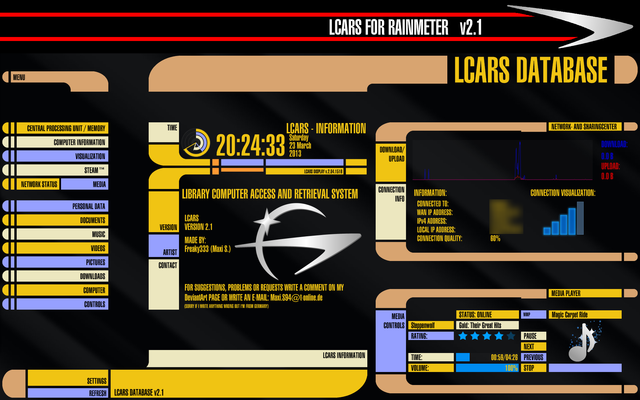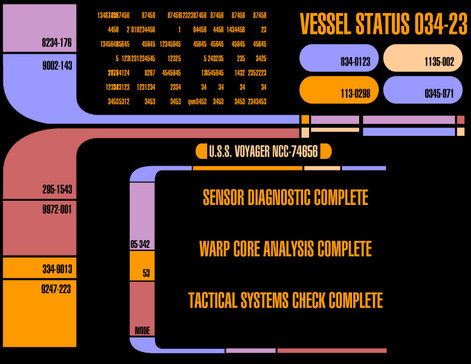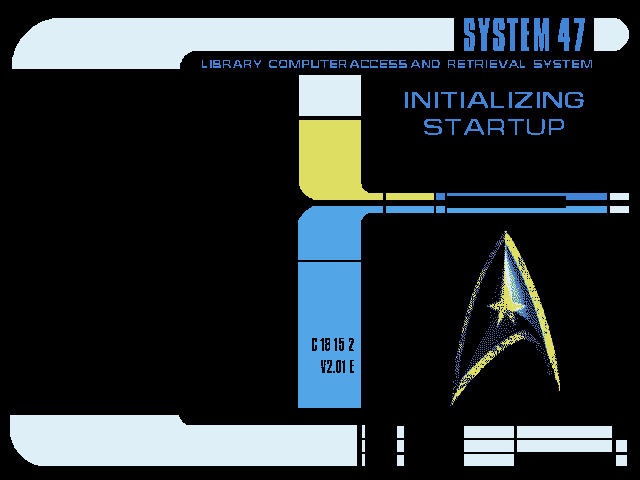HOME | DD
 Jefson — LCARS for Rainmeter v2.5.1 Reupload (Jan 29 2017)
by-nc-sa
Jefson — LCARS for Rainmeter v2.5.1 Reupload (Jan 29 2017)
by-nc-sa
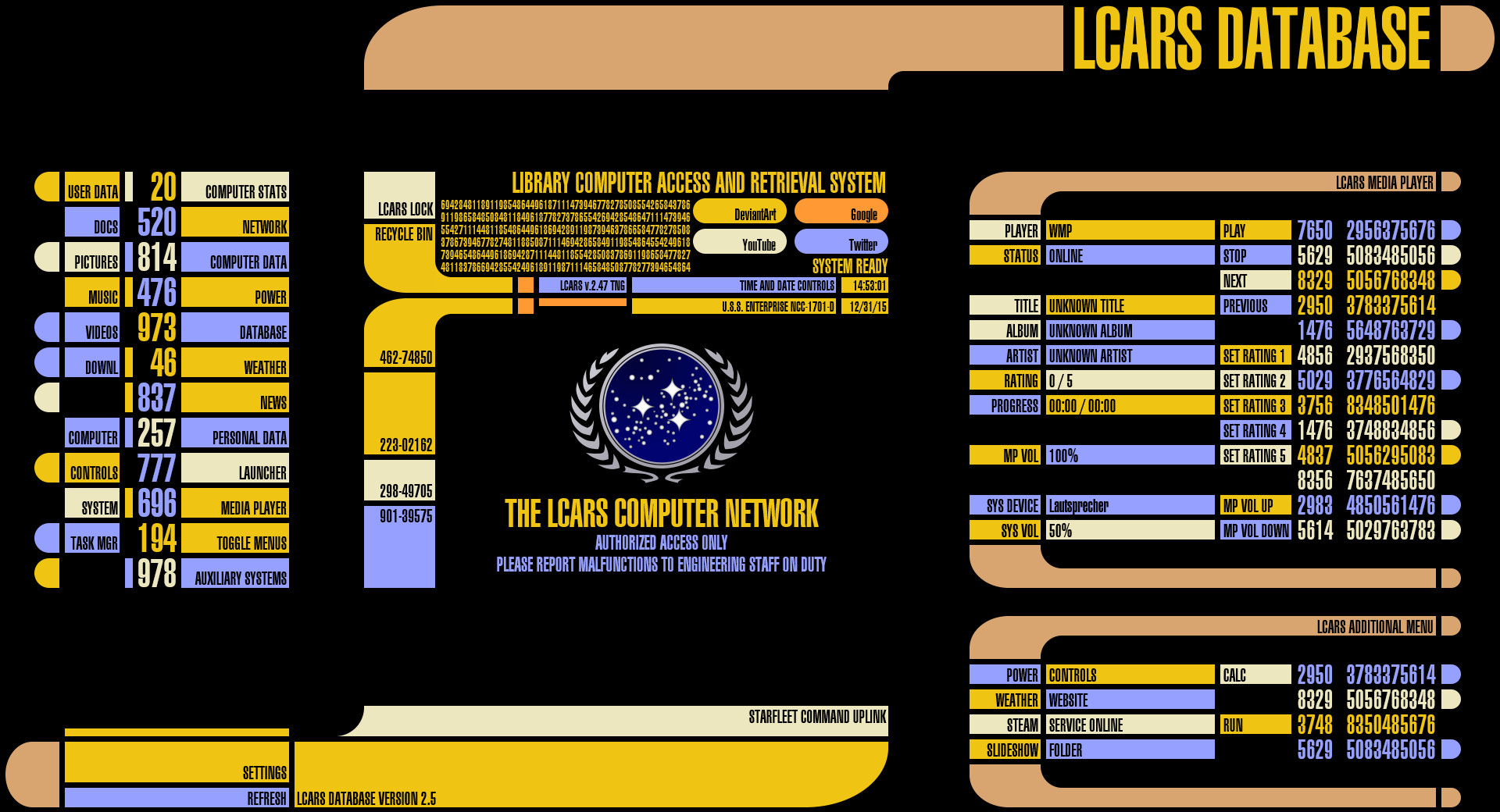
#lcars #rainmeter #startrek #startrekthenextgeneration #thenextgeneration #rainmeterskin
Published: 2017-01-29 12:18:03 +0000 UTC; Views: 87675; Favourites: 146; Downloads: 8748
Redirect to original
Description
Due to several problems i found out that the Main File from the last update is still Version 2.5.0LCARS 2.5.1 for 1920x1080/1200; 1680x1050; 1680x900; 1440x900; 1366x768; 1280x8008; 1024x768 in "Star Trek The Next Generation" style
instructions:
1) just doubleklick LCARS-v2.5.1
2) choose fraction (only UFP avialable) and screen size
3) (if needed) install the font C:/Users/ #USERNAME#/Documents/Rainmeter/Skins/LCARSv2/resources /Fonts
4) the next things are up to you Admiral/Captain/Commander . . .
you can change: media player/ the number of cpu's/ weather code/ RSS code and more, just click on the settings button
if you get "Invalid settings file in
IMPORTANT:
if you want to use this to make your own rainmeter skin you should ask me before!
Credits:
thanks to Logan Stonehurt loganstonehurt.deviantart.com for the Weather Globe
thanks to YahibazOu yahibazou.deviantart.com/ for the Worldmap
thanks to www.informatik.tu-cottbus.de/~… for all the designs and ideas (Sadly this website is gone)
thanks to www.lcars.org.uk for all the designs and ideas
Related content
Comments: 209

como faço para baixar? lacars
for rainmeter v2.5.1 repload tenho o rainmeter instalado preciso do passo a passo.
👍: 0 ⏩: 1

Portuguese? okay . . .
First you'll need to install the actual Rainmeter program: www.rainmeter.net/
After that you can load the LCARS skin.
👍: 0 ⏩: 0

The interface is slightly cut off even at 100% scaling. Also is there documentation for the skin? Thanks
👍: 0 ⏩: 1

No Documentation sry.
I can only imagine some high DPI settings mess with the skin
👍: 0 ⏩: 0

The Best LCARS !!!!!!!!!!!!!!!!!!
👍: 0 ⏩: 1

Best skin ever, maxium awesome...thanks for the great work man!!!
Only thing i personally doesn't like is the new layout of the player on the right side, too many unnessecary space wasted. In version 2.4 it looks much better...fitting smoother with the connection to timecontrol and overcrowded.
👍: 0 ⏩: 1

thanks, but I guess LCARS itself is a lot of space wasted 
👍: 0 ⏩: 0

Thanks for charing your great work with us. I really do like your latest version of LCARS. It works fine on my W10 computer. Excellent work!
👍: 0 ⏩: 1

You are doing a great job, thank you very much. Please could you help me? why I see my Win10 desktop 'behind' LCARS skin? I would like to see only your skin but I don't how to do
Thank you in advance
👍: 0 ⏩: 1

Remove all your desktop icons, set background to black and (optional) set your windows taskbar to automatically hide.
No matter what you do, as long as you have Windows you will also have the typical desktop. Rainmeter will only place objects like the LCARS skin on top of it, it's not a replacement.
👍: 0 ⏩: 1

Is this still being worked on at all ? my laptop runs a 2160x1440 touchscreen and this would be AMAZING to use on it
👍: 0 ⏩: 1

Progress is reeeeaaaaly slow but i'm working on it
👍: 0 ⏩: 1

Awesome, looking forward to seeing it !!
👍: 0 ⏩: 0

This is great, thank you for working so hard to make this! I'm having a bit of a problem though. When I run it in 1920x1080, it doesn't quite fit on my 1920x1080 screen. Some of the buttons and icons seem to be too large and are overlapping. After I connected a second monitor, I found some of the icons reaching out to the right of the screen. I attached images to show exactly what I see. I can use one of the smaller versions, but I'd really like to use the full-size version. Is there anything that I might've done wrong or anything I can try to do to fix it? Thanks in advance!
👍: 0 ⏩: 1

Seems to be a typical high DPI problem. Go to your windows settings > System > Display and set it back to 100%. That should solve it.
👍: 0 ⏩: 1

I run multiple displays and was curious if it was possible to have the LCARS lock show up on both when you "lock the system".
Also...any updates?
Thanks
👍: 0 ⏩: 1

You could place the "Lock" on your left screen and edit the skin width to include the other one. For that you would have to replace every "#SCREENAREAWIDTH #" in the .ini file with the actual size of both screens combined.
ah well Updates . . .
due to the fact that I'm out of school and now have to work for my food the time I can spend on Rainmeter isn't that much anymore. Oh but don't worry, I'm still working on a few things
👍: 0 ⏩: 0

The weather code Does not work. The weather code default is "GMXX5544". I'm trying to change it to "USMI0295:1:US" and it does not work. What am I doing wrong?
👍: 0 ⏩: 1

I couldn't find anything with your code. Try to search your location on this website: weather.codes/
👍: 0 ⏩: 1

Hi!
First off, thank you for this great work!
About the weather bit, seems it might work with US-only codes. weather.codes certainly is US-only.
ARBA0009 (or ARBA0009:1:AR, even), for Buenos Aires, Argentina, for example, does not appear to work with the skin.
It does work on weather.com
👍: 0 ⏩: 1

Just like to comment you replied on, try to use this website: weather.codes/
Buenos Aires Chico, Argentina has this location code: ARXX2399
👍: 0 ⏩: 1

Hmm. Strangely enough, today it worked with the ARBA0009 code.
The list from weather.codes does not seem to be very good.
👍: 0 ⏩: 0

If you can't edit them with the User Interfave I've implemented go to your Rainmeter Skins folder and then /LCARSv2/resources / and open Settings.inc. You can edit everything there, just make sure to save the file at the end and refresh the LCARS skin.
👍: 0 ⏩: 0

How does one make it hide the desktop and shortcuts? As well as the login(when the computer first starts, or you log out of windows) is not giving the 'advertised' screen for LCARS, how is that set?
👍: 0 ⏩: 1

Shortcuts:
sry but you have to remove them yourself
Login:
I never implemented something like a login screen (also, not possible with Rainmeter). The only thing you can do is the "Lock" screen which is basically just a window which imitates the actual lock of Windows (OS).
👍: 0 ⏩: 0

OMG Dude you are AMAZING. Im a huge fun of Star Trek series. This is just perfect. Great work. Can i ask you something? Is there a way to set up the skin and my windows don't go behind the skin like the picture?
👍: 0 ⏩: 1

Right click on the Lcars skin on your desktop, "Settings", "Position" then change to either "Bottom" or "Desktop".
👍: 0 ⏩: 0

First let me say that this is an OUTSTANDING interface. I've been using it for some time now and I've found it to be not only attractive but useful as well. I just have one question... Is it possible to make it default to the clock instead of that animated gif at the top. Leave the button to "hide" the clock, just make it default to the clock when starting or refreshing.it
👍: 0 ⏩: 1

Sadly you would need to rewrite a lot of things in this skin to make that work. Sry but that would need a few pages of explanation.
👍: 0 ⏩: 1

Ok, thanks for listening. Would have been a nice touch. Can't hurt to ask though, right?
👍: 0 ⏩: 1

Right, but I will include an option for that in the next Version
👍: 0 ⏩: 0

Hi Jefson, großartiger Skin! Ein wunderbares Interface, das zu benutzen einfach Laune macht. Daher: Vielen Dank für deine Arbeit! Ich habe diesen Skin fast gänzlich an meine Vorlieben anpassen können. Es gibt nur noch ein letztes, unschönes "Problem", das ich gerne lösen würde: In der linken Navigation verweisen die Buttons "Pictures", "Music", "Videos" und "Downloads" auf die Standard-Windows Medienordner, die ich in den 32 Jahren meines Leben noch nie genutzt habe. Da sich meine Bilder, Filme, Musik und Downloads auf einem anderen Speicherort, bzw. auf einer anderen Festplatte befinden, ist meine Frage, ob man den Pfad, zu dem diese Buttons führen, irgendwie anpassen kann? Ich weiß, ich könnte die Verlinkungen auf meine Medienordner in der rechten Spalte (Toggle Menus) selbst eintragen, aber es stört mich einfach, dass ich die direkter zugänglichen Standard-Buttons nicht verwenden kann. Gibt es hier irgendeine Möglichkeit?
👍: 0 ⏩: 1

Aber klar doch, gehe zu:
\Rainmeter\LCARSv2\@ Resources\Menus
und öffne MainMenuTNG.inc
In den Zeilen 106, 118, 123 und 132 befinden sich die entsprechenden Pfade. Diese sollten in etwa so aussehen:
LeftMouseUpAction=# ExternalFile #["%USERPROFILE%\Pictures"][!Redraw]
Ersetze einfach %USERPROFILE%\Pictures durch deinen Pfad, speichere die Datei und drücke den "REFRESH" Button bei LCARS.
👍: 0 ⏩: 1

Vielen Dank, hat funktioniert! Eine letzte Frage, was hat es eigentlich mit der Red Alert Sounddatei auf sich? Findet die irgendeinen Nutzen? Ist das ein Work in Progress bzw. kommt da noch was für ein späteres Update?
👍: 0 ⏩: 1

Ich versuch schon seit einiger Zeit eine "Red Alert" Funktion einzubauen. Bin mir aber immer noch nicht sicher wie und ob
👍: 0 ⏩: 0

Hidden red alert button? Where? I saw a red alert sound file, but could not figure out what button/action triggers it ... could you tell us a bit more?
👍: 0 ⏩: 1

Hello.
This is realy intresting. Superb work from Jefson and you.
Like to get more information on this.
I tried myself but i only get instead a red button a yellow one wich leads to the desktop........very weird.
Any help is welcome.
Careful Noob
THX
👍: 0 ⏩: 0

First and foremost: this is fantastic! Excellent work, and far more comprehensive than I could ever dream of doing myself. I've installed it on a Surface Pro 4, and the device's touch capabilities make navigating the skin a breeze.
Now the request (or really, just a heads up on device usage). As mentioned above, I'm using this on a Surface, which leads directly into the next issue: The Microsoft Surface has a 3:2 screen, rather than the standard 16:9 (specifically, the Pro 4 has a default resolution of 2736x1824 with a 200% scale). This means that the media portion of the skin is mostly cut off, since it scales (properly, imo) to the vertical, rather than the horizontal. I'm going to try and remedy it when I have the time, likely by just removing the media portion entirely, since the scaling on the rest of the skin is perfect for the 12.3" screen. I'm sure you could come up with something far more elegant than I possibly could, and I'd gladly replace whatever hack-job I'm certain to perform. I've attached a screenshot so you can see what I'm talking about.
Thanks again for putting this together. Regardless of my above concerns, it's still awesome.
👍: 0 ⏩: 2

Gnom3y , would you be interested in collaborating to make this fit nicer on the surface pro while we wait? I came to ask the same thing and found this instead.
Jefson Great job on this, looking forward to updated versions.
👍: 0 ⏩: 0

Surface 4 huh? Not bad
I wish I could've afforded one but the 3:2 screen is new to me.
Anyway I'm already working on the next version which will resize itself basically to anything you want. But that will still take a lot of time because every position and size number is now replaced with calculations and variables.
Until then you'll have to stick with this one.
👍: 0 ⏩: 1
<= Prev | | Next =>