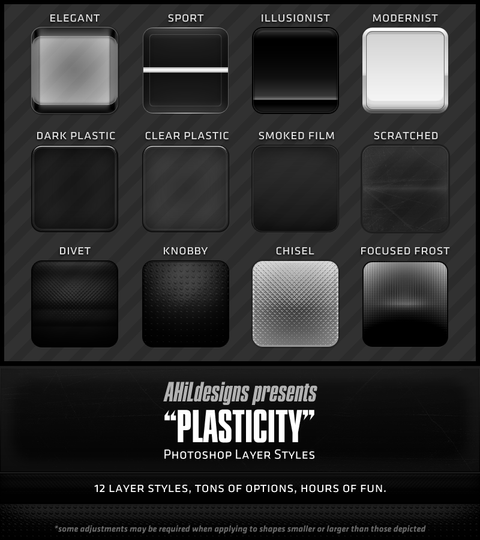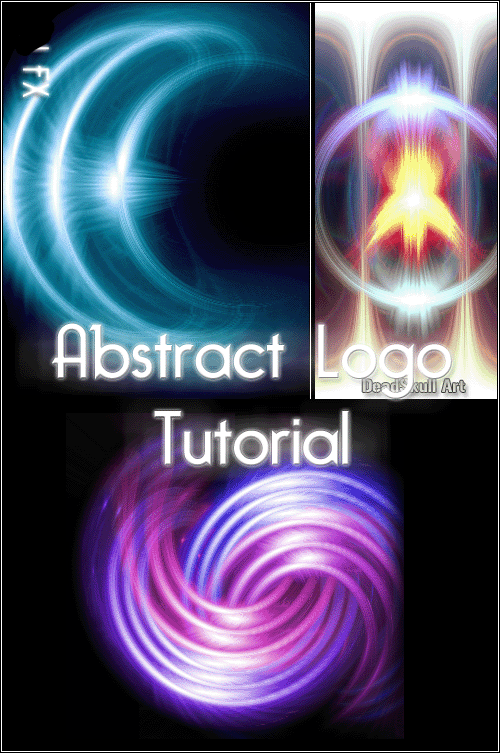HOME | DD
 JesseLax — AHiL Light Extraction Tutorial
by-nc-nd
JesseLax — AHiL Light Extraction Tutorial
by-nc-nd

Published: 2008-01-02 06:25:12 +0000 UTC; Views: 9287; Favourites: 71; Downloads: 558
Redirect to original
Description
-----------------------------------------------------------------------------------SUPPORT MY ART. DOWNLOAD. COMMENT. FAVE.
~A n d - P l e a s e - D o n t - S t e a l - M y - W o r k~
-----------------------------------------------------------------------------------
My first official Photoshop tutorial, highlighting an extremely fast and simple way to isolate and extract light
(and thereby darks) into their own layer.
For your reading convenience, this tut has been sized to widescreen wallpaper dimensions, in the
hopes that making it your desktop wallpaper will be easier to reference while working in photoshop.
You may want to temporarily hide your taskbar while using it this way, though, as I needed every pixel of space
I could get to makes this completely comprehensive.
While this small instruction can be done by even beginners, I recommend you at very least understand
the Layers system before attempting.
Pack Contains:
(PLEASE CREDIT ME IF YOU USE THIS PSD IN YOUR ORIGINAL ARTWORK!)
-----------------------------------------------------------------------------------
PhotoshopCS3 Icon made by ~julyDrawed , and more credit to them for the divider boxes as well, which were inspired by their work.
Thank you to ^FallenRox for testing this tut before its release.
Light-source was created by me in Apophysis, and can be recognized in several of my works, including: Revolver , VAPORise , and Warsight Flux , all of which were created using this techniques.
Finished in PhotoshopCS3ext.
Related content
Comments: 114

you're very welcome. i hope you found it useful!
👍: 0 ⏩: 0

very nice 
dont worry too much about our eyes 
and also the way u've mentioned even simple things like copy = ctrl + c, i thinks that great not only to help out the beginners but also to bridge the info between macs and window users (in step 2 its not AS clear what the alt+ctrl +holdclick function is, and that could get confusing for beginners who arent familiar with channel/mask/alpha selections)
ok we're ready for the next!
👍: 0 ⏩: 1

Firstly: thanks, sweety!
Appreciate the suggestion for the smaller first culumn text. Being this is my first tut, suggestions are great. I did that mostly so the eye would be drawn to it first, being it's the introduction. But now that you mention it, I suppose it was overkill and a little distracting when trying to focus on the steps.
I didn't want to go with traditional screen-thumbs for this, because I felt alot of people wouldn't read the other important bits if I included pictures. That and, having considered it prior to finishing, I decided the thumbs were just too small to be useful. Especially in a process that, once done a few times, takes all of 9 seconds. Plus: "I'm a writer before anything else," I said to myself, "so if I can't tell them how to do this without the use of pictures, then I'm not worth my weight in words." lol. Silly ego-who-talks. *smacks him*
I had thought about the Step 2 explanation before putting it up there. And as I weighed it out, I came to the conclusion that it was more important to translate the action than the why; in part to keep this seemingly overwhelming text as condensed as I could while still maintaining optimum comprehension, as well as knowing the general populace skips right over the technical information simply on how boring it is (including me!). And that's really where other tuts or retail books should come into play, anyway. I don't want to be a guru of Photoshop and teach people a technical class... more than anything I'd just like to help people get their art done with techniques that are quick, efficient, and work. Who knows, perhaps little questions like that will cause a spark of curiosity and cause them to go learn even more about Photoshop?
And omg, great to know about the Mac end.... 'cause I've never used a Mac and know absolutely NO one who has one. That's a huge help, too. thank you!! You're soooo awesome.
👍: 0 ⏩: 1

you're very welcome, i figured this was your first tut which is why i subsequently figured some reader input would be cool hehe
i agree about the screen-shots by the way. especially for things like this, a screen-shot isnt necessary and you have written it out very coherently. but, i mean, for the next tut you will be working on this week (hehe), a screen shot could come in handy for say, a before and after step is completed. now if your text was smaller next time you would have room for a fairly visible screenshot of fairly important significance. 
as for step 2 explanation, i didnt really mean to go into technical details because yes i agree most would either get bored with that or it would make em top lazy to go read stuff. hehe. but i mean, in that particular step 2, what DID the alt+ctrl click DO? a simple addition of "then we load the RGB channel as a selection by clicking..." would suffice, and would give any enthusiastic learners a phrase to paste into google 
and when i saw u had made this into a wallpaper i immediately assumed you knew about the mac thing lol cuz its awesome. photoshops on a mac are naked (well at least my Mac version of Photoshop CS is lol), meaning you got your working image floating with the tool bars and whatnot surrounding it, but no "grey" app backdrop. so unless you stretch out the workspace of the pic you are working on, you get your whole desktop staring you right in the face while you work 
P.S. I was traumatized by the release of Vista, and abruptly turned to Macs. XD after a few days getting used to clicking with two fingers you get hooked lol 
👍: 0 ⏩: 2

Ah, I see. Well then noted!! And while I have no desire to go back and edit this beast ('cause it took forEVER), I'll definitely keep that in mind for next time.
And I'll definitely be keeping your other suggestions in mind for the next one.
I'd use Vista if it weren't for the compatibility issues; strictly in regards to Photoshop. Especially in regards to Vista's "Superfetch", which is basically all to do with it's optimized memory management---basically---the more memory you use, the faster it's supposed to run; as well as assimilating which programs you use the most, and optimizing memory to load them up faster then the one's you use less frequently. It's nice!!! Just that damned compatability stuff that's really holding it back. I can see Microsoft's standpoint on it, because the software makers of course could not predict the high-end new components, and in order for Vista to be as good as it is, backwards compatibility just couldn't be done with everything. Not to mention the extremely high built-in security!! Agh!
So I'm sure, once the software becomes more comparable with what it currently is for XP now, you're going to hear a LOT less bitching about Vista as an OS. In fact, when that time comes... I have a very good feeling it'll dominate the market. It's just a little too soon yet.
👍: 0 ⏩: 1

as far as the compatibility goes, yea i also think it'll take some time before the industry voodoo dance around their products and level-up to Vista status. 

👍: 0 ⏩: 1

I"m sure there's a way to shut that off, lol. I think alot of the problem there is they're finding more and more of the older generation are finally coming around to buying computers, but most of them (even alot that I know personally) are afraid they're going to blow the damn thing up if they hit the wrong button!!
But yeah, I hear you. Laterrrrr for Vistaaaaaaa.
👍: 0 ⏩: 1

hehehe i know what you mean. my mom is one of em. whenever her computer gets crash-ee, dont even think about offering a logical reason. of COURSE its not because she's NEVER cleared her internet cache/temps, of COURSE its not because she doesnt update her virus scanning, and defragmenting?!!! how dare i try to erase her files!! it's actually because she complained about her connection (that's dialup) being slow of all things to her ISP, and now they are deliberately sabotaging her CD (and by that she means hard drive) to get back at her.
👍: 0 ⏩: 1

LMFAOOOOOOOOOOoooooooo.
omg, that's awful. The phone calls you must get...
👍: 0 ⏩: 1

i tend to keep my phone in silent mode so that i miss calls more often
👍: 0 ⏩: 1

omg, I know. I loathe answering the phone.
I cringe when it rings. And I grit my teeth when I screen it and it's someone I HAVE to talk to.
👍: 0 ⏩: 1

i dont like getting calls because its hardly ever good news. unfortunately, i also have this thing where i go crazy if the phone is ringing and no one answers, so the silent ring is quite a blessing
👍: 0 ⏩: 1

I don't like getting calls, because it means someone's going to talk. About nothing... because it seems like, somehow in the last 5 years, all of my old friends turned into brainless retards who never have anything pertinent to say. *whacks them*
So now I avoid the phone at all costs. lol.
It's bad enough I've got a roomate who talks my ear off about all variety of nothing. agh!
👍: 0 ⏩: 1

pfhehe lol do u realize you've just put yourself at deadly risk being so frank.. lets hope none of those buddies lurk around your DA pages
👍: 0 ⏩: 1

Shit, if I ever did pick up the phone, I'd say it right to them!! They'd probably think I was joking though.
I'm pretty outrageous most the time... lol.
👍: 0 ⏩: 1

heheh! 
👍: 0 ⏩: 1

I jump back and forth to extremely kind to compete loud-mouth asshole.
But somehow, I've been told, I manage to stay charming throughout. weird.
👍: 0 ⏩: 1

pfffffhehehe well even weirder is that it kinda made sense to me 
👍: 0 ⏩: 1

Yesss, i think I'm a combination of the previous, and then the "Making insults out of the blue for no other reason than to see your expression change and then laugh at it and espeically at my own retardness". lol
👍: 0 ⏩: 1


👍: 0 ⏩: 1

Yessssssss. That's me!!!
👍: 0 ⏩: 1

hehehee you sneaky thing
wow its nice to be added by someone TWICE! 
👍: 0 ⏩: 1

shhhhhhh. That's ULTRA secret!!!!!
really... no one knows.
👍: 0 ⏩: 1

wow am i THAT smart? or is everyone else dumb pffft
ahem oh yes shhh
👍: 0 ⏩: 1

No... I try very hard to keep those other things separate from here. ie, no cross linking, etc. Maybe sometime in the future---after I've decided whether or not to keep those accounts, I'll link to them publicly. Or perhaps I'll merge them all into this one? I'm not sure yet.
👍: 0 ⏩: 1

lol so that's NO to me being smart huh? 

i can understand why you had done that before, but perhaps now with the new folder-ed version of the galleries you could just shove everything under one roof
👍: 0 ⏩: 0

Great to have a Mac resource for input with these, and you bring up some good points. I use Vista and actually really love it.
To be able to provide feedback from all angles will be a benefit to everyone 
👍: 0 ⏩: 1

why thank you 
i think if i did ever use Vista it would be for cosmetic purposes hehe because the sleek look of the interface does kick motherboard butt. XD
It's good to know there is an official ego-smacker on duty
👍: 0 ⏩: 1

You're welcome
and I know Mac(ers) could give two craps about vista. I've spoken to several, it's all good! It's like whole Canon/Nikon or 360/PS3 debates. I respect all the players.
and yes, it's quite a job but someone has to do it, so far- so good.
👍: 0 ⏩: 1

Hah!! Great! I'm soooo glad you liked it.
👍: 0 ⏩: 0

Why thank you! Super glad you like it.
Hope it's useful, if you didn't already know the stuff in it.
👍: 0 ⏩: 1

Very useful... as soon as I get my Ps to work again...
👍: 0 ⏩: 1

ooop! Well I hope you get it working again soon!
👍: 0 ⏩: 0

I see how it works, selecting the RGB parts ot the layer, and since each pixel is a black pixel that has a specific amount of colour added, it just simply selects the colour. So simple, yet something you'd never think off.. Thanks ^_^.
Although I don't totally understand why it fails to keep the lumancy.
👍: 0 ⏩: 1

Yes, exactly!!
And in a logical guess to try answering to your question: breaking up the pixels into an alpha channel by pulling it off the black, and transferring it to a new layer that KEEPS the alpha without the black to bolster it's framing, takes away the some of the vibrancy. All in order to make room for the transparency with lossless quality... Which, I believe, is why when you duplicate the layer your luminous quality begins to return... because you're giving back small portions of the black each time you do.
My guess, anyway!! Where's a photoshop genius when you need one?!!
👍: 0 ⏩: 1

It's nothign to do with photoshop, its to do with how RGB work. Try this in CYMK mode - it wont work. or it might.... actually it'd end up whiter I predict...
👍: 0 ⏩: 1

*lifts a brow*
Hm, interesting. You know... I ~never~ work in CYMK?
I should really give that a shot.
👍: 0 ⏩: 1

CYMK works from white and goes to black, rather then the other way around as RGB does. Photoshop might be smart enough to actually realise this however. As for not useing it, you realy dont need to (and shouldn't) unless you do alot of printing work.
👍: 0 ⏩: 1

wowza...Happy 
👍: 0 ⏩: 2

you're very welcome!!!
This won't tell you where to place them... that's up to you. It's just to teach you how to, for example, pull a flame out of a black picture, or the cool lights in the PSD I included... really fast!.... so you can mess with them on their own layer. then you can put them on top of your picture/design, and blend it how you want.
And Happy New Year to you, too!!!
👍: 0 ⏩: 1

sweet, and ill be using this tactic on other stock photos i have in my folders...
👍: 0 ⏩: 1
| Next =>