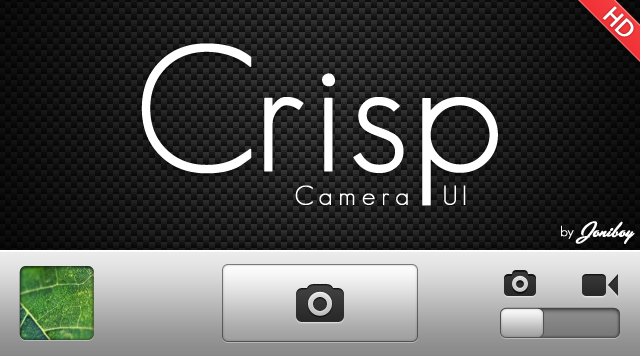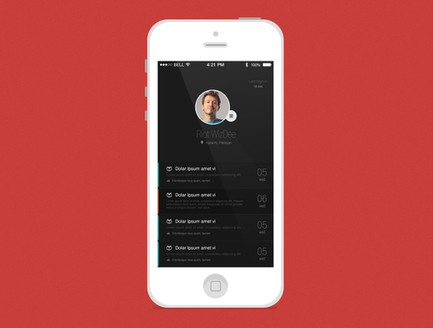HOME | DD
 jonarific — Fonce Notification Center
jonarific — Fonce Notification Center

Published: 2012-05-20 02:48:22 +0000 UTC; Views: 20350; Favourites: 139; Downloads: 2956
Redirect to original
Description
Update (3/10/13): Foncé now fully supports iOS 6.1 and the iPhone 5!




Foncé (french for dark, darkened) is an interface overhaul of Notification Center, meant to replace Apple's blueish, linen-styled and in my opinion not very attractive design with a dark, smooth and matte user interface which accentuates the displayed information (black-white goes way better on the eyes than blue-white does), while looking a whole lot more polished at the same time.
The theme comes in both Retina and non-Retina resolution and is usually installed in two easy steps. First, place either Foncé HD.theme or Foncé SD.theme in your themes folder and activate it through WinterBoard. This takes care of all widget-independent UI elements and the background images for some of the most popular widgets.
This might be all you need to do already, but depending on the widgets you use, some of them might not be properly themed yet. To change that, navigate to /System/Library/WeeAppPlugins/ and open a widget folder you'd like to theme. Now you have two possibilities:
- Either drop me a short message containing the name of the widget, and I'll update the theme with a background for it. As this won't only solve the problem for you, but also for other people, I'd be happy to hear from you!
- Alternatively, if you don't want to wait for a theme update, open up your resolution's Widget Background folder from the downloaded package and replace the widget's WeeAppBackground.png or WeeAppBackground@2x.png with the image inside. For very small-sized widgets, the background gradient might appear cut off; in that case, choose the version inside the For cut-off Gradients folder instead.





Related content
Comments: 59

Thanks! The widget is called WeeTrackData, you can purchase it on Cydia.
👍: 0 ⏩: 0

For those interested in Battery Doctor Pro NC background:
bundle name: com.ijinshan.kbatterydoctorpro.kbweeplugin
you can use normal HD background.
Thanks again for this beauty
👍: 0 ⏩: 1

Thanks for the bundle ID, will include this in the next update!
👍: 0 ⏩: 1

No prob mate
If you stuck in bundling somehow, I can try to help, don't hesitate to contact me
👍: 0 ⏩: 0

BROOO, still waiting on a 1136x1136 Bulletin List Linen named BulletinListLinen-568h@2x.png for us on iPhone 5's!
No rush, just a friendly reminder! 
👍: 0 ⏩: 1

Sorry to have kept you waiting for so long! I'm in the middle of my final exams right now and didn't really have the time for updating this yet. Anyway, thanks to your filename advice, everything should be i5-ready now. Please let me know if that's the case!
👍: 0 ⏩: 0

Hmm, I can't really integrate it because I don't have its bundle ID and everything. Here's a background image that worked for someone else though (see below); just replace IntelliscreenX's background image with it and you should be set!
👍: 0 ⏩: 0

Yup, redownload the package and you're set! Sorry for taking so long with this!
👍: 0 ⏩: 0

Could you update this for the iPhone 5? The bulletinlistlinen needs to be 1136x1136px. Also the "tap to tweet" & "tap to post" buttons don't seem skinned.
👍: 0 ⏩: 3

Please redownload the package, both of those issues should now be fixed. Sorry for taking so long!
👍: 0 ⏩: 0

I'll try to make this iOS 6 and iPhone 5-ready in the next few days. Stay tuned!
One question though: Is the iPhone 5-sized Linen called BulletinListLinen@2x.png as well, or is there any prefix behind it?
👍: 0 ⏩: 1

BulletinListLinen-568h@2x.png is what it needs to be called!
👍: 0 ⏩: 0

You can theme the Tap to Tweet and Tap to Post by following the instructions that came with the download..use the WeeAppBackground and NOT the cut off gradient!
But yes, Joniboy, if you could make the BulletinListLinen 1136x1136, all would be PERFECT again! Also it needs to be named BulletinListLinen-568h@2x.png! Looking forward to it!
👍: 0 ⏩: 0

Not yet, no, but expect an update in the next few days.
👍: 0 ⏩: 0

First:Hate to say that but my intelliscreenx quicksettings widget looks cut off somehow. After recent update I've changed as usual by going into weeappplugins directory and change it with cut-off gradient and normal gradient that you provided with this package. It is not a small widget but it looks cut-off. Just a heads up, if you can manage it, let us know. Thanks again for the package
Second: I've just remembered that we discussed and you solved the issue by making a custom size background for IntelliscreenX Quicksettings. It's correct size is 20x116. Have you got the image at hand? Or can you provide a new one? Thanks again mate.
👍: 0 ⏩: 1

Here's a 20×116 background image , I hope it solves your problem!
(Sorry for not getting back to you for such a long time.)
👍: 0 ⏩: 1

No worries at all, Thank you for your support mate, and of course thanks for this awesome mod
👍: 0 ⏩: 0

I love creating NC themes myself and I have to say, that I'm really impressed by your mockup! Keep up the good work, my friend!
👍: 0 ⏩: 1

Oh noch ein Deutscher
👍: 0 ⏩: 0

Glad you like it that much! If you want, you can actually install this without using WinterBoard by placing the images from the theme's [...]/Bundles/com.apple.springboard/ folder inside the device's /System/Library/CoreServices/SpringBoard.app/ directory and then navigating to /System/Library/WeeAppPlugins/ and copying the image from the theme's Widget Background folder into every sub-folder (more information in Installation.txt).
👍: 0 ⏩: 0

That's not actually an SBSettings theme, but the standard look of an SBSettings alternative called NCSettings (available for free in Cydia). It's way more lightweight and polished in my opinion, so unless you rely on some very special third-party SBSettings toggles, I'd recommend you to check it out!
👍: 0 ⏩: 2

Only problem is, it still has the gradient cut-off even after i replace the images.
👍: 0 ⏩: 0

Thank you so much. It goes so much better with your theme thank SBSettings.
👍: 0 ⏩: 0

I have a request: com.bigboss.weekillbackgroundpro
Thanks!
👍: 0 ⏩: 1

No problem, I've updated the theme with a background for that (although the bundle ID was actually 'de.maxner.weekillbgpro'). So simply redownload it and you're set!
👍: 0 ⏩: 1

the exact same name is Jukebox 
[link] and thats a news with a little more info on that jukebox widget
And by the way thanks for taking the time to theme it really appreciated
👍: 0 ⏩: 1

Sorry for the wait, I've updated the theme with a background for Jukebox. So simply redownload it and you're set!
👍: 0 ⏩: 1

hi again i dont know why i forget about this theme
Just tried you new version now i dont have any problem with the weather widget the one that now looks bad is the jukebox widget i have you can add support for that one later right now i'm going to try with the custom background and see if that solves
👍: 0 ⏩: 1

Could you provide me wih the exact name of your Jukebox widget? Then I can test it myself and see if I can theme it for you.
👍: 0 ⏩: 0

Whoops, I apologize for letting your comment slip my attention for some reason.
Unfortunately, I can't properly answer that question, as I don't own an iPad and therefore lack theming experience with it. I doubt that it'll work out-of-the–box, but I can't port it either, because I don't have a device to (theoretically) test it on. Sorry!
👍: 0 ⏩: 1

Thx so much for ur reply.
Its a bad new.
👍: 0 ⏩: 0

Time for another update! I've found a way to change the widget backgrounds through WinterBoard, so the installation is a lot simpler now. Please redownload the package and check out thre updated instructions above!
👍: 0 ⏩: 0

Hi just saw this theme in your post on macthemes and i want to ask you the following things because i think i have a problem with the theme
[link]
as you can see the widgets ncsettings have a different gradient and simple date and weather widget have like a gloss effect in the bottom part and for those two i cant change the WeeAppBackground.png because they dont have and for ncsettings do i have to use the background in ncsetting or the one in the cut-off gradients?
Thanks
👍: 0 ⏩: 1

The problem is that the upper two widgets (date and weather) are not themed at all and still have the default background (hence the strong bevel at the bottom and no gradient in the back).
Here are some steps to fix that:
- The weather widget's background image is called slightly different (weeapp_bg@2x.png), so simply replace that with the standard background from the theme and it should work.
- I'm not exactly sure about the date widget as I don't use it, but it could also be that its background image has a different name; simply check the widget folder and you'll find the background in there for sure. Replace it with the image from the Cut-off Gradients folder and you're set.
- NCSettings already works exactly the way it should, you won't have to change anything there.





👍: 0 ⏩: 0

perfect but i believe you dont want to make a android version?
👍: 0 ⏩: 1

Well, neither do I have any experience with Android theming, nor an Android device to theoretically test anything on. So I'm probably the wrong person to ask here. If anyone Android-expertized would like to port this though, he'd be more than welcome to do so!
👍: 0 ⏩: 1
| Next =>