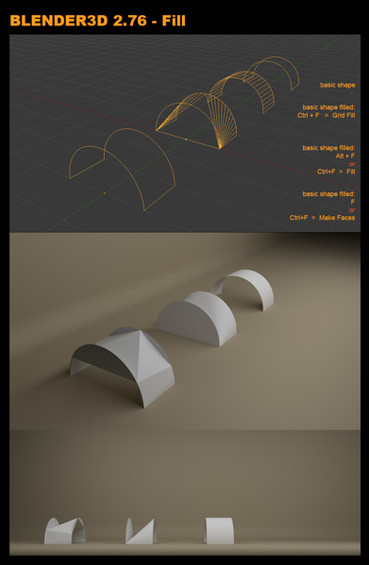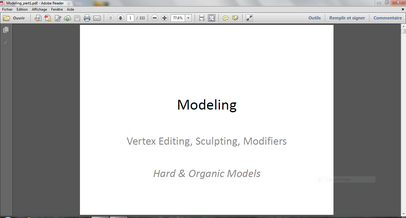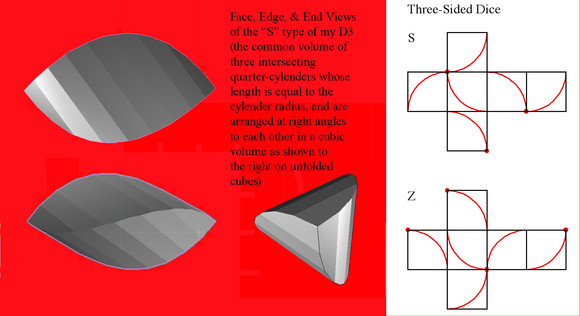HOME | DD
 Jruva — patreon quick tip: 3D smoothing groups
by-nc-nd
Jruva — patreon quick tip: 3D smoothing groups
by-nc-nd

#3d #tutorial #hardsurface #smoothinggroups
Published: 2016-09-17 21:17:04 +0000 UTC; Views: 431; Favourites: 3; Downloads: 0
Redirect to original
Description
Well, I’ve been getting requests for a 3d tutorial, and I got a tutorial in 3d about smoothing groups and stuff. It’s something I see a lot of people miss for smooth surfaces and hard surfaces in general so I always mention them, so I figured I might talk about it in this tuto
Maya and Softimage such have a similar thing to this I believe, but I’ve yet to check their respective names. Blender per se doesn’t have smoothing groups, but its equivalent is a more primitive version called Edge Split. It’s a modifier that grabs an edge loop and sharpens it by duplicating and breaking the selected edge loop, so be careful there with broken seams You can also automatically smooth surfaces in Blender by selecting an object by Object Tools>Shading, and changing it from Smooth or Flat. If you want to smooth specific polygons as this tutorial, select your faces and go to the same menu from before, or Specials menu>Shade Smooth/ Shade Flat. It’s gonna be a lot of work if you do a complex model, but it should do the trick.
Either way I hope this helps, and if you have a question, let me know! I hope you find this useful 
–
Patreon | Commissions | Donations ♦