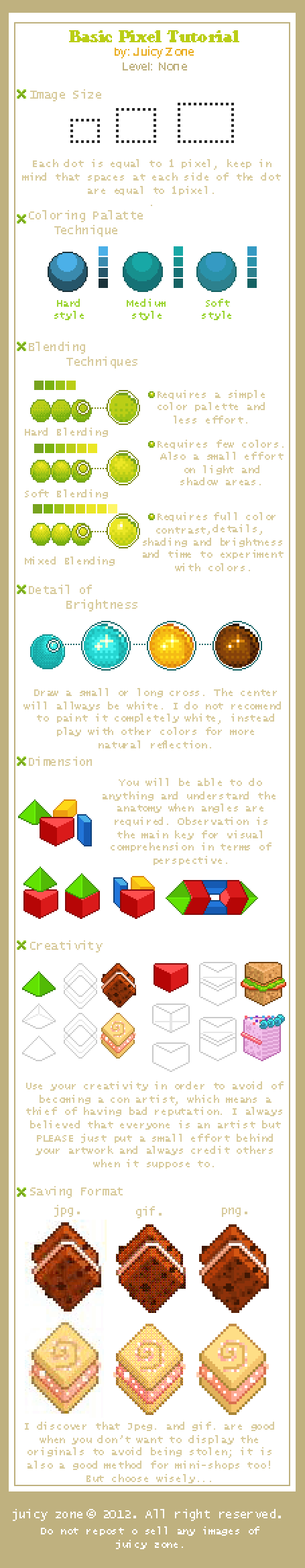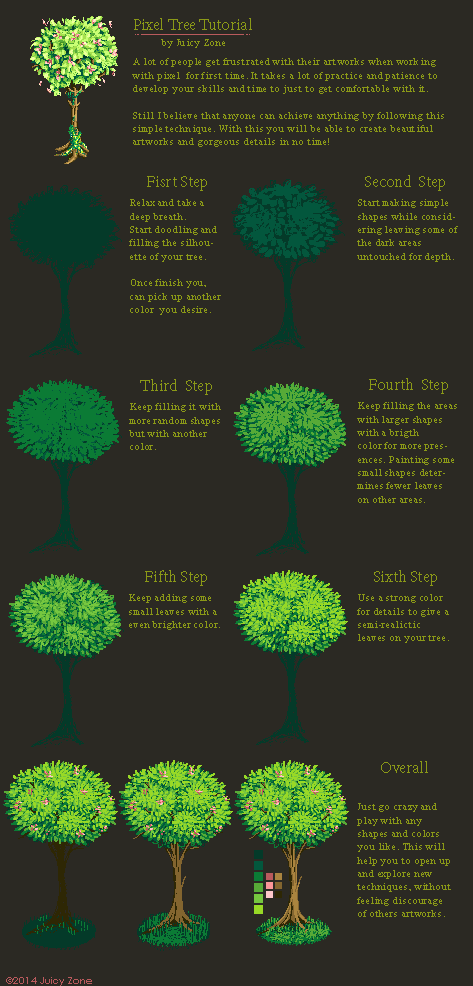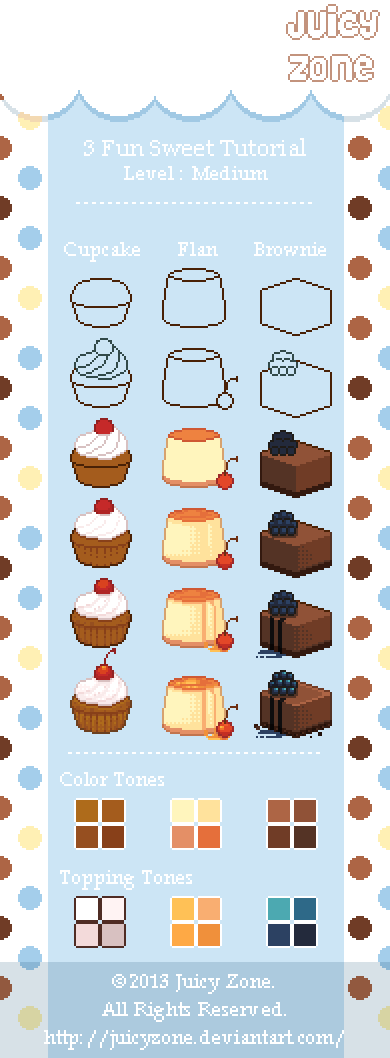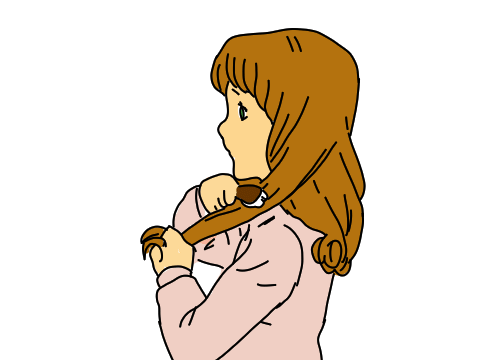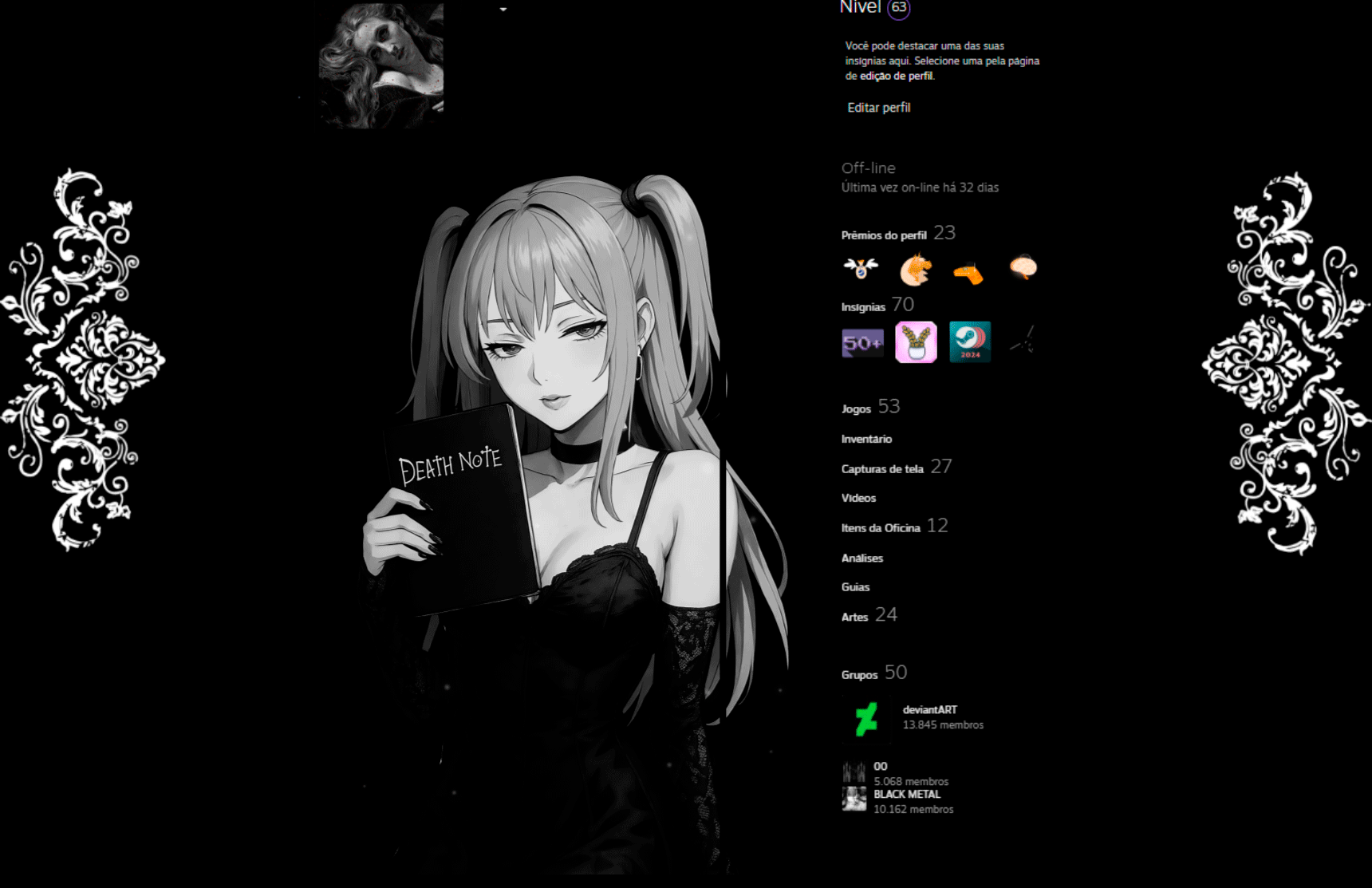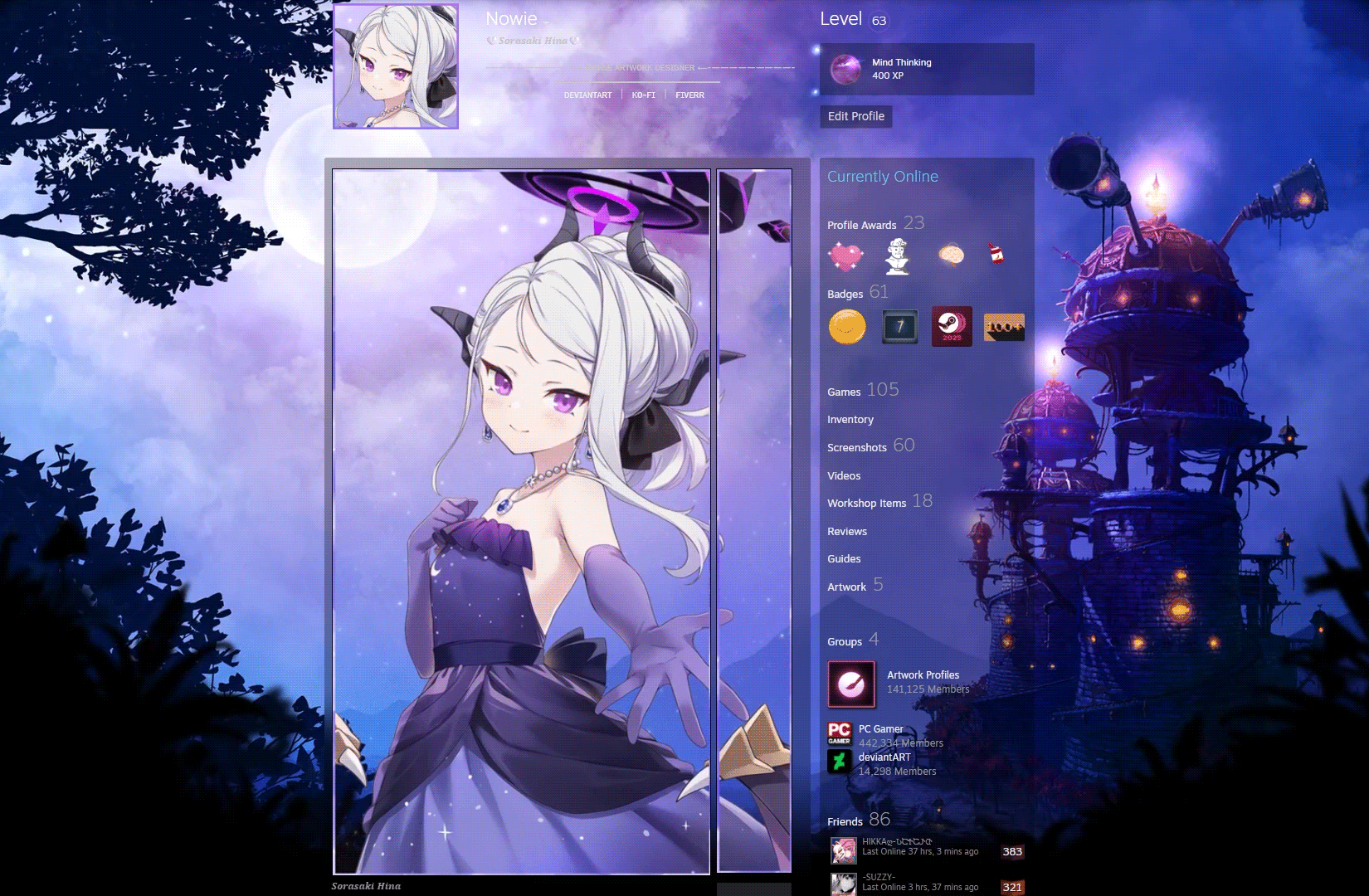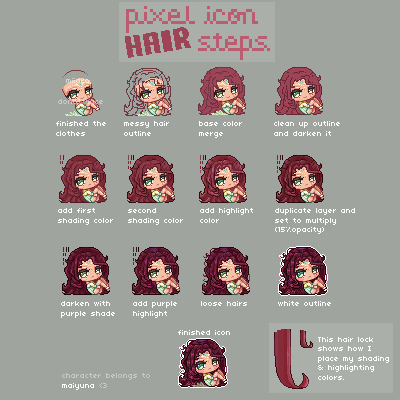HOME | DD
 JuicyZone — Pixel Time: Hair Tutorial
JuicyZone — Pixel Time: Hair Tutorial
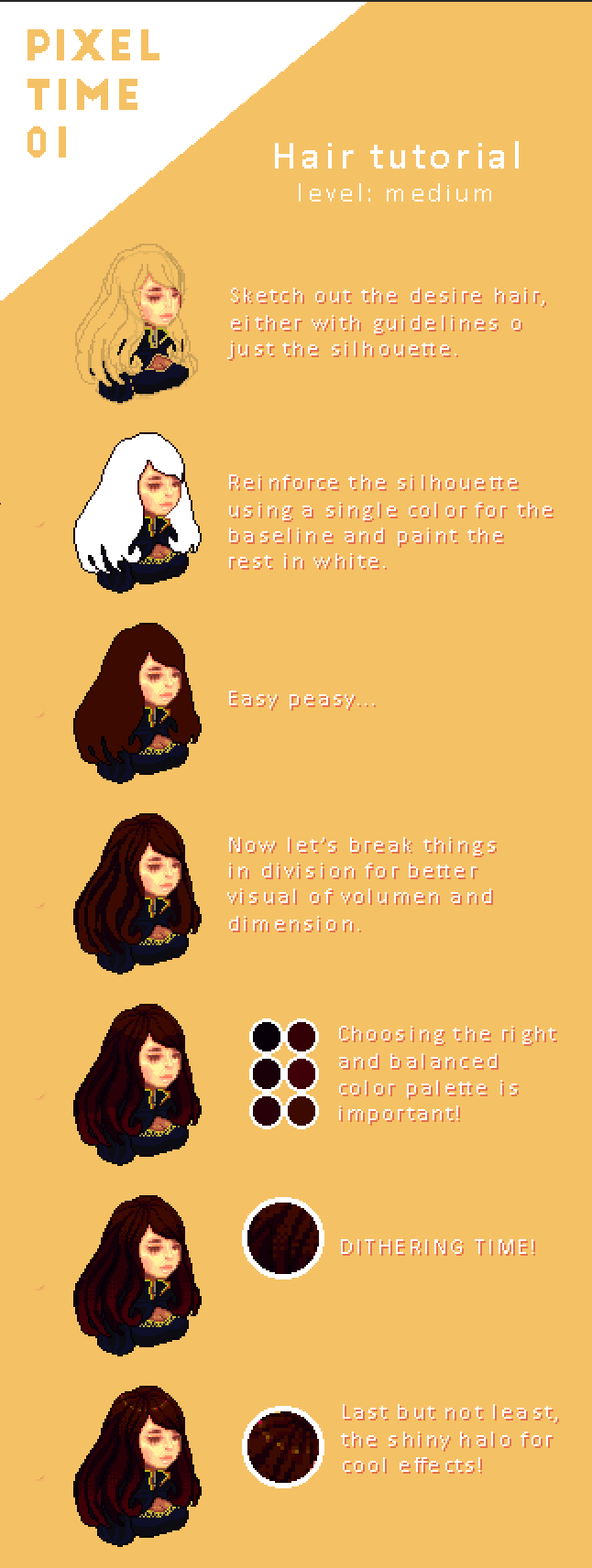
#pixel #dithering #hair #pixelart #tutorial #pixeltutorial
Published: 2017-07-20 05:45:21 +0000 UTC; Views: 2470; Favourites: 101; Downloads: 14
Redirect to original
Description
Enjoy! Thank you GazeRei for the permission of using the oc as example for this tutorial!Related content
Comments: 11

O wow, this turned out really nicely, I love the way you're progressing, definitely nice to see how other people are pixeling, what steps they are taking ;v;
Really love the amount of details on her face! <3
Thank you so much for using my babu for this one, great job!! <33
👍: 0 ⏩: 1

Progression is a must. Thank you for letting me using your oc for this!
👍: 0 ⏩: 0

Do you use the default 256 color palette, or do you just manually choose your colors? No point in pixel art if it looks bad on an old computer. C8
👍: 0 ⏩: 1

I'm not an apprentice with the whole original concept of pixel art, I'm not yet updated with the rules and limitations, though I would love to learn those eventually. I choose the colors manually. I'm aware that the colors do changes between different devices (laptop, tablet, cellphone). Now, my question is does it look bad on old computers? Sometimes I wonder that because I know for sure that monitors improve over time affecting the quality of the product, but since I'm just operating with a 2012 Samsung laptop, doing stuff here is so normal after 5 years.
👍: 0 ⏩: 1

Heheh, if you use photoshop, there's a swatch option for "windows" or "mac," which is the 256 color palette (also called VGA graphics) used by those computers in the 90's. Back then, the amount of colors your monitor could display depended on how much money you were willing to spend on a graphics card. Same thing for sound too, but that's unrelated. 
Basically what happens if you try to view a 32 bit color image on a display that only shows 256 colors (8 bit), then any color that isn't an 8 bit color will be dithered and look ugly.
Here's an article for your enjoyment. ^^
www.welovedosgames.net/article…
👍: 0 ⏩: 1

thank you so much for the info! I appreciate your time and knowledge!
👍: 0 ⏩: 1

No problem. In the off chance you have any other questions regarding this type of stuff, perhaps it would be worthwhile to watch each other? ^^:
👍: 0 ⏩: 0