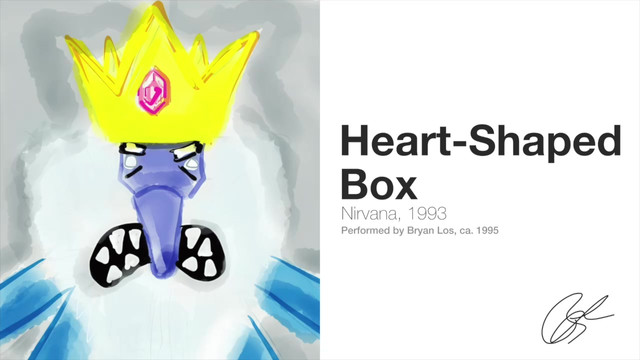HOME | DD
 KaliPhantom — Comfort Coloured WIP
KaliPhantom — Comfort Coloured WIP

#coloring #demon #hug #wip
Published: 2006-11-15 09:03:49 +0000 UTC; Views: 74; Favourites: 2; Downloads: 0
Redirect to original
Description
WIP colouring job of ~HellzGranny 's sketch [link] I'm using it to learn my new Photoshoppy program, and it's gonna be slow going 'cause there's a lot of clean up work to do on this.




Watcha think, Hellz? Approve?
On a completely random note, what's with the new submission site?




















Related content
Comments: 16


Other than that, I think it's coming along well. 
👍: 0 ⏩: 1

Ah, okay. I was going with standard demony colour... 
I'm using something called Seashore. It's shareware, kinda like Photoshop in its abilities. Biggest problem at the moment is that I can't figure out how not to have a mode apply to the whole picture at once. 
👍: 0 ⏩: 1

That's why I hate coloring on the compy.
The girl's hair can be any color because she dyes it all the time.
What do you mean by a mode? and does the program let you make layers?
👍: 0 ⏩: 1

Figured if I was going to post art I'd darn well better learn how to edit the durned stuff so I could fix colouring, remove a line, do photomanips, and so forth. And who knows, might help me down the road.
Mode... burn, dissolve, lighten, darken, hard light, etc....
Program lets me make layers, but I haven't figured out how to get a "mode", say burn, to apply to somebody's left elbow rather than every single piece of colour in the work and then some. 
👍: 0 ⏩: 1

Isn't there a burn tool that works with the cursor?
👍: 0 ⏩: 2

Well, think I've got the basics of the "modes" figured out now, but still interested in knowing how to get a cursor to do them...
👍: 0 ⏩: 0

I don't think so. Wanna tell me how you get that one yours and I'll see? The manual's being uncommunicative... 
👍: 0 ⏩: 0

Trying to conquer Photoshop? Hmm.. Well, it's easier then the later Paint Shops. O.o; It looks like you're doing it the hard way. The easiest way to color sketchs is to mess around with layers... or at least for me.
The way I color sketches is too put the lineart on it's own layer, and set the blend to mulptily. That makes the white of that layer invisible and everything else darken whatever is below it. Then, you can color using the paintbrush underneth. That's the most common way of coloring. Either way, I'm sure this will turn out great! Good luck!
👍: 0 ⏩: 1

It's not Photoshop. I have no money. It's similar though. But look, I said I was learning... This means that I have absolutely no clue what any of those blend thingies do (or nearly anything else, for that matter). *glares angrily* You're right though, that definitely works better. 
👍: 0 ⏩: 2

Heh, if I actually had to pay the full price for Photoshop, then I would problably use something else.
I know you're learning, that's why I'm trying to think of advice to give you. 
👍: 0 ⏩: 1

How does one burn a portion of a layer? Can't seem to get it to work, and I'd like to have shading effects and stuff... All I can think of right now. 
👍: 0 ⏩: 2

Oh! Think you can tell me what program you're using? If I can learn some things about it, I can tell youmore about using it.
👍: 0 ⏩: 1

'S'called Seashore. It's Apple shareware... 
👍: 0 ⏩: 0

Burn? Where is the burn tool at? 
...Maybe when I get home from school, I'll make a mini tutorial on the basics of most programs. I'm not very technical... but pictures always rock.
👍: 0 ⏩: 1

Burn tool's in a scrolldown menu. There's no possible size change. 


👍: 0 ⏩: 0

Until I zoom in, at which much it's much the flicking same. 
👍: 0 ⏩: 0