HOME | DD
 kapopopoy — Tutorial-102 Adobe Illustrator
kapopopoy — Tutorial-102 Adobe Illustrator
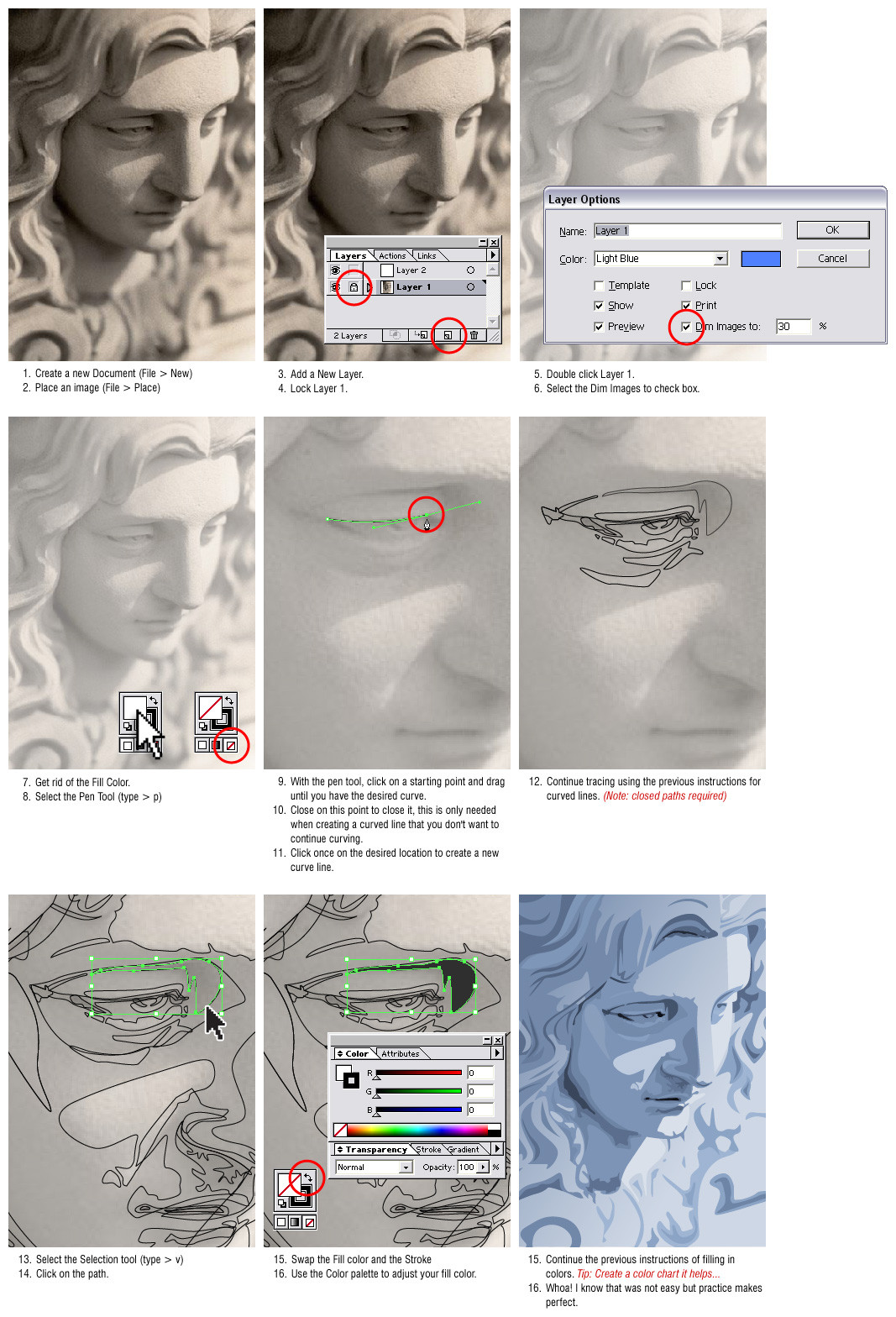
Published: 2005-06-22 03:06:58 +0000 UTC; Views: 51510; Favourites: 332; Downloads: 5237
Redirect to original
Description
I'm having doubts of this tutorial.So if you have questions and don't understand pls ask, It's my pleasure to answer it..
Comments are also open. Have fun!!!
Related content
Comments: 85

If you had a little more information about how to get the proper paths, between steps 10 and 12, that would be a little more useful.
👍: 0 ⏩: 0

that was a really good tut for general use, but in detail, how "exactly" do you use the pen tool? its doing my head trying to figure it out
👍: 0 ⏩: 0

You must have a loooot of patience to do such work!!!
👍: 0 ⏩: 0

Great tutorial! I really gotta get cracking on my vector work
👍: 0 ⏩: 0

i find it easier to work a specific area and keep it grouped while doing something like this- for instance, the hair would be its own, the eyes, the nose, then the face would be its own.. etc.
i color as i go to keep me from getting confused as to what line is what, lol. other than that- this is pretty much spot on.
👍: 0 ⏩: 0

great tute man..i am also vector addicted..
👍: 0 ⏩: 0

This is cool, tried it on a pic of my mom, and didnt work out as well as i wanted lol but got to keep practicing, thanks for the tutorial.
👍: 0 ⏩: 0

maganda ang ginawa mo..marami nanaman ang magpupuyat nito!hahahha
👍: 0 ⏩: 0

Wow, this is the most helpful Adobe Illustrator tutorial I've seen.
👍: 0 ⏩: 0

1st i wanna thank u for this
i'm on ma first steps in Illustrator but have nice experience with Ps i will try doin it & tell u the result
keep the greta work up
👍: 0 ⏩: 0

gracias por el tutorial ^^ es muy bueno y el resultado es impresionante... adios...
👍: 0 ⏩: 1

Ser, gusto ko talaga gumaling ng onti sa pagvevector.. konting tips lang po.. salamat!
👍: 0 ⏩: 0

buti na lng may tutorial para sa adobe illust. laking tulong!
👍: 0 ⏩: 0

wow. salamat sa pagpopost ng ganito. i'm a sucker for vector art dahil hindi ako marunong gumawa. hahaha. 
👍: 0 ⏩: 0

Good tutorials but the paths are too complicated. Might as well use livetrace (for CS2 of course)!
👍: 0 ⏩: 1

By all means it's illustrator anyway...
👍: 0 ⏩: 0

i think this tutorial is amazing and it's helped me alot, but If i make a mistake with the pen tool in illustrator and would like to adjust one point, how do i go about doing so? Im currently switching to the "convert point" tool, but it seems to take a lot of effort seeing as i'm making a lot of mistakes
👍: 0 ⏩: 1

If you don't commit mistakes you won't learn. There are two pointers in illustrator 1 is black 1 is white use the white 1 (or just typed "a")
👍: 0 ⏩: 0

Really cool tutorial!! I didn't knew how to use the pen properly... and thanks to your tutorial I'm now mastering it.... Thanks!
👍: 0 ⏩: 0

ç_ç THANKS A LOT!!!
Illustrator is very bad for me! >____<
👍: 0 ⏩: 0

hey could i ask you something? i guess i need your help but i'm trying learning understand this. so, how could i make it myself? please comment me/ tutorial me.
👍: 0 ⏩: 1

do you mean making a vector of your self?
Start from simple images first.
Okey, if you a re a beginner don't try that yet instead start practising your pen tool how to drew a straight line, a curved line etc.... explore more you are not in a hurry anyway.
👍: 0 ⏩: 1

oh i was... okay allright i'll try do it. straight line.... curved line....? i never heard about it.
👍: 0 ⏩: 0

looks extremely difficult.. -ponders- I wanna learn soooooo -opens program- merci!
👍: 0 ⏩: 1

Practice your pen tool first and explore the software.
👍: 0 ⏩: 0

haha, may pinoy din na mahilig sa photoshop ah, astig
👍: 0 ⏩: 1

Haha! Adobe Illustrator po hibnde Photoshop, BTW thanks!
👍: 0 ⏩: 1

hinde pare, I meant gfx as a whole
👍: 0 ⏩: 0

I want to have the picture of that lady in high resolution can you help???
👍: 0 ⏩: 1

Sorry I don't have the high resolution of it... I got it from gettyimages.com (search angels)
👍: 0 ⏩: 0

Very well explained, although a larger+more detailed tut would be better for the dudes new to the vectoring concept!
👍: 0 ⏩: 0

I have one stupid problem 
thanks!
👍: 0 ⏩: 2

Ur welcome, Check your lines twice you might missed some points... Are you using a mouse or a tablet?
👍: 0 ⏩: 1

oh I finally figured out that you should press Ctrl + click somewhere else to leave the path open 
👍: 0 ⏩: 0

I saw that you had a similar comment above... sorry for repeating it... well, I'll try however to figure it out
👍: 0 ⏩: 0

MARAMING SALAMAT! ngayon bibili na ko ng illustrator, macromedia freehand kasi ginagamit ko lagi kaya nahihirapan ako. salamat uli!
👍: 0 ⏩: 0

nice 

👍: 0 ⏩: 0

dude this is great i finally hava clue on how to colour my pic
Thank you
👍: 0 ⏩: 1
| Next =>









































