HOME | DD
 kapopopoy — Tutorial-102 Adobe Illustrator
kapopopoy — Tutorial-102 Adobe Illustrator
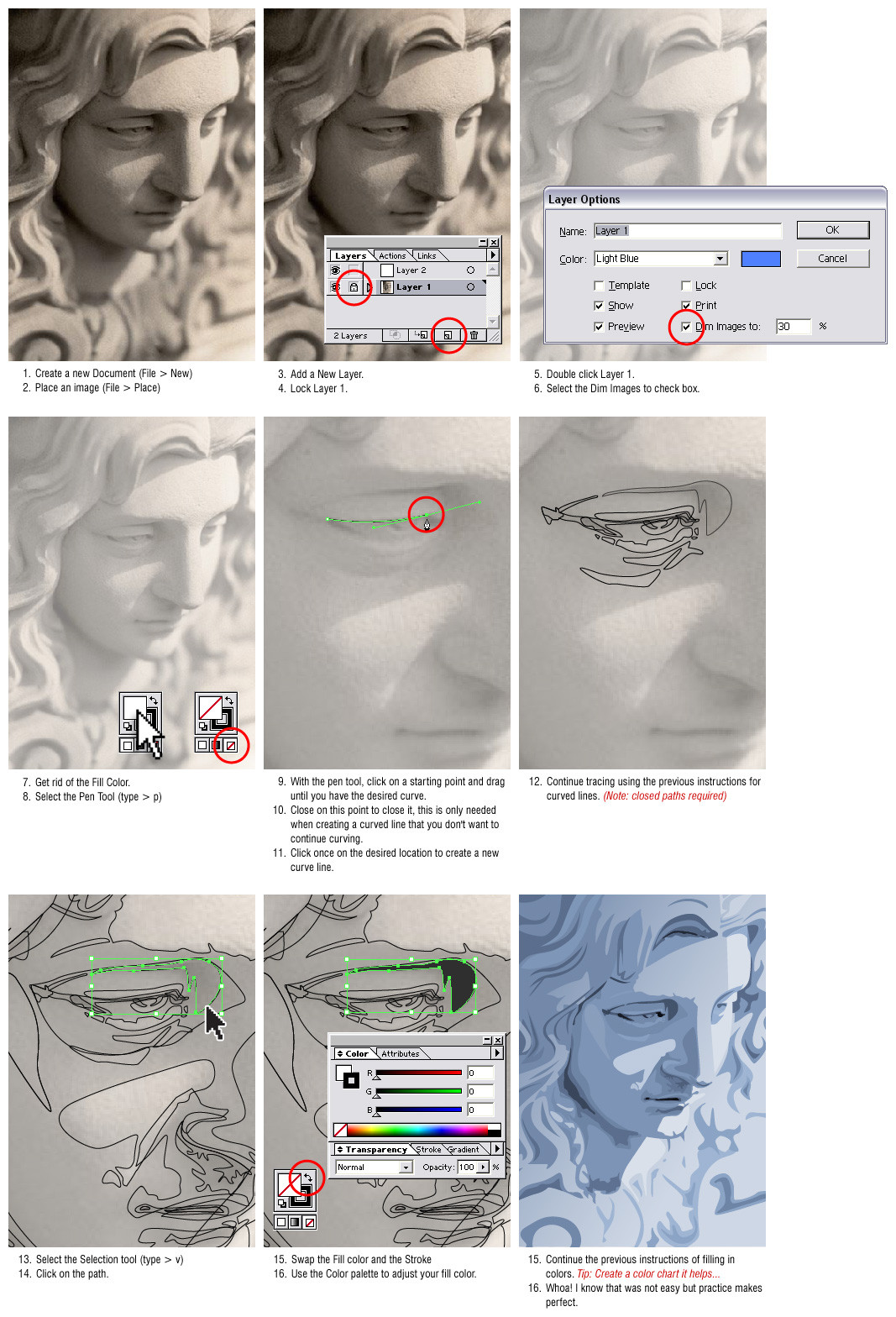
Published: 2005-06-22 03:06:58 +0000 UTC; Views: 51511; Favourites: 332; Downloads: 5237
Redirect to original
Description
I'm having doubts of this tutorial.So if you have questions and don't understand pls ask, It's my pleasure to answer it..
Comments are also open. Have fun!!!
Related content
Comments: 85

pre, tanong lang tungkol sa tutorial...bakit kailangan i-dim yung picture?
good job!
👍: 0 ⏩: 1

ehehe, hinde naman importante un as long nagagawa mo ng maayos un vector mo...
samalat dude!
👍: 0 ⏩: 1

cge salamat...may turo kasi sa akin...opacity ng colors naman ang palitan kesa sa picture mismo...
pareho naman gumagana...
👍: 0 ⏩: 1

iba un opacity dun sa tinatanong mo sakin.. tama naman un turo sayo kasi ginagawa ko rin opacity ng colors (or gagawin mong transparent)
It's how I do it lng wag mo na pansinin kung dim o hinde as long locked un layer kung saan naka-place un image mo.
👍: 0 ⏩: 0

no problem, just trying to help
👍: 0 ⏩: 0

kaya pou kita inadd dahil sa iyong napaka informative na tutorial....!
👍: 0 ⏩: 0

I learned something useful from this. Thanks a lot!
👍: 0 ⏩: 1

Ur welcome 
👍: 0 ⏩: 0

hey, i'm kinda confused here, why my lines keep on connecting with each other? i can't close it.
👍: 0 ⏩: 1

What version of illustrator are you using? your lines keep on connecting but you can't close it.. hmm! you might missed a point thats why it won't close you must find it and then connect it using your pen tool. I suggest double check your lines.
👍: 0 ⏩: 1

illustrator cs.but it's ok, i've managed to make the lines "untangled".thanks by the way.
👍: 0 ⏩: 0

Wow.. I learned something new on this one. 
👍: 0 ⏩: 0

tsk tsk tsk
mrami p tlga d2 s illustrator ang dko p n-e-xplore,,,,,,,,,,,,, salamat s pgpapakita ng mga detalyeng gnito!
bhira nga pala ko mkpag-internet ngyon mga 1 month cguro (pero hwag nmn sana gnun ktgal),,,,,,,,,,,,, meron lng kc problema s server d2,,, kaya e2 ng-internet cafe lng ako ngyon
more illustrator tutorial p!!!!!!!!!! pls
👍: 0 ⏩: 0

man that is awesome, i wish i had illustrator 
👍: 0 ⏩: 0

I WILL TRY THIS AND GET BACK TO YOU IT REALLY LOOKS USEFUL THOUGH.
👍: 0 ⏩: 1

I sure hope it will... Thanks dude Goodluck
👍: 0 ⏩: 0

maganda talaga kapag nadidiskubre mo rin ang ibang istilo ng pagve-vector. Okei to 'pre, sana maraming matuto sa tutorial na 'to.
👍: 0 ⏩: 1

Hinde ko nga alam kung tama ba i-post ko yan kasi unang una hinde ko alam panu simulan pangalawa hinde ko alam tapusin, are you with me? hirap kasi explain... ehehehe Napilitan lang ako i-post yan dahil sa mga request na natatanggap ko pero sana mga makatulong sa kanila...
Maraming salamat sa pagbisita...
👍: 0 ⏩: 0

walang problema dude!
maraming salamat din
👍: 0 ⏩: 0

i'll try this in photoshop cs. i use photoshop in doing my vectors. this is really a great tutorial. thanks. this really is a big help.
👍: 0 ⏩: 3

man photoshop is raster based software u will not get result like that....u will have to move towards the illutrator if u want to do better work....i think which u really want
👍: 0 ⏩: 1

Vector based layers do good for Photoshop. To move towards the Illustrator one would need a bunch of helpful plug-ins or at least a copy of CorelDraw as Illustrator still produces ugly things with envelopes.
👍: 0 ⏩: 0

You can't make vectors on photoshop can you?
👍: 0 ⏩: 1

Yes you can, but it is much easier in Illustrator
👍: 0 ⏩: 0

pst..
kwan si , pakunwaring di alam, astig palang mag vector to! tigas ng mukha sa patience. whoa!
and nice tute too, i was addicted to vector months ago till i ran out of pics to vectorize. RIP
👍: 0 ⏩: 2

anak ng... ang tanga tanga ko ikaw din yun
Ikaw nga ba yun pre?
👍: 0 ⏩: 1

my vector-addict self, kaso namatay nrn ung addiction. parang phase lang.
and di ku na hawak ung digicam,kaya wala nako tym mag experiment.
salamat daw sabi ni poprice.
👍: 0 ⏩: 0

ehehe oo nga pansin ko din, sus ikaw din idol nga kita
Men kilala mo ba yan si pop rice asteg gallery nya galeng ganda kulay...
Maraming salamat...
👍: 0 ⏩: 0
































