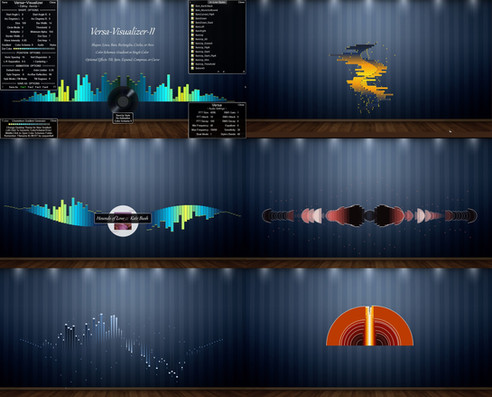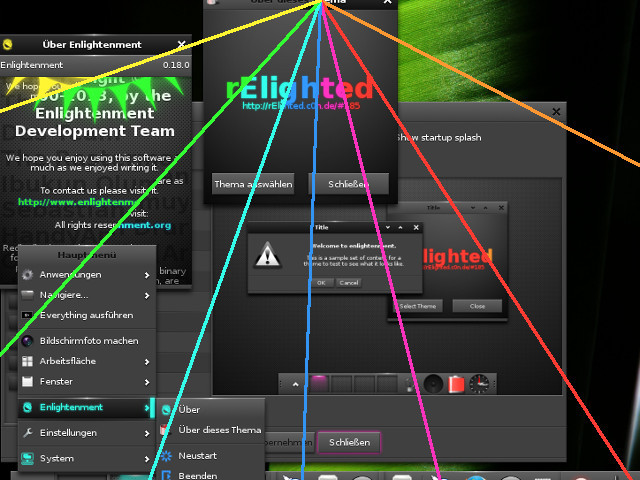HOME | DD
 kARTechnology — Equalizer Spectrum- Samurize v4 -ANY MEDIA PLAYER-
kARTechnology — Equalizer Spectrum- Samurize v4 -ANY MEDIA PLAYER-

Published: 2012-12-15 17:53:29 +0000 UTC; Views: 247923; Favourites: 221; Downloads: 86258
Redirect to original
Description




















 74,000 DOWNLOADS SO FAR!!!
74,000 DOWNLOADS SO FAR!!! 




















==================================================================================






 Huge Thanks to
Huge Thanks to 






================
Developer of SpecGP Plugin for Samurize ~permetix
Website:
www.permetix.com/samurize/inde…
www.proxilon.com
and the excellent BASS sound library (free for non-commercial purposes) provided by www.un4seen.com/
==================================================================================






 Presenting you for the first time
Presenting you for the first time 






==================================================================================
> The most awaited Samurize Plugin which works for ANY MEDIA PLAYER, (WMP, VLC, iTunes, WinAMP, foobar2000, Firefox, IE, Media Monkey...) is here
> This is a highly configurable spectrum analyzer / VU meter. It's NOT tied to any specific player, NOR does it require any plugins to be used by your music player. It analyzes the audio output of the sound card in REALTIME: it works with music, games, TV, DVD, etc.
==================================================================================






 Installation
Installation 






============
> Watch this video for installation www.youtube.com/watch?v=6jWJpV…
-----or-----
> See included instructions in the download for setting up.
> Samurize works on Windows 8 / 7 / Vista (64 bit and 32 bit). Use Compatibility mode (Windows XP SP3) in properties dialog of Samurize Setup.
> This plugin Works by analyzing your sound output via the "Stereo Mix" Device. It WON'T WORK if you don't have it. You may try updating your audio card drivers.
==================================================================================













 FAQ - Frequently Asked Questions
FAQ - Frequently Asked Questions 













===================================================
-> I don't have stereo mix. Now what?
1) try downloading your PC's or Laptop's audio driver from the manufacturer and install, it solves most of the problems as you can see in the comments.
-> How do I Lock the position of the Equalizer?
watch video: www.youtube.com/watch?v=f80wPU…
-> Can I set this as a screen saver?
1) Yes you can. it is included with samurize itself
2) but you need to have music running for it to work







-> how can I change the colors and transparency?
1) Samurize notification area icon > right click > edit config file
2) (see left side) Select "meter zero" (in left side)
3) (see right side) Display tab > configure >
appearance---
a) alpha: is for transparency
b) solid color(1 color)/gradient(2 colors)/zones(3 colors)
and you can change color in that color box
peaks---
a) alpha: is for transparency
b) and you can change color in that color box
4)> ok > save (ctrl + s)
5) Samurize notification area icon > right click > Reload config
->Also, how did you add the reflection? asked by
there's a "mirror" in the plugin configuration...
see above question's steps for getting to the plugin configuraion
-> how to play it through an optical / coaxial out. This will work for any digital device.
1) Open Sound panel
2) Select Speakers as the default playback device
3) Go to the "Recording" tab
4) Right click and enable "Show Disabled Devices"
5) Click on Stereo Mix
6) Right click on the new device and click "Enable"
7) Right click on the new device and click "Set as Default Device"
8) Double click on the new device to open the Properties window
9) Go to the "Listen" tab
10) Click on the "Listen to this device" checkbox
11) Select your HDMI or Digital device from the "Playback through this device" list
==================================================================================






 Change log
Change log 






============
V4: added more colors, updated instructions and preview and SpecGP plugin to 1.3 in the zip file
v3: added more colors
v2: initial release of new EQ Spectrum - FOR ANY MEDIA PLAYER
v1: initial release of EQ Spectrum with winAMP plugin
> Bugs: If the volume is low the bars will have low height, if volume high the bars move perfectly, and if it is in mute they wont move.
==================================================================================






 Gallery of desktop's of people using this
Gallery of desktop's of people using this 






=============================
vinny2010.deviantart.com/art/C…
zaccachino.deviantart.com/art/…
chris-info-service.deviantart.…
==================================================================================






 If you are uploading a modded version of my config, please link to this page, give credit to original creators
If you are uploading a modded version of my config, please link to this page, give credit to original creators 





 and message me.
and message me.












 Feel free to leave any comment, if you have any problems.
Feel free to leave any comment, if you have any problems. 













==================================================================================
Related content
Comments: 538

👍: 0 ⏩: 0

👍: 0 ⏩: 0

👍: 0 ⏩: 0

ty works great had to do some tinkering around to make it work for windows 8.1 bot i got it now i need to figure out how to pos it
👍: 0 ⏩: 0

This is great, I like it very much. But how can I change the size of the columns and the space between them?
👍: 0 ⏩: 0

i have got it to work XD its possible
👍: 0 ⏩: 0

i got it to workwere you haveing problems with the bass ini not reading
👍: 0 ⏩: 0

ohhh god I MUST TRY THIS IF I HAVE SAMURIZE AS A TORRENT
👍: 0 ⏩: 0

Do you have any solution for Windows 10 users? Samurize doesn't work for 10.
👍: 0 ⏩: 0

I've run into a unique issue where I can load samurize, change configs, and see the visualizer, but it doesn't move. It only shows the bars as if there were no input. I have the default input device correct and working. I have re-installed and re-started. I have all the correct files in the correct directories.
👍: 0 ⏩: 0

Hey works great love it! Thank you! Only one problem / question. Works perfictly when im playing it through my computer speakers, but when I change my audio output device to my USB headset the EQ stops. Volume and music and all is still there but it only picks up the music when its through the regular speakers output. Any way to make it so it does the same when listening to my headset instead??? Thanks!
👍: 0 ⏩: 1

doesn't support usb headsets...sorry
👍: 0 ⏩: 1

Actually it can work with USB headset too if you install Voicemeeter so that all audio goes thru it (including usb headset)
vb-audio.pagesperso-orange.fr/…
I use the Voicemeeter banana version and it works with Samurize/SpecGP...
I have two outputs defined in voicemeeter one being speakers and other is my Razer USB headset.
When I want to switch between speakers and headset I just mute one output and unmute other output in voicemeeter control panel.
In windows my "default sound device" is VoiceMeeter Input.
👍: 0 ⏩: 0

some games doesn't work because of the bass.dll. any fix on that?
👍: 0 ⏩: 1

Mine was reverse in position. Please help me how to reverse the position in normal way. (movement from bottom to top)
👍: 0 ⏩: 1

try to download the skin again..
👍: 0 ⏩: 0

Mine was reverse in position. Please help me how to reverse the position in normal way. (movement from bottom to top)
👍: 0 ⏩: 0

Hello, I got everything to work. BUT, the bars dont move when I play music. Yes, I set the default device to stereo mix. Can you offer any help?
👍: 0 ⏩: 1

does the bar near stereo mix move when you play music
👍: 0 ⏩: 0

Any way to get this at 60 fps? I really like how it looks now, but I saw another(less atrtractive I might add) visualizer at 60 fps, and thought how great this one would look at a high refresh rate.
👍: 0 ⏩: 0

hallo mina .
if you have problems in the stereo mix or levels bar not increased, don't worry you just need to install voicemeeter software.. for more details check the following video :
www.youtube.com/watch?v=-HBIM_…
👍: 0 ⏩: 0

hello .. I have a question .. can I adjust the sound sensitivity of the Equalizer??
I want to make the bars reach high even if I don't max my volumes. sorry for my bad english ..
^ okay I just solve my problem.
_____________________________________________________________________________
another question, im just wonder if you have a program "speaker" in you desktop? (sorry for my bad english) like a rainmeter skin or something?
example like the equalizer, the "speaker" will start to tremble or bassing if you play a music. is there a program like that?
👍: 0 ⏩: 1

yes it can be edited...
regarding speaker i think there is a visualization in winamp which i downloaded when i was a kid 
👍: 0 ⏩: 0

I have a few questions:
Does this require Samurize to work?
Does this actually work (basically, does it actually detect bass and treble, and where there's more bass the left bars are higher and vice versa)?
Does this count as a visualization for Windows Media Player? (does this only show in the "Now Playing" window in WMP, or does it take up the whole desktop or is a window of the samurize/equalizer program, if that's how it works?)
👍: 0 ⏩: 1

samurize works
it detects the bass and treble
it count the visualizer for media player
and yes it works
👍: 0 ⏩: 0

But how do I put eq spectrum in last level of the desktop ? So it does not cover other programs
👍: 0 ⏩: 0

how can I put it in last level of the screen so that it covers the other programs ?
👍: 0 ⏩: 0

Guys the bars are still not moving, I copied all to the right place and set Stereo Mix enable and as Default Device. What I´m doing wrong??? 64Bit
👍: 0 ⏩: 0

For those having trouble with the bars not moving or use a soundcard and your audio is not processed through windows (in my case Creative), rename the "What you Hear" device (or whatever your virtual audio device is other than windows) to Stereo Mix and rename the windows stereo mix to something else and wa la.
👍: 0 ⏩: 0

I figured out how to optimize this visualizer for higher refresh rate monitors ie. 120 and 144hz. Open up the folder where your current profile is located and open it up with something like notepad++. Change update to either 8 or 6 (8 milliseconds is 120 times a second 'ish and 6 is 144 times a second 'ish) then change smooth to 1 and smooth amount to something like 3-6; I use 4. Then BOOM, it looks about 5 times better and responds slightly faster. If you have a standard 60hz monitor you can use 16 for the update and it should match pretty well and might cause it to respond faster.
👍: 0 ⏩: 0

Great work, props to the devs, but a quick question, the bars/meters still "Flicker" or move even when music is paused or even off, i do have two headphone ports, one is running to external speakers, could this be the cause of the static the meter is picking up?
also this doesn't seem to happen on the Rounded meter.
I'll appreciate any help..
👍: 0 ⏩: 1

Try going into the configuration or opening the profile in a text editor like notepad ++ and changing smooth to 1 and smooth amount to something like 2-4. This will calculate the position of the bars over time instead of immediately, smoothing their motion and reducing spikes to an extent.
👍: 0 ⏩: 0

For people having a problem downloading Samurize, simply Google it and one of the first few options is from FileHippo, the download is the newest (Final) version, and works fine.
👍: 0 ⏩: 0

The download for Samurize on the website is gone....
👍: 0 ⏩: 0

Hi kARTechnology,
Is there a way to invert frequencies ? I mean i want to have the high frequencies on the left and the low frequencies on the right .
(Sorry, just found the answer. It's not possible !! 
👍: 0 ⏩: 0

For some reason it tells me that bass.dll inst instated, but i clearly is on my computer, any ideas
👍: 0 ⏩: 0

I can't even download Samurize. It kept on saying that files cannot be found =.="
👍: 0 ⏩: 1

Hi, you can download Samurize from other website such as Filehippo.com
👍: 0 ⏩: 0

doesnt work for me :c and i did everything from the video
👍: 0 ⏩: 0
| Next =>