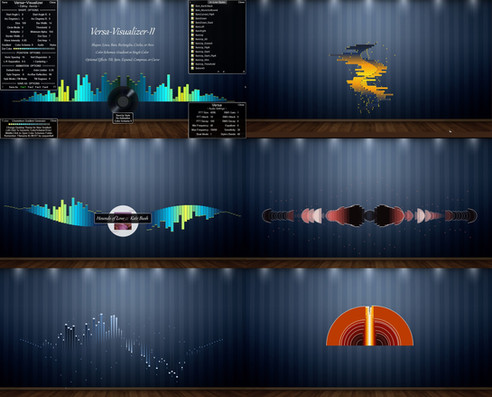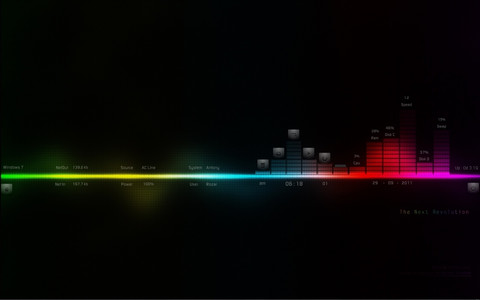HOME | DD
 kARTechnology — Equalizer Spectrum- Samurize v4 -ANY MEDIA PLAYER-
kARTechnology — Equalizer Spectrum- Samurize v4 -ANY MEDIA PLAYER-

Published: 2012-12-15 17:53:29 +0000 UTC; Views: 247789; Favourites: 221; Downloads: 86251
Redirect to original
Description




















 74,000 DOWNLOADS SO FAR!!!
74,000 DOWNLOADS SO FAR!!! 




















==================================================================================






 Huge Thanks to
Huge Thanks to 






================
Developer of SpecGP Plugin for Samurize ~permetix
Website:
www.permetix.com/samurize/inde…
www.proxilon.com
and the excellent BASS sound library (free for non-commercial purposes) provided by www.un4seen.com/
==================================================================================






 Presenting you for the first time
Presenting you for the first time 






==================================================================================
> The most awaited Samurize Plugin which works for ANY MEDIA PLAYER, (WMP, VLC, iTunes, WinAMP, foobar2000, Firefox, IE, Media Monkey...) is here
> This is a highly configurable spectrum analyzer / VU meter. It's NOT tied to any specific player, NOR does it require any plugins to be used by your music player. It analyzes the audio output of the sound card in REALTIME: it works with music, games, TV, DVD, etc.
==================================================================================






 Installation
Installation 






============
> Watch this video for installation www.youtube.com/watch?v=6jWJpV…
-----or-----
> See included instructions in the download for setting up.
> Samurize works on Windows 8 / 7 / Vista (64 bit and 32 bit). Use Compatibility mode (Windows XP SP3) in properties dialog of Samurize Setup.
> This plugin Works by analyzing your sound output via the "Stereo Mix" Device. It WON'T WORK if you don't have it. You may try updating your audio card drivers.
==================================================================================













 FAQ - Frequently Asked Questions
FAQ - Frequently Asked Questions 













===================================================
-> I don't have stereo mix. Now what?
1) try downloading your PC's or Laptop's audio driver from the manufacturer and install, it solves most of the problems as you can see in the comments.
-> How do I Lock the position of the Equalizer?
watch video: www.youtube.com/watch?v=f80wPU…
-> Can I set this as a screen saver?
1) Yes you can. it is included with samurize itself
2) but you need to have music running for it to work







-> how can I change the colors and transparency?
1) Samurize notification area icon > right click > edit config file
2) (see left side) Select "meter zero" (in left side)
3) (see right side) Display tab > configure >
appearance---
a) alpha: is for transparency
b) solid color(1 color)/gradient(2 colors)/zones(3 colors)
and you can change color in that color box
peaks---
a) alpha: is for transparency
b) and you can change color in that color box
4)> ok > save (ctrl + s)
5) Samurize notification area icon > right click > Reload config
->Also, how did you add the reflection? asked by
there's a "mirror" in the plugin configuration...
see above question's steps for getting to the plugin configuraion
-> how to play it through an optical / coaxial out. This will work for any digital device.
1) Open Sound panel
2) Select Speakers as the default playback device
3) Go to the "Recording" tab
4) Right click and enable "Show Disabled Devices"
5) Click on Stereo Mix
6) Right click on the new device and click "Enable"
7) Right click on the new device and click "Set as Default Device"
8) Double click on the new device to open the Properties window
9) Go to the "Listen" tab
10) Click on the "Listen to this device" checkbox
11) Select your HDMI or Digital device from the "Playback through this device" list
==================================================================================






 Change log
Change log 






============
V4: added more colors, updated instructions and preview and SpecGP plugin to 1.3 in the zip file
v3: added more colors
v2: initial release of new EQ Spectrum - FOR ANY MEDIA PLAYER
v1: initial release of EQ Spectrum with winAMP plugin
> Bugs: If the volume is low the bars will have low height, if volume high the bars move perfectly, and if it is in mute they wont move.
==================================================================================






 Gallery of desktop's of people using this
Gallery of desktop's of people using this 






=============================
vinny2010.deviantart.com/art/C…
zaccachino.deviantart.com/art/…
chris-info-service.deviantart.…
==================================================================================






 If you are uploading a modded version of my config, please link to this page, give credit to original creators
If you are uploading a modded version of my config, please link to this page, give credit to original creators 





 and message me.
and message me.












 Feel free to leave any comment, if you have any problems.
Feel free to leave any comment, if you have any problems. 













==================================================================================
Related content
Comments: 538

I do not have Stereo Mix but it's work but one thing it listens to my microphone not my speaker &windows7
👍: 0 ⏩: 0

When I click the button in the bottom right of the taskbar to minimize everything all of my plugins stay other that the equalizer that disappears... Anyone have a solution to this problem? I have watched the video to 'lock' it into place but it does not solve my problem. Here is the button I mean: i.imgur.com/Bwrz0HB.jpg
👍: 0 ⏩: 1

i too have not found a solution for that only
👍: 0 ⏩: 0

I was able to get this equalizer to recognize my USB headphones' microphone - so in theory, shouldn't we be able to get it to recognize the USB headphones audio output? By changing the settings in SpecGPset.ini, from Audiodevice=-1 to Audiodevice=1, the equalizer then reacts to my USB headphones microphone.
👍: 0 ⏩: 1

Audiodevice=-1 to Audiodevice=1,
you have done nothing but made the usb mic as default input...
see the commects(ctrl+f to find 
and also with optical out
👍: 0 ⏩: 1

I've searched the entire comments section, I couldn't find any post where someone gets the USB headphones to work. I read your description about how the USB input doesn't use the onboard audio card, and thats what created the question of how I can get it to pick up my USB headphones microphone, but not the headphones speakers.
👍: 0 ⏩: 1

The issue here is that your USB mic is under the "Recording" tab in Win Sound Properties, while your USB headphones are most likely under "Playback". SpecGP needs to have access to the audio via a *recording" input to analyze it. Your headphones (as opposed to your mic) don't provide such an input. Google for a "virtual audio cable". It's a utility that creates a virtual "Stereo Mix" from an audio stream (e.g. software.muzychenko.net/eng/va…
👍: 0 ⏩: 0

How can I update my Audio Drivers because I don't have Stereo Mix? My laptop is HP 6730b and I have Windows 7 Ultimate, can you help me?
👍: 0 ⏩: 2

go to hp wensite and search for your mdoel no. and get the drivers there
👍: 0 ⏩: 0

Hi, have you tried right clicking on a device in the 'recording tab' and selecting ticking 'Show Disabled Devices'?
👍: 0 ⏩: 0

You sir,
Get a massive
+1
(not something i do often)
Good instructions
Well planned design
👍: 0 ⏩: 1

you got it but everyone is not getting the instructions!!!
👍: 0 ⏩: 0

1) Samurize notification area icon > right click > edit config file
2) (see left side) Select "meter zero" (in left side)
3) (see right side) Display tab > configure >
tweak there
👍: 0 ⏩: 1

then
4)> ok > save (ctrl + s)
5) Samurize notification area icon > right click > Reload config
👍: 0 ⏩: 0

I installed everything just like you did in your video! But when I open Samurize I get this error and your visualizer doesn't work.
"Can't create BASS buffer failed with error 0 The operation completed successfully." That error repeatedly pops up about 15 times one right after another and then just goes away. Everything else looks like it is working but the visualizer is just sitting there when I play sound! Please help 
👍: 0 ⏩: 1

When you manually edit the plugin ini, SPGset.ini or SPCset, i dont remember off the top of my head, its in the plugin folder - if you change Audiodevice= (-1 by default), to a device thats non existant or recognized, it will give you this error. for example i changed mine from Audiodevice=-1 to Audiodevice=2 and save and refresh then i get that same error. I have only seen -1 and 1 to work, so you could play with those settings, if you havent already got it to work.
👍: 0 ⏩: 0

hello. why im done downloaded and it come out file only and no laucher?? Help??
👍: 0 ⏩: 1

watch www.youtube.com/watch?v=6jWJpV…
👍: 0 ⏩: 1

Hello , can i somehow use other skins for example circle? www.youtube.com/watch?v=FnQJO5…
👍: 0 ⏩: 1

not possible with this version. but with the olderversion it is...
👍: 0 ⏩: 0

Hello , can i somehow use other skins like this one for example ? www.youtube.com/watch?v=HIdHBp…
👍: 0 ⏩: 0

Is there a way to make it a different size? thank you. I noticed the other one for winamp looked a bit smaller. I really like this one a lot but I would like to try the old one too. But I use itunes. I don't use winamp. thanks.
👍: 0 ⏩: 1

yes you can..see in description there is a link to youtube vid for resizing
👍: 0 ⏩: 0

Hello! Everything thing works for me perfectly, but for some reason the Equalizer keeps closing randomly and I have to reload config to make it appear again. The timing of when it closes can be between 5 seconds too 5mins+ and it only does it when a song is playing (so If I pause the song, it won’t close) Any ideas? =/
Thank you so much
👍: 0 ⏩: 1

is your computer a anicent one?
👍: 0 ⏩: 1

No it's only two years, three at the most old and everything else works fine. It doesn’t crash, just vanishes until I press to refresh.
👍: 0 ⏩: 1

you run win 7/8? and you press the show desktop button on the right must bottom corner and it disappears?
👍: 0 ⏩: 1

I'm Running Windows vista 64 ultimate. No it doesnt disappear, in fact I always right click the icon and then click Reload Config so it appears again.
👍: 0 ⏩: 0

Thank u so much.....
searching this for a long time.......
👍: 0 ⏩: 0

Nice Work thanks !
But have you a soluce for use my Microphone AND Mix stereo together ?
I can't speak with friends in Mumble or Team Speak ...
👍: 0 ⏩: 1

yes in your mumble or team speak, go to settings and set the defau;lt device there.
it will take mic for that program and samurize will use stereo mix..
and set your mic as default communication device in sounds from control panel
👍: 0 ⏩: 0

Thanks for the awesome eq! Is there a way to make sure it is still pinned to the desktop when clearing the desktop so it doesn't get minimized?
👍: 0 ⏩: 1

i too cant get that working
👍: 0 ⏩: 1

shucks. If you do please let me know. I will do the same.
👍: 0 ⏩: 0

Hi, this is amazing, thank you. I appreciate all your hard work. I need help because when I play the volume at medium or low, the bars on the left/low end of the spectrum don't play highly. So the bass barely even shows up and the bars look uneven compared to the music. This is important to me, because I usually play music with the speaker volume low using either headphones, or going out to external speakers. I can't blast it full volume or I'll break my eardrum/speakers, but I want to see it move so bad!! Can you please help me?? thank you!!
👍: 0 ⏩: 2

No need to mess with your loudspeaker volume. Both "Gain" and "High gain" are applied ON TOP of your system's volume setting, i.e. they make the equalizer move HIGHER than your volume setting alone would allow. To boost the bass, first decrease "High gain" to 1 (no artificial boost for trebles), then increase "Gain" to any value that gives you good motion in the bass range. Then adjust "High gain" to match the trebles to the bass. To boost only the most quiet sounds (bass or treble), try setting "Nonlinear response" to some value below 1. If you set it too low, you'll start picking up the static noise from your sound card.
👍: 0 ⏩: 1

Wow thank you so much this was really helpful I'm going to try that.
👍: 0 ⏩: 0

you can increase the gain by going into the tray
right clicking samurize
edit Config File...
Meter 0 on left
Display tab on right
Configure...
I recommend about 1.95 for Gain and 4.00 for High Gain but you can adjust to taste
depending on what ur computer is like you may want to check the box smooth motion
close samurize and restart
That should make the bars more noticable
👍: 0 ⏩: 1

Thank you so much I'm going to try your comments.
👍: 0 ⏩: 0

i dont have audio mix what do i do? not sure what i can do please help
👍: 0 ⏩: 1

Hey love the spectrum but the spectrum doesnt work with my corsair 1500 headphones XC is there anyway to make it happen
👍: 0 ⏩: 1

usb? i think is worked, maybe you can see in the comments below by searching "usb" (do ctrl+f to get search bar)
👍: 0 ⏩: 0

Since I have stereo mix set as default, it doesn't let me use my microphone for OBS anymore. When I set my microphone as default, however, it causes the equalizer to stop working. When I try to preview the stream, it says that the mic is being ran by another program, or it might be in exclusive mode, which it isn't. Any ideas? I run windows 8.1 in case that might be the issue.
👍: 0 ⏩: 1

i think it will work as it worked on win8
👍: 0 ⏩: 1

It's really weird. When I run my mic as default to use it, it will run off of the mic, rather than the sounds coming from the computer, yet if I don't have it set as default, then I cannot use the microphone. Is there a way to fix it?
👍: 0 ⏩: 1
<= Prev | | Next =>