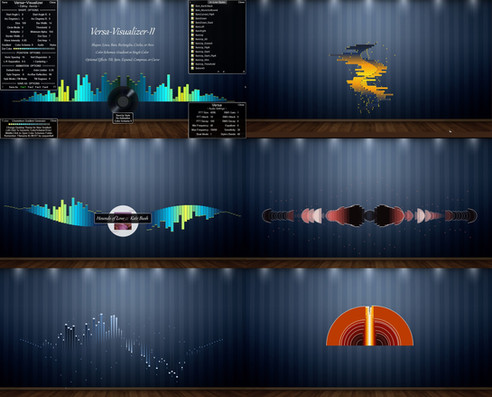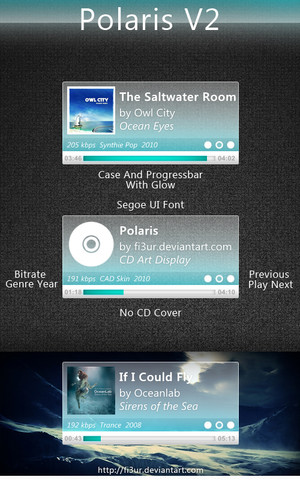HOME | DD
 kARTechnology — Equalizer Spectrum- Samurize v4 -ANY MEDIA PLAYER-
kARTechnology — Equalizer Spectrum- Samurize v4 -ANY MEDIA PLAYER-

Published: 2012-12-15 17:53:29 +0000 UTC; Views: 247790; Favourites: 221; Downloads: 86251
Redirect to original
Description




















 74,000 DOWNLOADS SO FAR!!!
74,000 DOWNLOADS SO FAR!!! 




















==================================================================================






 Huge Thanks to
Huge Thanks to 






================
Developer of SpecGP Plugin for Samurize ~permetix
Website:
www.permetix.com/samurize/inde…
www.proxilon.com
and the excellent BASS sound library (free for non-commercial purposes) provided by www.un4seen.com/
==================================================================================






 Presenting you for the first time
Presenting you for the first time 






==================================================================================
> The most awaited Samurize Plugin which works for ANY MEDIA PLAYER, (WMP, VLC, iTunes, WinAMP, foobar2000, Firefox, IE, Media Monkey...) is here
> This is a highly configurable spectrum analyzer / VU meter. It's NOT tied to any specific player, NOR does it require any plugins to be used by your music player. It analyzes the audio output of the sound card in REALTIME: it works with music, games, TV, DVD, etc.
==================================================================================






 Installation
Installation 






============
> Watch this video for installation www.youtube.com/watch?v=6jWJpV…
-----or-----
> See included instructions in the download for setting up.
> Samurize works on Windows 8 / 7 / Vista (64 bit and 32 bit). Use Compatibility mode (Windows XP SP3) in properties dialog of Samurize Setup.
> This plugin Works by analyzing your sound output via the "Stereo Mix" Device. It WON'T WORK if you don't have it. You may try updating your audio card drivers.
==================================================================================













 FAQ - Frequently Asked Questions
FAQ - Frequently Asked Questions 













===================================================
-> I don't have stereo mix. Now what?
1) try downloading your PC's or Laptop's audio driver from the manufacturer and install, it solves most of the problems as you can see in the comments.
-> How do I Lock the position of the Equalizer?
watch video: www.youtube.com/watch?v=f80wPU…
-> Can I set this as a screen saver?
1) Yes you can. it is included with samurize itself
2) but you need to have music running for it to work







-> how can I change the colors and transparency?
1) Samurize notification area icon > right click > edit config file
2) (see left side) Select "meter zero" (in left side)
3) (see right side) Display tab > configure >
appearance---
a) alpha: is for transparency
b) solid color(1 color)/gradient(2 colors)/zones(3 colors)
and you can change color in that color box
peaks---
a) alpha: is for transparency
b) and you can change color in that color box
4)> ok > save (ctrl + s)
5) Samurize notification area icon > right click > Reload config
->Also, how did you add the reflection? asked by
there's a "mirror" in the plugin configuration...
see above question's steps for getting to the plugin configuraion
-> how to play it through an optical / coaxial out. This will work for any digital device.
1) Open Sound panel
2) Select Speakers as the default playback device
3) Go to the "Recording" tab
4) Right click and enable "Show Disabled Devices"
5) Click on Stereo Mix
6) Right click on the new device and click "Enable"
7) Right click on the new device and click "Set as Default Device"
8) Double click on the new device to open the Properties window
9) Go to the "Listen" tab
10) Click on the "Listen to this device" checkbox
11) Select your HDMI or Digital device from the "Playback through this device" list
==================================================================================






 Change log
Change log 






============
V4: added more colors, updated instructions and preview and SpecGP plugin to 1.3 in the zip file
v3: added more colors
v2: initial release of new EQ Spectrum - FOR ANY MEDIA PLAYER
v1: initial release of EQ Spectrum with winAMP plugin
> Bugs: If the volume is low the bars will have low height, if volume high the bars move perfectly, and if it is in mute they wont move.
==================================================================================






 Gallery of desktop's of people using this
Gallery of desktop's of people using this 






=============================
vinny2010.deviantart.com/art/C…
zaccachino.deviantart.com/art/…
chris-info-service.deviantart.…
==================================================================================






 If you are uploading a modded version of my config, please link to this page, give credit to original creators
If you are uploading a modded version of my config, please link to this page, give credit to original creators 





 and message me.
and message me.












 Feel free to leave any comment, if you have any problems.
Feel free to leave any comment, if you have any problems. 













==================================================================================
Related content
Comments: 538

Does not work with external DACs from what I can tell. Oh well...
👍: 0 ⏩: 0

hey the Eq is showing when I open other stuff like eg Google Chrome. Really annoying... How do I fix that?
👍: 0 ⏩: 1

Right click on Samurize, and mouse over "Position," and then select either "Normal Window Behavior," or "Pin to Desktop."
I have only had Samurize for like 30 minutes now but I have "Normal Window Behavior" checked and its working to my liking, I plan to hit the "Click Through" option once I have it where i want it.
👍: 0 ⏩: 0

can we get more of the all purpose spectrums. i really appreciate not being limited to winamp. i jsut dont like how big the bars are of these ones. or is there a way we can make the winamp only spectrums some how work with your DLLs and stuff to make them all purpose?
👍: 0 ⏩: 0

I installed it yesterday and it worked fine. This morning, when I woke up I could not run it. The tiny bars don't even load. There is no error message or anything. Any clues?
👍: 0 ⏩: 0

how i can decrease the column number of EQ SPECTRUM ?
👍: 0 ⏩: 0

I'm looking for a way to change the refresh rate to 144hz, much like my monitor. I've gone through the config files and the Winamp plugin settings. It looks like the most I can get is 50ms or 20fps. The config won't allow a value lower than 50ms, it just replaces any number lower than 50. The Winamp plugin settings don't seem to affect the visualization. Is this just because Samurize is for windows xp or is it broken? Am I doing something wrong? With most monitors being able to run 60hz or higher, making higher refresh-rates a feature will improve the entire experience for the future.
👍: 0 ⏩: 0

*le wild video for people don't have stereo mix on their sound card or give up trying finding the update for their sound card: www.youtube.com/watch?v=-HBIM_…
*walks away slowly*
👍: 0 ⏩: 0

is there a way to place 2 of them at the same time one at the bottom and one mirrored from the top??
👍: 0 ⏩: 0

Just posting this encase it helps someone.
I was having issues with stereo mix, in that it wasn't actually receiving any audio (the bars on the right did not move). After hours of trying to fix that I noticed another comment about changing the SpecGPSet.ini file and thought I'd give it a shot.
To get it to work I changed the AudioInput=-1 to AudioInput=1 and set "What U Hear" as my default device.
If I'm right that changed what it was listening to from "StereoMix" to "What U Hear". I'm not entirely sure about the way this is programmed so I cant say for certain but it would appear that changing that value affects what it is listening to, so if you have a recording device that is just listening to system sound it should work in theory.
Do note that If you edit the .ini file in anyway you have to go into samurize and reload the config.
Also note that I am using a Creative SoundBlaster sound card, the playback device is set to "speakers" and I have a recording device "What U Hear."
Hope this helps!
👍: 0 ⏩: 1

What U Hear is not available in all pc's
👍: 0 ⏩: 1

Which is why I specified what I was using. Though it seems like if you have something other than StereoMix that monitors your system sound and you changed the aforementioned value it might still work.
As I mentioned, I don't know how this is coded so I don't know if this will work under all conditions, but you might be able to play with it and get it to work.
👍: 0 ⏩: 0

is there any way to make the equalizer work through a playback device rather than a recording device?
👍: 0 ⏩: 1

I'd also love this feature.
👍: 0 ⏩: 1

No, stereo mix is categorized as a recording device. We would like the audio source to be chosen under the "Playback Devices" tab.
👍: 0 ⏩: 0

I'm looking for a way to change the refresh rate to 144hz, much like my monitor.
👍: 0 ⏩: 0

can anyone offer any help?
i did everything exactly as i was told on the video, and yet, the bars dont move when i play music through itunes
👍: 0 ⏩: 1

set default device to stereo mix in recording options from sound in control panel
👍: 0 ⏩: 0

Is there anyway to get the bars to jump higher? I usually run my volume at 10% because I have sensitive headphones but that means that the bars barely jump up
👍: 0 ⏩: 1

you can, edit plugin in samurize editor and tweak around with the values
👍: 0 ⏩: 0

I get an error that says "The procedure entry point BASS_RecordGetDeviceInfo could not be located in the dynamic link library BASS.dll." I put bass.dll in my sysWOW64 folder and put everything else where it's suppose to go so do you know what could be the problem?
👍: 0 ⏩: 0

I have problem... when i click on samurize > select config file > EQ SPECTRUM v4 > and i choose skin.. give me this error "program can not start because your computer is missing Bass.dll. Try to solve this problem by reinstalling the program." please, tell me.. what is wrong?
👍: 0 ⏩: 1

Did you copy the Bass.dll into your operating systems folder? Copy it into Computer>Local Disk (C
👍: 0 ⏩: 0

Fantastic work mate, one question.
Is there anyway to flip it?
As in to have it on the top of the screen going down/
Thanks!
👍: 0 ⏩: 1

Did the same things shown in the video, the bars are not moving and I set default device as stereo mix.
👍: 0 ⏩: 0

I always get the error "Can't create BASS buffer failed with error 0 The operation completed successfully."
👍: 0 ⏩: 0

Hey Karthik! I'd like to say this plugin it's unbelievable bro! I use it here. fav.me/d7j28p1
👍: 0 ⏩: 0

Does anyone know what happened to Samurize the link to the download is gone
👍: 0 ⏩: 1

filehippo.com/download_samuriz…
GET IT HERE!
👍: 0 ⏩: 0

when i connect to HDMI TV it does not work? how to make it work when i connect to hdmi TV?
👍: 0 ⏩: 1

yeah mine doesnt work on high def output either. guessing it's some kind protection issue to prevent high def to low def?
👍: 0 ⏩: 0

the bars just dont move or move a little without the music
👍: 0 ⏩: 1

set default device as stereo mix
👍: 0 ⏩: 0

How do i get it to lsiten to chrome for pandora and stuff?
👍: 0 ⏩: 1

i did everything this video stats its not even picking up windows media player.
👍: 0 ⏩: 1

set default device as stereo mix
👍: 0 ⏩: 0

how do i get it to play stuff from chrome like Pandora and stuff?
👍: 0 ⏩: 1

set default device as stereo mix
👍: 0 ⏩: 0

I've a Logitech headphone with mic, USB plugin. I followed as you instructed and set it as default communication device and stereo mix as my default device, nonetheless, the visualizer still won't pick up the sound output from any of my media players. Is there something I'm doing wrong? It worked well with 3.5mm jacked headphone but this one just doesn't pick it up.
👍: 0 ⏩: 1

I'm having the same problem. Visualizer works fine when I set default play back device to speakers, but when I select playback through my Logitech USB Headset H390 it doesnt work. Let me know if you find a fix for this.
👍: 0 ⏩: 0

how do i make the equalizer to be transparent? mine got white but i cant see the background. please help
👍: 0 ⏩: 0

Where can I download the samurizer? the official website's download link seems dead to me
👍: 0 ⏩: 1

it seems to have been taken down, if anyone has a link to its location itd be greatly appreciated.
👍: 0 ⏩: 0

the left side of the bar not going up? maybe the bass?
👍: 0 ⏩: 0
| Next =>