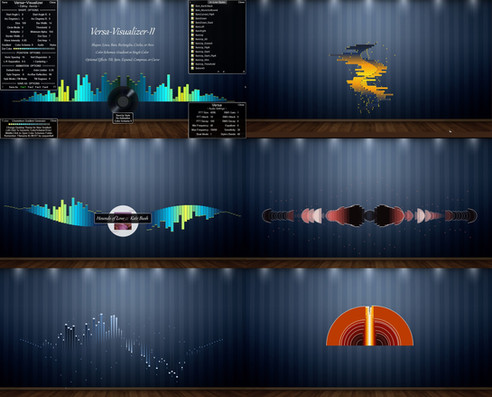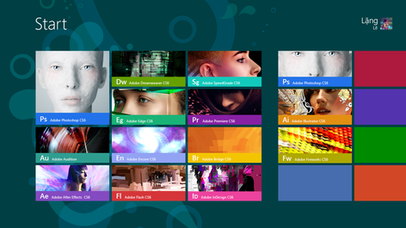HOME | DD
 kARTechnology — Equalizer Spectrum- Samurize v4 -ANY MEDIA PLAYER-
kARTechnology — Equalizer Spectrum- Samurize v4 -ANY MEDIA PLAYER-

Published: 2012-12-15 17:53:29 +0000 UTC; Views: 247796; Favourites: 221; Downloads: 86252
Redirect to original
Description




















 74,000 DOWNLOADS SO FAR!!!
74,000 DOWNLOADS SO FAR!!! 




















==================================================================================






 Huge Thanks to
Huge Thanks to 






================
Developer of SpecGP Plugin for Samurize ~permetix
Website:
www.permetix.com/samurize/inde…
www.proxilon.com
and the excellent BASS sound library (free for non-commercial purposes) provided by www.un4seen.com/
==================================================================================






 Presenting you for the first time
Presenting you for the first time 






==================================================================================
> The most awaited Samurize Plugin which works for ANY MEDIA PLAYER, (WMP, VLC, iTunes, WinAMP, foobar2000, Firefox, IE, Media Monkey...) is here
> This is a highly configurable spectrum analyzer / VU meter. It's NOT tied to any specific player, NOR does it require any plugins to be used by your music player. It analyzes the audio output of the sound card in REALTIME: it works with music, games, TV, DVD, etc.
==================================================================================






 Installation
Installation 






============
> Watch this video for installation www.youtube.com/watch?v=6jWJpV…
-----or-----
> See included instructions in the download for setting up.
> Samurize works on Windows 8 / 7 / Vista (64 bit and 32 bit). Use Compatibility mode (Windows XP SP3) in properties dialog of Samurize Setup.
> This plugin Works by analyzing your sound output via the "Stereo Mix" Device. It WON'T WORK if you don't have it. You may try updating your audio card drivers.
==================================================================================













 FAQ - Frequently Asked Questions
FAQ - Frequently Asked Questions 













===================================================
-> I don't have stereo mix. Now what?
1) try downloading your PC's or Laptop's audio driver from the manufacturer and install, it solves most of the problems as you can see in the comments.
-> How do I Lock the position of the Equalizer?
watch video: www.youtube.com/watch?v=f80wPU…
-> Can I set this as a screen saver?
1) Yes you can. it is included with samurize itself
2) but you need to have music running for it to work







-> how can I change the colors and transparency?
1) Samurize notification area icon > right click > edit config file
2) (see left side) Select "meter zero" (in left side)
3) (see right side) Display tab > configure >
appearance---
a) alpha: is for transparency
b) solid color(1 color)/gradient(2 colors)/zones(3 colors)
and you can change color in that color box
peaks---
a) alpha: is for transparency
b) and you can change color in that color box
4)> ok > save (ctrl + s)
5) Samurize notification area icon > right click > Reload config
->Also, how did you add the reflection? asked by
there's a "mirror" in the plugin configuration...
see above question's steps for getting to the plugin configuraion
-> how to play it through an optical / coaxial out. This will work for any digital device.
1) Open Sound panel
2) Select Speakers as the default playback device
3) Go to the "Recording" tab
4) Right click and enable "Show Disabled Devices"
5) Click on Stereo Mix
6) Right click on the new device and click "Enable"
7) Right click on the new device and click "Set as Default Device"
8) Double click on the new device to open the Properties window
9) Go to the "Listen" tab
10) Click on the "Listen to this device" checkbox
11) Select your HDMI or Digital device from the "Playback through this device" list
==================================================================================






 Change log
Change log 






============
V4: added more colors, updated instructions and preview and SpecGP plugin to 1.3 in the zip file
v3: added more colors
v2: initial release of new EQ Spectrum - FOR ANY MEDIA PLAYER
v1: initial release of EQ Spectrum with winAMP plugin
> Bugs: If the volume is low the bars will have low height, if volume high the bars move perfectly, and if it is in mute they wont move.
==================================================================================






 Gallery of desktop's of people using this
Gallery of desktop's of people using this 






=============================
vinny2010.deviantart.com/art/C…
zaccachino.deviantart.com/art/…
chris-info-service.deviantart.…
==================================================================================






 If you are uploading a modded version of my config, please link to this page, give credit to original creators
If you are uploading a modded version of my config, please link to this page, give credit to original creators 





 and message me.
and message me.












 Feel free to leave any comment, if you have any problems.
Feel free to leave any comment, if you have any problems. 













==================================================================================
Related content
Comments: 538

set mic as "default communication device"
and stereo mix as "defaut device"
👍: 0 ⏩: 1

I tried that, but it still doesn't connect to OBS or any softwares that involve a microphone. Any other ideas?
👍: 0 ⏩: 1

they you have to switch always when you want to use eq(stereo mix) or your real mic.
👍: 0 ⏩: 1

I have the same issue under Windows 7.
I use TeamSpeak 3 a lot and it sucks to have to choose between talking to your clanmates or display this awesome bars.
When I have my mic set up as "Default device", Samurize gives the error "Can't create BASS buffer failed with error 0" :S
I suppose this is a plugin issue
👍: 0 ⏩: 1

with teamspeak you can choose your output and input device so that shouldnt be any problem
👍: 0 ⏩: 0

Very nice plugin. I was wondering if there was a way that I can flip the whole thing upside down? So that I can put it at the top of my screen and have the bars kind of falling instead of rising. I am new to Samurize and I couldn't find anything that allowed any kind of rotation.
👍: 0 ⏩: 1

I'm sorry about multiple posts...Chrome freaked out for a bit.
👍: 0 ⏩: 2

yes it is possible...are you still here?
👍: 0 ⏩: 0

let me check it...its ok
👍: 0 ⏩: 0

Very nice plugin. I was wondering if there was a way that I can flip the whole thing upside down? So that I can put it at the top of my screen and have the bars kind of falling instead of rising. I am new to Samurize and I couldn't find anything that allowed any kind of rotation.
👍: 0 ⏩: 0

Very nice plugin. I was wondering if there was a way that I can flip the whole thing upside down? So that I can put it at the top of my screen and have the bars kind of falling instead of rising. I am new to Samurize and I couldn't find anything that allowed any kind of rotation.
👍: 0 ⏩: 0

why does it say
cant create BASSS buffer failed with error 0
The operation completed succesfully
👍: 0 ⏩: 1

try running with administrative privilages
👍: 0 ⏩: 1

no changes it still keep on popping up
👍: 0 ⏩: 1

nevermind i just started from phase 1
and now it works
👍: 0 ⏩: 0

I seem to have problems when i load foobar200, it says: Failed to load... running on new version not compatible... What version do i need to use for it to work? Please help?
👍: 0 ⏩: 1

just install the way in youtube and it will work with any music player without any plugin, even youtube
👍: 0 ⏩: 0

Sorry had problems with last comment, when I load oobar is says failed to load... It says its because im in new version? Help?
👍: 0 ⏩: 0

I load foobar and this happens:
Is it because I am with a newer version? if yes what version shall I put it for it to work? I also have a problem with my Windows Media Player, when i start it the bars dont go up. Do I need to do something fo rit to work just like you in the tutorial on Youtube? Help me please!
👍: 0 ⏩: 0

Here's another one of my just completed works, however I couldn't find anything out about that feature though. Thanks again!
kycir.deviantart.com/art/Rainm…
👍: 0 ⏩: 0

Hey Kart, I'm currently working on another sick project using your equalizer. I've used just about every feature of the Samurize editor to its fullest potential but there is just only one functionality left that I need. Is it possible to re-position each equalizer bar individually without moving the rest with it? I've also used your older equalizer versions exclusively used for Winamp that allowed me to select and modify each one at a time, however I would like to know how to do the same trick for this version.
👍: 0 ⏩: 1

but it cant be done(by me), as the plugin was made by permetix(maybe can be done by him?), you could contact him (deviantart, or website or email?) and try to edit those .dll files regarding that, he might help you
happy that you are using my projects
👍: 0 ⏩: 0

The spectrum when running stereo mix seems to respond only to the left output. I tried making a separate spectrum for the right output, one for each ear, but to no avail. Do you have a solution?
👍: 0 ⏩: 0

Is it possible to increase the sensitivity, the bars are so small when I play music
👍: 0 ⏩: 1

increase volume in notification area
👍: 0 ⏩: 2

But how do I increase it without blowing my ears off
👍: 0 ⏩: 0

first of all, you should read in the page of the plugin creator, as he explains what each value does when configuring. here the link www.deviantart.com/users/outgo…
skipping all that, you should look into the Gain Value, put 3.00 as value. i had that same problem.
👍: 0 ⏩: 1

Thank you very much, I'll try and figure it out thanks
👍: 0 ⏩: 0

Does not work with Spotify, Do you think you could get it to work with Spotify?
👍: 0 ⏩: 0

Stereo Mix available for my old tank Toshiba Satellite A105? Can't seem to find any solutions & I'm rather tech savvy..
👍: 0 ⏩: 1

search for your toshiba audio drivers here >>> support.toshiba.com/drivers
👍: 0 ⏩: 0

when I downloaded it says v3 not v4
I have windows 8 pro 64bit to get it to work I tried to update my audio drivers still dident work so I went to realtek site and downloaded the realtek high definition audio driver for windows 8 and installed the driver then followed instructions provided with this download now it works perfect hope this helps those having same problems as I did
👍: 0 ⏩: 0

can you do it with this ????
will the circular EQ work for any media player??
👍: 0 ⏩: 1

no this cannot be made to look like circular eq...
👍: 0 ⏩: 1

okie thanks for d reply..!! anyways nice work..!!
👍: 0 ⏩: 0

Is there a fix for USB Headphones yet?
👍: 0 ⏩: 0

the eq spectrum (rounded).ini is really laggy and I dont know why :c
👍: 0 ⏩: 0

i wanna ask u if this can be work if i there is no stereo mix
👍: 0 ⏩: 0

k is there any thing for the people who got no stereo mix
👍: 0 ⏩: 0

Hi my friend, i want ask u something, why the EQ spectrum doesnt work with headphones?
👍: 0 ⏩: 1

it will work...are they usb headphones
👍: 0 ⏩: 1

yes i have usb headphones, but when i set it up like your video doesn't work, i mean, the spectrum appear in my desk but don't move. Can u help me.
👍: 0 ⏩: 1

well read comments, there are many who got them to work with usb also i think
👍: 0 ⏩: 0

This is gorgeous; possible to make it (permanently) compatible with Win8?
👍: 0 ⏩: 1

what do you mean by "compatible"
👍: 0 ⏩: 1

Compatibility, as in making it work for Win8.
👍: 0 ⏩: 1

it works on it like a charm!
👍: 0 ⏩: 1

It does! Thank you for this awesomeness.
👍: 0 ⏩: 0

Having trouble pinning the eq to my desktop. If I say pin to desktop, it won't show up at all. If I use pin to desktop(compat mode) it will sort of work(it's like a window directly on top of the desktop, but this means I have to minimize all my windows to see it).
👍: 0 ⏩: 0
<= Prev | | Next =>