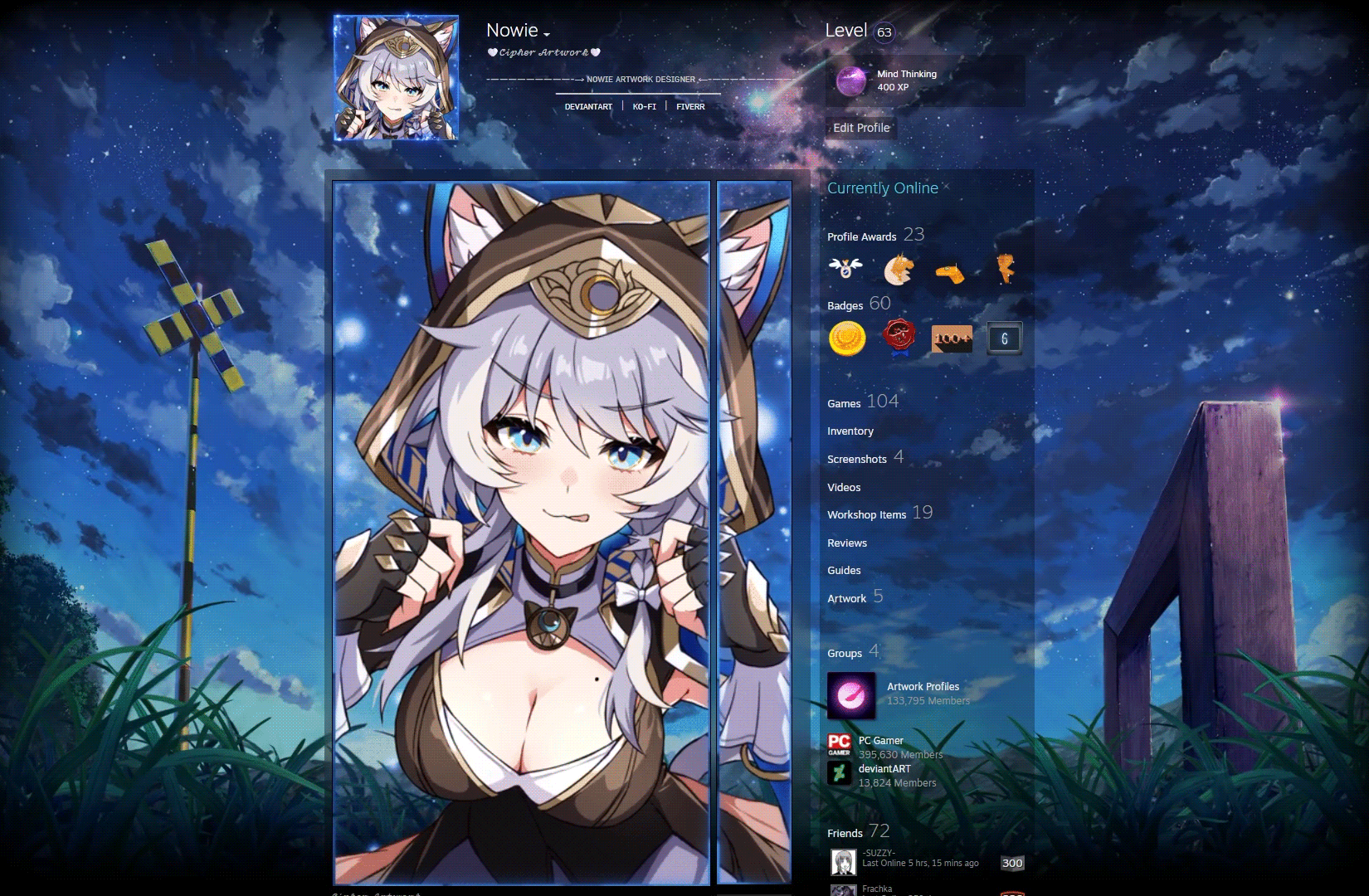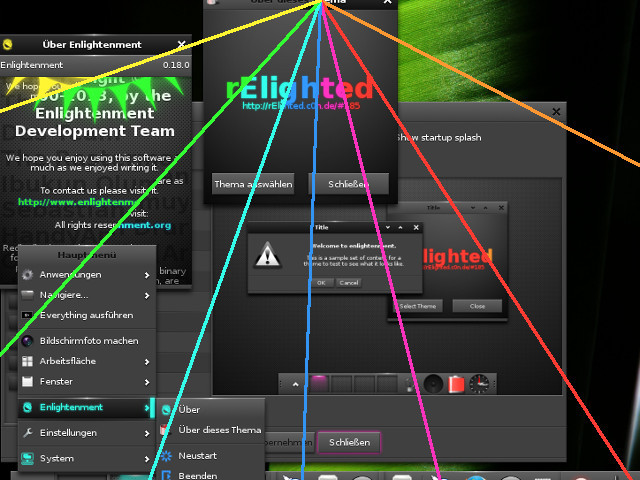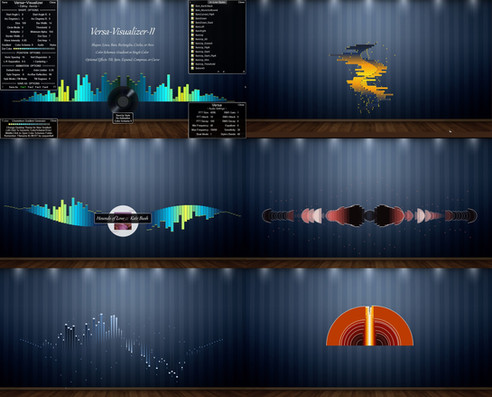HOME | DD
 kARTechnology — Equalizer Spectrum- Samurize v4 -ANY MEDIA PLAYER-
kARTechnology — Equalizer Spectrum- Samurize v4 -ANY MEDIA PLAYER-

Published: 2012-12-15 17:53:29 +0000 UTC; Views: 247812; Favourites: 221; Downloads: 86252
Redirect to original
Description




















 74,000 DOWNLOADS SO FAR!!!
74,000 DOWNLOADS SO FAR!!! 




















==================================================================================






 Huge Thanks to
Huge Thanks to 






================
Developer of SpecGP Plugin for Samurize ~permetix
Website:
www.permetix.com/samurize/inde…
www.proxilon.com
and the excellent BASS sound library (free for non-commercial purposes) provided by www.un4seen.com/
==================================================================================






 Presenting you for the first time
Presenting you for the first time 






==================================================================================
> The most awaited Samurize Plugin which works for ANY MEDIA PLAYER, (WMP, VLC, iTunes, WinAMP, foobar2000, Firefox, IE, Media Monkey...) is here
> This is a highly configurable spectrum analyzer / VU meter. It's NOT tied to any specific player, NOR does it require any plugins to be used by your music player. It analyzes the audio output of the sound card in REALTIME: it works with music, games, TV, DVD, etc.
==================================================================================






 Installation
Installation 






============
> Watch this video for installation www.youtube.com/watch?v=6jWJpV…
-----or-----
> See included instructions in the download for setting up.
> Samurize works on Windows 8 / 7 / Vista (64 bit and 32 bit). Use Compatibility mode (Windows XP SP3) in properties dialog of Samurize Setup.
> This plugin Works by analyzing your sound output via the "Stereo Mix" Device. It WON'T WORK if you don't have it. You may try updating your audio card drivers.
==================================================================================













 FAQ - Frequently Asked Questions
FAQ - Frequently Asked Questions 













===================================================
-> I don't have stereo mix. Now what?
1) try downloading your PC's or Laptop's audio driver from the manufacturer and install, it solves most of the problems as you can see in the comments.
-> How do I Lock the position of the Equalizer?
watch video: www.youtube.com/watch?v=f80wPU…
-> Can I set this as a screen saver?
1) Yes you can. it is included with samurize itself
2) but you need to have music running for it to work







-> how can I change the colors and transparency?
1) Samurize notification area icon > right click > edit config file
2) (see left side) Select "meter zero" (in left side)
3) (see right side) Display tab > configure >
appearance---
a) alpha: is for transparency
b) solid color(1 color)/gradient(2 colors)/zones(3 colors)
and you can change color in that color box
peaks---
a) alpha: is for transparency
b) and you can change color in that color box
4)> ok > save (ctrl + s)
5) Samurize notification area icon > right click > Reload config
->Also, how did you add the reflection? asked by
there's a "mirror" in the plugin configuration...
see above question's steps for getting to the plugin configuraion
-> how to play it through an optical / coaxial out. This will work for any digital device.
1) Open Sound panel
2) Select Speakers as the default playback device
3) Go to the "Recording" tab
4) Right click and enable "Show Disabled Devices"
5) Click on Stereo Mix
6) Right click on the new device and click "Enable"
7) Right click on the new device and click "Set as Default Device"
8) Double click on the new device to open the Properties window
9) Go to the "Listen" tab
10) Click on the "Listen to this device" checkbox
11) Select your HDMI or Digital device from the "Playback through this device" list
==================================================================================






 Change log
Change log 






============
V4: added more colors, updated instructions and preview and SpecGP plugin to 1.3 in the zip file
v3: added more colors
v2: initial release of new EQ Spectrum - FOR ANY MEDIA PLAYER
v1: initial release of EQ Spectrum with winAMP plugin
> Bugs: If the volume is low the bars will have low height, if volume high the bars move perfectly, and if it is in mute they wont move.
==================================================================================






 Gallery of desktop's of people using this
Gallery of desktop's of people using this 






=============================
vinny2010.deviantart.com/art/C…
zaccachino.deviantart.com/art/…
chris-info-service.deviantart.…
==================================================================================






 If you are uploading a modded version of my config, please link to this page, give credit to original creators
If you are uploading a modded version of my config, please link to this page, give credit to original creators 





 and message me.
and message me.












 Feel free to leave any comment, if you have any problems.
Feel free to leave any comment, if you have any problems. 













==================================================================================
Related content
Comments: 538

hey dude, nice work 
my pc is connected to a set of speakers, an hdtv (with dvi > hdmi), and a microphone.
in order to have audio output from both devices, i initiated the stereo mix to "listen" to the computer, and output it through the tv. it worked, but it cancelled my microphone
so... i got the "virtual audio cable" software, streamed both the speakers and tv through "line 1" as the deafult playback device, and the mic through "line 2" which is now the default recording device.
and the eq listens to the mic instead. see, i still need my mic, so what can i do?
👍: 0 ⏩: 1

set "stereo mix as default recirding device" and set your mic as "default COMMUNICATION DEVICE"
👍: 0 ⏩: 1

tried that. doesn't work. the mic will only work during skype sessions... but i need it outside skype as well (recording, speech recognition, etc.)
is there a way, instead of the eq to "listen" to the stereo mix, is there a way for it to "listen" to a different device i have? like the device "line 1" ?
👍: 0 ⏩: 0

Absolutely love it, awesome job! Thanks so much!
👍: 0 ⏩: 0

Is there a way to pin it to your desktop? so if you press the "show desktop" button, its doesn't disappear?
👍: 0 ⏩: 2

there isa way...but it works on win8 sometimes only
because samurize was developed for winXP
👍: 0 ⏩: 1

What is the way plz?
👍: 0 ⏩: 0

And how do I make it my screensaver?
👍: 0 ⏩: 1

there will be an ption in windows screensaver settings
👍: 0 ⏩: 1

Can you give some steps 
👍: 0 ⏩: 0

I keep getting Can't create bass buffer :c
👍: 0 ⏩: 0

The Bars are not moving up and down when I turn it up but it isn't paused
👍: 0 ⏩: 1

But they are moving up and down load not even a millimeter
👍: 0 ⏩: 1

does it matter that my speakers are the wireless Klipsch Promedia 2.1,
👍: 0 ⏩: 1

it wont let me run Samurize, it says it only runs under Windows 2000, XP and 2003. I have Windows 7 so idk what to do
👍: 0 ⏩: 0

Somethings Wrong it is equalizing my Microphone and not my audio
👍: 0 ⏩: 1

set your mic as "default communication device"
and stereo mix as "default device"
👍: 0 ⏩: 0

I figured out how to play it through an optical cord. This will work for any digital device.
- Open Sound panel
- Select Speakers as the default playback device
- Go to the "Recording" tab
- Right click and enable "Show Disabled Devices"
- Click on Stereo Mix
- Right click on the new device and click "Enable"
- Right click on the new device and click "Set as Default Device"
- Double click on the new device to open the Properties window
- Go to the "Listen" tab
- Click on the "Listen to this device" checkbox
- Select your HDMI or Digital device from the "Playback through this device" list
- Then it should work. You may have to adjust the sound levels a little bit, but it will work. I am using it right now
- I think you should add this to FAQ, I'm sure many people need this.
👍: 0 ⏩: 1

Also is it doesn't seem to work when I switch from my speakers (using the minijack audio out) to my usb headset.
👍: 0 ⏩: 1

it will not work with usb headphones, will work with analog ones fine...
👍: 0 ⏩: 1

www.youtube.com/watch?v=f80wPU…
for changing size ^^^
👍: 0 ⏩: 0

it wont work on me .. it said's that can't create BASS buffer failed with error 0 The operation completed successfully T_T how i can fix that ????
👍: 0 ⏩: 1

some one commented this in my installation video, try it and see if it works...
"people with bass.dll missing error it has to do with your security settings go into Microsoft security essential settings and add .dll to the exclude file types or exclude file location and add the directory that you put bass.dll in. Thumbs up so people can see "
👍: 0 ⏩: 1

Hi, first off I dont use Microsoft Security Essentials so theres no way I can add the .dll to the files. Please help your equalizer looks awesome!
👍: 0 ⏩: 0

The only thing that bothers me is when I use a digital output via optical, the stereo mix does not pick up any audio. This would be great if it picked up digital audio. I wish there was a way that stereo mix would pickup my computer sound rather than output sound.
👍: 0 ⏩: 1

when the sound is sent via optical, the AV receiver decodes the RAW audio sent by the computer....Stereo mix can understand only analog audio
👍: 0 ⏩: 1

Don't you think it would be possible to record computer sound, and not just the optical output? If programs like audacity and screen-recording programs can pick up the sound, then there should be a way for stereo mix to pick up the sound before it exits the optical output.
👍: 0 ⏩: 1

"If programs like audacity and screen-recording programs can pick up the sound"
are ur default speakers analog or optical?
optical signals are usually PCM or Dolby or DTS format...so computer has no clue what it is sending, it sends the raw dts/dolby ile onto the soundcard and it sends to the receiver....
you cannot control volume in optical mode.... my htpc is like that only using optical
👍: 0 ⏩: 1

What do you mean by default speakers? What I meant is that I play music from my computer optical output to my studio receiver, which connects to my speakers.
While I'm playing music that way, I can use camtasia or whatever to record my computer screen and computer audio. I think it uses some kind of virtual soundcard that picks up the computer sound, including spotify or something like that. It does not take the sound from my speakers, which I assume stereo mix does.
👍: 0 ⏩: 0

Is there a way to place the spectrum under my shortcuts?
👍: 0 ⏩: 0

how to make it smaller like v1?
👍: 0 ⏩: 0

can you make it smaller like v1 ?
👍: 0 ⏩: 1

yes...you can try yourself, because you can set the size how much small you want
see this, if you are unable to do it i will do it then...
www.youtube.com/watch?v=f80wPU…
👍: 0 ⏩: 0

hey , not to be a pain or anything but I need some help. I did everything in the video but when I play anything from any media player the equalizers don't move. Do you have any idea what the problem may be ?
👍: 0 ⏩: 0

K i updated it and now it should work but when I play music it still won't move, should I try re installing?
👍: 0 ⏩: 1

so if the stereo mix works, then the eq will work automatically without reinstall
set stereo mix as default device
👍: 0 ⏩: 0

Hi h has problem I can enable my stereomix but and set as default device but it still says currently unavailable. I done all the steps correctly and I think this is the only thing that is stopping it from working. I have the bars on my screen but it doesn't move . Help please
👍: 0 ⏩: 1

did you try updating your audio drivers? check your computer manufacturer's website.
👍: 0 ⏩: 0

I SAW THE VIDEO AND TRIED TO DOWNLOAD BUT ITS SHOWING ERROR SAYING THAT MY BASS.DLL IS MISSING FROM MY COMPUTER.. BUT I ALREADY COPIED AND PASTED THE FILE AS ITS SHOWN IN THE VIDEO..
PLZ HELP.
👍: 0 ⏩: 1

did youpaste correctly in the correct folder depending on your 32 bit or 64 bit system
👍: 0 ⏩: 1

ya i pasted it correctly as you shown on the video... i have installed it for the 2nd tym
on the 1st installation the small icon of samurize was showing on the taskbar.. (after that the bass.dll file error showed)
now
i have again reinstalled it but now the problem is..the small icon is not showing..
how to get that??
👍: 0 ⏩: 1

it will show up if you start smaurize from start menu
👍: 0 ⏩: 1

okay i will try and let you know 
👍: 0 ⏩: 0

Hi, I would like to know if there is a way to smoothen the bars motion? I mean now it looks like its running 15 FPS or something like that and I would like it to run at 60 FPS, is that possible? thx
👍: 0 ⏩: 1

www.permetix.com/samurize/inde…
g to ^^ and you can change the settings to your wish...
but more fps=more cpu usage
👍: 0 ⏩: 0

Hi, I would like to know if there is a way to smoothen the bars motion? I mean now it looks like its running 15 FPS or something like that and I would like it to run at 60 FPS, is that possible? thx
👍: 0 ⏩: 0
<= Prev | | Next =>