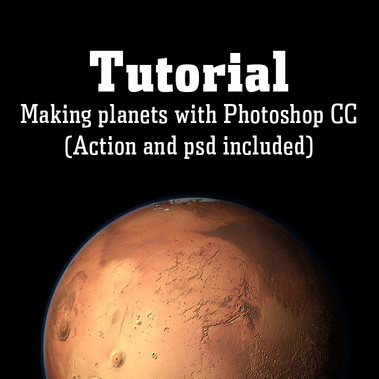HOME | DD
 KatiBear — Planet City Video Tutorial
KatiBear — Planet City Video Tutorial

Published: 2008-04-11 11:18:31 +0000 UTC; Views: 14270; Favourites: 182; Downloads: 1278
Redirect to original
Description
I saw this deviation in a friends journal, and it inspired me to try, so I followed the tutorial link in his deviation comments, and found out how. It's a very simple tutorial, I just felt like re-doing it in video format. I have a feeling you may be seeing more video tutorials from me... ¬_¬I really apologize for my annoying voice & the breathing!
Original Source of the Tutorial: [link]
Image: from sxc.hu here > [link]
P.S - I apologize there isn't a pre-loader




 I don't know how to work flash
I don't know how to work flash
Related content
Comments: 65

thank you for uploading this. searched allover' the place for smthn like this.
👍: 0 ⏩: 0

Excellent tutorial , Very easy and simple .
Your voice is not annoying at all , Its very Lovely .
Have a fantastic day
jimmy
👍: 0 ⏩: 1

Haha 
Glad you found it easy!
👍: 0 ⏩: 1

Now I just have to learn to do Pano's lol . Well at least the right way .
👍: 0 ⏩: 1

Well,I just point and click and move around in a circle 
👍: 0 ⏩: 1

I have a general Idea but my point and shoot is very automatic does everything , I am trying to learning on my SLR With no grids , Ghost images and or guidance . So I am researching in the meantime and learning . I like the video , its helps greatly , I have seen those images on Flickr and was wondering how so I am half knowledgeable at the moment ! lol
👍: 0 ⏩: 1

Well, keep at it, half knowledgeable is better than not knowledgeable at all! Good luck
👍: 0 ⏩: 0

This is a really nice tutorial. Thank you for making it!
Also, your voice sounds very nice.
👍: 0 ⏩: 0

wow nice tutorial a lot easier than it looks =] and yes i mean it in a good way.
👍: 0 ⏩: 0

WOW I love you!! so simple and great tutorial! thank you!
pd: beautiful voice too
👍: 0 ⏩: 1

Awh, thanks so much how sweet
👍: 0 ⏩: 0

Thank you for this tutorial it was really helpfull
And I have to tell you that I absolutly love your voice!
👍: 0 ⏩: 1

Just wanted to let you know that i used this technique again in my newest work: [link] Thank you once again for sharing this tutorial!
👍: 0 ⏩: 1

Thanks for letting me know
👍: 0 ⏩: 0

Hey there!
This is probably one of the most useful tutorials i've come across! Thank you so much for it! I used this technique in this work: For A Dream .
👍: 0 ⏩: 1

Oh wow, you made such use of it, got really creative nice! And you credited too 
👍: 0 ⏩: 1

thank you for the tip! after experimenting i found a lot of new effects! 
👍: 0 ⏩: 0

beautiful voice
as for the tutorial, well... read below
👍: 0 ⏩: 1

very creativy tutorial, i like it
which program did u use for record it, can u say that
👍: 0 ⏩: 0

Thanks for sharing such a fabulous resource - it's been featured in the article Remarkable Resources - April 2008 !
👍: 0 ⏩: 0

nice done
video tutorials are easyer to folow i think
👍: 0 ⏩: 0

wow cool effect! thanks for sharing. i keep getting amazed with all the stuff u can do on photoshop
👍: 0 ⏩: 1

thank you for this tutorial! is very useful
and beautiful vice
👍: 0 ⏩: 1

Aww, that's really cool. I almost had forgotten how your voice sounds. Sweet British accent
Well, I downloaded the tutorial to watch it later, cos when it played 2 of my cousins talked to me....
But as far as I noticed it it seemed to be a really usefull and easy to go tutorial.
👍: 0 ⏩: 1

hahahhahaha, so true on the males multitasking!
Ahhh psh stupid voice!
And thankies, hope you give it a go and tell me what you think
👍: 0 ⏩: 1

Well, I think its pretty easy to follow. When I saw your Planet City pic I thought "Dang, how you gonna make it like that?" and after seeing that vid I was like "OMG that's so easy!".
Just tried it and gave it a go. Cool thing!
👍: 0 ⏩: 1
| Next =>