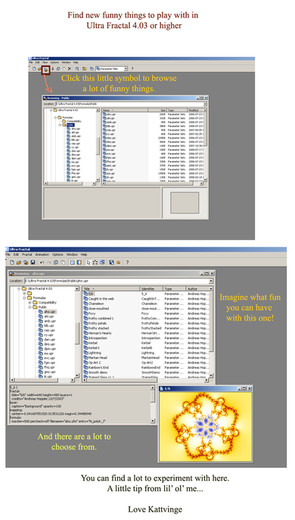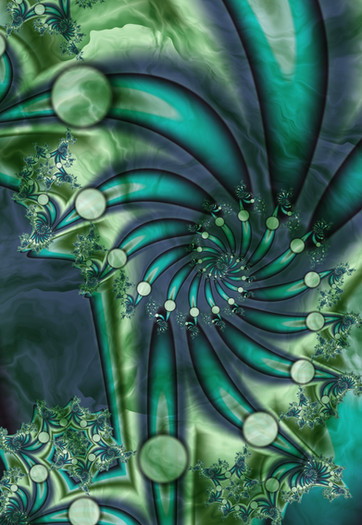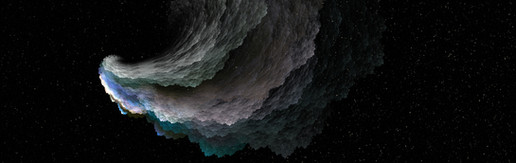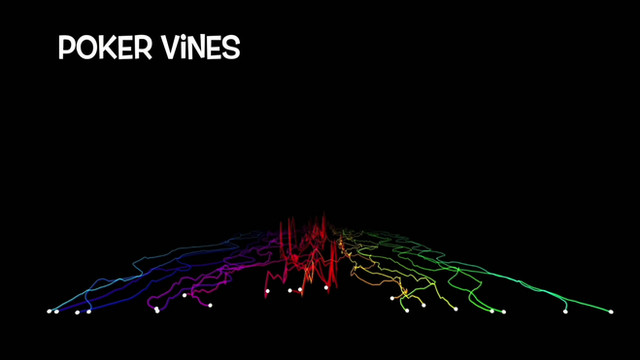HOME | DD
 Kattvinge — Pearls Tutorial
Kattvinge — Pearls Tutorial

Published: 2011-11-11 19:09:54 +0000 UTC; Views: 3790; Favourites: 91; Downloads: 252
Redirect to original
Description
Huh.... I finally made one....I hope it is understandable. Please let me know what you think of it. Give me reviews on it.
Related content
Comments: 79

Thanks 
👍: 0 ⏩: 1

Sure! I maybe not use UF, but I find this helpful for others! Do not forget: When you find something new and interesting, go ahead and make new tutorials!
👍: 0 ⏩: 1

I will, once my computer is up and running again.. I will clear it out and re-install everything again..
👍: 0 ⏩: 0

I hope you found it useful
👍: 0 ⏩: 0

You are ever so welcome 
👍: 0 ⏩: 0

Hello I think it is a good tutorial. I am a newbie to Ultra Fractal and I don;t understand 'push up the blue'? I have problems with the gradient editor!! x
👍: 0 ⏩: 1

Ok, can get the gradient-window up? Can you see all the see all the different (hmm, what to call them..) gradient-layers? If not, there are small triangles at the far left on the gradient-window - click on them...
"push up the blue" means to make the blue all white in color.
Here comes parameters, copy from Fractal1 { - and down to where it ends with } and paste it in to a newly opened mandelbrot..
Fractal1 {
fractal:
title="Fractal1" width=640 height=480 layers=2
credits="Mia;5/6/2013"
layer:
caption="Push up the blue" opacity=100 transparent=yes
mapping:
center=0.0625/0.31875 magn=12
formula:
maxiter=500 percheck=off filename="cy.ufm" entry="CYJulia02"
p_version=100 p_juliaseed=-0.83/0.24 p_bailout=400 f_f1=sin
f_f2=atan p_m=1.57/0 p_n=2/0 p_p=2/0 p_power=2/0
inside:
transfer=none
outside:
transfer=linear filename="standard.ucl" entry="OrbitTraps"
p_trapshape
p_trapcolor=distance p_traptype=closest p_threshold=0.25
p_trapcenter=0.05/0 p_aspect=1.0 p_angle=0.0 p_solidcolor=no
gradient:
smooth=yes index=0 color=16777215 index=78 color=16777215 index=200
color=46591 index=300 color=156
opacity:
smooth=no index=0 opacity=255 index=43 opacity=255 index=45
opacity=0 index=397 opacity=0
layer:
caption="Background" opacity=100 transparent=yes
mapping:
center=0.0625/0.31875 magn=12
formula:
maxiter=500 percheck=off filename="cy.ufm" entry="CYJulia02"
p_version=100 p_juliaseed=-0.83/0.24 p_bailout=400 f_f1=sin
f_f2=atan p_m=1.57/0 p_n=2/0 p_p=2/0 p_power=2/0
inside:
transfer=none
outside:
transfer=linear filename="standard.ucl" entry="OrbitTraps"
p_trapshape
p_trapcolor=distance p_traptype=closest p_threshold=0.25
p_trapcenter=0/0 p_aspect=1.0 p_angle=0.0 p_solidcolor=no
gradient:
smooth=yes index=0 color=8716288 index=78 color=16744213 index=200
color=46591 index=300 color=156
opacity:
smooth=no index=0 opacity=255 index=43 opacity=255 index=45
opacity=0 index=397 opacity=0
}
Then you can open the gradient window and see how the gradients works. (if not - ask me again.. I try to explain as good as I can.)
👍: 0 ⏩: 0

I'm in the process right now of having some success in creating pearls with shadow! Silly me could not remember how to do it and I could not understand my cheat sheet! Then slow, late night brain Finally remembered: Tutorial!!! I referred back to a note from you on shadows and read this Pearls Tutorial again. Finally Success!! Hopefully, I now understand what it is I'm doing. Right now that is! Tomorrow? That's another day.
Thank you for sharing your knowledge and skills with others!











Would you believe it's snowing here? Yuppers - Snow today, tonight, Friday, Saturday, Monday. Yea
👍: 0 ⏩: 1

I am so happy my little tips can help out. I still feel like a newbie to many fractal-artists... But I do remember how it feels to be stuck in one place and not have any help to get through.
I still have a lot of snow outside my window... and during the night it is minus 5 to minus ten degree Celsius.. I am just waiting for that day when the temp is above zero all 24 hours!!
👍: 0 ⏩: 0

I like! I used the info in your Pearls Tutorial to come up with a series of interesting one layer fractals.
Thank you for sharing with all!
Heres one that I used the suggestion but did it all in one layer.
[link]
Thank you for getting my brain going in the right direction!
👍: 0 ⏩: 1

Thank you very well! I was already to look how to made jewels . Greetings Ziska
👍: 0 ⏩: 1

You're welcome, I hope it is easy to understand
Happy New Year!!
👍: 0 ⏩: 0

Hello, and thank you for the Tut. I noticed these in a lot of images along with lenses and I was interested in how to do them. It was very helpfull. If you are interested you can see the result here [link]
👍: 0 ⏩: 1

Lenses? I am not sure what you mean... Do you mean that extra sparkle on the lowest of the pictures within the tutorial?
Instead of using Point in Standard orbit traps, choose Rectangle, make the color all white and use the same strategy as the glow. Diamond can also be used.
👍: 0 ⏩: 1

Sorry, what I meant was when you take the opacity down to 0 within the circular area which gives the look of a lense (as in glasses) for example here -[link]
👍: 0 ⏩: 1

That is something I have no idea on how they are doing that. I have tried to figuring out, but no luck so far.
👍: 0 ⏩: 0

HI, I found this tutorial easy and fun to do. Thank you for sharing.
👍: 0 ⏩: 1

Oh that makes me so happy to hear 

👍: 0 ⏩: 0

Hi, I found this tutorial very easy to work with, and it was fun too! Thank you for sharing it.
👍: 0 ⏩: 0

Thanks so much for this tutorial. Ihave wanted to be able to do this for some time.
👍: 0 ⏩: 1

I hope it was easy enough to understand
👍: 0 ⏩: 0



👍: 0 ⏩: 1

Yes, sometimes it is just that easy 

👍: 0 ⏩: 1

Made some bubbles with your technique,really happy since i didnt had to use masks as before! 
👍: 0 ⏩: 0

Thank you so much for creating this tutorial. It makes a lot of sense to me. I've been using UF5 for the last, and walking blindly through it. I've had no idea what I'm doing, just playing with different things. It helps me a lot when there is clear explanation of how to do certain functions in this program. Thank you so much I really appreciate it.
Kat
👍: 0 ⏩: 1

When I started with UF I had the same problem. I just prodded around and had no idea what I was doing. And I am glad I could help you out a little bit with this tutorial
👍: 0 ⏩: 1

for some reason I am having a problem with the transparency and the gradients, it get frustrating at times but I'm learning at the same time. My patience has improved quite a bit since I first started. 
I end up making some amazing fractals and most of the time it was accidental. LOL
👍: 0 ⏩: 1

I have quite the few shared parameters for both UF 4 & 5, study them and you might get some idea on how to work, gradients.
If you want random gradients, when you have the gradient window "on top" click F5, F6 for example...
👍: 0 ⏩: 1

thank you so much, I will check out your parameters.
Alright I will try that when I work on my next fractal which will be as soon as my son gives me back my computer lol
👍: 0 ⏩: 1

hmm, not anytime soon then
👍: 0 ⏩: 1

he gave it back, but then I fell asleep lol
👍: 0 ⏩: 0

You are welcome - hopefully it was an easy tut
👍: 0 ⏩: 1

I haven't had the time to try it yet, but I certainly shall, and you will see the results
👍: 0 ⏩: 0

wonderful tutorial! I only hope I can figure out how to do stuff like you've done.
👍: 0 ⏩: 1

I can only hope it's easy to understand and follow...
Please feel free to ask if there is any troubles - and I will try and answer as good as I can.
👍: 0 ⏩: 0

Thank you Kat. I am not an UF user but I will try to see what can be done in Fractal Explorer!
👍: 0 ⏩: 1

I am not sure if it will work - but if it can - then you will have to let me know
👍: 0 ⏩: 2

This is as far as I could go [link]
👍: 0 ⏩: 1

I'm sorry - but I can't see it
Is the link broken?
👍: 0 ⏩: 1

I think it's my fault as I always use the bit.ly shortening which seems not to work well in dA.
This is the full link [link]
👍: 0 ⏩: 1

Now that is great (I saw it now 
👍: 0 ⏩: 1
| Next =>