HOME | DD
 Kawiku — Glitch Effect Tutorial
Kawiku — Glitch Effect Tutorial
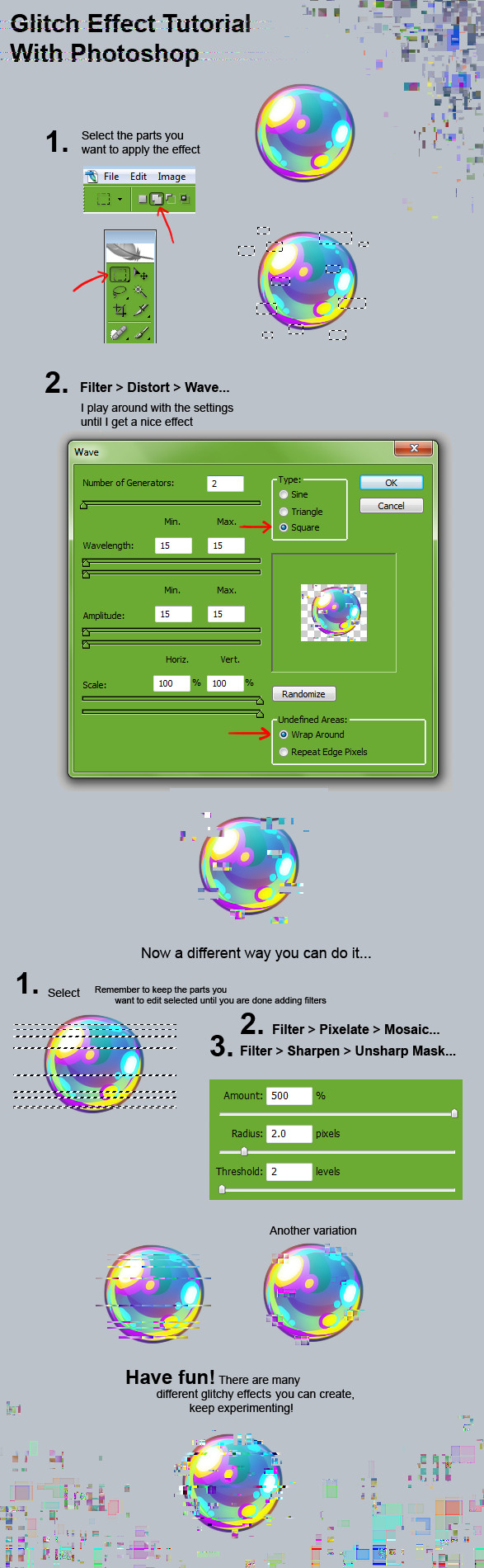
Published: 2013-05-18 15:45:35 +0000 UTC; Views: 359452; Favourites: 16061; Downloads: 3638
Redirect to original
Description
This was requested hundred of times, and finally here it is! Hopefully it's understandable I wanted to make it short and simple ^^ enjoy!Related content
Comments: 601

Wow~ What a pretty glowy-ball-thingy.
👍: 0 ⏩: 0

I've been meaning to find this! Thank you!
👍: 0 ⏩: 0

whaaaaaaaaaaaa amazing D: THANK YOU!
👍: 0 ⏩: 0

wow that looks really cool!! awesome i may try it out sometime o:
👍: 0 ⏩: 0

Very easy to follow! I appreciate that you showed several different methods as well. Thanks for sharing!
👍: 0 ⏩: 0

Oh sweet such a simple way to do the glitch effect. Thank you for sharing!
👍: 0 ⏩: 0

You are frantically a life saver. I really needed that recently and actually wanted it for my comic. Thanks a lot, dear stranger!
👍: 0 ⏩: 0

this is great, thank you for sharing!
👍: 0 ⏩: 0

this is the best. I've been looking for this. thank you
👍: 0 ⏩: 0

oh gosh thank you so much for this this is amazing!!
👍: 0 ⏩: 0

this is really helpful im glad you did this!!
👍: 0 ⏩: 0

YES IT KINDA WORKS WITH PHOTOSHOP ELEMENTS YEAHHHH~
👍: 0 ⏩: 1

Sorry for asking but how well does it work? I have the same program but I haven't tried this on it =.=
👍: 0 ⏩: 1

You know the icon that says Br and is orange? yeah underneath that is the thing you want for the first step. choose the second thing and choose the Rectangular Marquee Tool (dotted rectangle line) and then do everything else it says on the tutorial
👍: 0 ⏩: 1

Oh i see, thank you so much!
Cute art by the way~
👍: 0 ⏩: 1

glad to help! .u.
You too! Love your style!
👍: 0 ⏩: 1

thank you~! hehe, you're so nice
👍: 0 ⏩: 1

Wow, I can't believe it's so easy to do! Will definitely try this out, thanks
👍: 0 ⏩: 0

I have CS5, Does that work with it? I do not know what photoshop you are using.
👍: 0 ⏩: 0

Is there a tutorial like this for Gimp? Love it, by the way!
👍: 0 ⏩: 0

My savoir!!!!
I searched for this... Ages... :iconlazycry:
Thank you so damn much now I finally know how to glitch art...
👍: 0 ⏩: 0

This is fine and dandy and all, but how did you get a green photoshop? :'D
👍: 0 ⏩: 1

He uses Windows 7.
👍: 0 ⏩: 1

I do too, but I don't see a way to do that on my photoshop. o:
👍: 0 ⏩: 1

You can change the window skin colors. All you have to do is go to Start>Control panel>Appearance and themes>Display> and click on the tab "Appearance". (I have Windows XP, so it might be the same for Windows 7. 
👍: 0 ⏩: 1

I know, I've changed my appearance, and all my other windows have a different color, but it doesn't affect my PS. Perhaps it only works on macs? Or some version of PS?
👍: 0 ⏩: 1

YES WE ALL NEEDED THIS THANK YOU
👍: 0 ⏩: 0

Thanks for the awesome tutorial and for sharing your technique!
👍: 0 ⏩: 0

Thanks so much! This is incredible
👍: 0 ⏩: 0
<= Prev | | Next =>















































