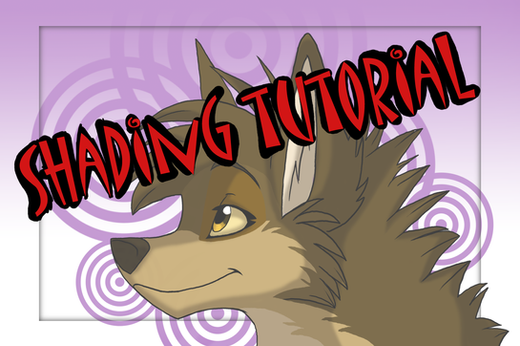HOME | DD
 KCoyote — Flash Interactive Tutorial
KCoyote — Flash Interactive Tutorial

Published: 2008-01-16 06:01:13 +0000 UTC; Views: 204236; Favourites: 3960; Downloads: 3453
Redirect to original
Description
WHEN CREATING YOUR FLASH FILE, ALWAYS CHOOSE ACTIONSCRIPT 2.0 NOT THE SYSTEM DEFAULT WHICH IS 3.0I'm sorry, comments have been disabled D=
I really just don't have the time to answer everyones questions, I get so many everyday, and 90% of them are already answered in the tutorial. Sorry to anyone who needs help, maybe when I have some free time I'll enable comments again.
---
Okay, well so many people asked me how I made my Create A Wolf- [link]
So I decided to make a tutorial ^^
I SUGGEST YOU START WITH THE GO-TO BUTTON TUTORIAL BEFORE THE CLICK & APPEAR
I’m so sorry about my rambling. I’ve tried to make this tutorial so even beginners at Flash =may= find it useful. But it really would help if you know some of the basics about Flash before you attempt this. Also, I have to stress, I SUCK at explaining things without being there in person.. so since that’s impossible, this is the best you’re gonna get xP
Only for people who have Flash. You can download a free trial on the website though (I think).
---
actionscript for go-to buttons here for lazy people:
on (release) {
gotoAndPlay(NUMBER);
}
---
DOWNLOAD THE EXAMPLE FLASH GAMES HERE: [link]
(don't worry, this is a deviantart link) :]
Create a Wolf Flash: [link]
Related content
Comments: 290

k so I got the previous thing fixed, I was just being metally crazy, lol..
but now im trying to upload it and DA is saying it's not a flash file.. =S?
👍: 0 ⏩: 0

where do we put the actionscript....?? =o?
I got to the boz and everything I just dont know where to paste it
👍: 0 ⏩: 0


👍: 0 ⏩: 0

o looks fun! this is great, but where could i download flash? or do i have to buy it?
👍: 0 ⏩: 1

I was looking for it too...You have to buy it 
👍: 0 ⏩: 1

D:!! oh no XP
well, ill ask for it my next birthday then ^^
👍: 0 ⏩: 1


👍: 0 ⏩: 1

yeah, thanks! ^_^
good luck to you too X3
and i love your icon by the way
👍: 0 ⏩: 1

thanks! I like yours too! Specially the swooshing tail!
👍: 0 ⏩: 1

thank you!
yey for sucky swooshing tails!! XD
👍: 0 ⏩: 0

Uh.... I dont really understand it.
👍: 0 ⏩: 0

this is like an extremely awsome tutorial!
the only reason i can't find something is cuz im slow (:
lol..
anyways, i can't seem to find the library thingy and the sort by type thingy :/
i will keep looking and hopefully find it soon,
if not i will just wait for the expert to reply ^.^
👍: 0 ⏩: 1

erk ok now im having other propblems with the button coding o.O
👍: 0 ⏩: 1

OK!
i have gotten everything now but only a few of my buttons are working XD
sorry for like spamming your tutorial ;~;
i put the same code into all the buttons but putting the 100 instead of zero next to the buttons that arent like...
ya
anyways, i was wondering if maybe i could send you the file and you could check it out, cuz im not sure what im doing wrong
if you dont want to i totally understand, i just saw it in your artists comments and thought it may be helpful
anyways, sorry once again for spamming your page D:
👍: 0 ⏩: 0

in what program do you do the flash game?
👍: 0 ⏩: 1

Flash
That's the name of the program lol
👍: 0 ⏩: 1

In the bottom left of the screen I don't see the box. What do I do next?
👍: 0 ⏩: 0

Wow, awesome tutorial! I've been wanting to make a drag and drop game with colour change for ages! I havent know what to look for. I know the drag and drop bit but this has proven amazing and helped me so much!
Thanks for taking the time to create this! I'll learn from it alot.
As for the tutorial itself, it's very clean, very clever and not messy. I havent seen any errors so far.
One question, may I ask how you create the '
👍: 0 ⏩: 1

awesome, glad I could help ^^
haha well there's probably a more complicated way of doing the pop-up, but all I did was use the go-to button. Made a duplicate of the page before and just made the picture a lot bigger on the duplicate lol If that makes sense
👍: 0 ⏩: 1

Ah, it sounds so simple! I did it similarly but with using CS3, the AS2 wouldn't work properly, it hated me so much. But I did a load of seperate pictures, with a greyed out background to be transparent on the 'underneath' part...was a bit hard and really odd!
I'll remember that technique 
👍: 0 ⏩: 0

this is SO helpful!
although...for some reason when I try to use the actionscript, an error keeps popping up and won't let me do "test movie" properly...like, it doesn't stop. at all. it just keeps going like an animation. but that probably means i did something wrong. so yeah. i'll go figure that out later. haha.
👍: 0 ⏩: 1

Did you remember to include 'stops'?
👍: 0 ⏩: 1

yeah...i did the whole stop part...but...it didn't work T-T i'm trying it again today though...so...we'll see
👍: 0 ⏩: 1

that's odd. Remember you can send me the file through email and I'll see if I can fix it, always helps if I can see it myself. Ive done this with a few people and so far I've been able to fix it every time ^^
👍: 0 ⏩: 2

oh and I checked your profile...but it doesn't have your email. so...
👍: 0 ⏩: 1

Yeah I know.. note me if you wanna know it xP
👍: 0 ⏩: 1

well..it's just a practice file. plus, I've deleted it a few times already, and restarted a lot...so...
anyway, I'll send it later, if that's okay? Thanks ^-^
👍: 0 ⏩: 0

Is it possible to use the click and appear for a menu? Like, click a button, options appear, click an option, item appears on wolf? Or would you need an entirly diferent code for that? Many thanks!
Btw, AWESOME Tutorial!! ^.^ Seriously.
👍: 0 ⏩: 1

Yes that's quite possible.. or I believe so anyway xP
👍: 0 ⏩: 1

Yea, I found out that it does work, just not very well. Because even tho it's alpha is 0, you can still click on it 
👍: 0 ⏩: 1

ooh yeah you're right. Sorry I should've thought of that :/
hmm.. Im not quite sure what you mean by menu's? Do you mean the buttons at the top? If so they're just made with go-to and release buttons
👍: 0 ⏩: 0

Koolness!!! I like the wolf one too but i cant copy it, could you help me?
👍: 0 ⏩: 1

I finished making my wolf but i dont know how to copy it and paste it on like, anothinr site
👍: 0 ⏩: 0

i'd love to have flash
...
where do you get it?
👍: 0 ⏩: 0

Thanks for the tutorial. This helps me IMMENSELY
👍: 0 ⏩: 1

yay xP Im glad it helped you out :]
👍: 0 ⏩: 0

When I click the forward button on the last page, is it supposed to loop back to the start?
And the back button on the second page doesn't do anything. It just sits there.
[link]
Random: Guess my OS.
👍: 0 ⏩: 1

Why do you have a forward button on the last page?
Also that code doesnt appear right.. can you double-check it for me? I would but my computer's speed lately has somewhat died hence my extremely late replies to like every comment I have on dA lol
👍: 0 ⏩: 1

There's going to be more pages after.
But I don't really need to know this right now. I'll try to make buttons again later when I can get a fresh perspective.
👍: 0 ⏩: 1

ah I see.. well if you don't already have the keyframes made for the next few '
👍: 0 ⏩: 0

This tutorial is excellent and you are so helpful! I love all your dress ups and art, they are adorable! Thanks again for all the help!
👍: 0 ⏩: 0

does this work with Macromedia Flash MX 2004 ?
👍: 0 ⏩: 1
| Next =>