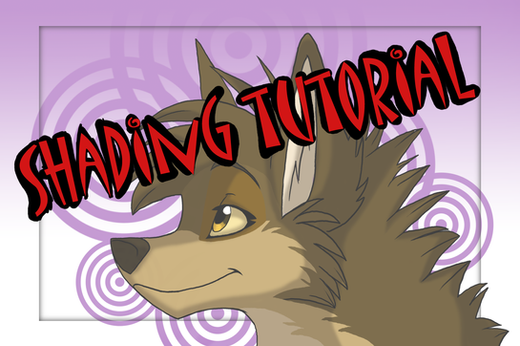HOME | DD
 KCoyote — Flash Interactive Tutorial
KCoyote — Flash Interactive Tutorial

Published: 2008-01-16 06:01:13 +0000 UTC; Views: 204491; Favourites: 3961; Downloads: 3453
Redirect to original
Description
WHEN CREATING YOUR FLASH FILE, ALWAYS CHOOSE ACTIONSCRIPT 2.0 NOT THE SYSTEM DEFAULT WHICH IS 3.0I'm sorry, comments have been disabled D=
I really just don't have the time to answer everyones questions, I get so many everyday, and 90% of them are already answered in the tutorial. Sorry to anyone who needs help, maybe when I have some free time I'll enable comments again.
---
Okay, well so many people asked me how I made my Create A Wolf- [link]
So I decided to make a tutorial ^^
I SUGGEST YOU START WITH THE GO-TO BUTTON TUTORIAL BEFORE THE CLICK & APPEAR
I’m so sorry about my rambling. I’ve tried to make this tutorial so even beginners at Flash =may= find it useful. But it really would help if you know some of the basics about Flash before you attempt this. Also, I have to stress, I SUCK at explaining things without being there in person.. so since that’s impossible, this is the best you’re gonna get xP
Only for people who have Flash. You can download a free trial on the website though (I think).
---
actionscript for go-to buttons here for lazy people:
on (release) {
gotoAndPlay(NUMBER);
}
---
DOWNLOAD THE EXAMPLE FLASH GAMES HERE: [link]
(don't worry, this is a deviantart link) :]
Create a Wolf Flash: [link]
Related content
Comments: 290

If the library isnt showing up (it's normally on the right).. go to 'window' then click on library from the drop-down menu
👍: 0 ⏩: 1

I love your sig. <33
It's good to have confidence!
👍: 0 ⏩: 1

ähm really cool but I have a little problem, is it possible that I don't have a simple draw button in my flash designer... I only can draw squares and circles
👍: 0 ⏩: 1

That's a little odd. Are there no other tools? My tutorial actually isnt about this.. but I am quite interested.. could you send me a screenshot of your Flash interface?
👍: 0 ⏩: 1

thanks much for the reply but the whole flash programm didn't work well, it always had errors and so, so I deleted it, but thanks anyway maybe I will get another one...
👍: 0 ⏩: 0

awsome, once I get flash I'll definitly Try this!!
👍: 0 ⏩: 1

haha yes I hope you get some use outta it ^^
👍: 0 ⏩: 1

I've been dying to do a 'dressup' game forever, and the other tutorial on here didn't work for me lol
👍: 0 ⏩: 0

thats cool
just wonderin, but do have a tut for making a BACK button, i cant find one
drop me a note if you want
👍: 0 ⏩: 1

well a back button would just be the same as any button. You give it the actionscript of where to go, so if you want it to go from keyframe 3 back to keyframe 2, you would just do the same as you would for making it go from keyframe 2 to 3.
👍: 0 ⏩: 2

OH! IT WORKED NOW! nvm... thanks!
👍: 0 ⏩: 0

i tried that (ill try again but...) any thoughts any way? i keep getting some weird error message
👍: 0 ⏩: 0

How do you save in a flash file?
👍: 0 ⏩: 1

How do you add the Action Script onto the button layers?
👍: 0 ⏩: 2

right-click the button and go to 'actions'. Its all there in the tutorial lol
👍: 0 ⏩: 0

O wait nevermind! THANKS!
👍: 0 ⏩: 0

i think i know all the basics now.. stuck on actionscripts.. can u tell me how to move from scene to scene?? from example how to go back to main menu ( when main menu is scene 1)
👍: 0 ⏩: 1

Well I havent explained scene's in this tutorial.. it's not really needed. Unless you mean by the start page, to the other pages and such?
👍: 0 ⏩: 1

i tryed
on(release){gotoAndPlay("Scene 3")}
to link a button from scene 1 to scene 3... but it doesn't work.. it goes to scene 2 or sometimes nothing at all.. ( im useing actionscript 2.0)
👍: 0 ⏩: 1

why do you have 'scene 2' written in there?
👍: 0 ⏩: 0

Ahh wow this is really useful!
I've been looking at tutorials for doing stuff like this all day and this is like the only one I really follow XD I might not actually fail my unit at college now, so yeah thanks for that.
Awesome :3 *faves*
👍: 0 ⏩: 1

haha coolies.. I'm glad it helped you out ^^
Feel free to ask me if something doesnt make sense.. I tend to ramble in tutorials lol
👍: 0 ⏩: 0

you are my hero i want to cry ....i need so much this tutorial for a homework thaks , thanks , thanks , thanks , thanks , thanks , thanks , thanks , thanks , thanks , thanks , thanks , thanks , thanks
👍: 0 ⏩: 1

haha
Im glad it helped you out ^^
👍: 0 ⏩: 0

i tryed this.. but when i test it out.. the frames just fliker like animation..the frames just repeating
👍: 0 ⏩: 1

You gotta make sure you have the "stop" actionscript in there. Did you read every page of the tutorial?
👍: 0 ⏩: 0

Ok, I've been trying to figure this out all day and am still not sure if its just my program thats doing it...
But every time I select the button then right click to put in the action, it says that the selection can't have actions applied to it...
👍: 0 ⏩: 1

Yeah.. when you created the flash file, you've chosen the system default of Actionscript 3.0. You must choose 2.0
👍: 0 ⏩: 1

Ah, yes. I see now.
Thank you. ^^
👍: 0 ⏩: 0

OKAY. UM.
I'm making a dress up and the character I'm using has different hair styles. I put each of the styles into different frames on the same layer. Now how do I make it so when you click on the hair it goes to the next frame and then stops? D:
I tried using another tutorial's ActionScript, and it would just play through all the frames and then not stop. D:
👍: 0 ⏩: 0

This was a fantastic tutorial very easy to follow and saved my butt so I owe you one!
👍: 0 ⏩: 1

haha I hope so ^^ Thankyou
👍: 0 ⏩: 0

Alrighty... I have confusing questions. ^_^()
I downloaded the example games and I got the click-and-appear aspect of it to work no problem.
I'm having issues with actually putting a game together, since the example game just has shirts to try on. I need to find out how to make a button that takes you to something else to try on, say pants. But when you click the button to look at the different pants, I don't want to see the different shirts anymore. Just like how you have in your games- you choose a main body color, then when you want to add markings, you click the markings button and all the colors for the body go away (but the color on the dragon stays) and the colors for the markings show up.
I even got that working, but in my game, if I decide I want to change something, say I wanted to change the main body color after I chose the stripes. In my game, the stripes will disappear.
If it's possible, do you have the make-a-dragon game for download? Like to look at the Flash file? I'm sure I could figure out how to make mine work, if I could see how you did yours.
Thanks!!
👍: 0 ⏩: 1

yeah I get what you mean.. you really gotta combine the two example flash games. Like, use the go-to button to get to different parts (the tops, pants, face, etc..). Remember that the keyframe is a timeline, the shirts section is only on one keyframe. If you want pants, just create a blank keyframe (say on frame 3 or 4) and make a go-to button from the start of the flash to link to it. I hope that makes sense.. if not, I can fix that example file so it has more options.
Okay, I think I get what you mean. You gotta make sure that the frame of, say the shirts, is as long as the Flash file is on the timeline. That's so it wont disappear.
I'd rather not send the dragon game, simply because it's such a large file, it would absolutely kill my computer trying to send it xD But I can edit the example flash files if what I wrote makes no sense to you lol
👍: 0 ⏩: 1

I understand what you mean. I got it working, mostly. I'm still having problems when I click a button that takes me from say, the middle of the timeline to the beginning.
But I'm starting to do something a little different with mine, so I think I'm gonna have to bug my professor about it instead of you now. ^_^()
Thank you for your help!!
👍: 0 ⏩: 1

Did you remember to add in the 'stop' actionscript for every keyframe which something is on?
haha okay, sorry I cant be of any more help. Good luck ^^
👍: 0 ⏩: 1

hey when i tried to drag my buttons to the pages it wouldnt work :[ T_T
👍: 0 ⏩: 1

Make sure there's a keyframe there to drag them onto, and that the layers arent locked
👍: 0 ⏩: 1

ohhhhhh the layers were locked XD 
👍: 0 ⏩: 0

One: I love this. I'm going to be faving it once dA decides it wants to let me fave stuff again ><
Two: I just have a quickie question.
-You say that if we were to start a new layer with stuff, we would have to add all the new stuff to the start button right? Do we have to add all the new stuff to the other buttons too? Part of me says no, cause that could get to be one hell of a hassle. XD
👍: 0 ⏩: 2

oh god I'm so confused XD
Have you downloaded the example Flash files?
👍: 0 ⏩: 0

Edit :: NVM. I realize that wouldn't really work XD lol.
And thanks a million for this tutorial. It's thanks to this that I finally figured out how to do something I want to do~
👍: 0 ⏩: 0

That was a good tutorial, but I don't even have flash! LoL Where can I download it? Oh btw, your "Create a wolf" was pretty cool!
👍: 0 ⏩: 1
<= Prev | | Next =>