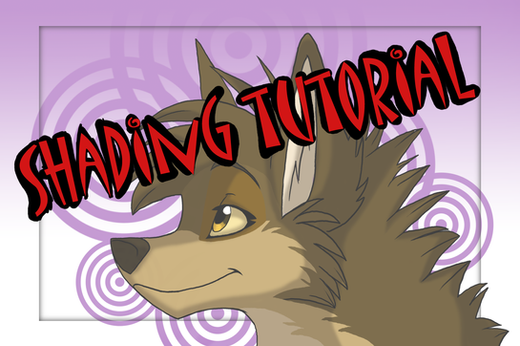HOME | DD
 benignfeline — video tutorial:quick colouring
benignfeline — video tutorial:quick colouring

Published: 2009-09-23 17:44:37 +0000 UTC; Views: 6948; Favourites: 234; Downloads: 117
Redirect to original
Description
I MADE THIS IN FIVE MINUTES YAAAY(only because the stupid program only lets you record for that long and it makes you sssound like a ssnake and it's the only one I could find for macs)
this is a tutorial for how I draw/colour really quickly!! you need PHOTOSHOP, a TABLET, and MUSIC. 8D
PRE-COLOURING:
I didn't have time for this in the video so I'll explain it now.
make a new layer for your sketch, but just sketch the really basic skeleton so it'll literally take 10 seconds, then make another layer and sketch normally on that. on the same layer, applying lots of pressure, go over the outside of your sketch. that's your lineart, done in 5 minutes.
now delete the skeleton layer and fill the background layer with a colour and you're at the same stage as me in the video.
FINAL IMAGE:
after the video ended I added another texture and added a border by going to image > canvas size > 103%
the finished picture is over here!
TOTAL TIME: around 12 minutes
Related content
Comments: 75

though i have a different program most of the things on here are the same as mine! this is very useful! thank you!
👍: 0 ⏩: 0

dude! i could use layer masks to shade, and then mess with the hue later, instead of using the color picker every five seconds.....why didn't i think of that?????!?!?!??! (i mean, i know that's not exactly what you did, but it certainly makes it easier...
👍: 0 ⏩: 1

haha yes, that's what i do nowadays :D shading 'properly' will get you better results, but it takes far longer!
👍: 0 ⏩: 1

XDDD yeah, i always thought that the lineart was the most annoying, until i started shading "properly" 
👍: 0 ⏩: 1

well 'proper' shading in my eyes isn't using layers at all, just painting the colours straight on but i know what you mean haha!
👍: 0 ⏩: 1

i think i would have a heart attack without layers---i make so many mistakes!!
👍: 0 ⏩: 1

well when making real art you don't have the comfort of layers OR the undo button xD
👍: 0 ⏩: 1

good point ^^. i was in art class after working on photoshop and i was like..."danget. no 'undo'"
👍: 0 ⏩: 0

LOving the texture! x3 What program are you using? Well i mean like photoshop durr but..Spacifics? errrm
👍: 0 ⏩: 1

i'm pretty sure i mention that i'm using photoshop CS? but yeah, that. :P i prefer using CS2, but it wasn't available to me at the time.
👍: 0 ⏩: 0

Awesome! I love seeing how other artists do things. This is somewhat similar to what I do when I lay in my flats, but I don't like to use multiply if I can help it... so paint in my shadows and highlights with colors I've chosen myself. Usually. But now always.
I also had a couple of notes for you after watching this: in later full version of Photoshop (I'm running CS5 right now) cmd + G (or ctrl+G on PCs) isn't the clipping mask anymore. It creates a group folder. I'm not aware if there is a shortcut to create a clipping mask anymore, but it is still possible in later versions, just not by shortcut.
Secondly... yes. Jing sucks. I tried it out of desperation, 'cause I don't like livestreaming and I would like to try recording my work sometime as I go. I also use a Mac, so good screencapturing programs are hard to find... but I did manage to find one. I've only used the demo version, but if you'd like to find another good program you my try CaptureIt!: [link]
👍: 0 ⏩: 1

thanks for your feedback!
yeah, the shortcut in newer versions is actually cmd + alt + G, my favourite is actually CS2 so i'm using that now haha :)
i've actually sorted out this problem! there's a screen capture tool within quicktime and it works perfectly without lagging or messing up the sound quality (like jing does..). just go to file > new screen recording. works like a dream.
👍: 0 ⏩: 1

That is awesome! 
👍: 0 ⏩: 1

no problem, glad i could be of help!
👍: 0 ⏩: 0

This is awesome! and sososososo helpful 8D The picture looks brilliant, and you did it so quickly! O.O This is really helpful ^^ thanks alot!
👍: 0 ⏩: 0

This is extremely helpful, and impressive, considering it was done in such a short amount of time.
Huzzah for shortcuts!
👍: 0 ⏩: 0

YOU CANNOT BELIEVE HOW HELPFUL THIS IS!! 
Ps. you have a really cute accent
👍: 0 ⏩: 0

real cool, and neat, like so much the way you did the painting
👍: 0 ⏩: 0

You are a lovely tutor! Lol
Pretty good trick as well
👍: 0 ⏩: 0

woooow i didnt know you made a tutorial on coloring, this is soo neat!! 
👍: 0 ⏩: 0

Cool tutorial, i've been following your steps, but at about :57 when i try to start adding color, my brush and colors wont show up on layer 3. Any idea what's going on? xD I have no idea what i'm doing!
👍: 0 ⏩: 1

sorry for the late reply! what I meant by locking the layer was to click 'lock transparent pixels' which is the button with the checkered squares, you probably locked image pixels by clicking the brush. I hope that fixes things!
👍: 0 ⏩: 0

Thanks for this tutorial, Photoshop and I get into a lot of fights. It never works out and I default to Painter to color things.
Your accent is quite lovely.
(What is the song by the way?)
👍: 0 ⏩: 1

thankyou, I hope you can get along better haha
the songs are Hell= by Rubik and Stables & Chairs by Portugal. The Man, both very underrated artists! definitely check them out.
👍: 0 ⏩: 0

Thanks for doing this.
You are good at colouring c:
Do you think this will work on GIMP?? I have music so maybe
By the way, I LOVE YOUR AVATAR
👍: 0 ⏩: 0

Wow. That was impressively fast. I think this will help me. Not with speed, I still need to work on my skill, but the techniques are very helpful. Thank you for sharing!
👍: 0 ⏩: 0

Aww, very nice! Though I know most of the technique, it was nice watching you work in such a rushed manner. xD
Hey, I'm on mac too, what program did you use for recording this?
👍: 0 ⏩: 0

Your voice made my day , this is an awesome tut and I will have to use it. Thank you so much for putting it up. <3 I like being lazy
👍: 0 ⏩: 0

It certainly looks fast and easy. I may have to try my hand at this, I really loved the results.
👍: 0 ⏩: 0

i feel your pain *also has a mac*
livestream recently made a mac version of procaster... but it wouldn't work on my mac *sad*
this was really helpful xD it always fun to learn more techniques x3 i used the same masking technique for coloring xD
👍: 0 ⏩: 0

That's a great tutorial! ^^
I know that when I draw myself I just get too concentrated and it takes HOURS, so I think practicing quickpainting will help that. xD [oh great, bad English.]
But I have a question: What texture do you use? Or do you make them yourself? :3
And how do you clip a layer? I didn't really get that part.
👍: 0 ⏩: 1

I'm glad it's of help! it's good to spend time on things, but sometimes when you want a lazy picture.. |D
every so often I'll 'stock up' on textures from various sites, I just save them all to a folder I have haha. there are plenty if you browse in resources & stock images > textures
for a clipping mask, create a new layer above the one you want to attach it to and press cmd/ctrl+G, depending if you're mac or pc. :] then just colour over the top and it won't go outside the layer beneath it.. if that makes sense.
👍: 0 ⏩: 0

Wow, this is awesome.
I don't even do digital art, but I still love this. It makes me want to seriously consider doing it, since you make it look so easy and quick. I still think it looks brilliant despite the 5 minute time span. :]
and Im sure you're tired of being told your accent is adorable, but.
yeah. lol.
👍: 0 ⏩: 1

ldfgh I'm SO UNBELIEVABLY LATE but thankyou very much! you should definitely give it a try, I think colouring and stuff is so much faster if you know all the shortcuts. : D
👍: 0 ⏩: 0

excellent tutorial! very clever, time saving technique 
👍: 0 ⏩: 1

no problem, hope it helps you!
👍: 0 ⏩: 0

NICE WORK BECCA~;D
ffff your accent is as cute as ever
👍: 0 ⏩: 1

Fast Becca is fast ;A; And your art looks so effective too!
👍: 0 ⏩: 1

I effing love your voice! Gimme your accent. :<
Lovely tutorial - really lighted up how you're doing your pics - just amazing. Thank you for this! <3
👍: 0 ⏩: 1

lol kay where do i send it to?????
aww, you're welcome! if you use it or something I'd love to see. : D
👍: 0 ⏩: 0

YESSSSSSSSSSSSSSSS.
YESSSSSSSS <3333
ILOVEYOUFORDOINGTHIS.
This helps a whole lot!! <333 Thankyoumyfailwhale!!<3333
👍: 0 ⏩: 1

YAAAY you're welcome
if you do anything with it SHOW MEEE <3
👍: 0 ⏩: 0

I have to say, the accent made it better. Maybe it's because I'm on the west coast of the U.S, and even the Canadians talk like us. ANYWAYS.
This was actually pretty helpful. I'll have to try speed painting sometime like this <3 Geez thats awesome for 5 minutes.
👍: 0 ⏩: 1

wow. XDD I can never EVER draw anything in five minutes lol.
but this is good 8D thank you for sharing your secret!!
👍: 0 ⏩: 0

wow. XDD I can never EVER draw anything in five minutes lol.
but this is good 8D thank you for sharing your secret!!
👍: 0 ⏩: 1
| Next =>