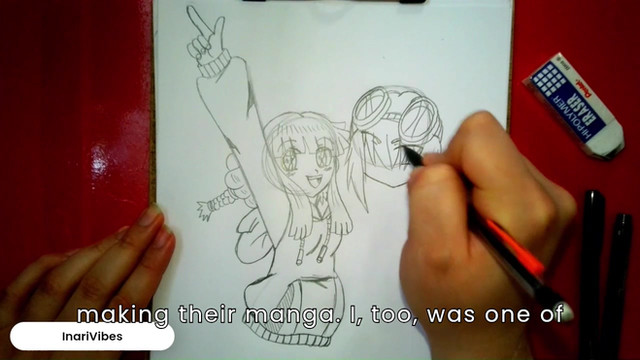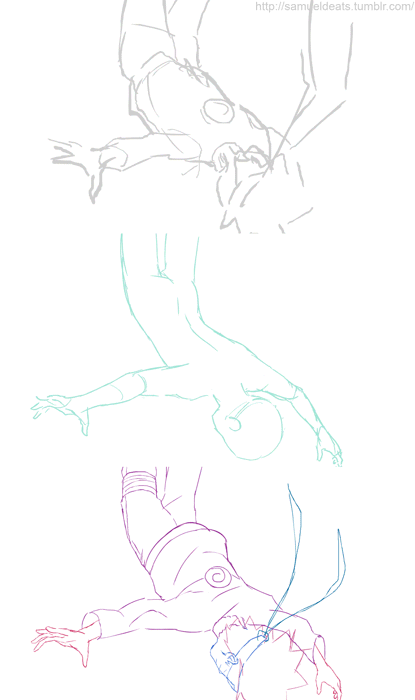HOME | DD
 Keh-ven — Animation with Photoshop CS4
Keh-ven — Animation with Photoshop CS4

Published: 2011-04-25 03:48:53 +0000 UTC; Views: 16597; Favourites: 488; Downloads: 630
Redirect to original
Description
How I animate in Photoshop CS4 C:Youtube for higher quality: [link]
Related content
Comments: 81

Bro, I need your professional help. I want to upload an animation with the beta upload. But somehow It wont work.
Can you help me?
👍: 0 ⏩: 0

Thank you so much! You have no idea (well you probably do) but this helped me so much.
👍: 0 ⏩: 0

This.is.f-ing.amazing. WOW. thank you SO MUCH for making this! I owe you one! I was floored by how many new things I learned! like with the outer glow I was like "SO THATS how they do ittt" loool seriously, thank you!!!! <3
👍: 0 ⏩: 1

this totally deserves to get a Daily Deviation award.
👍: 0 ⏩: 0

dude ok do u use a wacom tablet or something because damn you can draw on a computer I cant do that for ish on a computer even using my wacom bamboo create tablet my hands are shaky when drawingh on a laptop but on paer I can do it any tips good sir?
👍: 0 ⏩: 0

Wow - this is really cool! Did you paint the background too?
👍: 0 ⏩: 0

Nice work on the Sketch. But one thing I wanna know. What do you used for Lines? Pencil?
👍: 0 ⏩: 0

I freakin' love you. I didn't even know the "Render video" option was there XDD
👍: 0 ⏩: 0

Wow I MIGHT be able to get to that step and then not be able to move on haha! Awesome!
👍: 0 ⏩: 0

learned much from this, nice tutorial, and awesome gallery, keep it up.
👍: 0 ⏩: 0

Thanks a lot for this Tutorial. I do not have a CS Version of PS yet ( I just have Photoshop Elements 8 wich doesn't have an animation tool) but I want to buy one to be able to animate.
You really helped me with a lot of questions I had.
👍: 0 ⏩: 0

You are amazing! This makes me want to get a photoshop more than anything! Have you thought about doing a fan fiction? Or... an animated something...?
👍: 0 ⏩: 0

I liked to watch you work...at first I was confused and didn't know what you were doing but then it hit me and it was amazing!
👍: 0 ⏩: 0

Nice work. I've been watching you on youtube, and I'm glad I've finally found you on DA!
👍: 0 ⏩: 0

Nice voice, really sexy haha n_n
And AWESOME VIDEO!!! you're a genius!!!!
👍: 0 ⏩: 0

wooot!! hotness! sweetness! A-MAZE-ING!!!...
now to only find time for me to do that...
....
....
....
👍: 0 ⏩: 0

Oh, God. Never mind & sorry! I didn't know newest comments go in the back... such an idiot
👍: 0 ⏩: 0

Hi! I thought I left a comment here. Did you ever get it/was it deleted? If you did delete it I'd rather know than think I'm going insane, lol
👍: 0 ⏩: 0

Sorry if this is a repeated comment. I experienced some difficulties posting before.
Cool! I don't have photoshop CS4 and unfortunately the export as a video feature disappeared on my sister's photoshop cs3... Few questions, though, I don't understand why you make a sixth frame. I'm lazy and I'm a dork, so if I had 5 frames, I would just duplicate frames 2-4 and put them in reverse order to "loop" back to 1. Does that make it super cheap or something?
Also, when you shade, I notice you simply select an area and fill it, but it doesn't fill up everything you selected ( = doesn't fill up the transparent space that had no fill in the first place). How does that work? I use the Gimp, likely a different story there, but it certainly would save me a lot of time if I could just do that. Especially because I shade everything
Pretty awesome tutorial! I should go back to working on my failimation. I saw the final product today! It was great. How long have you guys been working on it, pretty long right? I can't remember. I guess I should have started coloring my failimation earlier T_T
👍: 0 ⏩: 0

Cool! I don't have photoshop CS4 and unfortunately the export as a video feature disappeared on my sister's photoshop cs3... but I wouldn't be able to anime anyways 
Also, when you shade, I notice you simply select an area and fill it, but it doesn't fill up everything you selected ( = doesn't fill up the transparent space that had no fill in the first place). How does that work? I use the Gimp, likely a different story there, but it certainly would save me a lot of time if I could just do that. Especially because I shade everything
Pretty awesome tutorial! I should go back to working on my failimation. I saw the final product today! It was great. How long have you guys been working on it, pretty long right? I can't remember. I guess I should have started coloring my failimation earlier T_T
👍: 0 ⏩: 0

It's interesting to see your process.
Do you complete it clip by clip just as you are animating (like you finish rough>ink>color per clip in one go) or do you do each steps separately? (like finish all animation, then ink them all, then color them all)
Just curious. Thanks for sharing your insight.
👍: 0 ⏩: 1

I see, that's a more efficient way as a lone animator, thanks for answering my Q.
👍: 0 ⏩: 0

Nice work, very cool to see the behind the scenes process.
👍: 0 ⏩: 0

i cannot get enough of your tutorials and animations...
this is the WIN.
👍: 0 ⏩: 0

cool, these are very helpfull for beginners....like me.
👍: 0 ⏩: 0

Do you ever have trouble with the frame-rate? I was doing an animation at 12fps, but when I rendered the file, it went too fast and heavily removed the frames in between. So then I tried doubling the frames and rendering at 24fps, but although there was no frame loss, it still rendered faster than 12fps. I'm animating the layers by importing the PSD files into After Effects, and that seems to work, but it's a little inconvenient. Don't you ever have this trouble?
👍: 0 ⏩: 1

Ah, try adjusting the actual frame rate of each fram before saving. I might have forgotten to mention that. I usually do .1 or .07
👍: 0 ⏩: 0

I don't really see how this is an animation tutorial, it's more like a 'how to draw Sasuke' tutorial. That aside, you might want to check out TVP Animation, which is software more suited for animation than Photoshop. At least you're not using Flash, that's good! You won 1 internet with that!
Why are you blurring out the image at the end? You know the blurring in the anime videos is caused by the compression, not by the animator, right?
Also, using no compression is only useful when you plan to edit the video a second time. Even then, it's still better to use, for instance, the 'animation' or 'Photo JPEG' compression at high quality, since they are easier to process.
As a final product, I suggest H264 or MPEG-4 compression.
👍: 0 ⏩: 1

It's not a tutorial. It is a walkthrough meant to show people my own personal style in animating using photoshop. I'm not a professional, and besides, I've been animating in photoshop for quite a while. It's become the ideal software of my own preference.
After having said that, the AVI compression in photoshop lowers the quality of the video, and it also alters the original coloration of the image, which I do not like at all. Furthermore, I do all my cell artwork in pixel art unlike the anime, which is drawn in vector, so the lines appear unusually sharp if I do not add a blur.
And I save my videos as .avi files because it's the only format that supports Windows Movie Maker.
And another note, this is a hobby I created out of my own free time. Your methods work for professional animation, but my methods are nothing more than amatuer work.
Although I appreciate your ctiticism, I am probably not changing my methods just yet.
👍: 0 ⏩: 1
| Next =>