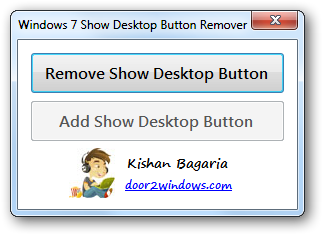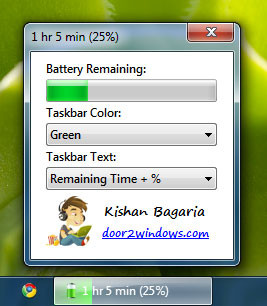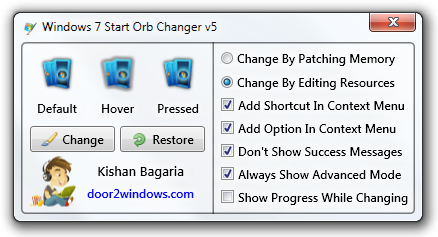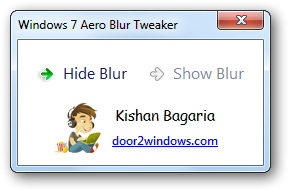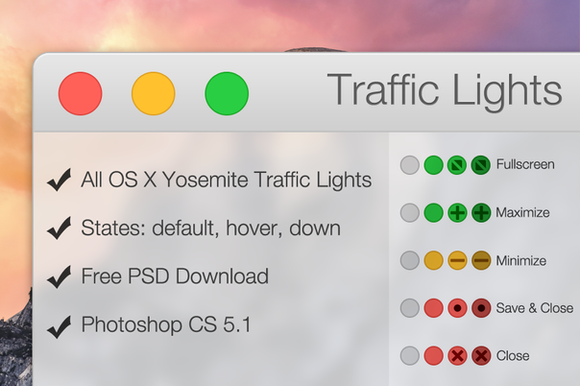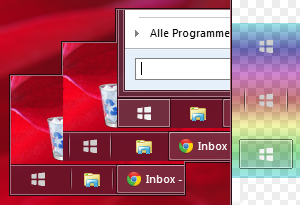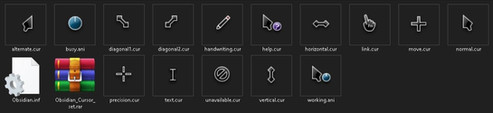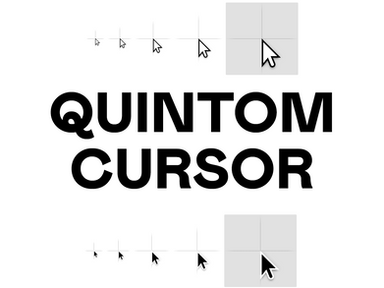HOME | DD
 Kishan-Bagaria — Win 7 Nav Buttons Customizer
by-nc-nd
Kishan-Bagaria — Win 7 Nav Buttons Customizer
by-nc-nd

#application #windowsapps #windowsapp #buttons #nav #navigation #windows #customizer #win7
Published: 2010-12-10 15:05:27 +0000 UTC; Views: 245511; Favourites: 819; Downloads: 45
Redirect to original
Description
Download LinkWindows 7 Navigation Buttons Customizer is a freeware from door2windows that allows you to change the navigation buttons in Windows 7.
How To Use:
Now the Windows Explorer will restart and you will be able to see the new bitmap.
If you change all the bitmaps, you can get a cool look.
To restore any bitmap, just select the bitmap and click Restore Selected Bitmap.
Related content
Comments: 341

Works for me had to change sys icons anyways and that looks like an easy way to do it, thanks. I thought so, found the searchbox there the other day as I wanted to remove it. Am hopeing making the icons smaller will allow it to go to the size of the menus. You can see here what I mean is disproportionate to each other postimg.org/image/hnfh9n7gt/
👍: 0 ⏩: 0

What if I reaplce bitmap and explorer restarts, but no changes are made?
👍: 0 ⏩: 1

Disable antivirus and try again?
👍: 0 ⏩: 0

Scroll down in the downloading page and click Direct Download.
👍: 0 ⏩: 0

The door2windows.com website has been hacked for sure cause the tools are full of malware.
You can download the safe version of the Windows 7 Navigation Buttons Customizer from softpedia: www.softpedia.com/get/System/O…
👍: 0 ⏩: 2

I don't think hacked just money grubbers, like I am used to the usual run around however that had 2 by 4 pages of straight up malware trickery. Of course being the Internet am far too savvy to fall for those tricks but for a stand alone program as small as this. Quite ridiculous. Thanks for posting quality linkage.
👍: 0 ⏩: 0

Thank you (and your nice themes too)!
It's sad when a dev doesn't care on which thiefery website he hosts his things.
👍: 0 ⏩: 1

Hi..!!
I'm sorry, but I have tried in every way and nothing happens, no changes are taken into account.
Could you help me please, because then I do not understand, thank you
👍: 0 ⏩: 1

Thank you, it's good
I found the solution
It was enough to change the permissions on ExplorerFrame.dll
Not to make a copy of the original before, of course
👍: 0 ⏩: 0

I take that back, it must be a change in resolution because I could not see the option under Address Bar.. So I'll have to deal with that. And I know why, because I had mine set at 120%, so you're using the system's resolution rather than your own embedded. Ok.. got it, but just fyi, ran fine for me, and I posted a "when invoking, right click, run as Administrator" in your comments where you download it. That should fix 90% of those people's errors.
Running win7, 64bit.
👍: 0 ⏩: 0

Worked great, but please get rid of the add crap, I would MUCH RATHER pay a couple bucks, than deal with it, at least give people the option of that.
👍: 0 ⏩: 1

Working on an AIO solution. It will work on your DPI too.
👍: 0 ⏩: 0

Thanks to avg I happened to notice the place your using to distribute your program/s has a virus linked with the installer/downloader (according to avg that is), with the help of avg, I was able to download and install this application which btw works amazingly. but I would look into the installer/downloader you're using because when avg pops up with a threat detection. its usually best to have avg take care of it. as I was getting your app downloaded. avg popped up like 3-5 more times with the same threat. For all I know it could be nothing but if avg says it's something, it's best to let avg do it's job. Other then that your app works nicely and does just what it's supposed to do thank you
EDIT: I now just noticed that you do not have to use there installer *facepalm* there is a direct download link at the bottom of the thank you for downloading page xD well still, something to watch out for
👍: 0 ⏩: 1

I'm working with the company to get the false positive removed soon.
👍: 0 ⏩: 1

I got several Malware (that actually started interfering with my internet connection) when I tried to download Win7 Start Orb changer from the door2windows website. Happily I was able to get it safe because it came included in a Visual Theme I downloaded but just thought I'd point that out.
👍: 0 ⏩: 0

It is not working on any 64 bit pc of mine
I have windows 7 SP-1 64 bit
I have four pcs but it is not working on any of them
plz tell me the solution
I have already restart my computer so many time
but It does not matter how many times I restart it same asusalll
and I also checked thumbnail cache it is working properly (but I also removed it so many times but the problem still occurs)
plz tell us he solution man plz and I also run the program in administrator mode but still it is the same asusall iI also check the compatablity section but it doesnot help either.
plzz i beg u tell me how to change the navigation pane plzz
👍: 0 ⏩: 1

correction How to change the navigation buttons plz help me dude
👍: 0 ⏩: 0

Not changing anything. Do I have to close the antivirus and all?
👍: 0 ⏩: 1

Try and see if it works that way.
👍: 0 ⏩: 1

So where can I find those BMPs?
👍: 0 ⏩: 1

www.door2windows.com/wp-conten…
👍: 0 ⏩: 1

link looks broken again...no download..(
👍: 0 ⏩: 1

Works fine here. Please try again.
👍: 0 ⏩: 1

yes, after reset it started to download x) ty
👍: 0 ⏩: 0

It says Microsoft .Net Framework: Unhandled exception has occured blabla and access to system file is denied.
👍: 0 ⏩: 0

Thanks for notifying Chris!
It is fixed now.
👍: 0 ⏩: 1

Thanks for fixing.
👍: 0 ⏩: 0

Works perfectly on Win7 x64 SP1 (just need to verify files permissions)
Amazing work !! Thanks dude !!
👍: 0 ⏩: 0

Changing one by one and restart explorer for each bmp is painful. Is there a way to change all bmp simultaneously?
👍: 0 ⏩: 0

finally worked for me after changing the explorer frame.dll rights.
Nice work btw
👍: 0 ⏩: 0

and bmp files need? metro style...
👍: 0 ⏩: 0

anyone plz help wth da bitmap files???? ll b helpful
👍: 0 ⏩: 0

does't work for me, system running on win7 x64, runned as an admin.
👍: 0 ⏩: 0

It does not work on my Win 7 x64 SP1
👍: 0 ⏩: 0

Please fix the program when using a medium - 125% display. There is no way to resize the program or to scroll down so some of the icons end up hidden.
👍: 0 ⏩: 1

Right-click the exe file, go to the Compatibility tab and check the DPI option.
👍: 0 ⏩: 1

👍: 0 ⏩: 0

This shit is as good as the first time.
In other words: Works lika a charm.
What it needs: a proper user. In other words: If you dont know how to tweak your files, dont blame others work.
Tip: UAC off, Run as Admin, Take Control, Set Higher user permissions, 64bits? Look for wow64.
You are done.
Running flawlesly on W7 X64 Ultimate.
👍: 0 ⏩: 1
| Next =>