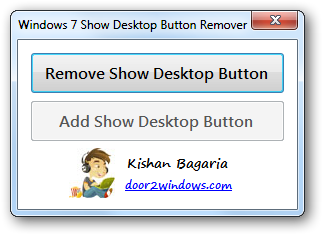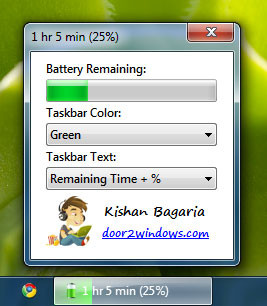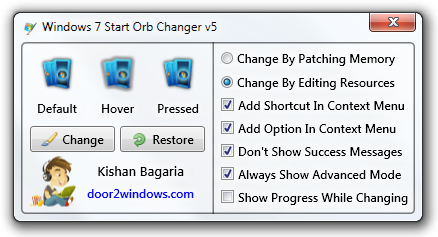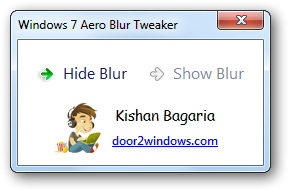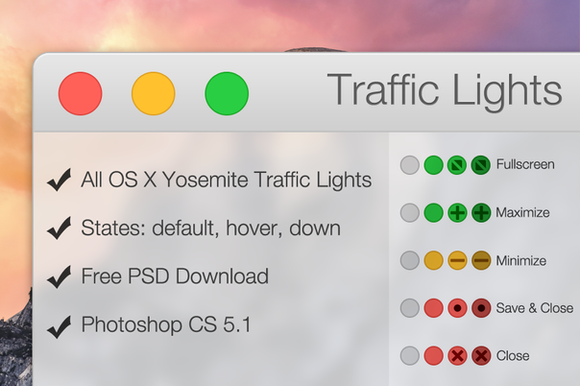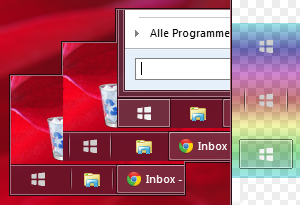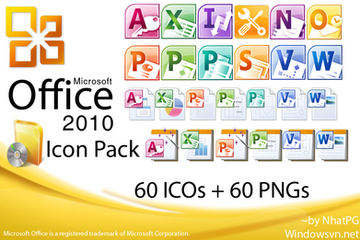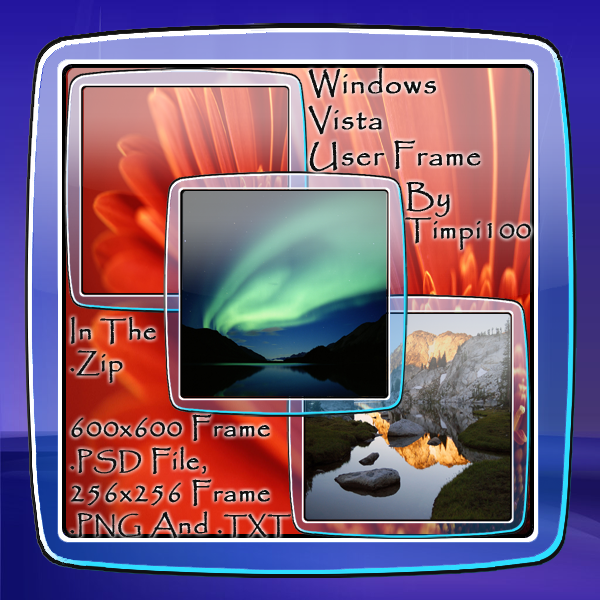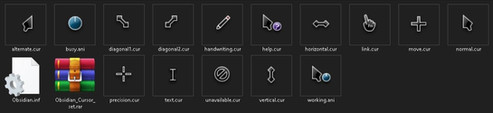HOME | DD
 Kishan-Bagaria — Win 7 Nav Buttons Customizer
by-nc-nd
Kishan-Bagaria — Win 7 Nav Buttons Customizer
by-nc-nd

#application #windowsapps #windowsapp #buttons #nav #navigation #windows #customizer #win7
Published: 2010-12-10 15:05:27 +0000 UTC; Views: 245509; Favourites: 820; Downloads: 45
Redirect to original
Description
Download LinkWindows 7 Navigation Buttons Customizer is a freeware from door2windows that allows you to change the navigation buttons in Windows 7.
How To Use:
Now the Windows Explorer will restart and you will be able to see the new bitmap.
If you change all the bitmaps, you can get a cool look.
To restore any bitmap, just select the bitmap and click Restore Selected Bitmap.
Related content
Comments: 341

won't work (7 Home premium 64-bit)
- text&icons at small
- took ownership and total control on explorerframes.dll and explorer.exe
- run the tool as an admin
... I dunno what to do to make it work ...
👍: 0 ⏩: 0

it works. i just tried replacing on win7sp1home using Noche VS navigation buttons bitmaps
👍: 0 ⏩: 1

I found the solution, we must rebuild icons cache many times
👍: 0 ⏩: 0

can you help me?
i want to know how to change windows 7 caption buttons?
👍: 0 ⏩: 0

How do I change the icons for 3rd party save dialogs? I've applied changes, but when I use that window, the icons are still the default.
👍: 0 ⏩: 0

Needs to be updated. No longer starts up without encountering an error, and if you attempt to proceed with changing anything, it crashes/disables explorer.exe and forces users to use system restore.
👍: 0 ⏩: 0

This Tool doesn't work on my PC. I replaced all BMPs, but in Explorer nothing changed
I ran as Admin, I even took ownership of explorerframe.dll, but still no change.
Any Advice?
👍: 0 ⏩: 1

Windows 8 ka bitmap milega bro.........
👍: 0 ⏩: 0

Its not working for some reason . I have Win 7 64 bit SP1. Help please. Iv tried everything.
👍: 0 ⏩: 0

this tool have recently stopped working for me.... it only changes the frame and nothing else
👍: 0 ⏩: 0

well, my explorer acts very bad after i used that application 
👍: 0 ⏩: 0

for some reason it stopped working for me. I've been using it on my previous laptop with x64 7 and it worked just fine.
and btw, I already have "text and other items" set to 100%.
👍: 0 ⏩: 0

FOR EVERY1 WHO DID NOT FIND THIS PROGRAM TO WORK TRY GOING TO YOUR DESKTOP AND THEN RIGHT CLICK AND GO TO SCREEN RESOLUTION
click on "Make text and Other Items larger or smaller"
Then there will be 3 options; smaller, medium and large. Select 'Smaller (100%)' and the apply. You will need to log off. Once u come back the explorer frame would hav changed bt ur text mite be too small due to ur high resOLUTION
Glad If I could be of any help...
👍: 0 ⏩: 1

You deserve a medal for this post !!!
👍: 0 ⏩: 0

Looks awesome, only bad thing I have to say about it is that it doesnt do the complete theme (explorer graphics basicly)
👍: 0 ⏩: 0

hey there,
first and foremost. great work!!
I'm having a minor problem and hoping that you might have a solution to it.
the windows 7 navigator button cuztomizer (thats a mouthful) isnt changing anything.
anyway to rectify this?
Kind regards in advance,
Simon
👍: 0 ⏩: 1

try this:
right click on desktop
go to screen resolution
click 'make text and other items larger or smaller'
select 'smaller (100%)'
apply
log off
👍: 0 ⏩: 0

Thanks but I had already uploaded them on the main website.
👍: 0 ⏩: 1

the download links don't work for anything across your entire site.
👍: 0 ⏩: 0

hola... como descargar en esta pagina?
👍: 0 ⏩: 0

it worked but since i update my x64 windows to SP1 can't modify nav buttons.
Can't solve it
👍: 0 ⏩: 1

Any news about that?
I have the same Problem with my x64 Ultimate SP1 machine.
👍: 0 ⏩: 0

still doesn't work for me. windows 7 ultimate 64-bit.
👍: 0 ⏩: 0

If you use this on a 64bit system it will work but not for windows in Firefox, for example in FF: right click> save page as... You'll get a new window in which the buttons are not changed. :/
👍: 0 ⏩: 1

that is because there is an extra explorerframe.dll for 32-bit applications.
👍: 0 ⏩: 1

yeah, so... I was wondering if there was an option to also change the explorerframe in the SysWOW64 folder at the same time o:
👍: 0 ⏩: 1

you will most likely break your OS then as your explorer.exe will be unable to start. those two explorerframe.dll files differ from each other. they can't be replaced with the same file.
👍: 0 ⏩: 1

Who said I would be using the same file... I know I'd have to use a 32 bit explorerframe.dll.
👍: 0 ⏩: 1

You can edit, both 32 bits and 64 bits explorerframe.dll with a resource editor, for example Resource Hacker (lastest version is 64 bits ), then replace both files.
👍: 0 ⏩: 1

Hm, yes. I could try that. Thanks!
👍: 0 ⏩: 0

Hi, i need precision about that app, cause: if i delete the default folder+w7l...( in system32), the resources stays( and my explorerframe is default!!) so where are located the resources( cause if i delete all folder the changed resources stays!!!) and the registry keys please?
👍: 0 ⏩: 0

The Link is down and everybody is linking to the same ...page.
Pleaseee upload it somewhere else too in case its down again.
👍: 0 ⏩: 0

Love it! Makes my Ubuntu theme look so much better.
👍: 0 ⏩: 0

download link on that site dosent work...
👍: 0 ⏩: 0

Hi sir,
Can you please make this app for vista?? As i tried using this on vista and it came up with a error.
Many thanks.
--
Greetings from New Zealand!
👍: 0 ⏩: 0

Does this program change resources [dll] or patches it in virtual memory?
👍: 0 ⏩: 0
<= Prev | | Next =>