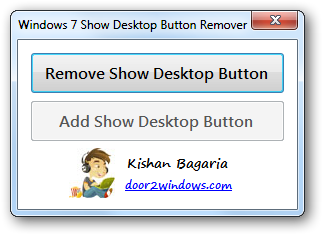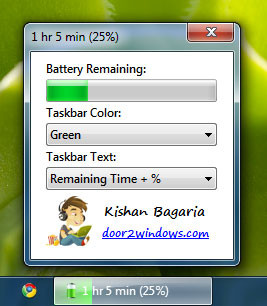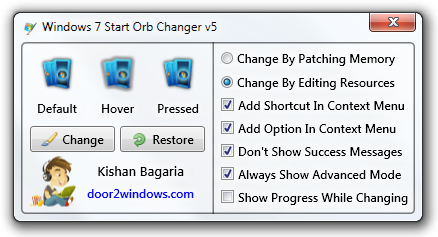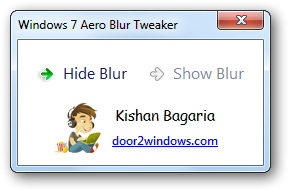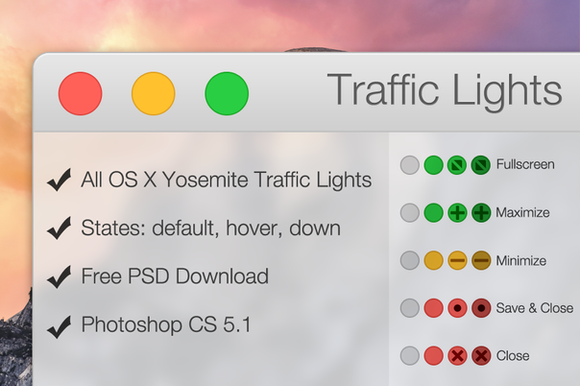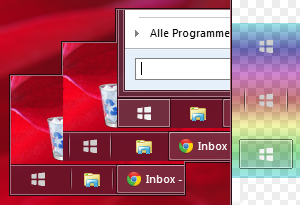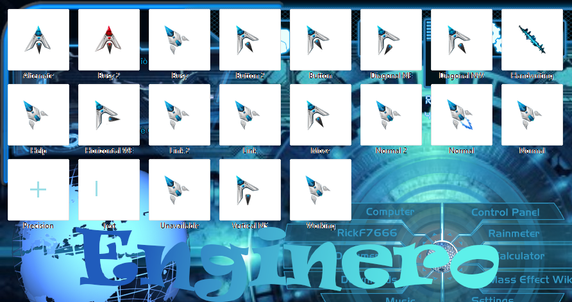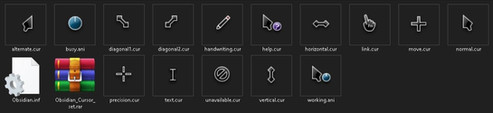HOME | DD
 Kishan-Bagaria — Win 7 Nav Buttons Customizer
by-nc-nd
Kishan-Bagaria — Win 7 Nav Buttons Customizer
by-nc-nd

#application #windowsapps #windowsapp #buttons #nav #navigation #windows #customizer #win7
Published: 2010-12-10 15:05:27 +0000 UTC; Views: 245511; Favourites: 819; Downloads: 45
Redirect to original
Description
Download LinkWindows 7 Navigation Buttons Customizer is a freeware from door2windows that allows you to change the navigation buttons in Windows 7.
How To Use:
Now the Windows Explorer will restart and you will be able to see the new bitmap.
If you change all the bitmaps, you can get a cool look.
To restore any bitmap, just select the bitmap and click Restore Selected Bitmap.
Related content
Comments: 341

Just ignore my last comment
It worked after giving all rights on ExplorerFrame.dll for administrators.
But it's strange because it worked without that before.
👍: 0 ⏩: 0

It doesn't work anymore
The file is always opened and locked by the system, so the application doesn't do anything. And it doesn't work in Safe Mode.
👍: 0 ⏩: 0

thanks,
usually i use a transformation pack to change the nav button to get the feel that i want, but i'll prefer use this now
TYVM
👍: 0 ⏩: 0

What is the resolution of all that u can change? So I can make my own? I can't find it anywhere..
👍: 0 ⏩: 0

I can't get this to work at all
I run as admin (UAC is off anyway), the ExplorerFrame.dll is set as owner, all programs are shut down. The new BMP shows up in the program but Explorer doesn't get restarted. I lose the task bar and the desktop and just have Explorer windows open (it opens library window). Explorer is still listed as a process. I create it as a new process and it starts up fine but the BMPs were never changed.
Has some Windows 7 update destroyed this program's functionality or something? I'm on 64 bit.
I try to edit the ExplorerFrame.dll manually using ResHacker but no dice. Explorer crashes on start up. The BMP I'm using is just exported from Photoshop with default settings (32bit with alpha channel). It shows up in your program but ExplorerFrame just won't accept it or any other BMP I give it.
👍: 0 ⏩: 0

accessed denied error on download attempt.
👍: 0 ⏩: 0

Can't download, after going to download start page I get this error:
ERROR
The requested URL could not be retrieved
--------------------------------------------------------------------------------
While trying to retrieve the URL: [link]
The following error was encountered:
Access Denied.
Access control configuration prevents your request from being allowed at this time. Please contact your service provider if you feel this is incorrect.
Your cache administrator is webmaster.
👍: 0 ⏩: 0

gracias por el programa ^^
por cierto, ¿No tendras de casualidad los Bitmaps de los botones de navegación originales? ¿O no me podrias decir la ubicación de dichos botones?
Gracias de antemano y Gracias por hacer este grandioso programa
👍: 0 ⏩: 1

I can't use this software I don't know why.
However all the running programs are closed, and this tool is open as administrator.
I use windows 7 pro x64.
When I switch from the older button with the newest nothing happen.
I'm trying to add those navigator buttons : [link]
👍: 0 ⏩: 1

Have same problem, in Win7 Ultimate x64
👍: 0 ⏩: 0

Can't download it from door2windows
👍: 0 ⏩: 1

Thanks for notifying me. It was the mistake of the host. It's all fine now.
👍: 0 ⏩: 0

can't seem to manage it to wrok )=
👍: 0 ⏩: 1

Did you run it as admin?
👍: 0 ⏩: 0

hey,doesn't seem to work for me
nothing happened , it's plain old nav button
👍: 0 ⏩: 1

Try taking ownership of ExplorerFrame.dll
👍: 0 ⏩: 1

still nothing happens
the taskbar is gone, just an explorer window with default buttons appears
👍: 0 ⏩: 1

still nothing changes
👍: 0 ⏩: 0

this is junst what i was looking for, but can any of u guys tell me were to get the bitmap images plisssssss
👍: 0 ⏩: 1

Link is given in the Artist's Comments
👍: 0 ⏩: 1

if is the one that says door2windows forum i try it and its broken aby other idea were i can get then?????
👍: 0 ⏩: 1

Nice job, very usefull.
Do you a tutorial to make my own bmp ?
i need to know which size, bit version and all this stuff to make my own bmp.
Thanks
👍: 0 ⏩: 0

when I select 'change selected bitmap', explorer restarts and nothings happens.
still the same/old hover img.
help?
👍: 0 ⏩: 1

Check the troubleshooting tips.
👍: 0 ⏩: 1

1. yes, i did open with administrator.
2. with no application open.
3. i'v downloaded all .bmp from d2w.
but ain't work yet. or may be because of my current visual theme it's not working?
👍: 0 ⏩: 1

Turn off UAC and try again.
👍: 0 ⏩: 1

I would love to see Firefox browseui.dll for Vista by ~Satukoro [link] for Win 7 Nav Buttons Customizer
👍: 0 ⏩: 1

You should ask him to provide the buttons as separate bitmaps.
👍: 0 ⏩: 0

Windows 7 Navigation Buttons Customizer lokks grate, but Collections of useful bitmaps are available only for registered users of door2windows Forum, that sucks!
👍: 0 ⏩: 1

You can access it through Facebook Connect without registering.
👍: 0 ⏩: 1

But You still have to register in Facebook ;(
👍: 0 ⏩: 0
<= Prev | | Next =>