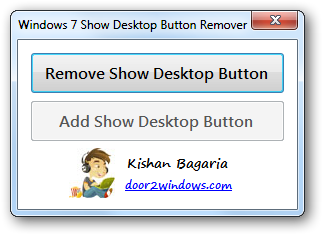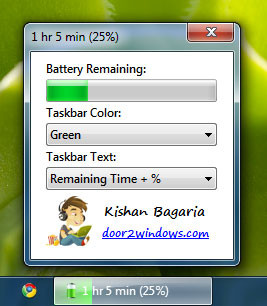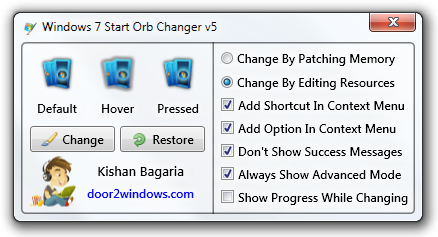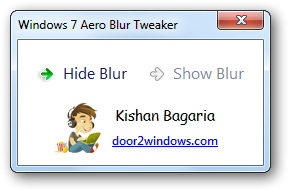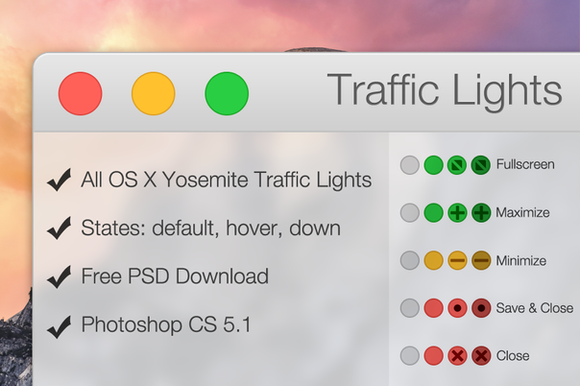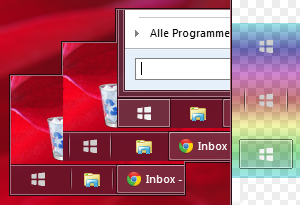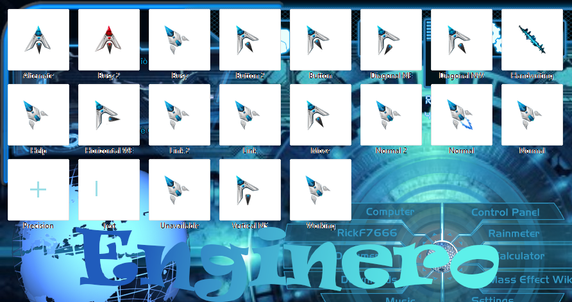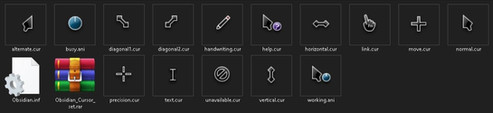HOME | DD
 Kishan-Bagaria — Win 7 Nav Buttons Customizer
by-nc-nd
Kishan-Bagaria — Win 7 Nav Buttons Customizer
by-nc-nd

#application #windowsapps #windowsapp #buttons #nav #navigation #windows #customizer #win7
Published: 2010-12-10 15:05:27 +0000 UTC; Views: 245511; Favourites: 819; Downloads: 45
Redirect to original
Description
Download LinkWindows 7 Navigation Buttons Customizer is a freeware from door2windows that allows you to change the navigation buttons in Windows 7.
How To Use:
Now the Windows Explorer will restart and you will be able to see the new bitmap.
If you change all the bitmaps, you can get a cool look.
To restore any bitmap, just select the bitmap and click Restore Selected Bitmap.
Related content
Comments: 341

great
we need to create some nav buttons in bmp format, just like orbs
👍: 0 ⏩: 1

amazing, very useful thanks for sharing
👍: 0 ⏩: 1

now someone can port Firefox's strata 3 theme to explorer 7.
👍: 0 ⏩: 1

It would be more cooler if someone ports Firefox's Strata 4 theme.
👍: 0 ⏩: 1

thats too. but port any firefox strata to explorer.
👍: 0 ⏩: 0

I just noticed the shout-out. Thank Kishan.
As always, keep up the good work.
👍: 0 ⏩: 1

I get an error after i select a bmp to replace, see screenshot: [link]
👍: 0 ⏩: 1

Just re-run the tool and it will work fine.
👍: 0 ⏩: 1

Move the bmp and try again.
👍: 0 ⏩: 1

The bmp is on the desktop (c:\users\Brett\Desktop\)
👍: 0 ⏩: 2

I have to try it out I will let you know.
👍: 0 ⏩: 1

Bad bitmap? Yes, that can happen. Try another bmp and see if that works.
If it still happens you should click on the details button on the error message and post that.
Post a link to the bmp, I can take a look at it.
👍: 0 ⏩: 0

Updated. Now works on 64-bit too.
👍: 0 ⏩: 1

Great idea. Shame it doesn't work on x64.
👍: 0 ⏩: 1

I have just installed Windows 7 x64 and will update it once I get the tool working.
👍: 0 ⏩: 1

Sounds awesome. Thanks.
👍: 0 ⏩: 2

Updated. Now works on 64-bit too.
👍: 0 ⏩: 1

You're an absolute genius. Keep up the work! 
👍: 0 ⏩: 1

Damn. Still not working..
👍: 0 ⏩: 1

It's working fine for me. Do the following and try again:
1. Delete these files/folders if they exist:
C:\Windows\system32\W7NBC
C:\Windows\SysWOW64\W7NBC
C:\Windows\system32\ExplorerFrame.del.dll
C:\Windows\SysWOW64\ExplorerFrame.del.dll
C:\Windows\W7NBC
2. Close all running apps.
3. Run the tool as admin.
👍: 0 ⏩: 0

Don't know how you manage. Amazing work as always.
👍: 0 ⏩: 1

speakless
this is so a dream come true 
👍: 0 ⏩: 1
<= Prev | | Next =>