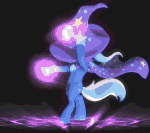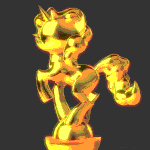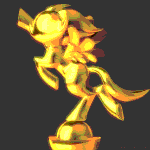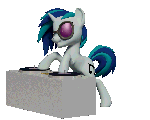HOME | DD
 KP-ShadowSquirrel — Trixie - Pose 1
KP-ShadowSquirrel — Trixie - Pose 1
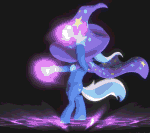
Published: 2011-09-09 19:17:57 +0000 UTC; Views: 167385; Favourites: 7778; Downloads: 6321
Redirect to original
Description
*Watch in awe as the Great and Powerful Trixie performs the most spectacular feats of magic ever witnessed by pony eyes!*Vinyl Collectible Figures of her are now available for pro-order at WeLoveFine.com!
The Great and Powerful Trixie from the My little Pony: Friendship is Magic TV show.
The animation can be controlled with the arrow keys (It may be necessary to click on it first)
Made in Zbrush, Maya, Aftereffects and Flash.
A stereoscopic version is here: kp-shadowsquirrel.deviantart.c…
She is now available on shirts at WeLoveFine: www.welovefine.com/5222-watch-…
It was inspired by this image puzzle-of-life.deviantart.com/… by Puzzle-of-Life.
Model downloads are available here: kp-shadowsquirrel.deviantart.c…
----------
Creating Trixie out of one of the previous models took about 10 hours. Then it took about 10-15 hours to create the finished pose 1 turntable.
Related content
Comments: 1363

I have a random question.
How do you make models blink? I've downloaded various pony models, but they don't have eyelids.
I ask about this because I am a 3D modeler, and I am starting to model characters (mostly cartoony stuff). My teacher keeps telling me my characters need defined eyelids to blink, but I find they make my characters look weird.
How do you manage to make your characters blink without defined eyelids?
👍: 0 ⏩: 0

This is incredible. Can I ask how you made this 3D turntable for your model and how you are able to do the effect here?
👍: 0 ⏩: 1

Thank you :3
I rendered all the images in Zbrush and put them together as a video in Adobe Aftereffects. The glow effects were made in Aftereffects as well.
👍: 0 ⏩: 1

wow, what an interesting process. i never would have guessed. Thanks
👍: 0 ⏩: 0

Man i wish i could buy this as a vinyl figure, But i've yet to found it anywhere on the internet
👍: 0 ⏩: 0

Mind telling me the secret of your clean thumbnails? I'm trying the same as of late but I keep ending up with pixelated trash. I would love to know how you make your thumbnails so clean despite 150x150 resolution.
👍: 0 ⏩: 1

Oh, those were may a couple of years ago, so I don't quite remember every detail.
They have 120 frames (compared to the 360 of the original). That keeps the animation of the thumbnail smooth enough, without unnecessary data.
(Your #24 one seems to have to many frames, causing the browser to have trouble with it. (It looks good when I run it in the export gif preview in Photoshop)
(And the #23 one has to few - so the animation is too stuttery.
When generating the gif of a particular animation, I used prepared color palette files (.ACT) for the gif creation in the export options of the video editing program (Adobe After Effects).
Those were created in Photoshop. Done by opening one of the frames in PS and reducing the color to an indexed mode (instead of rgb). Then the color palette could be saved as an ACT file. That ACT file could be used in the video editing software in the GIF export options. - That way I could experiment in Photoshop on how low the number of colors could get and still have it look good. - Although i think this was only necessary because of the limitations of the the gif exporter in AfterEffects back then - it may not be an issue these days...
Well, in general, try to keep the number of colors as low as possible and experiment with the options (like "adaptive" and "diffusion" and dither and whatever else...)
👍: 0 ⏩: 1

So basically the thumbnail needs to have 120 frames for the entire 360degree turn which gives one frame per 3 degree turn. That means the total animation for the thumbnails is just 2 seconds. Funny though when I look at your spinning gifs it feels like it's 3 or 4 seconds. Maybe it's just my flawed perception of time though.
That covers the smooth animation.
I definetly see the color issue being a thing. My last work is mostly red, black and beige while the previous one had white, red, grey and few shades of black which might explain why pixels are so pushed out in order to fit in everything. I mostly use Convertio because I cant be arsed to plow through all those softwares in order to find which one is the best converting one.
👍: 0 ⏩: 1

It is possible to set for how long each single frame is shown. You may have to find a specific (gif) picture editing program for it.
👍: 0 ⏩: 1

Daz3d has some limited function. It allows you to set how long you want the animation to last and what FPS should your animation have.
👍: 0 ⏩: 0

This is insane... Some of you artists need to be recognized
👍: 0 ⏩: 2

👍: 0 ⏩: 0

I love the magic and the floor effect! They look epic
👍: 0 ⏩: 1

Not sure if I shared this, but here is the 3D print I did of this model, came out very well. Thanks so much for sharing this model
dsprototyping.com/images/Trixe…
👍: 0 ⏩: 0

Trixie looks so freaking epic in this! I love it!
👍: 0 ⏩: 0

So cool! It would look great as a Super Smash Bros trophy
👍: 0 ⏩: 0

when you made this and put it into your modeling programs, was this a flat drawing to start out with and you digitally coloured it?
👍: 0 ⏩: 1

No, it was made in a modeling program.
👍: 0 ⏩: 0

your weclome bro!
👍: 0 ⏩: 0

Wow good or wow bad?
👍: 0 ⏩: 1

Allow me to translate; Ahem... THIS IS FUCKING EPIC
👍: 0 ⏩: 0

This was made in Maya and Zbrush.
👍: 0 ⏩: 1

What kind of Magic circle did you use?
👍: 0 ⏩: 1

The circle you use for Trixie's powers.
👍: 0 ⏩: 1

Oh, I made it up.
👍: 0 ⏩: 1

WHAT?!
I've seen it before and I thought you get it some where...
👍: 0 ⏩: 1
| Next =>