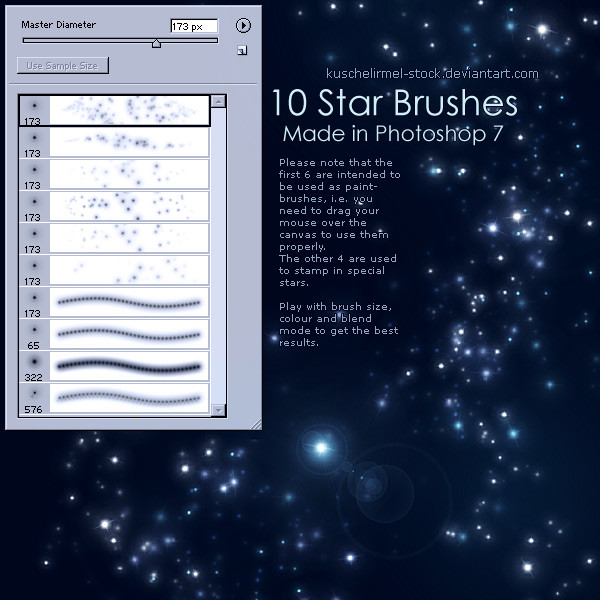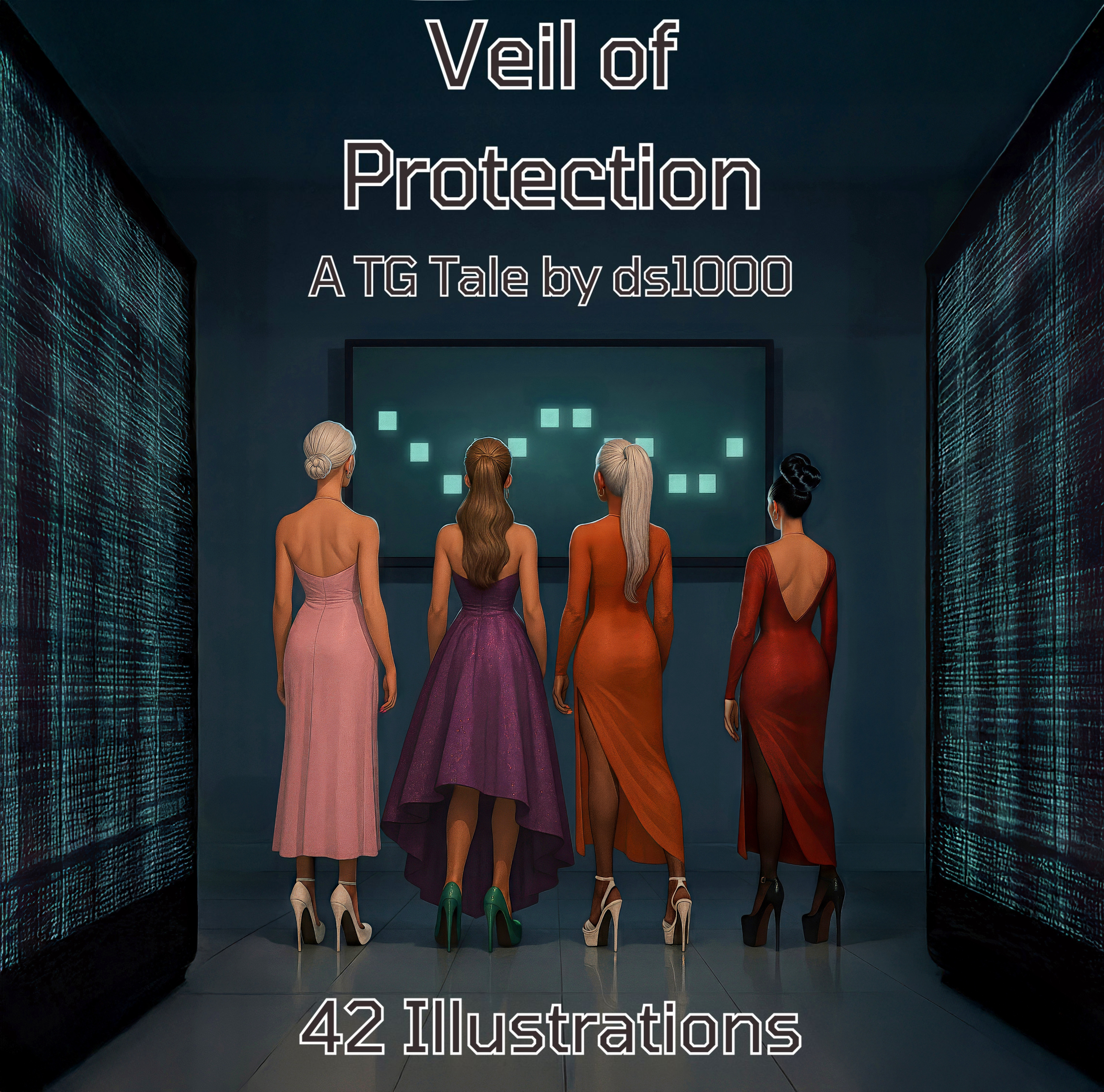HOME | DD
 kuschelirmel-stock — The Lighting Tutorial - Part 1
kuschelirmel-stock — The Lighting Tutorial - Part 1
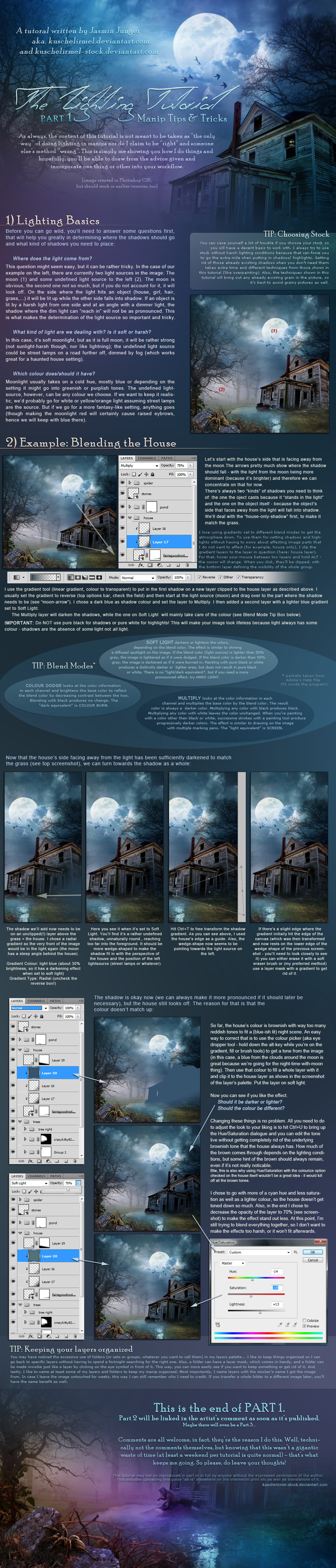
Published: 2010-10-17 15:51:22 +0000 UTC; Views: 96785; Favourites: 2444; Downloads: 0
Redirect to original
Description
Soooooo, here it finally is: The Lighting Tutorial, Part 1




Part 2 can be found here .
About the tutorial:
I have no idea how comprehensive this is - it sure was hard to write, harder than my previous tuts. Lighting is such a complex thing and much of what I do is by gut instinct. It was hard to get this gut-feeling-thing written out in a somewhat coherent fashion





Part 1 deals with the basics, like what should your manip look like before you start, which stock is the most suitable and which questions you should answer before you even start. It shows you how you can add the bigger shadows using gradients and how you can adjust an object's colour to better fit with its environment in a very quick-and-easy way.
Part 2 [link] covers overall lighting and colourizing before showing a different method of setting highlights and shadows than "just painting them in" thus giving you a starting point so you don't have to paint in everything from scratch. Also, it touches on how to get those "really glowy" highlights.




 In any case, I'd appreciate it if you'd let me see what you've created - I'm curious like that.
In any case, I'd appreciate it if you'd let me see what you've created - I'm curious like that.



 Comments & Feedback always welcome
Comments & Feedback always welcome 








 NO REDISTRIBUTION, NO TRANSLATIONS
NO REDISTRIBUTION, NO TRANSLATIONSR E L A T E Dt u t o r i a l s




 More Tutorials
More Tutorials R E L A T E Da r t w o r k




 More Art
More Art
Related content
Comments: 134

that is among the coolest things to read in a comment on a tutorial, that it is kinda inspiring 
👍: 0 ⏩: 0

thank you so much this very helpful!
👍: 0 ⏩: 0

It sounds quite strange that last night i was thinking of trying to do some lightening effect things and now in morning i was just browsing when i came through this.
I loved the way you presented this tutorial...
Awesome work and yeah Thanx
👍: 0 ⏩: 0

Thanks for sharing. I haven't used it yet, but I placed it in favorites as a reference when I pull up Photoshop and start working again.
👍: 0 ⏩: 1

if you use it I'd love to see your outcome
👍: 0 ⏩: 1

Will do. Thanks again.
👍: 0 ⏩: 0

Great tutorial.
Unfortunately, my skills are not up to par--particularly regarding keeping a steady hand (half the reason I don't draw or photomanip very often)--so most tutorials have a limited benefit for me. But I think I could get more use out of this one than most.
👍: 0 ⏩: 1

great to hear that!
and yeah, I think this one is good for non-painters, too, as most of it is working with gradients and layer styles creatively
👍: 0 ⏩: 0

very well written. i'm definitely going to have to use this as a study guide. i'm TERRIBLE with lighting and shadows, so thank you for putting this up! very informative
👍: 0 ⏩: 0

Excellent work...you are a gem on the internet and I thank you for all your super hard work! And not only that you are one hell of a photomanipulator.
👍: 0 ⏩: 1

I'm absolutely blown away by your tutorials! They're just fantastic! Thank you for taking the time to share your knowledge with us.
👍: 0 ⏩: 0

great tutorial it helped a lot!!! 
👍: 0 ⏩: 0

Thanks for the help. I'm new to digital techniques and has only used applications to retouch my traditional work, but I look forward to learning a lot more.
thanks again.
👍: 0 ⏩: 0

nice work, thanks for taking the time to make the tutorial look appealing too!
👍: 0 ⏩: 0

Your work has been featured here: [link]
Thank you for your great work!
JE
👍: 0 ⏩: 1

very much appreciated, thank you
👍: 0 ⏩: 0

Featured in "Texture Tuesdays" new article [link]
👍: 0 ⏩: 1

thank you! much appreciated
👍: 0 ⏩: 0

I'm having a really hard time trying to figure out what to do with this tutorial. I have two light sources in this one manip I'm working on and in the first step you put about gradients, I can't figure it out. It changes the entire picture to be 2 colors. Right now I only have 2 layers. The background which has two different light sources and the model and it looks really good the way it is already but obviously I'm trying to improve myself so if you could help me, it would be greatly appreciated.
👍: 0 ⏩: 1

if you could upload your WIP to your scraps, I could take a look and try to help (but only t the weekend, I probably won't have time before then)
👍: 0 ⏩: 1

I'm sorry I didn't reply to your message earlier. At this time, I'm working on a manip with a lot of light coming from all these different places and it's really difficult to determine where all the shadows should go and highlights should go in every part. Some places I know about but a lot I'm still struggling with. I don't want to upload it to scraps since I don't want anyone to see it until it's done. Is there any way I could email you the WIP and you can help me maybe by drawing arrows pointing to lighting/shadows on the picture and emailing it back to me? I would even give you credit in the description after I have it up.
👍: 0 ⏩: 1

sure, I can do that 
👍: 0 ⏩: 1

Thank you so very much! I will email you now.
👍: 0 ⏩: 1

I got it 
👍: 0 ⏩: 0

Will learning the lighting help me be the colorist that you are? I so want to learn from you. I am downloading every tutorial from you I can get. I had to take a semester break from school due to hospitalizations (doing awesome now!) I am taking this break to learn from incredible artists like you.
You have always been one of my favorites...your skill is just soooo out of reach but it inspires me so.
👍: 0 ⏩: 1

I have no idea if this will help at all, but it's certainly worth a shot
how have you been?
👍: 0 ⏩: 0

This is Awesome!!! I love the way you made my house stock look so completely different than the orignal.
👍: 0 ⏩: 1

goes to show what a little colour and light can do hehe
👍: 0 ⏩: 0
| Next =>