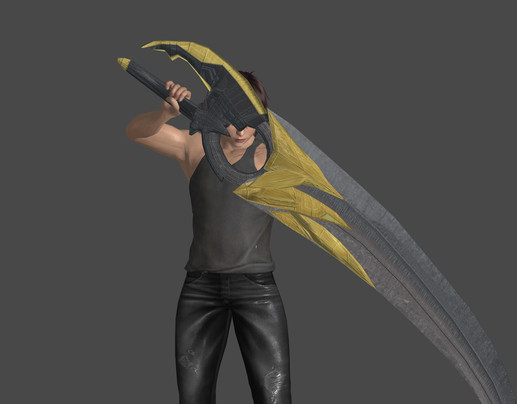HOME | DD
 Larreks — Tutorial on combining models by Larreks
Larreks — Tutorial on combining models by Larreks

#tutorials #xnalara #meshmodding
Published: 2017-03-06 14:09:05 +0000 UTC; Views: 6288; Favourites: 47; Downloads: 152
Redirect to original
Description
I decided to release a tutorial on combining patterns to share with users, how I do it. I hope you will be interested and this will help you. Enjoy watching!Related content
Comments: 30

Hi there^^
Thank you very much for your tutorial it was very helpfull
for an up-coming Test-Animation.
👍: 0 ⏩: 0

Hiiii, how are you?
Sorry to bother again ..
I've tried in every possible way to make meshmod and to no avail
Could you put Lara's weapons and equipment in this model? And if you can, can you put the grenades too?
www.mediafire.com/?3v7qn0a2r65…
I tried and it didnt work
👍: 0 ⏩: 1

Here, take it! Here only grenades are attached. Items are attached without problems)
cloud.mail.ru/public/4PtT/uE3b…
👍: 0 ⏩: 1

Hello, thank you, I had done the same thing as you ^^ But when I'm going to roll a pose, the grenades will disappear from the place!
But ok, I'll keep it here
👍: 0 ⏩: 0

Before I press ctrl to move a second object, now which button? ^^
👍: 0 ⏩: 0

Duuuuuude, huge thanks!!! I didn't have any issues!
👍: 0 ⏩: 0

Thanks! it was usefull. I have some troubles with the rotation of the model since it have two group bones (one from each model) and the names are different on the hips but I can handle it.
👍: 0 ⏩: 1

You're welcome! If you have two identical bones, you can delete one of them with - Ctrl+H
👍: 0 ⏩: 1

Thanks! dude, really. Anyway...if there's a way (I don't think it is on XNAlara) to make a new model using this way with some parts of the Model as optional items you could make a tutorial about that too.
👍: 0 ⏩: 0

I make it just by Blender 2.74 or higher and plugin by johnzero
Important: Models must have same skeletons.
Merge two or more models
Leave only one skeleton, other must be removed.
Leave only necessary mesh parts, other must be removed.
Highlight all mesh parts and last - skeleton
CtrlP Armature Deform
Export to XPS
👍: 0 ⏩: 1

Thank you)
But these same actions can be done in Xnalara. What is the difference?
👍: 0 ⏩: 1

If meshparts have gaps and mismatches (e.g. different scales - small, but conspicuous)
- then Join, Edit mode, fix mesh and then export.
👍: 0 ⏩: 2

No need for joining meshes. You can actually use "Multi Edit" to work on multiple objects at once. It's in Properties tab [N] at the bottom. Just select both meshes and hit "Start", after you're done press "End"
👍: 0 ⏩: 0

I use it, but I want to make a whole model to use it right away in Xnalara.
👍: 0 ⏩: 1

... and don't you know make these mods in blender, right?
👍: 0 ⏩: 1

Hi, I tried to follow your tutorial but here it appears an error message at the time of saving
I got 2 models: lara legend beta ng + tr4
Like this
i.imgur.com/undefined.png
So I went on modify> export (mesh)... And a message like this appeared
i.imgur.com/9Fm5nXW.png
I'm trying to change the t-shirt of lara legend beta but without success
👍: 0 ⏩: 1

Yes, I also had this problem.
The reason either is that you are trying to combine those models that have already combined, or these models are not combined.
So try to find the models that made Lara Legend Beta, and take the pieces from them.
Another problem arises from the fact that the bones do not match.
That's all the reasons for the mistakes I know)
👍: 0 ⏩: 1

I dont know, it seems that this meshmod is quite annoying to do and complicated =[
Or am I wrong?
👍: 0 ⏩: 1

I was sad at trying to make meshmod and have gone wrong
👍: 0 ⏩: 0

This tutorial looks great!
Poor Lara, she lost her hair! haha
👍: 0 ⏩: 1

Thank you! It's okay, they'll grow up soon
👍: 0 ⏩: 0

хороший туториал)) а можешь сделать туториал по blender cycles?
👍: 0 ⏩: 1

Всецело поддерживаю просьбу.
👍: 0 ⏩: 1