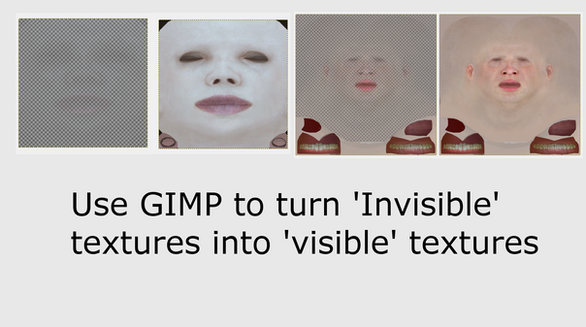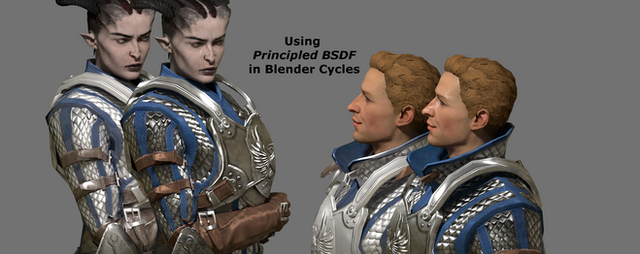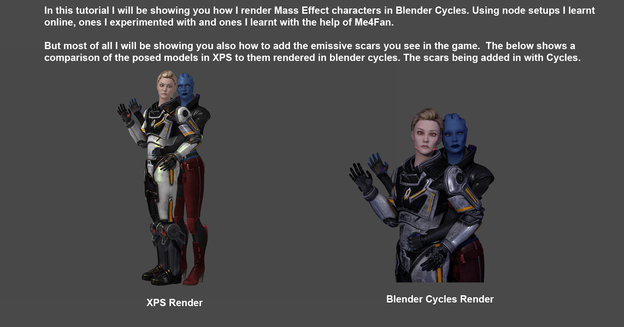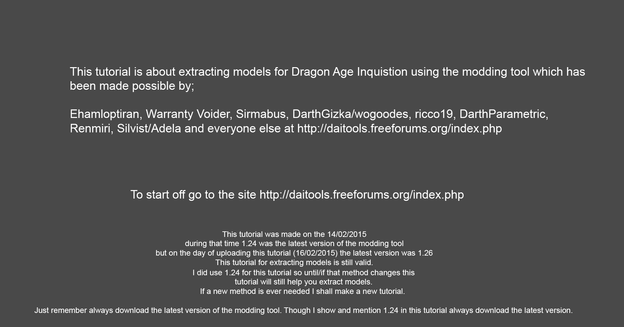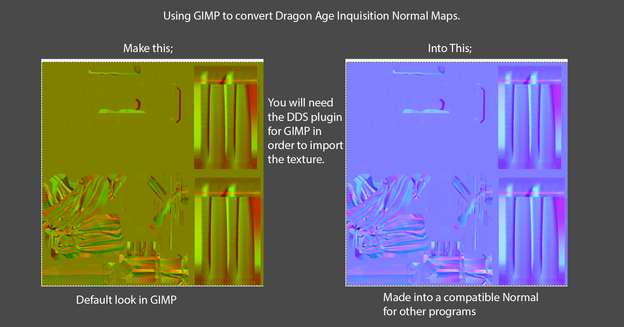HOME | DD
 Padme4000 — Adding Your Light/Glow Texture to your Model - XPS
Padme4000 — Adding Your Light/Glow Texture to your Model - XPS

Published: 2014-06-04 17:10:06 +0000 UTC; Views: 7320; Favourites: 65; Downloads: 129
Redirect to original
Description
So while making a custom model for Bella-inventore I told her how to add glow/lights to her models if she finds any without them. She agreed that I should post these tutorials.So here is the second tutorial where I explain how to add the texture you made in the last tutorial to your model so it has lights/glow.
Previous Part: padme4000.deviantart.com/art/C…
Tip: Make a copy of the folder or just the generic_item.mesh.ascii this way if you do accidentally delete something you shouldn't you have the backup.
Credits:
Tutorial - Padme4000
Kyle Shepard - AlienFodder
Armour - user-domain-error
Mass Effect/EA/Bioware
Related content
Comments: 30

good tutorial but all this does is make the render paramter make the eye a tad brighter but i want to actually learn how to make an actual emission for the eyes like some porters do
👍: 0 ⏩: 1

forget what i said i just saw your post for part 1 didnt see will report back with my results
👍: 0 ⏩: 0

Is there documentation that explains each of the render groups?
👍: 0 ⏩: 1

www.deviantart.com/junkymana/a… is the only one I can find
👍: 0 ⏩: 0

you can make a version in spanish please? i dont know a lot e}of english :/
👍: 0 ⏩: 1

I am sorry, I can't as I don't know any Spanish. Sorry.
👍: 0 ⏩: 1

i cant find a "generic item mesh" file. in fact, there are only models and files for the physical body and the clothing. no mesh files at all
👍: 0 ⏩: 1

what program are you using? sorry if this seems a silly question but I just want to make sure.
If it is XPS you are using. if there isn't a .mesh file there might be a .xps file.
👍: 0 ⏩: 1

i use VTF Edit and adobe photoshop CS6 (my friend got it for me. it's not a legitimate copy but i'm thinking of getting the full thing) and Notepad++
👍: 0 ⏩: 1

ah. this tutorial is made for use with XPS models. Not sure how it could be used for VTF edit and photoshop.
Just looked online and not sure if this could help; developer.valvesoftware.com/wi… not used VTF or anything related to that format so not sure how to replicate the effects for it. Sorry I couldn't be of anymore help
👍: 0 ⏩: 1

oh. that's okay, i didnt realize this tutorial didn't extend to VTF edit. my apologize. thanks for yer help
👍: 0 ⏩: 0

Is this possible with the environment maps? Instead of changing the group 24 - 25 to 38, is it possible to change it to 26,27,28,29?
👍: 0 ⏩: 1

What are you trying to do with the environment maps? I use them for things like visors so they have what looks like a reflective surface.
27_-visor.visor_0.5_0_0
1 # uv layers
3 # textures
Visor.tga
0 # uv layer index
QRN_VIS_MED_Norm_Stack.tga
0 # uv layer index
Quarian Armour\Reflection.tga
0 # uv layer index
Is an example of when I used render group 27.
I got rid of the light so for me dirt_null.tga and I replaced the spec with reflection.tga so whatever you want as the environment map should be the third texture I believe.
I hope this helps. I'm sorry I don't know more as I tend to only use them for visors/masks.
👍: 0 ⏩: 1

Thank you very much for making these, I should try it!
👍: 0 ⏩: 1

very easy and straight forward, this should be userful for a lot of people.
👍: 0 ⏩: 1

thank you I didn't want to make it complicated so I'm glad it comes across that way
👍: 0 ⏩: 0

I have a q. I've done this with a model and if I use .dds for the emissions and it is VERY bright and if I use .png its very weak and even if I change the number from 0.01 to 50.0 theres no difference. The only workaround I found was to modify the textures. Any clues?
👍: 0 ⏩: 1

I would suggest trying to use tga format first as that is the format I use above. but I don't actually use the generic_item.mesh to change the brightness of the emissions so sorry I can't be anymore help there.
but if you edit the textures. for colours dark colours generally translate better than bright colours. though do still end up somewhat bright. I had to play around a lot to get the colours to be as I wanted them to be for my models.
👍: 0 ⏩: 1

Ah, I see. I'll give that a try and I bet thats what it was. Thank you!
👍: 0 ⏩: 1

You're welcome and if you have anymore problems don't be afraid to ask
👍: 0 ⏩: 1

fantastic! you rock! thank you for this! it is going to be something i will read up on for sure. thank you for taking the time to write this for everyone you are really a great person
👍: 0 ⏩: 1

Glad it will be of help 
👍: 0 ⏩: 0