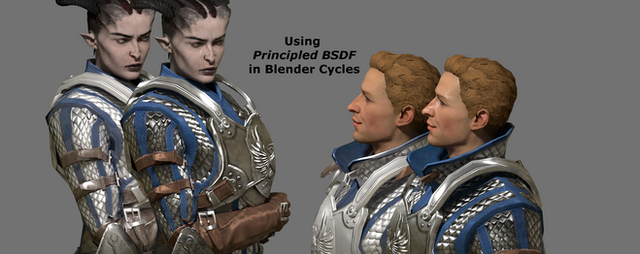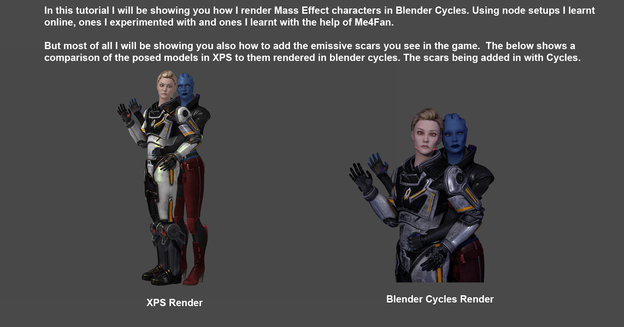HOME | DD
 Padme4000 — Extracting DAI Models using the DAI Modding Tool
Padme4000 — Extracting DAI Models using the DAI Modding Tool

#tutorial #dragonageinquisition
Published: 2015-02-16 17:08:53 +0000 UTC; Views: 22739; Favourites: 75; Downloads: 2549
Redirect to original
Description
Update: For some reason its not showing the pdf no matter what I try so please click on the download link to the right.This tutorial explains how to extract models from Dragon Age Inquisition using the modding tool that can be found here; daitools.freeforums.org/news-u…
daitools.freeforums.org/post99… is the version I currently use as sadly v1.1.0.19 exports models with the bones all at one position meaning they can't be used.
Do remember to always download the latest version. Though I use 1.24 in this tutorial the method is still the same. Its just today when uploading the tutorial a new version of the modding tool has been released.
I have tested the method with the latest tool and it still works.
However if the method should ever change I will make a new tutorial.
The next tutorial will be importing the .psk('s) into blender and at the end of the tutorial exporting it to XPS.
Credits;
Tutorial by Padme4000
model extracted by Ehamloptiran
Dragon Age/EA/Bioware
No copyright infringement intended. this is a fan-created work for non-commercial use
Other Related Tutorials;
DAI PSK into Blender Tutorial
Convert DAI Normal Maps
Related content
Comments: 49

So, hey, hi from 2016, and if you're still about for this post, I am deeply, tremendously confused? Now that I've cracked partial (DX-9 only) mesh exportation to DA2, I'm trying to get some DAI assets into the game, but I can't seem to actually... find the version of the tool being talked about here? The newest one I have is v1.1.0.19, and the post that's linked here is to Version 1.1.0.17! Did something happen here?
👍: 0 ⏩: 0

Im trying to Export the files from the previews but the Import/Export are greyed out.
👍: 0 ⏩: 1

Hi sorry for the late reply. Is it a DLC item? I am not 100% sure but I think 1/1/0/16 couldn't access some DLC files. If not then just double check when you're trying to export a file that it is a SkinnedMeshAsset or a TextureAsset as not sure what else can be exported at the time being.
As for anything further than that I am not sure sorry. I don't work on the tools themselves I just made some tutorials on what I learnt on how to use them.
👍: 0 ⏩: 0

Hi I have a problem, when I try to import my modified 3D file (I use blender) into the mod maker, I have an error message "Resource failed to import: the format of the input string is incorrect" (Something like this once translated from French) how to fix that ? Do I need to change blender's export options ? If yes, please tell me what to do, thank you very much.
Sorry if there are mistakes
👍: 0 ⏩: 1

Sadly blender has a lot of issues exporting out and then importing into the modding tool. I have been trying to find a way to work around that error but have yet to find a way to do so. I am sorry I couldn't be of any help.
The only thing I can suggest is trying the different export options when choosing to export it as a .obj in blender.
👍: 0 ⏩: 1

Now, I use 3Ds max but the same message appears when I try to import it in mod maker. I have a question, how do you modify the .psk format ? which software do you use, please ?
👍: 0 ⏩: 1

Sorry I don't use 3DS max so I have no idea why it would bring the message up after using that. Though I have heard of others having the same issue. Maybe its the version of the DAI mod maker you are using? I am using Version 1.1.0.17 though I know some use Version 1.1.0.16 for mod making due to issues with the later versions of the tool.
With the DAI mod maker if I want to edit a mesh for the game I export in that with .obj instead of .psk since .obj is the one that needs to be imported for the hair mods etc. but the vertices have to be exact same amount as when imported into max. Sorry I don't know much more than that.
👍: 0 ⏩: 0

Hey! I was trying to extract a model but both the preview and the import/export options are greyed out. What could I be doing wrong?
👍: 0 ⏩: 1

Hey again, found a solution! To anyone having the same problem, find yourselfs SlimDX Runtime .NET 4.0 and install it~
👍: 0 ⏩: 1

Hi! Is there a way to convert these models to a different file format?
👍: 0 ⏩: 1

Hi
If you export the model in .psk from the tool then you can import it into another program to export as another format.
For example importing the PSK in blender then exporting it as a FBX
I don't actually work on the tool so that is the only solution I can think of to get them into another format.
👍: 0 ⏩: 1

How do you think might the .mesh files in DA collections like Companion items be converted?
👍: 0 ⏩: 1

If you import the .mesh into blender using a script like this; Blender 2.7x XPS tools 1.4 you can then export that model and its bones in the formats that blender allows. I hope this helps.
👍: 0 ⏩: 1

You have helped me so much! Thank you <3
👍: 0 ⏩: 0

Thanks for the guide, helped a lot. I tried using 2.75 and the latest mod maker to import .obj's, but they import all distorted T_T ~ Once again, thanks alot 
👍: 0 ⏩: 0

Thank you SO much for the tutorials you provided. They were helpful and empowering. I was able to retexture Skyhold pajamas and display them on the blender model to make sure everything lined up nicely so I really appreciate the help you provided.
Just FYI, I had no problem with the steps in your tutorial a few months back (around patch 7 and the older version of the modding tool, probably 1.24 or 1.31 at the time). The current modding tool is now the Mod Maker 1.1.0.16 alpha and I noticed that the drop down menu for choosing the model bones was different. I can export the PSKs, but those won't load in Blender 2.49. My older PSK exports still show up just fine so I'm thinking it might be related to the current version of the Mod Maker. (I don't know the programs well enough to be sure.)
👍: 0 ⏩: 1

You're welcome. I am so glad they helped. Porting models to blender really do help with making texture mods. Was one of the reasons I made this tutorial so I hope I can work out a way to get models into blender with the new psk's from the new tool. When I do work it out I shall be making a new tutorial for getting them into blender and working with the new tool.
👍: 0 ⏩: 1

I figured out why I wasn't able to get the recent PSKs to show up in Blender. The default size for global scale export is really, really tiny now for some reason, which made the mesh look like it wasn't showing up at all. Cranking up the global export to at least 100.000 worked! (No need to update your tutorial or anything! Sorry about that.)
👍: 0 ⏩: 1

Ah thanks for the tip. Someone asked me to make a new tutorial (video this time) for the new tool anyway so knowing this will help a lot
👍: 0 ⏩: 0

hey ive been trying to follow this tutorial..... however i cant even get the modding tool to open >.<
i double click, press enter, run as admin everything but it doesnt load up 
👍: 0 ⏩: 1

Have you installed the things i list on page 4 of the tutorial? If not i suggest installing those first. As those are the things that allow it to run. I had the same problem when i tried using it the first time.
If that doesnt work then maybe ask on the forums of the tool. As sadly i dont know all work arounds. I sadly only know that the tool does not run if those things i mention on page 4 are not installed.
👍: 0 ⏩: 1

ahhh that could be it xD ill double check that 
👍: 0 ⏩: 1

I hope it works for you
👍: 0 ⏩: 1

thanks. it got the programme to work. but sadly i think i have a Cracked Exe which causes the tools to crash 
👍: 0 ⏩: 0

Been looking through a straightforward guide for a beginner like me, thank you!
I've been having trouble finding how to get .psk files into Blender without errors, so I'll look forward to the 2nd tutorial!
👍: 0 ⏩: 1

Sorry for the very late reply. I had thought I had replied to your comment already. I am really glad to hear that you found it pretty straightforward. I always aim to make my tutorials understandable by those use to the program and new comers. So thank you for that comment.
However I have now just finished the tutorial for importing into blender as well as one for converting the normal maps using GIMP so they are compatible with blender and other programs.
Convert DAI Normal Maps Tutorial
DAI PSK into Blender Tutorial
Hope these help
👍: 0 ⏩: 0

Is there a way to get custom morphs like the inquisitors head?
👍: 0 ⏩: 1

Sadly at the moment it isn't possible to make custom Inquisitor head morphs. People up to now have had to use the base head and sculpt it to make it look like their inquisitors.
👍: 0 ⏩: 0

Great guide! I have a question, though. When I extract the normal maps using daitools I end up with maps that are different from yours and that don't work in Blender. The normal maps that come with your models work great, so I must be doing something wrong. Can you explain how you end up with the normal maps in your models? Thanks!
👍: 0 ⏩: 2

Convert DAI Normal Maps Tutorial made a visual tutorial for converting the normal maps I hope that helps
👍: 0 ⏩: 0

I have been sadly busy but I did plan on making a tutorial for this.
www.gimp.org/
Is the program I use. Once getting it from the game. But you will also need the DDS plugin for GIMP in order to import and it and export it. When importing a DDS from DAI into GIMP it will look yellow/orange.
Go to Colors > Components > Channel Mixer
Then when it opens go to the Blue Channel and put all the options (Red, Blue, Green) to 200 and it will make it the proper normal. Then save it as whatever format you want. Can be DDS or anything. If you save as DDS then export it as BC3/DXT5
Hope that helps
👍: 0 ⏩: 0

Everyone need this! Please do continue.
I was initially planning to import psk in blender but I got an error said key: "GroundPlane" not found, and my mesh is no where to be found. So I thought maybe it's just impossible for Blender's addon. So I switched to Max by no choice, since I need to use Blender to make the particle hair and cloth simulation, if this error can be fixed then things will be a lot easier.
Another question, I remeshed the eyeballs to make them more realistic, is this way allows you to edit the bones and vertex weight? If I'm going to twist some geometry?
👍: 0 ⏩: 1

You can import into blender but you need to use 2.49 and its PSK script to do so. Then save it as a .blend file which then can be loaded into the newest version of blender. But yes there is a problem with the newest blender's psk addon.
Sadly I only know how to do that in blender and not Max. Will look into it later and see if I can find a way to do that in Max. I will get back to you on that and hopefully have an answer for you. If not I do know that some of the people at daitools.freeforums.org use Max might know how to do that. Since I only mainly know how to use blender. Max is just easier for importing the models.
But I will be doing the import into blender tutorial next. Had a few other tutorials that I needed to do first from requests.
👍: 0 ⏩: 1

Thank you for your answer, this will be suffice for now, cuz I'm as well, mainly a blender user.
Max can't do that indeed, I think it is somehow due to the two different skinning methods of skin modifier, the PSK importer just can't accurately detect which method should be applied. I can hardly see a solution for this, but why bother? I have blender now! Thank you again!
👍: 0 ⏩: 1

You're welcome
Okay no problem I am glad you have blender now. For me blender is much easier to use anyway.
👍: 0 ⏩: 0

This is awesome and so very helpful, thank you for the effort to put that together!
Now I might be finally able to put my Inquisitor together for future animation
👍: 0 ⏩: 1

I'm glad you think its helpful.
Never know if I am describing things okay or not.
I can't wait till custom inquisitors will be a thing as then renders/animations and things will have an even more personal touch to them.
👍: 0 ⏩: 0

Thank you! I'm downloading the game right now so I'll try this later.
👍: 0 ⏩: 1

You're welcome hun
I hope you will find it easy to follow. Never know if I explain things right or not.
👍: 0 ⏩: 0

thank you for this tutorial! not sure i'm brave enough to try it myself ><
👍: 0 ⏩: 1

No problem hun
Don't worry about it. That was what I felt like at first. It is good at getting objects from the game as well. Like walls etc. If you ever wanted to just get those for renders.
Just most objects are found under factions but the extraction process is pretty much the same except instead of .psk you export it as .obj
👍: 0 ⏩: 0

Thank you very much for this more than useful tutorial! You are great and always helpful and I appreciate that.
👍: 0 ⏩: 1

No problem hun 
👍: 0 ⏩: 0