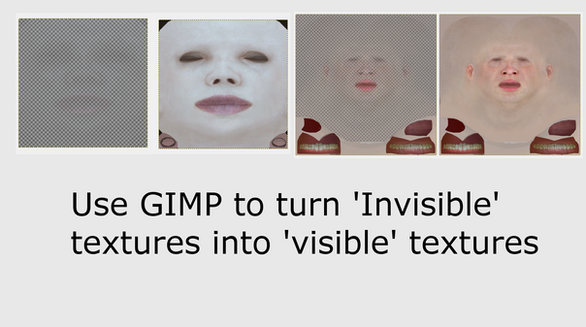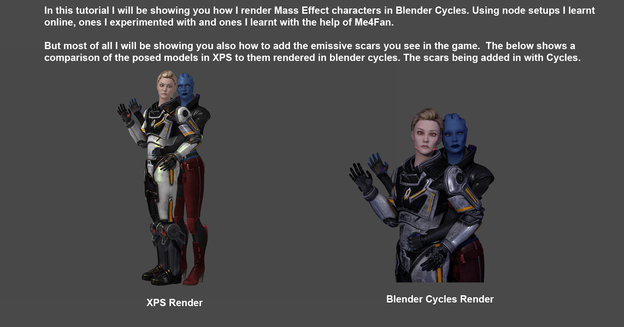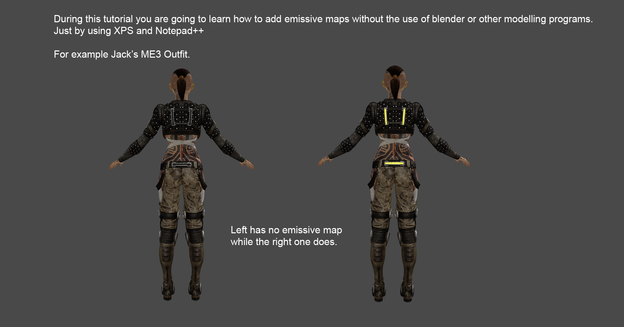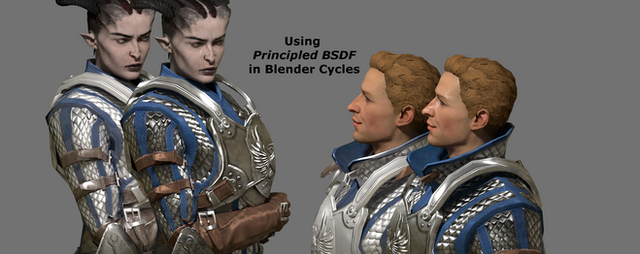HOME | DD
 Padme4000 — XPS/Blender Mass Effect OC Tutorial
Padme4000 — XPS/Blender Mass Effect OC Tutorial

#blendertutorial #xps_posing_studio #xpstutorial
Published: 2015-11-25 21:18:08 +0000 UTC; Views: 7155; Favourites: 44; Downloads: 0
Redirect to original
Description
youtu.be/mYwgVPjwIm8When I say Z I meant Y sorry. Though it really does depend on which direction your model is facing. Some models would require the mirror to be X and others Y.
Also when I edit the armature and have it on its own you get a part you select on its own by pressing / on the numpad. You press it again to show everything. I just find this useful when wanting to just see the one item I'm editing.
In this tutorial I show how I change outfits on a mass effect model. First to a model that doesn't have the same bone names and then to a model that has the same.
I also show how I edit textures to customise the OC a bit more.
I hope that this tutorial helps at least a little bit. I have the key thing in the left bottom corner in case I miss anything or you want to see what I pressed.
Also sorry about my voice I have a cold but I wanted to upload this.
Related content
Comments: 17

First off, great video! I played around with the armature for hours and still couldn't figure it out so thank you for this, it is immensely helpful. Second of all, you've got a great voice, it was very pleasant to listen to.
Thank you! I added it to my tutorials playlist!
👍: 0 ⏩: 1

I remember doing that so I thought a video tutorial about armatures would help more than a PDF. So really glad to see that you think its helpful. Means it helped someone 
Really? That's amazing. I don't think anyone has added my videos to a playlist before so thank you for saying that
👍: 0 ⏩: 0

Very cool! I learned more about Blender in your video then in every other tutorial ^^
And you got a very nice voice
👍: 0 ⏩: 1

Hey hun 

Wow that's two amazing compliments thank you. It really means a lot seeing those words
👍: 0 ⏩: 0

Thank you for the tutorial and you have a wonderful voice by the way. Sounds like a pro ;>
👍: 0 ⏩: 1

No problem hun 

👍: 0 ⏩: 0

Hi again! 


Your work on your OC Asari is truly beautiful, dear friend. 



👍: 0 ⏩: 1

Hey hun
Thankfully my health has improved. My voice is still off a little but otherwise feeling better. My loved ones are doing fine thank you 
Enough space on the hard drive? Or do you mean money? As its a free program www.blender.org/download/ sorry if I misunderstood that sentence hun.
I'm glad you like her. Considering I only made her for the tutorial I've grown to like her and plan on making something with her in the future. Be it a render or in a fanfic I'm not sure. My favourite colours are green red and black and they tend to influence my OC's. 
Thanks hun
👍: 0 ⏩: 1

Hey back! 


Unfortnately yeah, not much space on the hard drive, and we only got it not long ago! My brother already downloaded a lot of stuff I have zero interest in. I hope to get him to clear at least some space for something *I'd* like to get for the computer! :/ Please don't apologize, you were all right!
You really did do beautiful work with your Asari, dear friend. 


👍: 0 ⏩: 0

That's so awesome! Also...I fucking love your accent.
👍: 0 ⏩: 1

Thank you and 
👍: 0 ⏩: 0

Wow, this could be immensely helpful! Thank you very much for taking the time to create this tutorial and for sharing it! 
👍: 0 ⏩: 1

No problem I really do hope it will help someone
Thank you. I'm feeling better already my voice is still a bit off but otherwise I'm feeling better
👍: 0 ⏩: 0

Nice work. Especially to show the sculpting part.
👍: 0 ⏩: 1

Thanks hun and glad you think so
👍: 0 ⏩: 1

Anytime.
It's always good to see when someone invests time to help people with tutorials.
👍: 0 ⏩: 0