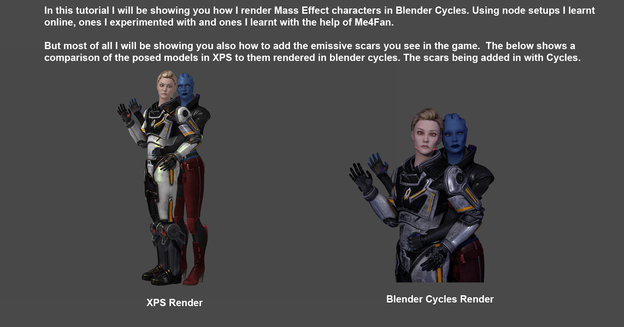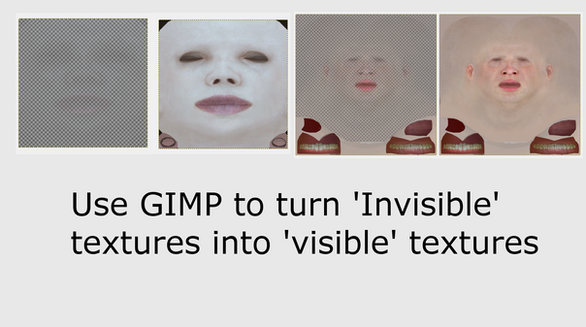HOME | DD
 Padme4000 — Using Notepad++ to create emissive maps on models
Padme4000 — Using Notepad++ to create emissive maps on models

#xps_posing_studio
Published: 2015-02-14 15:28:28 +0000 UTC; Views: 4780; Favourites: 36; Downloads: 0
Redirect to original
Description
This tutorial explains how to use Notepad++ to make emissive maps on models. As well as explaining how to create your emissive textures from scratch and using spec maps from game textures. Though not all game spec maps include the emissive layer.A few people requested a new emissive tutorial so I thought I would make it since its a pretty quick one to make.
Credits;
Tutorial by Padme4000
model extracted by Padme4000
Mass Effect/EA/Bioware
No copyright infringement intended. this is a fan-created work for non-commercial use
Related content
Comments: 16

Well done.
Making tutorials is always a lot of work and there's the difficulty to make it a way that it is understandable for beginners, but you did it very well. The pics and explaining is very comprehensable / vivid. 
👍: 0 ⏩: 1

Thank you hun and yes you are right it is difficult to make it understandable for beginners as well as those who have a basic knowledge of the programs being used. I am glad you think i managed it
👍: 0 ⏩: 1

Stupid question: Do I save the Generic Item in a separate folder or the same folder as the model?
👍: 0 ⏩: 1

It isn't a stupid question at all. You can do either. Save in the same folder or create a new folder. It should copy the textures over if you do create a new folder.
The generic_item.mesh.ascii doesn't matter if you save that in the same folder as it won't override the main file that XPS uses when using add model.
However if you want to save space when saving in the Generic_item.mesh or xps (the final step) I'd say save in the same folder. If you don't mind having an extra folder save it to a new folder. This way if anything went wrong you'll have the original model still in the other folder.
Hope that helps.
👍: 0 ⏩: 1

Ah, I see. That does help, thank you very much.
👍: 0 ⏩: 0

Great tutorial! 
👍: 0 ⏩: 1

Thank you hun and I am glad you think so
👍: 0 ⏩: 1

Good tutorial at the right time. DorianPavus asked me whether I can make such a tutorial.
That shouldn't be necessary anymore. Good job.
👍: 0 ⏩: 1

Thanks hun 
Glad I could help without realising it
👍: 0 ⏩: 1

I'm sure it will be helpful.
👍: 0 ⏩: 0

Awesome Tutorial Padme! I appreciate the great stuff you're doing for the XNALara community.
This will definitely come in handy. ;>
👍: 0 ⏩: 1

Glad you like it hun
Thanks hun I love giving back as honestly I would never have started with models if it wasn't for XPS.
I am also glad you think it will come in handy
👍: 0 ⏩: 1

Yep, no problemo and yeah, I'll admit too. If it weren't for XPS/XNALara I wouldn't have been utilizing the 3d model community.
👍: 0 ⏩: 0