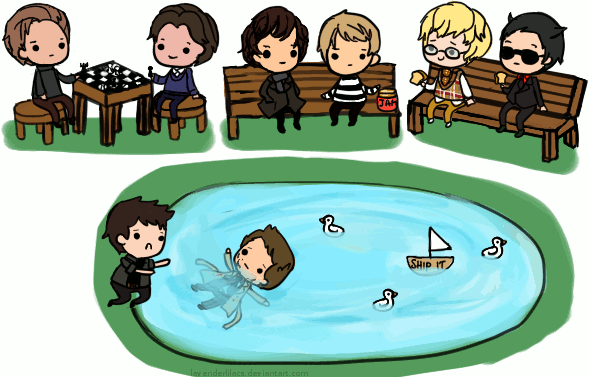HOME | DD
 lavenly — Chibi tutorial for GIMP
lavenly — Chibi tutorial for GIMP
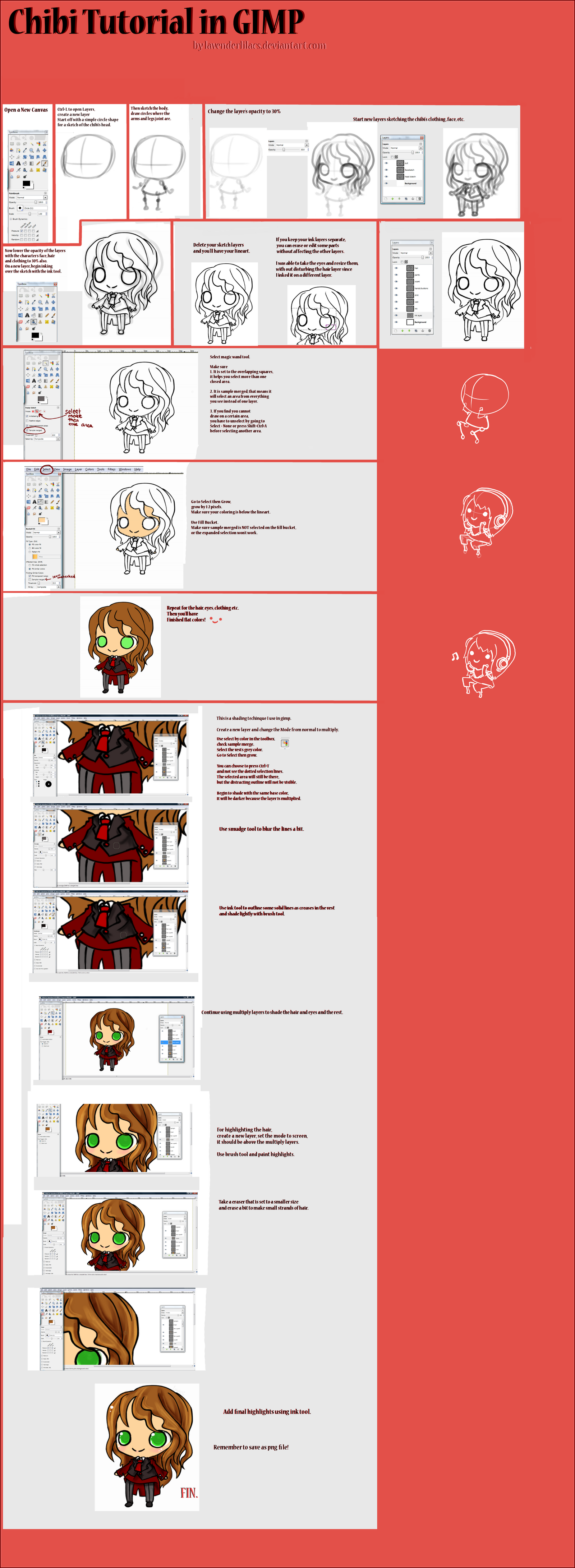
Published: 2010-11-07 18:16:54 +0000 UTC; Views: 6384; Favourites: 51; Downloads: 160
Redirect to original
Description
I think its best to download for full view.




--
A simple chibi tutorial a friend requested,
and many have asked before in the past too...
here it is finally~





I guess this could be applied to Photoshop too...
but you can get GIMP for free from gimp.org.
If you have any questions feel free to ask!
This is my first tutorial so.. yeah. n_n;
Related content
Comments: 42

I know this is old, but it was very helpful! Thank you
👍: 0 ⏩: 1

welcome. ;;; and it really is old though.
👍: 0 ⏩: 0

Umm my drawing is not neat it is shaky I have tried my laptop mouse and a pc mouse but it looks like crap
👍: 0 ⏩: 1

A graphics tablet and pen is needed for this tutorial.
This is very old. So I'll have to delete it soon...
👍: 0 ⏩: 0

can you help please? I tried to colour the face of my chibi, I did everything you said, but when I 'bucket filled' the sections there was loads of little white and grey squares as if I hadnt grown the section.
👍: 0 ⏩: 1

The white and grey squares means that its transparent. transparency squares --[link]
Is the skin selected with the magic wand tool? is there a marching ants selection?
👍: 0 ⏩: 1

yes,the skin areas are selected and yes again, there is a 'marching ants' selection D:
and no, im not talking about the transparency squares, there like little uncoloured squares beside the lineart..um lines.
👍: 0 ⏩: 1

Please screenshot it for me? Use "print screen" key on your keyboard and upload the image to Photobucket or something.
I need to see what you are talking about.
👍: 0 ⏩: 1

nah its fine i'll just do it the old fashioned way- layers.If I get into any other problems i'll tell you.
👍: 0 ⏩: 1

I see..? I thought the ponit of this tutorial was to use layers, but okay! o - o
👍: 0 ⏩: 0

uhm i got another question how do you make a metallic color
👍: 0 ⏩: 1

Pick the gradient box icon in the TOOLBOX window. It should be next to the paint bucket and look like it goes black->grey->white. [link]
👍: 0 ⏩: 1

thanks again but another problem occured when i was coloring it some square marks started appearing and its ruining my work and i cant get ride of them
👍: 0 ⏩: 1

using 'print screen' for a screenshot can help me ID the problem faster.
👍: 0 ⏩: 0

umm i made a new layer and put it's opacity lvl to 30 so how do i start using that new layers for sketching the detailed parts as well as reudicng the opacity for the detailed parts cause when i deleted it everything was gone
👍: 0 ⏩: 1

You see 6 icons on the bottom of the LAYERS window, click the first one.
That one starts new layers. It looks like a dogged eared page.
👍: 0 ⏩: 1

[link] your tutorial really help a lot but looks like i need a lot of practice at gimp
👍: 0 ⏩: 1

I can't view the link right now. o _ o;;
You should at least know all the basics first.
[link] & [link]
I can't help much
👍: 0 ⏩: 1

thank you very much i really need this
👍: 0 ⏩: 1

I've done all of the outlines with the paintbrush, and I'm using a tablet but I'm having trouble keeping the lines neat because when I draw them they always go all over the place :/ any ideas?
👍: 0 ⏩: 1

What model is your tablet?
I know that for my bamboo tablet,
if I use it on other computers
the lines will be wobbly, because I did not install the tablet properties yet.
My bamboo came with white and black cd, white was art programs,
black was for tablet pressure sensitivity, etc.
..or you can restart art program and see if it works,
makes sure to check the usb cord is also plugged in right.
👍: 0 ⏩: 1

ahh okay, i'm not sure what model it is but it't not very good :/ I used it to draw the outline of everything and then used the path tool for straighter, neater lines and it came out okay c:
thank you~
👍: 0 ⏩: 1

welcome? if I helped at all.. ;A;
👍: 0 ⏩: 0

OH MY GOSH THIS HELPS ME OUT SO MUCH THANK YOU
👍: 0 ⏩: 1

You do not know how much that has helped me though
👍: 0 ⏩: 1

I'll know if I could see some stuff you did
using the tips I mentioned in the tutorial. o.o~
👍: 0 ⏩: 1

Well I haven't posted anything using it recently, but I am about to draw here in a bit and I will post it no matter what. I need to find the software to my wireless mouse though, and I am not so good with a mouse, but I am getting better so please bare with me
👍: 0 ⏩: 0

Great job!!^_^
I have a few questions though,
What size ink tool do you use to outline it?
Andd~ Do you use a tablet? o_o
Thank you!! This helped very much
👍: 0 ⏩: 1

ty. ^^
I do use a bamboo fun tablet
and I usually set ink on size 16
but it changes depending on how hard I press the tablet pen.
👍: 0 ⏩: 1

Yay!!!!!!! Omgosh! This helps so much!! Thank you!!!
👍: 0 ⏩: 1

You're welcome~! I'm glad this helped!
👍: 0 ⏩: 1

Hehe yes it did!! You did a great job!!
👍: 0 ⏩: 1

WTG! This is very professional looking and what-not for a first tutorial 
👍: 0 ⏩: 1

Thank you for that reassurance!
that's okay, its free to download
and I think I can apply the tutorial to the 1 month PS trial I have at the moment. XD~
👍: 0 ⏩: 0