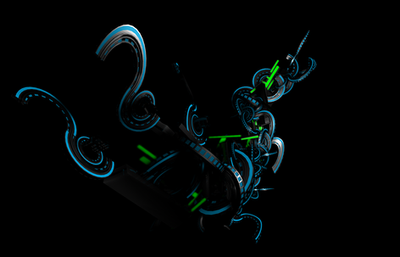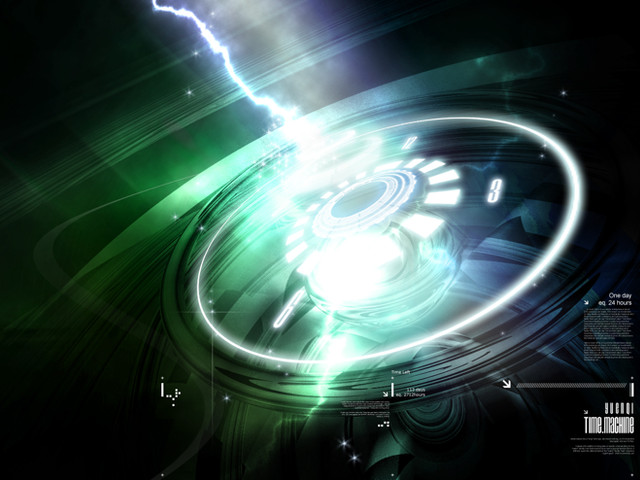HOME | DD
 Lee-Xai — Magic
Lee-Xai — Magic
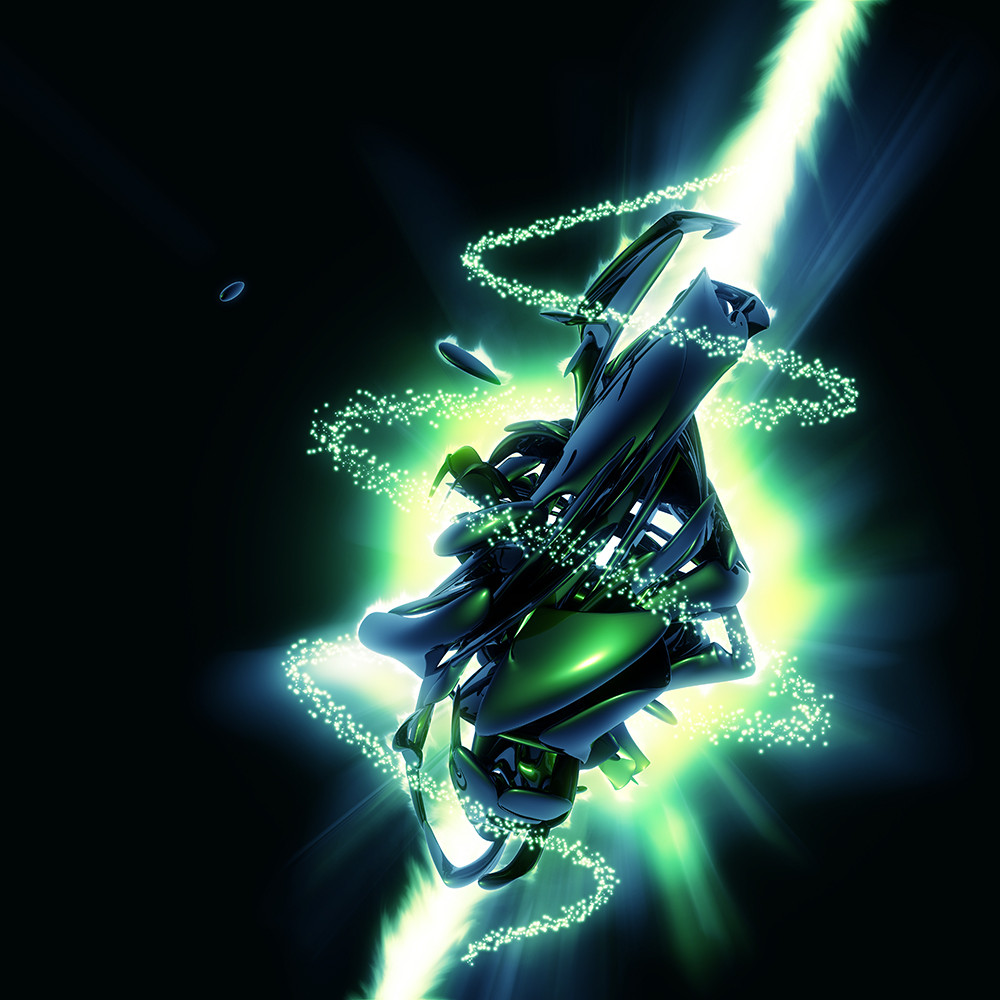
Published: 2007-09-07 22:26:31 +0000 UTC; Views: 1579; Favourites: 20; Downloads: 141
Redirect to original
Description
A few days ago I rendered a trendwhore and I wanted to do something with it, so after a little postwork in CS3, this came out.Render time: 12:35:16 hrs
Postwork: 3 hrs
Original Size: 5000x5000 px
Although the preview is 1:1, the downloadable wallpaper pack contains:
1280x1024
1600x1200 and
1680x1050
sized wallpapers. Have fun with it




 .
.Comments and/or favs are always appreciated.
Related content
Comments: 14

I have tried to do something like this, but it never came out right,
What program did you use to make this? (before the postwork)
👍: 0 ⏩: 1

Cinema 4D, it's just a trendwhore ^^.
👍: 0 ⏩: 0

Wow man, thats incredible 
👍: 0 ⏩: 1

Very nice! I can never get those beams to come out quite right >< They always end up looking awkward and distinctively not cool xD
👍: 0 ⏩: 1

I just took a gradient beam and smudged it ^^. You should try it.
Thank you !
👍: 0 ⏩: 1

As in, you made one of those color||color||color gradients (green||white||green?) and cut off the excess, tilted it and smudged?
Sounds awfully simple xD
👍: 0 ⏩: 1

No, I made a transparent|white|transparent gradient and thend smudged it with the 27 px splatter brush and then adjusted the size to make it large enough. Then I just put some "outer glow" on it 
👍: 0 ⏩: 1

Oh. That makes more sense xD I was playing around with it a little and it wasn't really working xD Thanks! x3
👍: 0 ⏩: 0