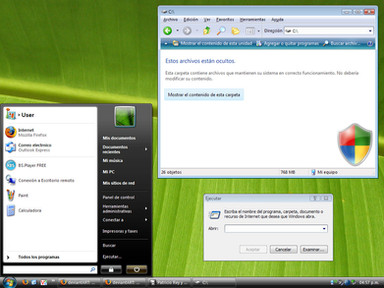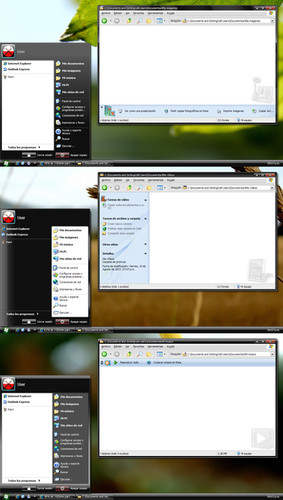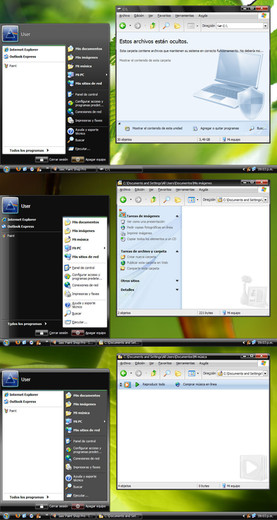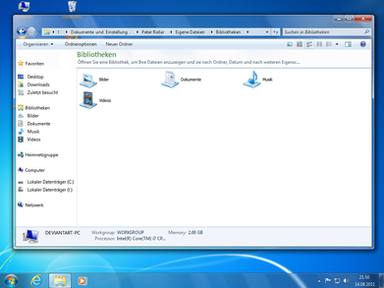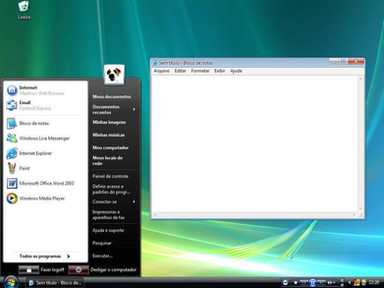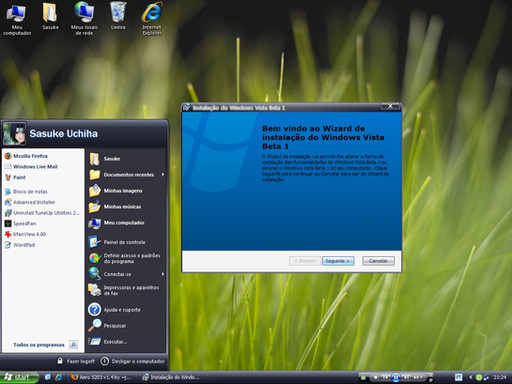HOME | DD
 leosss — Windows 7 Basic for XP
leosss — Windows 7 Basic for XP

Published: 2009-06-18 15:57:08 +0000 UTC; Views: 23734; Favourites: 27; Downloads: 9896
Redirect to original
Description
Seven Basic Visual Style with normal taskbar, ugly little start button and ribbon toolbar.Includes visual style, wallpaper and font.
Related content
Comments: 38

Your "Stolen" series of VS are a lot better than this.
👍: 0 ⏩: 0

es excelete, porque los Skin win7 traen barra ENORME y nadie se dio cuenta que debia ser CHICA.
leosss puedo reditar tu Skin?
👍: 0 ⏩: 3

Si hablas del S.O. Windows 7, este si tiene la opción de poner barra chica (e incluso de combinar botones de título e íconos en la misma). Basta con hacer clic derecho en la barra e ir a propiedades y hacer los cambios respectivos.
Solo que por defecto Microsoft lo dejó con aspecto de barra grande (esto por el asunto del touchscreen y gente con dedos de conductor de tractor).
En cuánto a los temas para XP, pues el de Leoss es el único que conozco con esa calidad (gracias a él, pude dejar mi sistema como en las fotos de abajo).
Los demás artístas se basan en el modo de barra ancha.
Espero que en el futuro Leossss retome esta proyecto y le agregue más colores o algo especial.
También me gustaría ver un tema de barra delgada y otra ancha basado en el estilo visual "Classic" hecho por Leosss.
👍: 0 ⏩: 0

Windows 7 si trae la barra delgada, solo que no viene por defecto.
¿
Seguramente porque está pensada para usar con los dedos.
Sinembargo, esta opción se puede cambiar fácilmente...
Haz clic derecho en la barra, ve a propiedades y verás que por ahí anda la opción.
Está entre las opciones de bloquear la barra, auto-ocultar, etc
Incluso se pueden cambiar los botones de símples íconos a la manera en como se ven en Vista y XP (mostrando texto) e incluso usar un modo mixto.
En windows 7 cuando se opta por usar la barra delgada, queda similar al diseño de los bordes de la barra de Vista (mostrando el orbe por fuera del margen de la barra).
👍: 0 ⏩: 0

wouldnt it be nice to combine this with ur stolen theme, i really like black themes.
👍: 0 ⏩: 0

Very cool visual style.
I made some changes for testing purposes, I'll tell you what I did:
Taskbar Buttons:
- 44px width (Regedit / Tune Up Utilities)
- Use of Taskbaric [link]
- Normal State frame for non-active buttons deleted
Quick Start Buttons:
- Changes in margins to 14-left; 0-Top; 11-Right; 0-Bottom
- Changes in frames using the same for taskbar's non-active buttons (including deletion of Normal State frame).
Fonts:
- Menu: Changed SegoeUI 8px Normal to SegoeUI 8px Italic (in order to make a fake searchbar for Quizo's "QT Tab Bar" skin).
Results:
- Folder (Hover): [link]
A wallpaper with light gray and blue colors looks better with taskbar
- Folder (active) + Messenger (Hover): [link]
Using QT Tab Bar and SegoeUI 8px Italic for menu I could make a little skin with a fake searchbar that actually contains main folder menu.
THANK YOU SO MUCH, Leosss, FOR YOUR VISUAL STYLE!!!
👍: 0 ⏩: 1

hello nice theme
but the link bar in firefox is very big, hope u can fix it
👍: 0 ⏩: 1

can change color text of button in startbar? any color (black) else white, it's so dazzling
👍: 0 ⏩: 0

Good updates .. hope you update the earlier (and excellent) larger taskbar version
👍: 0 ⏩: 0

This VS is EXCELLENT. I don't see anything wrong with the Start Button.
I find that the current task is a little bit too bright, especially with the mouseover. As a result, the white font is not very readable.
Wich you could add more colors scheme as what you did for Windows 7 Basic for XP v1.5 [link]
And is it Ok to have other less milky colors like Navy Blue or Darker Green?
👍: 0 ⏩: 0

Muy bueno chabon siempre tus estilos con una calidad xD
Saludos!
👍: 0 ⏩: 1

so windows 7!
like office 2007 button in Explorer of XP
👍: 0 ⏩: 1

Bueno para los que les gusta la barra de tareas normal..
leosss que ha pasado con el otro VS que tiene la barra de tareas estilo 7, lo actualizaras con mas colores? aunque ya me habias dicho colores muy oscuros no van con el VS, me gustaria ver ese Twilight que dijiste ya tienes.
👍: 0 ⏩: 1

Ops NO!!! yo queria ver un color como Twilight o cualquier otro mas.. es que estoy haciendo skins para styler guiandome de este VS. mira uno aqui con el color Taupe [link] o este otro con Lavender fue el primero que hice pero lo volvi a modificar, es algo parecido pero el actual se ve mejor que este [link]
👍: 0 ⏩: 0

y no te preocupes por el start orb, puedes incluir el programa ViOrb con un skin de windows 7 para que no se vea mal.
👍: 0 ⏩: 0

muy buen trabajo, solo que pusiste Segoe UI 8pt en todo el theme, cuando deberia ser Segoe UI 9pt. porfavor arrelga eso
👍: 0 ⏩: 1

proba con la opcion de fuente grande o extra grande
👍: 0 ⏩: 0

Yes, it's a great update, thanks!
BTW: Which values do I have to change to get black text on the taskbar buttons?
👍: 0 ⏩: 1

Usually I use ResEdit. No idea which values? Maybe I'll install Stylebuilder though...
👍: 0 ⏩: 1

yes, i never edit a visual style with resedit, only shellstyles, so i dont know how resedit shows you the parameters
👍: 0 ⏩: 1

Hey Leoss .. I wanna ask you ~ How to download the theme and put it on my dekstop? I damn confuse ! Mind to teach me?
And is it Windows XP can be use for this theme?
👍: 0 ⏩: 0

Por cierto, alguein deberia ver esto.
CODEMASTER ven a veer esto, te va a encantar!
👍: 0 ⏩: 0

Oh my God, over 400 visits and over 100 downloads and no one leaves a comment... 
👍: 0 ⏩: 1

jaja, asi es la gente de ingrata
👍: 0 ⏩: 0

Español:
Que le paso al tema visual de Sev7n por que se ve algo tan corriente.
De todos modos es para Windows xp.
- Es genial que venga con una imagen de fondo.
English:
What happened to the theme of visual Sev7n that is something so common.
Anyway is for Window xp.
- It's great come a with wallpaper
👍: 0 ⏩: 1

Hey Leoss .. I wanna ask you ~ How to download the theme and put it on my dekstop? I damn confuse ! Mind to teach me?
And is it Windows XP can be use for this theme?
👍: 0 ⏩: 0