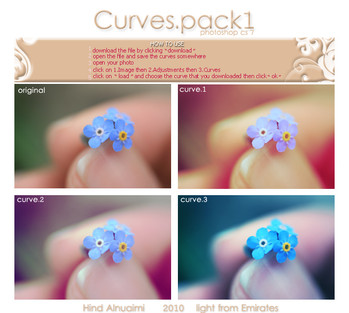HOME | DD
 light-from-Emirates — How can I get stunning colours
light-from-Emirates — How can I get stunning colours

Published: 2009-09-09 19:29:36 +0000 UTC; Views: 16491; Favourites: 647; Downloads: 700
Redirect to original
Description




 FIRST I'm gunna say that -> -.-"
FIRST I'm gunna say that -> -.-"



 SECOND this is my way in editing many ppl asked me how I got these colors so if there are easier ways or smth else I dunno .this is how I edit my photos .
SECOND this is my way in editing many ppl asked me how I got these colors so if there are easier ways or smth else I dunno .this is how I edit my photos .



 THIRD if this have been useful for you please don't forget to comment and fav
THIRD if this have been useful for you please don't forget to comment and fav 



 and if you use it in anywhere else Credit ME and put the link of my page [link]
and if you use it in anywhere else Credit ME and put the link of my page [link] 



 THIS PIC IS TAKEN BY ME
THIS PIC IS TAKEN BY ME 




© L i g h t F r o m E m i r a t e s l o9
Related content
Comments: 94

nope, u explained very well honey! thanks for sharing
👍: 0 ⏩: 0

i just used it and it made my photos look, awesome
👍: 0 ⏩: 0

Naice tut, easy to follow. Just a tip from my experiences, you can adjust brightness and contrast by using an 'S' Curve when you go into curves and moving the highlights or dark tones into the lighter/darker areas.
👍: 0 ⏩: 0

haha but your colours were already amazing to begin with!
👍: 0 ⏩: 0

Hi Dear! Plz don't think bad about how you explaining! You are absolutely best! Best tutorial 
Good luck
👍: 0 ⏩: 0

I'm not very good at explaing things either but this is very easy to undersatnd.
Thanks for sharing
These are the tools that I usually use too (except the colour balance) but I dont usually use all of them on the same photo so I will have to try this out
👍: 0 ⏩: 0

لوفلي لوفلي كتييير
حبيتوه من صميم ألبي و أن شاء الله بسويه يوم بحصل على ابره حق القطرة ... روعه
👍: 0 ⏩: 0

Amazing mashallah 3leek
I've used it here and gave you credit 
[link]
👍: 0 ⏩: 0

but that's how i edit my pics, but with layers d: XD
thanks for sharing this tutorial
👍: 0 ⏩: 0

You explained beautifully, this is clear, concise and wonderful! Thank you so much for explaining!!!
👍: 0 ⏩: 0

I think you are good in explain 
That's a great tutorial
Thank you so much 
I 
👍: 0 ⏩: 0

aww, this is a great explanation actually! i was wondering how you did it so beautifuly coloured 
if only i had photoshop!
but one day i will probably have and i will use this
👍: 0 ⏩: 0

you must edit them visually. yes?
and thanks for the tutorial!
👍: 0 ⏩: 0

YES , this is for Adobe photoshop (:
👍: 0 ⏩: 1

Thank you so much!! you made my day...I love the colors in your pics, and I was trying to understand how to make them...
👍: 0 ⏩: 1
<= Prev |