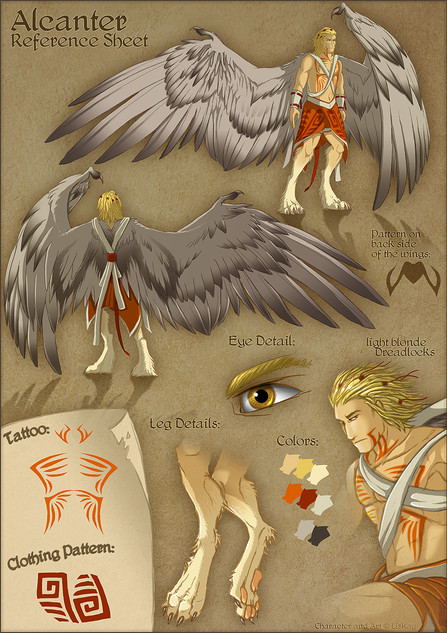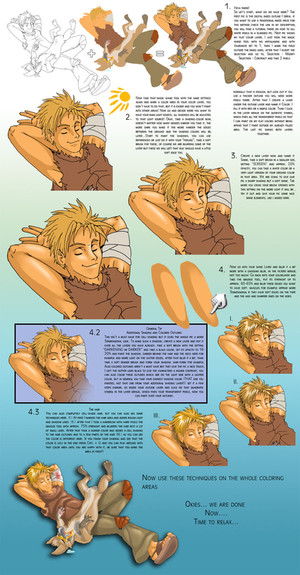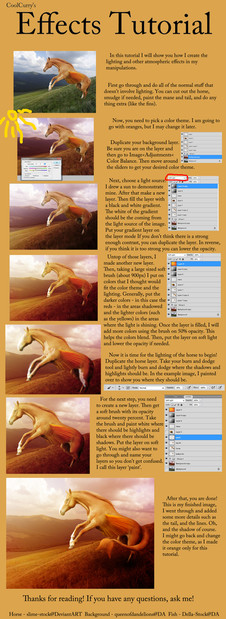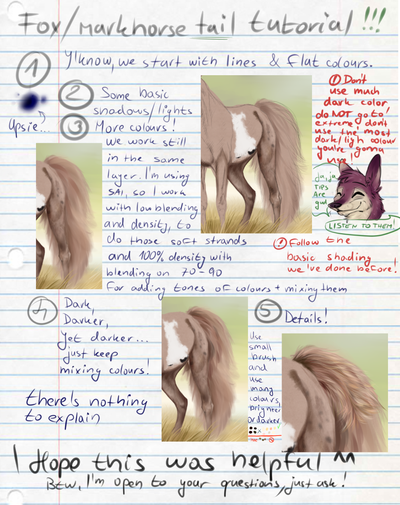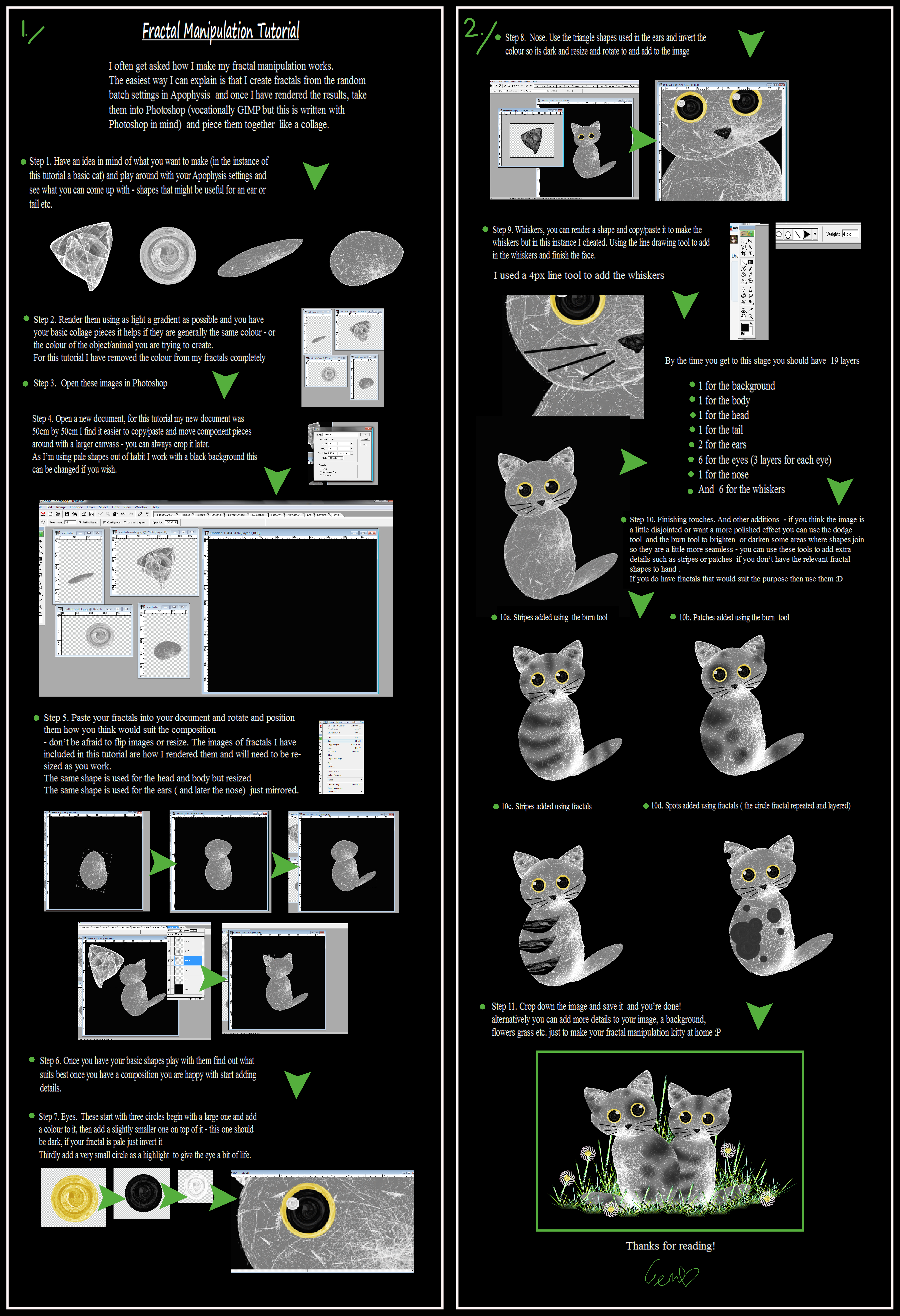HOME | DD
 Lizkay — Reflection - Tutorial
Lizkay — Reflection - Tutorial

Published: 2007-11-01 13:10:57 +0000 UTC; Views: 25146; Favourites: 679; Downloads: 741
Redirect to original
Description
So here it is, the final version of my Reflection Tutorial, lot's of small tricks I use, as well as reference images and how to draw a reflection completely new as well. Generally this is how I create reflections, there are like hundred other ways to do so




Related content
Comments: 55

Thank you
and yes that's a Schleich Figure
👍: 0 ⏩: 1

You're welcome!
And awesome! I love Schleich's. <3
👍: 0 ⏩: 0

That's tutorial is amazing !
now reflection isn't so much hard to do
thanks! =3
( sorry my bad english 
👍: 0 ⏩: 0

This is very good, helpful and inspiring. I played around and tried to do my own reflectionpicture with help of this, but it didn't turn out very good. I guess I need to practise it for a while to get it right. 
👍: 0 ⏩: 1

Thanks a bunch! 
Oh yeap, these reflections offer a big "playground" I needed to play around with the settings quite a while to get a rather decent looking result
👍: 0 ⏩: 0

Thank you for the magnificent tutorial it helped me out a lot in photoshop! I credited you for your tutorial assistance here for the reflection of the fish and hands [link]
👍: 0 ⏩: 0

I've always wondered how people do those awesome reflections! Thanks a lot for this tutorial!
👍: 0 ⏩: 0

I've been looking for something like this for a while. really good explanation.
👍: 0 ⏩: 0

How do you flip only the image? Because I only know how to rotate/flip the entire canvas...>_<
👍: 0 ⏩: 1

You need to work with layers (Photoshop, Gimp, etc.) and mark the layer with the object on it and transform it than (edit -> transform -> flip vertical)
👍: 0 ⏩: 1

Thank you~~ Ah, I'm still new to Photoshop...>_<
👍: 0 ⏩: 0

Thank You for sharing this.
If anyone asks I will reply "A birdie told me"
👍: 0 ⏩: 0

Ah, wow! I think that'll be really helpful! I tried doing reflections earlier, but I did notice that problem with getting the bottom of the reflection to match the actual picture's bottom...
Hmm! That should really help!
👍: 0 ⏩: 0

wow, vielen Dank, das ist echt super!
werde ich mir auf jeden Fall mal vormerken, falls ich doch mal wieder zum Stift greife
👍: 0 ⏩: 1

This is a great tutorial :3 I may decide to use it one of these days 
👍: 0 ⏩: 1

nice tutorial. it will come in handy when ever i can get photoshop again >.=.<
👍: 0 ⏩: 0

Too bad even if I wanted to, I could never do this.... lol I shall try it one day though! 
Awesome!!
👍: 0 ⏩: 1

Works out with every programm that comes up with layers and distort modes 
^__^
👍: 0 ⏩: 0

Superb tutorial with some very important points.
👍: 0 ⏩: 0

Excellent! I've always been curious how you draw reflections. Thank you! ^^
👍: 0 ⏩: 1

Amazing! 8D Thanks so much for putting this up. |D
But... I don't have photoshop. :< Ah well, I'm sure I can get it to work on Paint Shop Pro. :3
👍: 0 ⏩: 1

It should work with every programm who offers a Transform-Distort mode and layers 
Instead of the mask-thing you can still use a simple soft eraser to get rid of the "wrong" parts.
👍: 0 ⏩: 1

oh vielen Dank! ich wollte schon lange mal wissen wie du so tolle Spiegelungen hinbekommst ^^
👍: 0 ⏩: 0

amazing work liz! p.s im going to start off new - deleting all my work and starting to draw (not good but still lol)
will you view them? 
👍: 0 ⏩: 1

I've been looking forward to you posting this! I shall use it to help me with my reflections ^_^ Thankies Lizkay!
👍: 0 ⏩: 1

Great! I was waiting for a tutorial like this! Thanks a lot
👍: 0 ⏩: 0

REALLY well explained 
Keep doing more of these Liz!
👍: 0 ⏩: 0
| Next =>