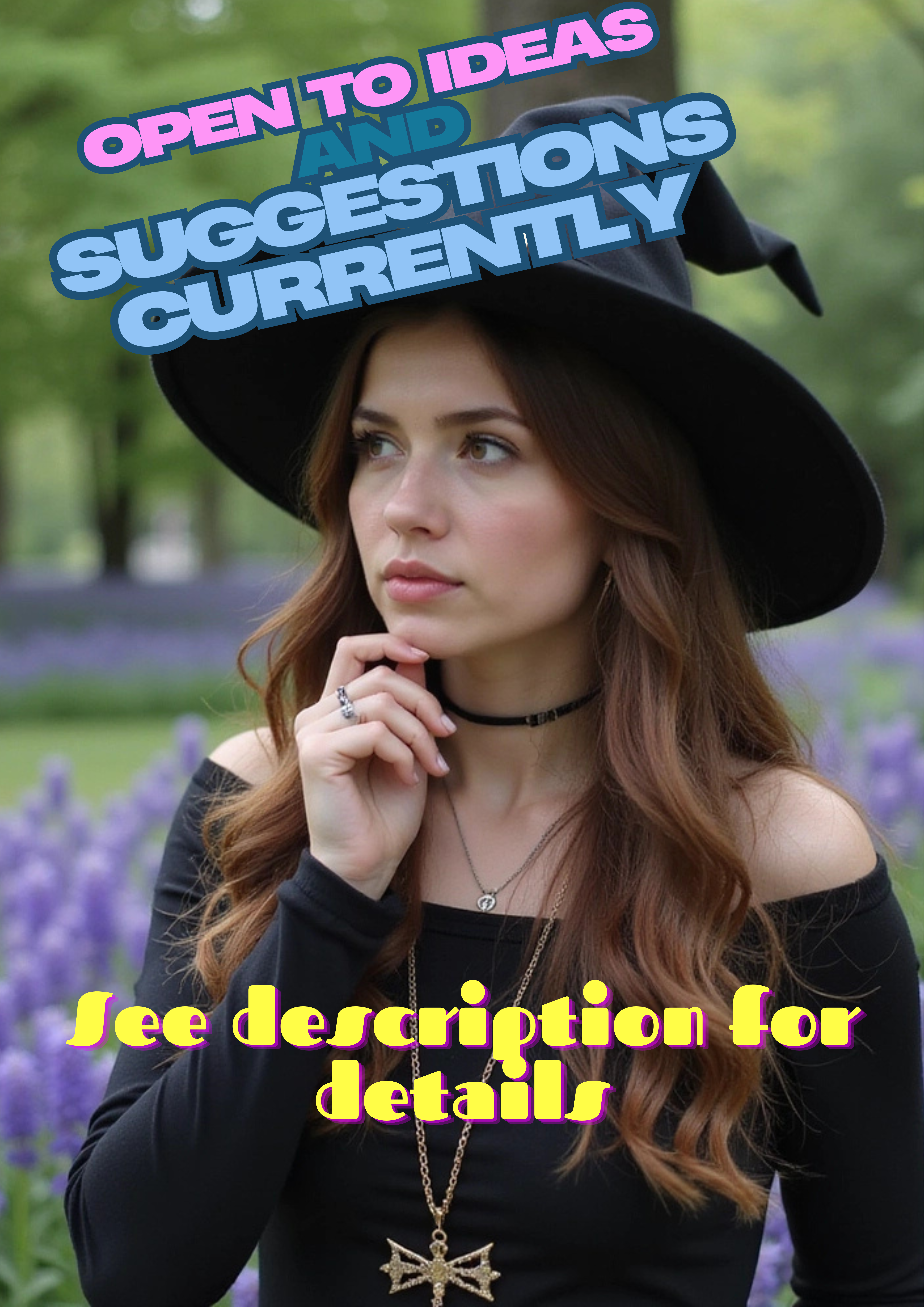HOME | DD
 lockstock — Well DURRRR stock tutorial
lockstock — Well DURRRR stock tutorial

Published: 2006-01-27 03:48:13 +0000 UTC; Views: 13425; Favourites: 117; Downloads: 2147
Redirect to original
Description
Most of you will say "WELL DURRRR!" but this might maybe possibly help some of the new stock models? Maybe? God knows my pics aren't perfect, but this is a pretty decent outline of the basics.Feel free to disagree... IN SILENCE!!!





Related content
Comments: 77

Hey there
This tutorial has been featured in our news article which can be found here [link]
Thanks
👍: 0 ⏩: 0

Hello!
Thank you very much for this useful tutorial!
It has been featured here; [link]
The Creative Model Stock Team
👍: 0 ⏩: 0

I like this. I'm new at stocking, but this will help me. Thanks a lot.
👍: 0 ⏩: 0

one thing.... good tutorial ! 

👍: 0 ⏩: 2

But to oil painters having shadow is very important.... and added shadows tend to look very fake
👍: 0 ⏩: 1

But to oil painters having shadow is very important.... and added shadows tend to look very fake. True ! however just copying the shadows in the pic might not be a good ideea either... since you use the pic as reference, not "xerox" and just add around elements. 
👍: 0 ⏩: 0

OH, we share thoughts. !
👍: 0 ⏩: 1

Hi...Silly question, but i thought you might know what colour background is best for someone with quite pale skin with a pinky tone to it? I want to start taking stock shots for my stock account, but i dont know what colour bg would be best. Im thinking white, but it may make me look too pale. Do you have any suggestions? I know i should experiment with different colours, but a basis to start from would be great.
👍: 0 ⏩: 1

Actually, a very basic medium gray works well. My background is supposed to be gray, but it actually has a slight pinky-purple cast to it, which is not so good, so be sure to pick a REAL gray (take the fabric to a window rather than trusting flourescent lighting.) Another option might be to try a sort of paper-bag brown color. Nothing too dark or too yellow. Just a dull lightish brown. I've never used it myself but I would suspect it would play nice with your pale skin. Give it a try!
👍: 0 ⏩: 1

Thankyou so much for the speedy adn extremely helpful reply. I will be sure to try your suggestions out asap and ill let you know how it goes
My stock gallery isnt very accomplished yet, no figure shots, just backgrounds and stuff, so i wanted to try posing out. You and lucias tears definately inspired me
👍: 0 ⏩: 0

and there's me thinking you just had to have a webcam and no clothes!
👍: 0 ⏩: 0

this was very informative as I am thinking about opening my own commercial studio soon
👍: 0 ⏩: 0

Great tutorial - this is good, simple advice that anyone can understand and utilize 
👍: 0 ⏩: 0

Excellent advice from a pro!
This should be passed around to anyone interested.
Some cameras also allow you to "meter" for a custom white balance (which is what you are describing with the changes with backgrounds).
That is also an excellent point to bring up as it can add more mileage to a session.
Fantastic to see this!
👍: 0 ⏩: 0

Do you have a tripod then? Or do you use a dresser type thing? 
Now you should make a tutorial on the things in your closet?
👍: 0 ⏩: 1

I have a tripod I picked up at Wal-Mart. I don't remember how much it was, honestly, but I got the cheapest one. A desk will work too, since the camera really only needs to come up to your waist. (also you can stack books under the camera to adjust the height.)
If you don't have a plain colored bedsheet, a blanket will work too. Or just a bare wall. Or stand in front of a plain door. Really, you just want to be sure you can be clearly separated from your background.
When it boils down to it, this should be something that you enjoy. Don't spend more than it's worth to you.
👍: 0 ⏩: 0

Thanks for the bulb tips and drapery tips. I didn't realize it made such a difference. The rest I learned only through a few crappy stock photos of my own and studying what I liked/disliked about other stock photos. I hope more new stock artists take some of this to heart. I see so many pictures that would be PERFECT to use except the lighting/background/perspective etc. ruined it.
👍: 0 ⏩: 0

Well written. Hopefully this will help others improve the quality of their stock!
👍: 0 ⏩: 0

Very simple but very well-written. I like your stick figures, they're so cute. 
👍: 0 ⏩: 0

It's Keep It Simple Stupid 
👍: 0 ⏩: 1

I know that, but I didn't want to be rude.
👍: 0 ⏩: 1

Sometimes being rude is the only language they'll understand
👍: 0 ⏩: 0

Hopefully this will help to make more Stock Artist as great as yourself. ^ ^ IM Sure it'll be very useful.
👍: 0 ⏩: 0

I really love this .. so many stock artist need these common sence rules .
👍: 0 ⏩: 0

Brilliant tutorial - my other half wanted to say thank you 

👍: 0 ⏩: 1

Well he does a brilliant job, so I'm flattered he liked my lil tute!
👍: 0 ⏩: 0

Very informative and useful! Thanks much!
👍: 0 ⏩: 0

Excellent idea, making this tutorial. I agree with GrimAngel's comment's completely. Thank you for this. Saving a copy of this for future reference. Thank you again, Lock.
👍: 0 ⏩: 0

beautiful ... "coolness" or "pownage" ... i'll have to direct some of people that try to make stock photos here ... link saved
👍: 0 ⏩: 0

...Very nice thoughts and a good help tip for sure Sophie...
👍: 0 ⏩: 0

Nice little tutorial, full of good handy tips. 
Tip for §1: Mr and Mrs Japanese Tourist ask you to take a photo of them on Main Square and you don't have a camera stand handy. What should you do? Answer: After stepping back far enough to bring them full-height into frame, stand on one knee. This way, your head will be at about the right height to take a full-height shot of the couple without tilting the camera.
Also: Don't forget to try both portrait and landscape orientation. Maybe turn the camera several times to compare them both. Then hit the trigger button in the orientation which gives the best result.
👍: 0 ⏩: 1

Wonderful little tutorial- I hope it helps stock artists so I can use their art to make mine! :grin:
👍: 0 ⏩: 0

vvvvvvvvvvvvvvvvvvvery usefull!!
I'll fav to spread it.. meh preeeeeeeeeeeeahderrrrrrrr jjjlolololololjjj
(yes I'm nuts thanks for asking)
👍: 0 ⏩: 0

Absolutely WONDERFUL! This will certainly help me... I need to get a good stand. >.> -lol- Thanks a lot! 
~Blood~
👍: 0 ⏩: 0

Great! Perfect timing! We just started doing photography in my multimedia class! ( I'm in it right now 
👍: 0 ⏩: 0

This is a wonderful idea and I think it will really help some of the stock artists out there!
👍: 0 ⏩: 0

Well done! Speaking as traditional artist, and not a photomanipulator, you have hit the nail on the head. Lighting type, background color, and to some extent the reflected light from objects not within lens view, all have impact on the interpretation of colour and temperature of the subject. Admittedly, there are times when I prefer stock taken outdoors, utilizing foliage and/or abandoded structures as a background, but that is a rarity.
But even more so, camera position is so important, and least understood. I find this especially true in reclining poses, even with professional photographers. The camera is kept at the same height and stance for a standing or sitting model, which gives some serious perspective distortion that can be difficult to work around, especially without a great deal of experience.
There are times when doing complex figurative work that you have extreme perspective issues for the periphery subjects. If, like most illustrators, the artist is relying on photographic references, it is far easier to use a photo that has proper lighting, and perspective and make the adjustments on the piece, that it is going the other direction.
I hope this tutorial comes as great use to many stock providers.
👍: 0 ⏩: 1
| Next =>