HOME | DD
 larafairie-stock — Tutorial - Extracting Images
larafairie-stock — Tutorial - Extracting Images
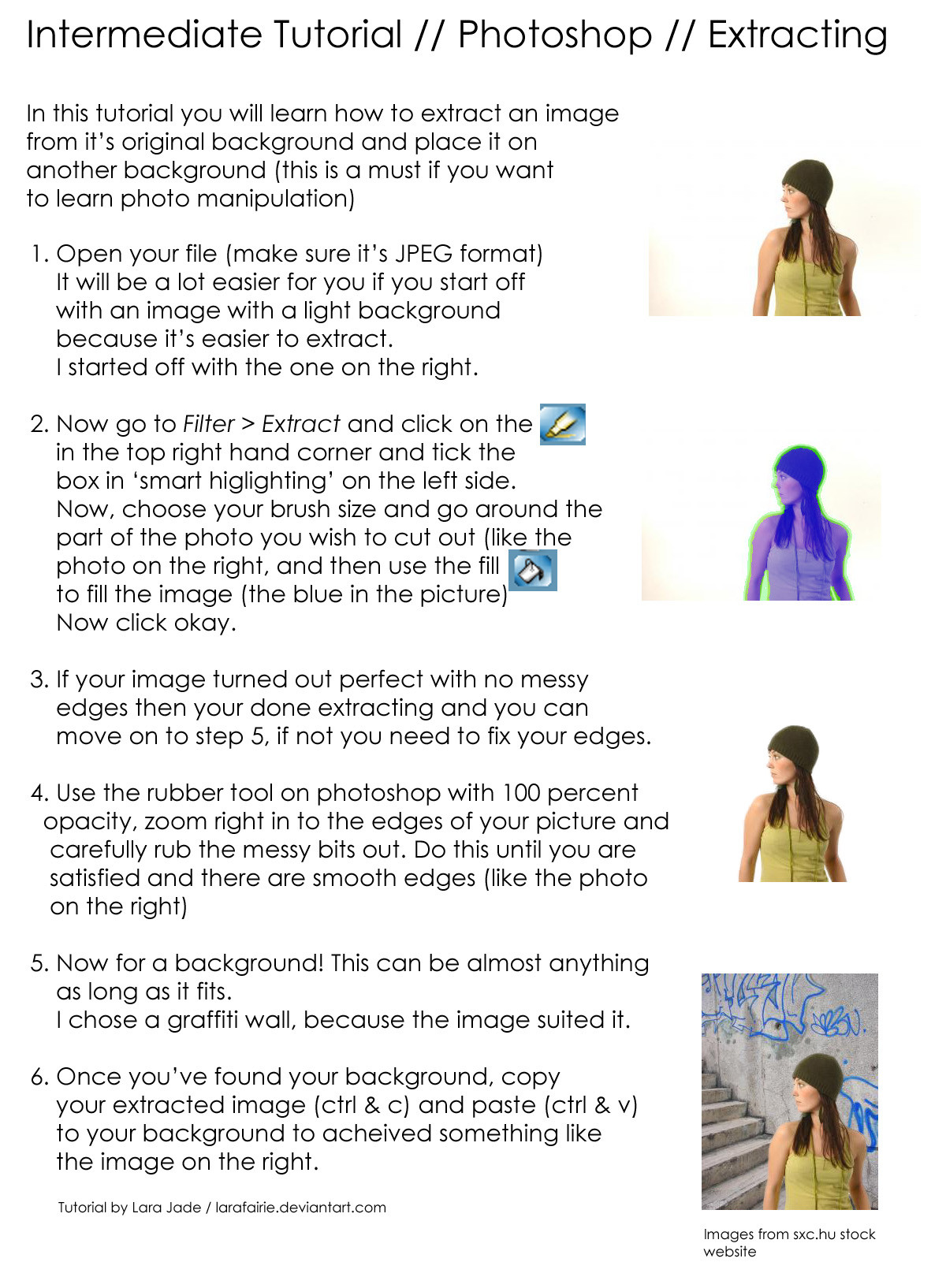
Published: 2005-10-28 18:38:29 +0000 UTC; Views: 23085; Favourites: 283; Downloads: 4785
Redirect to original
Description
An intermediate tutorial on how to extract your images. This is a must know for photo manipulators, I hope you find it useful.Related content
Comments: 69

Thank you. Just used this one, was very helpful
👍: 0 ⏩: 0

A good technique for any budding photomanipulater.
I must ask though, why do you always insist on JPEG? what is wrong with TIFF format or something like that?
👍: 0 ⏩: 0

no need to worry now, i have just discovered that adobe decided to scrap the Extract Plug-In for CS4 (along with a number of other plug-ins) but they can be downloaded from adobe, just google extract plugin and the download page comes up straight away, hope this is handy for anyone else who hasnt realised!
👍: 0 ⏩: 0

hey this might seem really weird but I dont have the 'Filter > Extract' Plug-In :S I am using Photoshop CS4, does it not have this plug-in or am i missing something?
👍: 0 ⏩: 1

I only have CS3 but I often use either the pen tool or the magnetic lasso tool to do my extractions for me. It's not as good on hair though, so I often use the extraction filter purely for loose hair. It doesn't always do the trick, but it helps.
👍: 0 ⏩: 0

This is real useful even for someone who does 3d.
Thanks.
👍: 0 ⏩: 0

i like cutting by masking better its kinda more convenient. teehee
i love the tutorial anyway
👍: 0 ⏩: 0

great tut i have see that filter and i never used >.> now im going to use it always. something that you didnt said is that in extract mode if you use smart highlighting is much easier to extract cuz that find the edges.
👍: 0 ⏩: 0

OMFG, thank you so much!!! I've been using the magic wand tool in photoshop for this, and it always takes forever to do; I always have to mess with the tolerance and whatnot. >.< (cutting out a picture of Friedrich Nietzsche took three freaking hours, man! it wasn't cool.)
I am totally faving this. 
thanks, again!
👍: 0 ⏩: 0

nothing happens when I paste it...why is that?
👍: 0 ⏩: 0

Sorry to leave two comments, but I figured it out, so it's all good. Thanks again
👍: 0 ⏩: 0

Thank-you so much for the tutorial. My boyfriend has tried (in vain) to explain how to extract images to me, but he always goes through it way too fast. So it was nice to see this 
👍: 0 ⏩: 0

i tried this tutorial & it extracted it great, but when i go to paste the extracted image onto a different background, nothing happens.?
how is it i copy & paste it?
i tried the ctrl+c, & ctrl+v
i
👍: 0 ⏩: 0

Wow, using photoshop for 10 years now, and this is something I didn't already know. Thanks so much, this is so much easier and cleaner than how I was doing it already! :-D
👍: 0 ⏩: 0

Thank you soooooo much, i'm just getting into photo manipulation and this was very helpful, thanks again!
👍: 0 ⏩: 0

Excellent . . . most excellent . . . Much better than the way I was doing it before. 
👍: 0 ⏩: 0

Thank you very much for that tutorial...
It's really very effective....
👍: 0 ⏩: 0

Heh, so many years in photoshop, yet I didn't know that trick with Filter>Extract 

👍: 0 ⏩: 0

Thank you so much for this tutorial! This helps a lot!
👍: 0 ⏩: 0

I've been wondering for a long time how to extract images and put them on another picture. Thank you for the tutorial!
👍: 0 ⏩: 0

Hmmm....I never tried the extract/highlight tool. Thanks for the tip. Will have to give it a go.
👍: 0 ⏩: 0

Oooo... Thank you! 


👍: 0 ⏩: 0


👍: 0 ⏩: 1

I have version 7, what is it you have?
👍: 0 ⏩: 1

I have 6, but I found an update.
👍: 0 ⏩: 0

thanks, i'd been trying to figure this out for ages.
i did try it out, and i could do till the extract bit. but how come i cannot copy and paste the image that i just extracted???
👍: 0 ⏩: 1

It should work - I use this all the time.
👍: 0 ⏩: 0

Thanks for this..I normally use Paint Shop Pro 9 thought I did install Photoshop CS2 too....this is a much better way for me to extract images!~ Kinda new to this kinda stuff. *Huggies*
👍: 0 ⏩: 0

Heh, I always use this tool. It amuses me when people call themselves graphic designers and such, because they simply make fan art and only use eraser etc.
I'm sorry if I sound mean now aswell ><
👍: 0 ⏩: 0

thanks your tutorials helped me heaps.
it is so much easier to understand when you write it in english indtead of the jubberish they write of photoshop
thanks heaps
you have no idea how much it means to me
👍: 0 ⏩: 0

hey there...thanks so much for the great tut.
I'm just getting started with teaching myself PS, and I don't know what I'd do without the help from deviants like yourself.
well done, take care, and thanks bunches
👍: 0 ⏩: 0
| Next =>













































