HOME | DD
 larafairie-stock — Tutorial - Blurring Background
larafairie-stock — Tutorial - Blurring Background
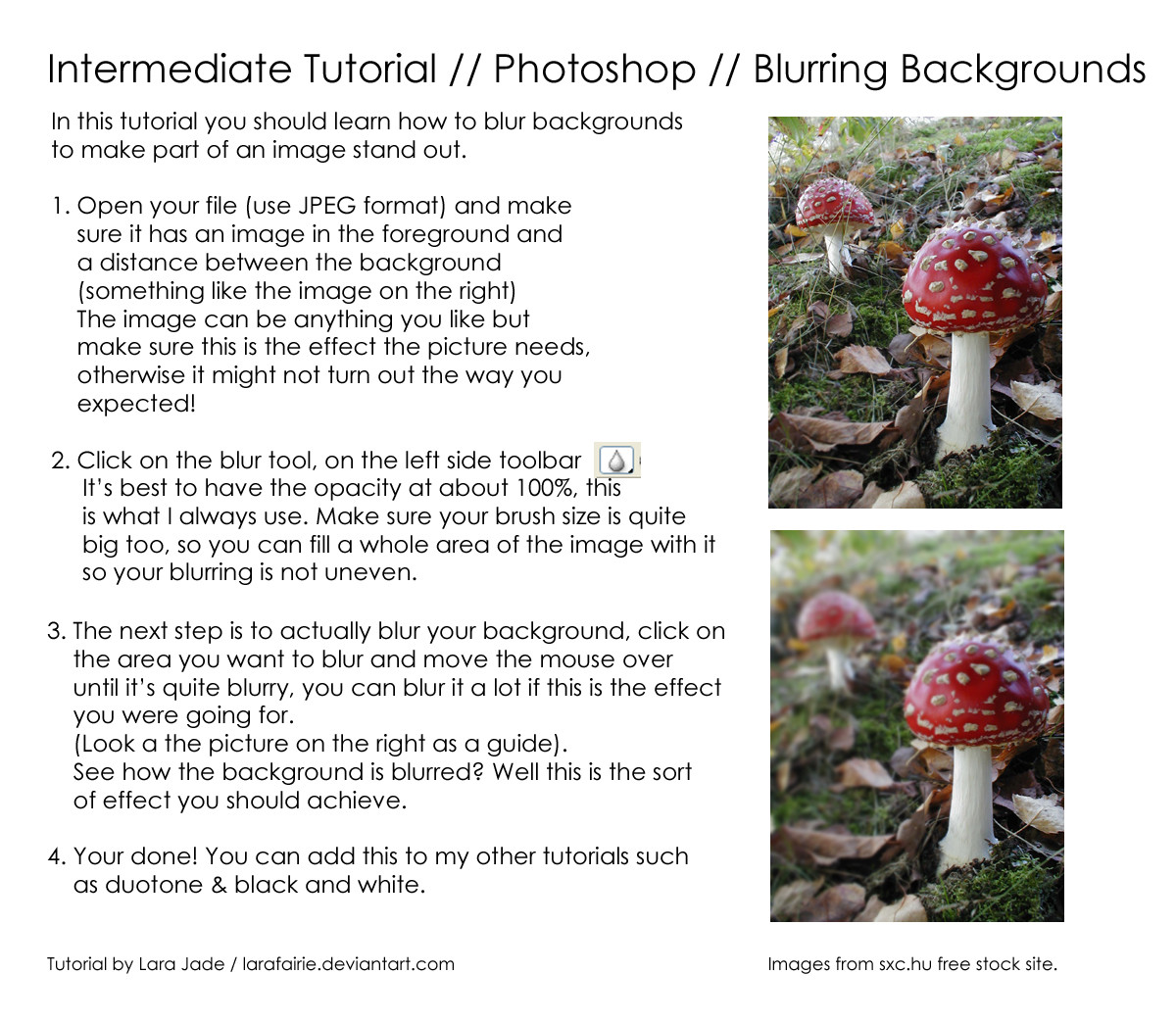
Published: 2005-10-26 23:39:56 +0000 UTC; Views: 16910; Favourites: 169; Downloads: 2474
Redirect to original
Description
A tutorial for photoshop on how to blur backgrounds, it's a very useful tutorial.It was made for photoshop 7 but it should work for other versions.
Related content
Comments: 21

Thanks so much for this tutorial 8DDDD I actually use GIMP but it worked exactly the same :3 THANKS SO MUCH
👍: 0 ⏩: 0

Yeah there are better way. Use the PS Filter or use two layers and mask the sharp part out. That's much better! :/
👍: 0 ⏩: 0

Great tutorial.
My 3d app has DOF but it does not make it easy to use and sometimes it adds hours to the render time. This tutorial will make it easier for me to do it by hand.
The hidden secret with 3d stuff is that it uses a lot of 2d and 2d skills.
👍: 0 ⏩: 0

Hello
Your Tutorial is being featured on my News Article right here [link]
Thank you so much for sharing
👍: 0 ⏩: 0

i think lara's trying to show the basic technique, you can obviously adapt it and spend more time if you wish,
a little tip for a more accurate DOF look create a gradient on the images layer mask, this gradient is called the z-depth, it tells photoshop how far back each part of the image should be thus the level of lens blur, by estimating the blur gradient draw a black to white linear gradient on the layer mask as appropriate, then select lens blur and choose layer mask as the depth map/source and adjust the values appropriately
👍: 0 ⏩: 1

~deethree says-->",,,a little tip for a more accurate DOF look create a gradient on the images layer mask, this gradient is called the z-depth, it tells photoshop how far back each part of the image should be thus the level of lens blur, by estimating the blur gradient draw a black to white linear gradient on the layer mask as appropriate, then select lens blur and choose layer mask as the depth map/source and adjust the values appropriately."<<----
Can you make a tutorial?
👍: 0 ⏩: 0

This is a crap way of bluring... rather duplicate the layer, blur it, and then use a mask to reveal the layer below.
Way more control
👍: 0 ⏩: 0

you should put more tutorials up.
they are really helping me learn photoshop better
👍: 0 ⏩: 0

thanks for the tutorial, i was in need of it ^_^
👍: 0 ⏩: 0

good tutorial for the beginners and those who are aware of this
Self blurring to get a depth of feild can be very hard sometimes because it is quick easy to over use to a point where its obviouse that its been photo shopped...
My sugestion to add to this is to think of height and depth while your doing it. The further the object, the blurryer it will get, but the closer it is, the sharper it should be. if you're blurring a hill (as in here to a degree) instead of blurring horizontally, or vertically, you should blur diagonally so that you follow the path that the hill would take so it doesnt look like its cut in half with blur
It's a very hard skill to master though and you're taking th eapproach rather well
👍: 0 ⏩: 0

After the blurring i suggests using the history brush on the mushroom.
and thanks for the tutorials
👍: 0 ⏩: 0

Mh, you (accidently I suppose) blurred parts of the foreground subject as well. I guess using the layer mask to select the area that shouldnt be touched by the blurring, then inverse the selection and blurr with a filter or manual, whatever is more comfortable.
👍: 0 ⏩: 1

I know, but it was just an example that you don't have to follow.
👍: 0 ⏩: 0

Another way to do it is select what you want blurred, and then go filter-->blur-->lens blur. I'm loving your tutorials
👍: 0 ⏩: 1

There's quite a few ways, but I'm just using the ways I use. Thanks.
👍: 0 ⏩: 1

Yeah of course! Your way is probably better anyway 
👍: 0 ⏩: 0



































