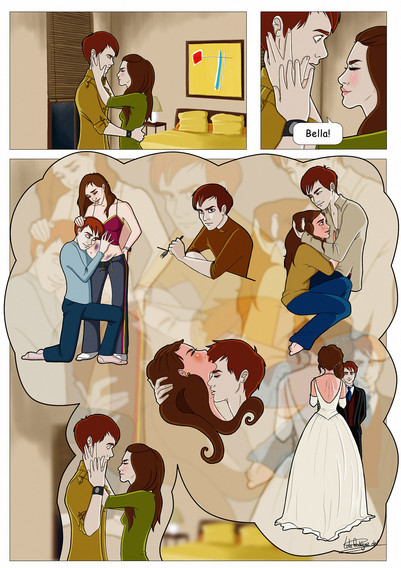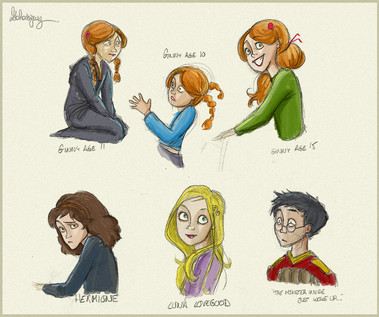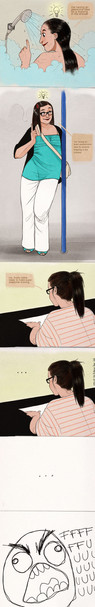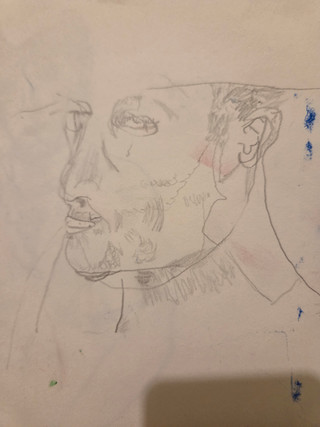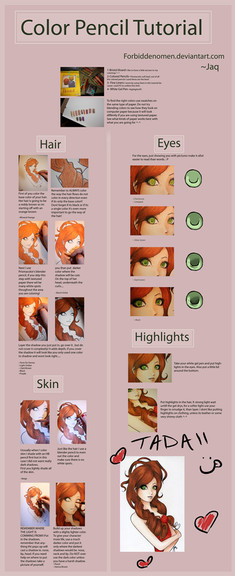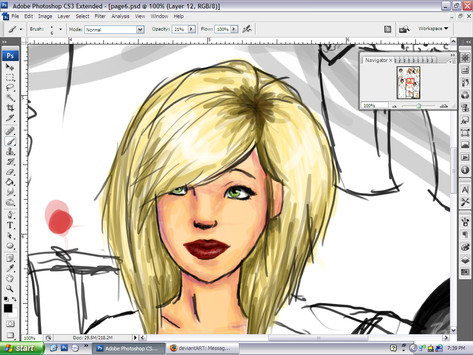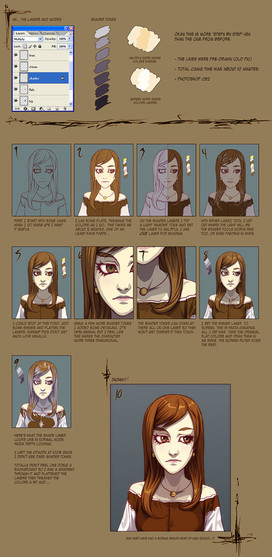HOME | DD
 Loleia — Basic Coloring Tutorial
Loleia — Basic Coloring Tutorial

Published: 2009-04-02 22:20:24 +0000 UTC; Views: 17414; Favourites: 430; Downloads: 351
Redirect to original
Description
So yeah, I finally made a tutorial!




It's pretty basic but I really hope I explained everything clearly (sometimes I get carried away and I don't even understand myself lol). It's just one of the ways I use to color my drawings (the easiest, most comic-like way I guess).
If you have any question, please feel free to leave a comment here and I will do my best to help.
The deviation used on this tutorial can be found here:
[link]
Related content
Comments: 48

I have a question.... If I draw a picture with my pencile, and I scan it on computer, 'cause I don't have that tablet you do, how can I make the edges of, let's say some girl, be thicker? That when I colour it the colors don't pass over the edges? 
👍: 0 ⏩: 2

I cheat and use the live trace feature of Illustrator, but that's because I'm lazy...
👍: 0 ⏩: 0

Maybe with the pen tool 
[link]
You could just do the whole lineart using the pen tool, that way the colors would stay put
Hope it helps!
👍: 0 ⏩: 0

esto me va a servir una cantidad... graciaas! <3
👍: 0 ⏩: 0

Bueno, esto es realmente especial. Definitivamente voy a usarlo y te haré saber cuando lo haga 
👍: 0 ⏩: 0

buen tutorial!
oye, arriba del todo en materiales necesarios pon un ordenador. es adicion es util, y chistosamente obvia.
👍: 0 ⏩: 0

Niñaa!!! ya tengo tableta, seeep!!! xDDD
Aunque bueno, eso no significa que sepa utilizarla como se deba jaja pero todo será acostumbrarse! Mira, aquí están mis primeros pinitos, dime que te parece please!! [link] necesito criticas, jeje.
Me gusta mucho este tutorial, quizas lo use después para colorearlo ^^ me encanta como coloreas los mofletes jeje. Aunque se me hace algo dificil!
Graciasss!
👍: 0 ⏩: 0

This was very clear and helpful, thank you! It's one of the most clear tutorials ever, for me, the very very beginner.
👍: 0 ⏩: 0

Where did you get the texture from?!
Could you send me the link?
👍: 0 ⏩: 1

Also. I'm using CS3, but when I make my lineart and make a new layer, background, the lineart gets covered with the colour of the background??
👍: 0 ⏩: 1

BUT. sorry to bother you and all,
Anyways, now, I've created my background layer, but for some reason the background layer isn't coming into the lineart layer, it stays white with alittle bit of spots in the background colour?
👍: 0 ⏩: 0

Great tutorial. Thanks so much for your useful tips 
Thanks
👍: 0 ⏩: 0

hehe thanks alot 
huge hug**
👍: 0 ⏩: 0

How much is the photoshop and tablet?
Great tutorial by the way!
👍: 0 ⏩: 0

Merlin, that was really fun to read...
All that crap I wrote before mean : "You were really helpful"...
👍: 0 ⏩: 0

i might try this. have been really interested in finding out how to colour.
👍: 0 ⏩: 0

Brilliant! I'm all for trying new styles of art, so i may use this tutorial. Now if you could make a tutorial on how you draw your lineart and stuff.... that'd be awesome!
👍: 0 ⏩: 1

I'm glad you liked it!
Oh my, I honestly don't know what I'm doing when I draw like 80% of the time, so I wouldn't know where to start on a drawing tutorial lol!
👍: 0 ⏩: 0

Awesome! I am so going to try this technique. I wanted to try digital painting, but had absolutely no clue where to start!
👍: 0 ⏩: 0

wow!! this should help...but i only have the photoshop elements!
👍: 0 ⏩: 0

It's so very interesting how other people do the art I adore!
Your progress is quite similar to mine, as it seems. Very cool... I use adjustment layers at the end, too. 
Lol, I have been working on a drawing tutorial the last days. I have the feeling it will never be finished ... have you had you any problems doing this? Like "OMG, I'm doing a tutorial and I don't know what I'm doing myself!"!? xD
👍: 0 ⏩: 2

Oh Oh Oh! And I'm DYING to see your tutorial!!! You absolutely need to finish it PLEEEEZZ!!! *puppy eyes*
👍: 0 ⏩: 0

Yay! Glad you liked it! And I totally agree with you, I LOVE learning how my favorite artists actually do their stuff (like that progress you posted once, remember? I loved that!).
Adjustement layers are a lifesaver when your colors are kinda flat lol!
omg I know exactly what you mean, this took me forever because I kept getting lost and I was like "oh god what the hell do I do now?!". I ended up finishing the drawing and THEN writing what I had done instead of what I was doing. Most of the time when I draw I don't what the hell I'm doing so making the tutorial was pretty weird (but fun!)
👍: 0 ⏩: 0

Thank you, I read it all at once and I'm looking forward to try some of your tips. It was very helpful.
👍: 0 ⏩: 0

Gracias por el tutorial... 
👍: 0 ⏩: 0

sinceramente, el mejor tutorial que he leido.....me encantaaa! 
👍: 0 ⏩: 0

Great tutorial! 
👍: 0 ⏩: 0

Best.
Coloring.
Tutorial.
Ever.
I love this so much!
👍: 0 ⏩: 0

Really interesting! I like the way you add shadows, I'll have to experiment with that.
👍: 0 ⏩: 0

yes it is very helpfull i shall have to practice
👍: 0 ⏩: 0

Wow...this must have taken for ages. I probably couldn't color with the computer to save my life 
👍: 0 ⏩: 0

this is very helpful 
oh and i love the way you organized the tutorial. Is so neat!
👍: 0 ⏩: 0

oh! dios mio ,,!!!
gracias gracias gracias!!
mi problema es que cuando empiezo a colorear y se me montan dos capas cambia de color, como los rotuladores mágicos, no se si me explico... y el color que escojo en la paleta no es el que aparece cuando coloreo
debo de tener alguna opción mal, pero no se que es!
👍: 0 ⏩: 1

¡De nada, wapa!
Hmm por lo que describes, tiene pinta de que sea algo de las propiedades de las capas. ¿Qué photoshop tienes?
👍: 0 ⏩: 1

elements 6.0 creo eel que me venia con la tableta
👍: 0 ⏩: 0