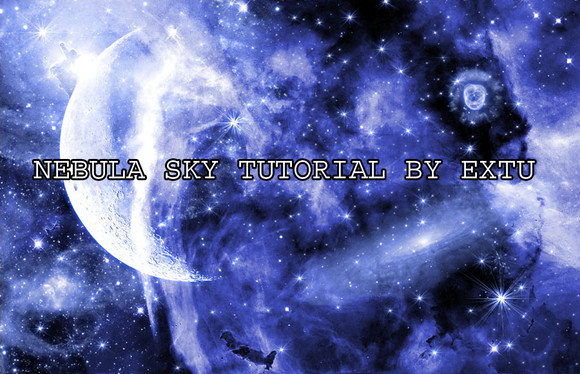HOME | DD
 Lord-FSan — Lightsaber Video Tutorial
by-nc-nd
Lord-FSan — Lightsaber Video Tutorial
by-nc-nd

Published: 2011-05-13 11:59:42 +0000 UTC; Views: 2486; Favourites: 35; Downloads: 0
Redirect to original
Description
Hello there!Here is the next part of my personal project which consists in helping other artists in their art by sharing the little knowledge I have, especially regarding digital painting and coloring.
Today on the menu, a video tutorial on how to make lightsaber blades.
See the video here [link]
The video explains how to make blades such as the ones you can see in my Star Wars images in just a few clicks. It shows the basics of how I do it, but it leaves all the little details for you to play with and adapt to your own style.
Tell me what you think of it, and if it helps in any way





As always, comments/favs/watches are highly appreciated





Related content
Comments: 16

Hey dude, hope you're keeping good! Just thought I'd give you an update on how one of your graduates is getting along... I made a template psd for all my lightsaber blades, so all I need to do with new photos now is open up the template and pick a color, drag it into the new image, resize it and adjust the position = awesomenosity! I don't tend to use the lens flare very often... it looks cool, but at Lego scale it tends to bleach out too much of the surrounding image/detail. Here are a couple of my latest/greatest lightsaber ventures fav.me/d4uij2t fav.me/d5ycpzp and there's several more in my gallery now too = hope you like them!
I always think of you, and your generosity with your awesome tutorial whenever I'm adding effects with photoshop... and I always provide links to this page whenever people ask how it's done. Thanks again man!
deviantART’s dedicated Lego Star Wars group…
‘Do not underestimate the Force… of the Brick!’
👍: 0 ⏩: 1

Thanks! I'm really glad to see that my tutorial is still helpful, even after so long. Keeping a template for future images is a great idea!
Glad to see you're still kicking. That photo and your collection are quite impressive, I must say.
Keep up the great work, man!
👍: 0 ⏩: 1

You're more than welcome dude! And thanks, I'll do my best!
👍: 0 ⏩: 0

Very nice tut!
I'm using GIMP, so it doesn't work for me, but making a lightsaber also works with just some layers...
Btw, awesome music 
👍: 0 ⏩: 1

Thanks
Though GIMP is different from Photoshop, I'm sure you can use the same concepts. Let me know how you do it with GIMP if you get the chance
👍: 0 ⏩: 1

a it's nothing special...
I just have two layers for the white core, with different blur
and like two colored layers for the glow...
very simple
👍: 0 ⏩: 1

Hey dude, this is awesome = very easy to follow. I'm going to try and add some lightsabre effects to some of my Lego Star Wars photos - I'm using Photoshop, but on my Mac - hopefully the menus and drop-downs will be pretty similar. I'll send you a link once it's done (if I can get it to work that is!) many thanks for posting!
DeviantART’s dedicated Lego Star Wars group…
‘Do not underestimate the Force… of the Brick!’
👍: 0 ⏩: 1

Thanks!
Photoshop on mac has the same menus and options so you should be ok. The shortcuts on the keyboard might be different though.
I can't wait to see what you do with it
👍: 0 ⏩: 1

No problem! I've got some free time next week so I'm gonna give it a try - I'll send you a link and credit your tutorial when I get it finished = I guess that makes me your Padawan, I'll try not to fail you Master!
DeviantART’s dedicated Lego Star Wars group…
‘Do not underestimate the Force… of the Brick!’
👍: 0 ⏩: 1

Hey dude - hope you're good. I've had my first attempt at Lightsabers thanks to your great tutorial! I can email you a copy of the pic if you like, but I don't really want to post it on here as it's not my photo - I just grabbed one that looked good to work with here on DA = very naughty/lazy of me, I know - but I'm waiting on my girlfriend coming over in a couple of weeks with my Shaak Ti minifig, then I'm going to do a shot of all my Jedi minifigures together: Shaak Ti, Aayla Secura, Ahsoka Tano, Anakin Skywalker, Obi Wan Kenobi, Yoda, Mace Windu, Kit Fisto, Plo Koon, Luminara Unduli and Barriss Offee = should look pretty awesome, especially with 'lit' lightsabers! Thanks again for your help man, you're very generous sharing your knowledge and enviable skills like that! Best wishes, Guy
👍: 0 ⏩: 1

Hey man!
I'm glad to see my tutorial was helpful. It gives meaning to my work
I'll be happy to look at what you've done with it once you get your little crowd ready
👍: 0 ⏩: 1

Thanks dude! I got bored waiting (yeah, already!) and knocked this up today [link] = I hope it does justice to your teachings! I've credited you in the description underneath and provided a link to your tutorial page here on DA = hope that's cool! Thanks again for all your help man!
👍: 0 ⏩: 1

Thanks man! I'm glad my tutorial helped you and made it easy for you!
Well done
👍: 0 ⏩: 0