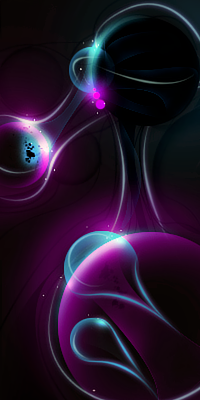HOME | DD
 Loupu — Combining c4ds-stocks Tutorial
Loupu — Combining c4ds-stocks Tutorial

Published: 2010-05-22 20:11:04 +0000 UTC; Views: 12164; Favourites: 167; Downloads: 282
Redirect to original
Description
This is the tut that everyone asked from me




enjoy everyone





+fav or comment if you like it





Related content
Comments: 85

Normal opacity if thats what you are asking.
Just erase parts you dont want.
👍: 0 ⏩: 0

Thanks so much for this tut. I learned one important thing I didn't know--high pass filter.
👍: 0 ⏩: 1

Wow, quite awesome, sir. I love the high pass idea.
👍: 0 ⏩: 1

nice tut, pretty helpful even though i use gimp.
👍: 0 ⏩: 1

Patience is a virtue.
That's what anyone needs who want to do a Tag same as the one on the tutorial.
👍: 0 ⏩: 1

i cant find any of the resources i used atm,its been pretty much time since i made it :/
sorry for that,although you can try other kind of c4ds
👍: 0 ⏩: 0

can u post your resources ?
( i got a good render ) X D all i need is loor cracking thing and if u put up the bg it would be epic
thanks (: the tut is awesome btw
👍: 0 ⏩: 0

EPIC! tried it but i just cant blend c4ds in the render 
👍: 0 ⏩: 1

tnx for your kind comment
well you can practise and with time you will make it ^^
👍: 0 ⏩: 0

Great ! I gonna try it with GIMP , thank u veery much i gonna try this
👍: 0 ⏩: 1

DUDE
THAT IS SO AWESOME
I tried it myself but failed.. D:
can you link me to that c4d o.O sorry if I sound like I'm begging hehe xD It looks really smexxeh
👍: 0 ⏩: 1

tnx for your kind comment
here is the c4d [link]
👍: 0 ⏩: 1

this is one of the best tuts ive seen around..great job
👍: 0 ⏩: 1

Here is my outcome, please say what you think 
[link]
👍: 0 ⏩: 1

dont overdo it with the burn tool
the c4ds arent clearly visible,use dodge tool
expect this everything works fine bro
👍: 0 ⏩: 1

Thanks Loupu, your the best
👍: 0 ⏩: 1

I fixed the problems, you dont need to check but just to say
👍: 0 ⏩: 0

nice tutorial, i really like this effect. Maybe I'll do an outcome ^^
👍: 0 ⏩: 1

Yus yus its awesome indeed! I love the outcome without topaz IMO it looked better. KIU!
👍: 0 ⏩: 1
| Next =>