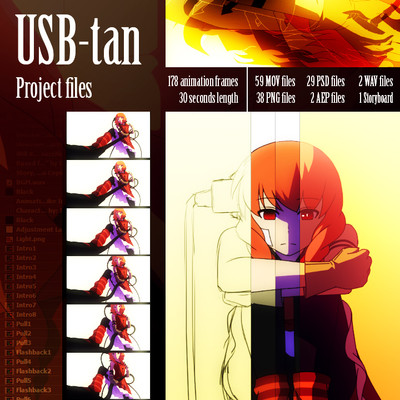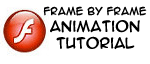HOME | DD
 Lumaga —
The Shortcuts Glosary
Lumaga —
The Shortcuts Glosary

Published: 2012-08-11 12:07:06 +0000 UTC; Views: 104229; Favourites: 4657; Downloads: 1994
Redirect to original
Description
ENGLISH60+ shortcuts for Paint Tool SAI, and 80+ for Photoshop.
You can now customize your tablet’s keys, or just memorize all the shortcuts
You also have little tips and comments by the shortcut’s side.
SAI version is 1.1.0, and PS version is CS4, but it should be almost the same for all versions.
I think donwloading will give you a bigger view.
Short anecdote: I got my firt job because I finished the test almost half hour earlier than the other people aspiring for the job; and that's because I knew some basic shortcuts, and they didn't.
Memorizing shortcuts is something I encorage. I even own a wacom with keys on it, and I don’t use them. Try learning one or two at a time if you have problems with them. Just insist!
When you get used to it, you won't have to think wich key you're pressing, you'll be doing it at high speed. It will be like... playing an instrument? Idk, I compare it to that.
This little program was made with Flash on ActionScript 2.0... and it took more time than expected, but it was interesting. And I hope it can be useful for you somehow (:
You also have the aluminum sponges to play with.
Here you have Manu's animations: [link] . And here you can find a really cool flash tutorial with the information necesary to do something similar to the Shortcuts glosary: [link] :thumb214724929:
Please let me know if you find any bugs or gramar mistakes or things you’d change, or in case you remember some important shortcut I missed.
EDIT- DD feature! oAo... Thank you so much for all the comments/favs; and welcome the new watchers, I'm glad you enjoyed the rest of my gallery as to watch me, I appreciate you all!




 Have a wonderful new year! -/EDIT
Have a wonderful new year! -/EDIT ESPAÑOL
60+ shortcuts para Paint Tool SAI, y 80+ para Photoshop.
Ahora puedes personalizar los botones de tu tableta, o simplemente memorizar todas las shortcuts
También tienen pequeños consejos y comentarios al lado de las shortcuts.
La versión de SAI es 1.1.0, y la de PS es CS4, pero debería ser casi lo mismo para otras versiones.
Creo que si se descarga se ve más grande.
Anécdota corta: Conseguí mi primer trabajo porque terminé la prueba casi media hora antes que los demás aspirantes; y eso fue porque conocía algunas shortcuts básicas y ellos no.
Memorizar shortcuts es algo que fomento. Incluso tengo una tableta con botones y no los uso, uso el teclado. Intenta aprender una o dos a la vez si tienes problemas. Sólo insiste!
Cuando te acostumbres no vas a tener que pararte a pensar cuál tecla pulsar, lo vas a hacer a toda velocidad. Va a ser como… tocar un instrumento? No sé, lo comparo con eso.
Este pequeño programa fue hecho en Flash con ActionScript 2.0 para la programación… y tomó más tiempo del que pensaba, pero fue interesante. Espero que le pueda ser útil a alguien (:
También tienen a las esponjas de aluminio para jugar con ellas.
Acá pueden encontrar la animación de Manu: [link] . Y acá encontrarán un tutorial de flash realmente bueno, con información necesaria para crear algo parecido al Glosario de shortcuts: [link] :thumb214724929:
Por favor háganme saber si encuentran algún bug o error ortográfico o alguna cosa que cambiarían, o en caso de que recuerden alguna shortcut importante que me haya salteado.
EDIT- DD! oAo... Muchas gracias por los comentarios y favs; y bienvenidos los nuevos watchers, me alegra que les agradara el resto de mi galería como para watchear, los aprecio mucho a todos!




 Que tengan un maravilloso año nuevo! -/EDIT
Que tengan un maravilloso año nuevo! -/EDIT
Related content
Comments: 569

No encuentro aquí la Tecla de Atajo para "Intercambiar Color Normal/Transparente" (el damero debajo de los colores seleccionados). Es una opción que uso bastante pero no sé si tiene algún atajo predefinido o si por el contrario debería de asignárselo yo.
Por favor, ¿podrías ayudarme con esta duda?
👍: 0 ⏩: 1

En el sai, el atajo para eso es la tecla "-", que está a la derecha de la tecla del punto.
En el photoshop no sé si existe un atajo para eso.
Es realmente una opción muy útil.
👍: 0 ⏩: 1

*clicka varias veces para comprobarlo por sí misma* ¡Oh, muchísimas gracias!
Estaba preguntando por SAI, sí, lo siento si te hice pensar en PS por no especificar.
Es una de las mejores opciones que tienen los programas de dibujo ya que te permite borrar con las mismas carácterísticas que otro pincel sin necesidad de cambiarlo o tener que generar más herramientas.
👍: 0 ⏩: 1

Qué bueno que anduviera! o:
Sí, es genial, yo lo estoy usando mucho últimamente. Así no hay que tener que andar cambiando las propiedades de la goma, o tener que andar creando gomas nuevas xu x
👍: 0 ⏩: 0

Everything I learned in order to make this tutorial, you can find it here: yuumei.deviantart.com/art/Flas…
It also has other tutorials in the artist's comments.
You may also want to read about how "movie clips" work if you're not familiar with them, I used a lot of those.
👍: 0 ⏩: 0

What is a key to switch between two brushes just used ; back and forth ?
👍: 0 ⏩: 1

I know other programs have that function, but I'm not sure about sai and ps.
What you can do is, for example, you're using the brush and you want to switch to the eraser for a second, press and hold the eraser shortcut (while you press the shortcut, you can use that tool), when you release the key, it will go back to the brush.
That works with every tool in a lot of art programs. I use it frequently, and it speeds up my process.
👍: 0 ⏩: 1

Luuuuuuuuuuuuuuuuuuu!!!!! jajaajaj No lo puedo creer! Me pasó lo mismo que Nuclear'Ass. Estoy tratando de incursionar en el maravilloso Paint Tool Sai y buscando tutoriales vengo a encontrar esto! Sos una genia! Espero andes muy bien! En qué andás nena? Cómo te lleva Bellas Artes? Besos, Josy.
👍: 0 ⏩: 1

Josy!!! Fuaa cómo andás?
Yo bien, sigo trabajando en videojuegos, escribiendo libros, de todo un poco jaja. Con bellas artes, llegué a 4to, ha estado interesante, pero me voy a tomar un descanso
en qué andás vos? contame!
Qué loco que este coso ande apareciendo ahí nomás en las búsquedas jaja.
👍: 0 ⏩: 0

OMG thank you for making this!!!!
i never knew about the "F" function in Sai!
this really does help out loads, i'll be able to work even faster now
👍: 0 ⏩: 0

This is very useful and cute; I've learned many things I wasn't aware of!
May I ask, though, how to rotate the canvas on SAI?
I get that "end" rotates it clockwise, but how do I rotate it counter-clockwise?
Thanks for this little tutorial <3
👍: 0 ⏩: 1

Hi! i'm glad you found it helpful c:
To rotate canvas on SAI, you can also press alt+space and then click and drag left or right, that's the easiest way. You go back to 0º by right clicking when pressing alt+space.
Right now I can't remember if there is a single key to rotate counter-clockwise...
👍: 0 ⏩: 1

Thank you so much; I find that very useful, it would definitely save up a lot of time!
Thanks again~
👍: 0 ⏩: 0

this is both cute and helpfull~thank you ^^
👍: 0 ⏩: 0

esto me saltó como primer resultado en una búsqueda de google!! jajaja no lo puedo creer, aluciné cuando vi que era tuyo. increíble lu, pila de gracias!!
👍: 0 ⏩: 1

How can you switch between primary and secondary colors?
👍: 0 ⏩: 1

With the "X" I think! In both sai and ps.
👍: 0 ⏩: 0

Great quick reference plus super cute to look at!
👍: 0 ⏩: 1

Muchisimas gracias por este maravilloso tutorial.
👍: 0 ⏩: 1

Muchas gracias a ti por el comentario!
👍: 0 ⏩: 0

you deserve a cookie *gives plate of assorted cookies* all the cookies and your choice of regular, strawberry or chocolate milk *nod nod*
👍: 0 ⏩: 0

I know people here said the same thing, like 100x, but it's just so great!! Thanks a lot for this!
👍: 0 ⏩: 0

Thank you! c:
I made it with Flash
👍: 0 ⏩: 1

really? wanna try doing one! but im such a noob T_T what version do you use? did you learn flash from an online tutorial? thankssss for noticing me
👍: 0 ⏩: 1

I used flash cs5, but any version would do.
And I basically used the instructions in this tutorial to make it: yuumei.deviantart.com/art/Flas… (:
👍: 0 ⏩: 1

Hi there I have a question! You can change the keyboard shortcuts in the shortcut preferences manually. When I got a new version of SAI, the select brush wasn't automatically set as "A" in the keyboard shortcuts, and I can't seem to find it in the list to connect it manually. Do you know what list the select brush would be under?
👍: 0 ⏩: 1

Hi! This was a tricky one, one would say it'd be in the "selection" category, but it isn't : I
I found out it isn't in the list because it's considered a brush, and brushes are not in the shortucts list.
You need to go to the brushes "window" (that one under the color wheel), you'll surely find the brush there, then double click on that selection brush to open a window with brush customization, the last one is the shortcut box, you can put an A there or whichever shrtcut you feel ok with.
In case you don't find the selection brush, just right click on an empty square on the brushes window, a list should appear with all the posible brushes, chose the option that says "selection" or something like that (I have an spanish translation of sai, so i'm not sure).
And if you want to create any new different brushes, you can do it the same way.
Hope that helps!
👍: 0 ⏩: 0

amigo. te felicito por tu trabajo. eso es pasión hacia lo que haces.
si haces lo que amas, eres libre.
maravilloso!
👍: 0 ⏩: 1

Some of the shortcuts for SAI works and the others do not 
👍: 0 ⏩: 1

Which ones don't work?
I was told that the the shortcuts for the main brushes (C V B N M) don't come with the default SAI, I may have set those myself years ago and din't remember, so that would be my mistake x. x
👍: 0 ⏩: 1

When I alt-click on the eye, it just hides the layer as if I didn't even hold alt? 
👍: 0 ⏩: 1

Mmm, i'm not sure about the first one, it works for me :c
The second one you tell me, is actually ctrl+leftclick, but you have to first enable that option: baddaytodraw.tumblr.com/post/9…
👍: 0 ⏩: 1


but the second one works!! thank you so much!! you're such a life saver thank you!!!
👍: 0 ⏩: 0
| Next =>