HOME | DD
 lunadementare — Painter tutorial
by-nc-nd
lunadementare — Painter tutorial
by-nc-nd
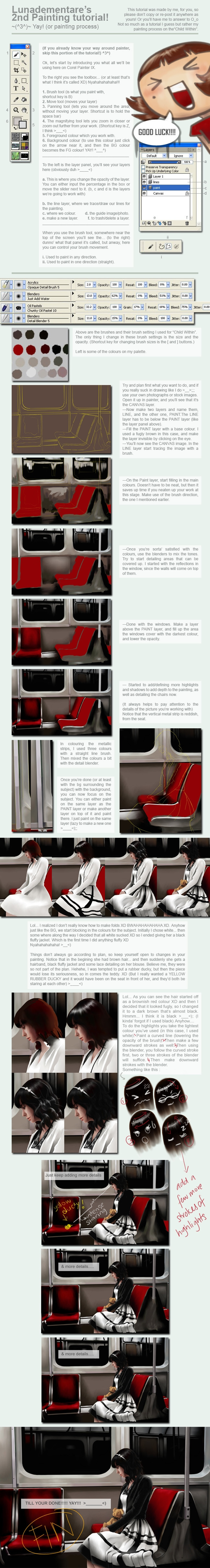
Published: 2006-09-18 07:41:17 +0000 UTC; Views: 19996; Favourites: 265; Downloads: 143
Redirect to original
Description
Yay! Finally done.




Here's the tutorial/ my painting process on "Child Within"!!!
It's not so indepth but hopefully you can see how I do it my way





Program used is Corel Painter IX
Cheers!





For a closer look, check out this [link] (full view)
To see more details of this deviation click on this [link]
The deviation is at this [link]
Related content
Comments: 54

Thank you for this tutorial.I just started use Painter XI after Photoshop and I feel a little bit lost in tousands of different brushes 
Sorry for my poor english.
👍: 0 ⏩: 0

wow dude you're awesome, you just inspired me to use painter, even tho I don't know how to use it ^_^
👍: 0 ⏩: 0

Wow great! 
👍: 0 ⏩: 0

I like this tutorial! I thought it was funny and random hahahah! I hope this tutorial will help me when I actually start up the program and give it a try. Really detailed, showing me layers and other stuff. Since I do suck at drawing and shading. xD Thanks!!
👍: 0 ⏩: 0

I join the queue and thank you (very much! ^^) for this glimpse into your working technique. *My fingers itch to grab my graphic tablet and get going, but I must not (so much else to do)*
👍: 0 ⏩: 0

OMG this is such a brilliant tutoriaaaaaaallll!!! Thank yous!
👍: 0 ⏩: 0

thx for ya great TUT >_👍: 0 ⏩: 0

sugoi!!
somewhere in the tutorial i saw misaki ito..... somewhere there....
👍: 0 ⏩: 0

argh thats freakin awsome,
im from corel, im glad u did this coz i dont know how to use it
👍: 0 ⏩: 0

So basically... This can only be done using a stylus on a touch sensitive screen? Or...
It's a fantastic tutorial, but... the lines are so straight and beautiful. How is such a thing possible on Corel Painter IX?~?
;o;
👍: 0 ⏩: 0

thanks soooo much for making this, it was really helpful. i'm trying out digital art for the first time and had no idea on even how to start a layered peice. i didn't copy your pic, don't worry, but the general ideas really taught me a lot.
thanks again!! 
and your peice was lovely by the way...
👍: 0 ⏩: 0

This will be kinda helpful for Painter begginers like me
👍: 0 ⏩: 0

Brilliant lol, I love your commentary 
👍: 0 ⏩: 1

Thanks! 
👍: 0 ⏩: 0

oh a tutorial! I should chwck up thislater :3
Keiichi
👍: 0 ⏩: 1

yeap^^ I wanted to change the old sad one
👍: 0 ⏩: 1



👍: 0 ⏩: 1


(& thanks for faving it too)
👍: 0 ⏩: 1

you're very welcome ^^ thanks for tut!
👍: 0 ⏩: 0

Kristine...wonderful tutorial. I enjoyed that rubby ducky as well as those little black gerkins on the blending section... hilarious! Keep it up!
👍: 0 ⏩: 1



Thanks Dina!
👍: 0 ⏩: 1

Definitely interesting as it was, but more so with the laughs....
👍: 0 ⏩: 1



👍: 0 ⏩: 1

haha duckie imaginary~~ ;]
its fun to see how u progress on ur work. ;]
the form of the girl is awesome n d bg too.
apir! XD
👍: 0 ⏩: 1


The ducky was my original plan 
👍: 0 ⏩: 0

LMAO. I actually had fun reading this
DUCKY!
I soo need a program like Painter. Agh...cellshading is what I'm confined to >__<;
👍: 0 ⏩: 1


What programs do you use?
👍: 0 ⏩: 1

Err...just photoshop CS2.
Or traditional methods.
Because I'm basically poor >__>;;
👍: 0 ⏩: 1


hehehehehehe
👍: 0 ⏩: 0

I think with this tutorial even I could do a decent painting on PS...! eheh
👍: 0 ⏩: 1
| Next =>







































