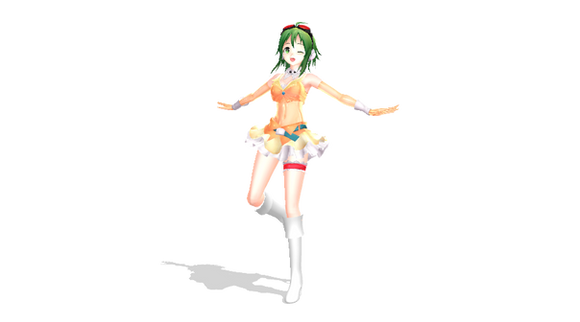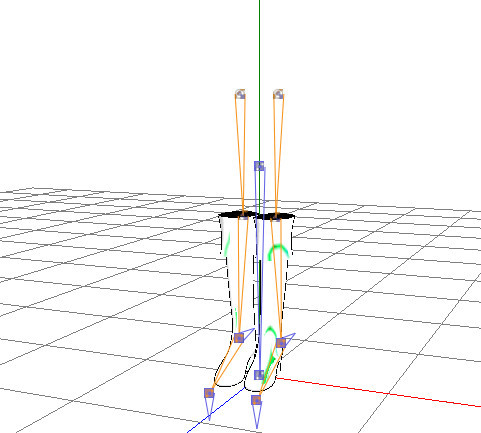HOME | DD
 Lunar-Stars — Rigging Tutorial Part 2
Lunar-Stars — Rigging Tutorial Part 2

Published: 2011-10-16 15:00:51 +0000 UTC; Views: 9562; Favourites: 165; Downloads: 173
Redirect to original
Description
Sorry if this one was a bit rushed... I kind of didn't explain it that well. xD Well, in this one, we learn how to weight bones.~ Full view is pretty big! ~
Please comment and tell me if this helped you! I would like to know if my tutorials are helping anyone.




 Part 1: [link]
Part 1: [link] 



 Part 1.5: [link]
Part 1.5: [link] PL2 Etna by:
Related content
Comments: 118

I'm not sure if this will fix it... but you could try.
If you haven't done anything with the parent bone, then it should appear as -1 in one of the boxes. That is the parent bone.
Now scroll through the list until you find the bone you want the bone you created to move with. Right next to the bone's name is it's number.
Once you put that number in the 'parent bone' box then it should be working.
👍: 0 ⏩: 1

YOU SOLVED MY PROBLEM!!!! THANKS SOOOOOO MUCH! I Would have given up without you! Thanks!!!
👍: 0 ⏩: 1

Oh my goodness, I'm so happy to hear that. xD I was worried I wasn't explaining it well.
👍: 0 ⏩: 1

No, you're very good at explaining it! No one else could help me but you!
👍: 0 ⏩: 0

Just like the other bones. Except you're rigging to the IK's.
👍: 0 ⏩: 1

Do you mean just rigging the vertices or creating the actual bones?
👍: 0 ⏩: 0

Never mind i know how now
👍: 0 ⏩: 0

What am I to do if want to delete red and blue points?
👍: 0 ⏩: 1

Then you have to rig those vertices to another bone.
👍: 0 ⏩: 1

What's the difference between the red and blue?
👍: 0 ⏩: 1

Red are the vertices that are fully rigged to that specific bone.
Blue are the vertices that used to be rigged to another bone, but got rigged to another. Blue vertices don't move with that specific bone.
I at least think that's how it works.
👍: 0 ⏩: 1

Then it probably doesn't have any bones...? You mean like the bone list is empty? Or it's just not there at all?
👍: 0 ⏩: 1

Does the model have bones when you open it in MMD?
👍: 0 ⏩: 1

it just says 0 plus japanese words
👍: 0 ⏩: 1

Then you need to make the rest of the bones yourself. Or you can use this- [link]
But either way, you'll have to do the weighting yourself.
👍: 0 ⏩: 1

it's too confusing and the bone doesn't fit onto the model
👍: 0 ⏩: 1

Maybe you should try asking MMD-Help. Or post some pictures of the problem your having.
👍: 0 ⏩: 0

can u make a tutorial on adding leg bones? if u can :3
👍: 0 ⏩: 1

I think I might be able to do one on leg bones. I still need to learn a bit more about IK bones first. It shouldn't take me too long, though.
👍: 0 ⏩: 1

Alright, I'll see if I can get a video going soon.
👍: 0 ⏩: 1

Thanks so much for this. i just now made the face bone. -it stretches but its ok with me at the moment x3-
👍: 0 ⏩: 1

Sorry for the late reply. I still need to add something to this tutorial series. Then, you can make it so it won't stretch.
👍: 0 ⏩: 0

anyway to delelect a vertacle?
i accidentally clipped an ear while rigging now the ear stretches.
👍: 0 ⏩: 1

Right now, I need to add something to this tutorial, so the rigged area will stretch with the newly made bone, sadly.
I'll probably get around to doing that soon.
👍: 0 ⏩: 1

-.-
nevermind I fixed it
[link]
👍: 0 ⏩: 0

👍: 0 ⏩: 1

How do you make red/blue areas black again?
The tutorial helped a ton btw
👍: 0 ⏩: 1

Hmmm... Ummm... Well, I'm not sure actually. You could always re-rig the area to a different bone. 
👍: 0 ⏩: 0

Glad it helped you!
👍: 0 ⏩: 0

i need to ask, do you know how to unweight? like i saved my model blah blah opened it the next day and a bit of it is weighted wrong, how do i undo that?
👍: 0 ⏩: 1

You need to find the bone you want the certain vertices weighted to and just weight them that way. If that doesn't work then I'm not sure.
👍: 0 ⏩: 1

aha thanks i will just keep trying to see if i can do it
👍: 0 ⏩: 1

Okay, let me know if you need anymore help! ( ' w ' )
👍: 0 ⏩: 1
| Next =>