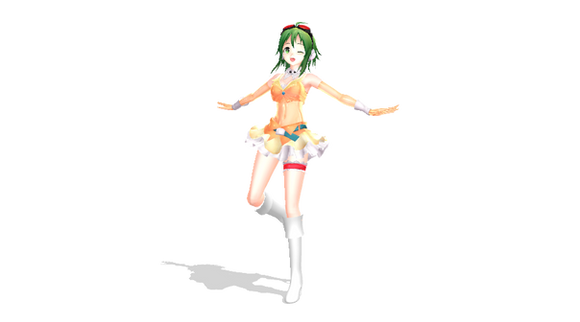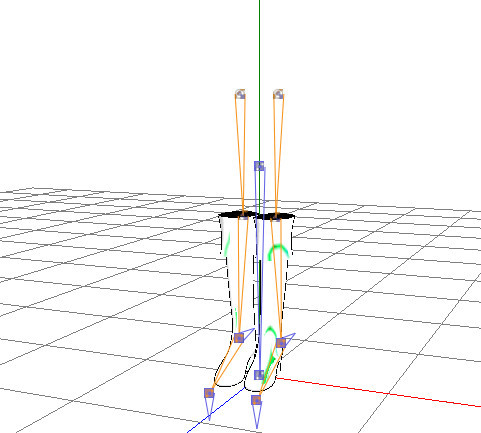HOME | DD
 Lunar-Stars — Rigging Tutorial Part 1
Lunar-Stars — Rigging Tutorial Part 1

Published: 2011-10-16 14:56:54 +0000 UTC; Views: 12955; Favourites: 216; Downloads: 184
Redirect to original
Description
This is part 1 on how to add a bone and weight it. :3 I think a lot of people would like to know how to add bones and weight them so I created this tutorial.~ Full view is pretty big! ~
Please comment to let me know if this helped! And I would also like to know if you guys want me to do anymore tutorials? Don't be shy about suggestions!









 Part 1.5: [link]
Part 1.5: [link] 



 Part 2: [link]
Part 2: [link] PL2 Etna by:
Related content
Comments: 76

Yeah, it basically attaches stuff to specific bones. So yes.
👍: 0 ⏩: 1

Well rigging is Split to 2 parts the Bone making and the Weighting ( wow that rhymed ) this part just coverd the Bone making on Part 1.5 it should you how to connect your bones to other Parent bones ( the bone before it ) and the Last part is Weighting which means Which part of the model moves with the Bone
👍: 0 ⏩: 1

XD on the rhyming part. Also... a @ So much terms... Can't process... Just kidding. Thanks so much! :3
👍: 0 ⏩: 0

My problems are that when I try to weight a body, and for example I finished weighting the arm, then I weight the head, and MAGICALLY the arm bones doesn't work when I try them out. Do you know why???
👍: 0 ⏩: 0

i added the bones then i tried moving it , why is it that the bines move and the material with the bones doesnt move?
👍: 0 ⏩: 1

You never weighted the bones. That's why they won't move anything.
👍: 0 ⏩: 1

Did you make sure the bone has a parent bone and end bone?
👍: 0 ⏩: 1

Are you using PMX editor? I don't know. This is really weird.
👍: 0 ⏩: 1

So Etna did really have breasts!
This shall be an evidence , huehuehuehue
Btw thank you for the tutorial q A q
👍: 0 ⏩: 0

do u know any tutorial on how to ripp or hard save models from PL2?
👍: 0 ⏩: 1

No, there used to be one around dA. I know because I've ripped the models before.
But you need a program to do it.
👍: 0 ⏩: 1

WAT PROGRAM OAO
already have PL2 ; w ;
👍: 0 ⏩: 1

I don't know, sorry.
Looks like the tutorial got taken off dA. Try asking
👍: 0 ⏩: 1

awww oki ; _ ;
and thank chuu btw (>^w^)>
👍: 0 ⏩: 0

you made this so easy for me to understand so far if I learn this i'll be sure to thank you~
👍: 0 ⏩: 0

YAY!
Now i know how to make my rigged histoire move XD
👍: 0 ⏩: 0

Thank you so much, your tutorial is very helpful ! <3
👍: 0 ⏩: 1

Nope, works with any layer. Clothing, skin, anything with vertices. :3
👍: 0 ⏩: 1

Gonna use this to rig my ss zelda!
-bows down too-
if i add this to my favorites people who don't know how to rig could find it easier or look it up XD!
bleh im adding it anywho :3
👍: 0 ⏩: 1

I have another problem :'C sorry D:
But the new bone won't move with the body; it stays in the same place, floating in the middle of nowhere while my model is dancing D;
👍: 0 ⏩: 1

It's quite alright. 
Just read through my tutorial and realized that I don't have anything on the parent bones... Need to add that.
Alright, so it sounds like you're having problems with the parent bone. Alright, first off, you should go to the 'bones tab'. Scroll down to your bone.
If you haven't done anything with the parent bone, then it should appear as -1 in one of the boxes. That is the parent bone.
Now scroll through the list until you find the bone you want the bone you created to move with. Right next to the bone's name is it's number.
Once you put that number in the 'parent bone' box then it should be working.
Hope that helped you!
👍: 0 ⏩: 1

Thank you so much!! 
You explained it so clearly~
When I was testing the model and the bone attached, I was actually so happy that I spazzed out a little. Thanks again!
👍: 0 ⏩: 1

I'm happy I could help.
Yeah, I was trying really hard to make sure you could understand. xD
👍: 0 ⏩: 0

Next time i PMDe and need to rig something, I'll come back to this if I need any help.. x3
👍: 0 ⏩: 1

You saved me and my little model's life and hair!!!!
Her hair didn't have any bones too ( -_-)
I'm going to make a picture of her and ill put you in my credits!! 
👍: 0 ⏩: 1

Yay! I'm glad it helped! And I've never been in any credits before so thanks!
👍: 0 ⏩: 1

Glad you thought it was.
👍: 0 ⏩: 0

I did this, and no bone showed up. I'm sure I'm just doing something wrong, but i cant figure out what
👍: 0 ⏩: 1

Hmmm... I'm not sure what you did there... :U
👍: 0 ⏩: 0
| Next =>