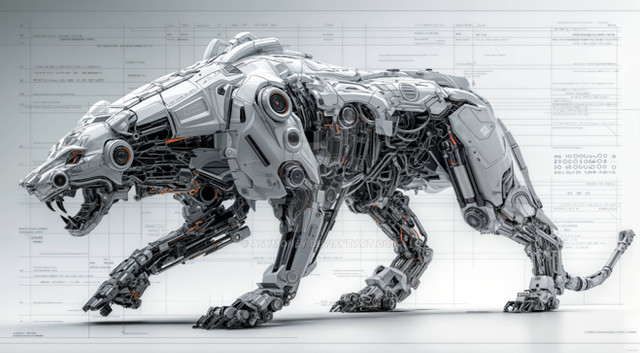HOME | DD
 M0AI — Oog Tutorial
M0AI — Oog Tutorial

Published: 2009-07-22 20:22:30 +0000 UTC; Views: 9043; Favourites: 225; Downloads: 246
Redirect to original
Description
Finally finished my tutorial of Oog. Enjoy!If you have any questions, just ask.
Related content
Comments: 47

Nice tutorial, thanks for sharing!
One question; where do you get your brushes from?
👍: 0 ⏩: 0

Really helpful and generous information here. I've only started painting in photoshop properly the last few weeks, so this kind of info really helps!
👍: 0 ⏩: 1

Thank you! This will be a huge help with my digital works. I liked the advice about the hump; I never really noticed it before.
👍: 0 ⏩: 1

You're welcome! Glad it helped!
👍: 0 ⏩: 0

Awesome! I just commented on the animated version of this and asked about a tutorial- then I saw this! I feel a bit silly now. I just read it and am very impressed. Thanks so much for taking the time to do this- I found it helpful and hope to apply it to my learning process- I could only dream to be as good as you one of these days! You are lucky you are so good and still young- you have a lot of options open to you. Im 26 and barely learning- hopefully my future holds some fun employment opportunities in store for me as well! I would love to do character work like this for something- anyways im rambling- AWESOME WORK!
👍: 0 ⏩: 1

Thanks so much, man! Your kind words are much appreciated, believe me. Good luck in your own studies, and I'm glad I could help just a little bit!
👍: 0 ⏩: 0

Thanks for this! This should help me improve my digital-painting skills, because currently, I'm quite bad at it, and I REALLY want to learn to digi-paint.
👍: 0 ⏩: 1

I hope it does help! Glad you like it!
👍: 0 ⏩: 0

...This is exactly what I needed for what I want to do.
I love drawing monsters with lots of textures and patterns. This will help a lot.
Thanks for making this useful walkthrough !
👍: 0 ⏩: 1

Thank you! I'm glad you appreciate this tutorial.
This was the first time I'd rendered textures to such an extent, and it was great fun.
👍: 0 ⏩: 0

WoW~! This is GOD LIKE 0_o This is really a kick ass tutorial and will definitely study this \m/ Thanks to masters like you, apprentices really learn a lot XD More Power \m/ BTW Make a vid Tut! and maybe your name will spread through the world
👍: 0 ⏩: 1

Thanks! I have a streaming video account somewhere, but I haven't uploaded anything on it yet.
👍: 0 ⏩: 0

Wow, this is simply a great representation of how being spontaneous with your art will help you 
I will never have a fixed picture of the end product ever again!
Thanks for this!
👍: 0 ⏩: 1

Well, sometimes it's good to have an idea of what you want the final piece to look like, but it's good to be flexible and spontaneous.
Thanks!
👍: 0 ⏩: 0

Cool, I think I learned so much.. I actually have no idea of what I learned... but I sure must have learned something . _ .'
I'm trying it out. I'll try your theory now, I'll send you the link once it's done?
👍: 0 ⏩: 1

Thank you so much for posting this! Can you explain what "color blending mode" means in step five?
👍: 0 ⏩: 1

Do you use photoshop? Up next to where it shows the brush shape, there's a place where you can select the blending mode. This changes the way the brushstrokes you put down interact with the colors that are already on the image. Play around with it. It's fun.
👍: 0 ⏩: 1

Right, I was just curious to know which mode you used. I usually just paint in normal mode--I can't seem to get much control over the color interactions with the others.
👍: 0 ⏩: 1

I usually use normal mode too. I only use the other modes for very specific purposes and special effects.
👍: 0 ⏩: 0

Your tutorials are really helpful, man. Thanks again for putting these up!
Ironically, i think the 2nd-to-last step looks way better than the final step. I am usually a huge fan of atmosphereic perspective, but the value in the pre-completion picture packs so much punch ... it goes back to the old rule of which piece would catch the eye better from across a room, for me at least. Either way, i liked it before I ever saw the pre-steps!
👍: 0 ⏩: 1

No problem. Thank you!
I stand by what I said with the atmospheric perspective. It makes Oog look much less like a sticker on a white sheet of paper, in my opinion. Thank you for your input, though! I like hearing a variety of opinions.
👍: 0 ⏩: 1

hmm, that is a good point ... it's make a badass sticker, I guess!
👍: 0 ⏩: 0

Oooh a peak into the artist's mind! *twilight zone music*
👍: 0 ⏩: 1

"Young artist Cory works hard to create a good picture. But picture this...even as he draws, he is drawn, inexorably...to the Twilight Zone."
👍: 0 ⏩: 1

DEDEDEDEDEDE!
Type cannot express song
👍: 0 ⏩: 0

This is great, just the stuff I wanted to know. I know how to paint in photoshop but techniques I lack. Thanks for taking the time to make this, I enjoyed reading your easy going thought process.
P.S. The shadow around step 7's closed eye (in my opinion) look better than the later stages.
👍: 0 ⏩: 1

I'm glad you find this helpful!
Thanks for the input on the eye. Personally, I prefer the final version that I painted (which is why it's the final version, I guess
👍: 0 ⏩: 1

Wow, this is the most helpfull tutorial I can remember to ever have read. Thanks!
👍: 0 ⏩: 1

Thanks, Dass88! Glad you found it useful!
👍: 0 ⏩: 0

This is just freaking awesome. Seeing the progression to the finished product is really helpful. Thank you!
👍: 0 ⏩: 1

Thanks for posting this Moai, I think I learned a lot from this. Atleast It refreshed me again.
I liked what you wrote in step four about rolling a boulder up a hill. I don't think I've seen it explained like that before. It kinda gave me a new point of view.
Thanks again!
👍: 0 ⏩: 1

Thank you!
That "boulder on a hill" analogy is a realization I had right as I was starting to work on this tutorial. It's an issue I have to deal with whenever I paint, so I felt that I needed to say a few words about it here.
👍: 0 ⏩: 0

sweet man...I read thru this whole thing...very cool and I liked what you said about the hump.
👍: 0 ⏩: 1