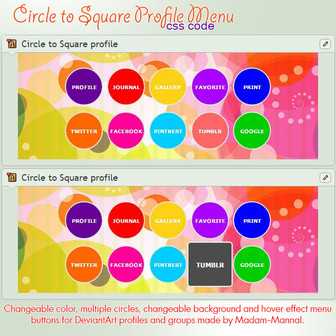HOME | DD
 Madam-Mannal — Hand Painting [Step by Step] Tutorial
Madam-Mannal — Hand Painting [Step by Step] Tutorial

#digital #digitalart #fingers #hand #human #nail #paint #painting #photoshop #sai #stick #tutorial #clipstudio #art #digitalpainting #stepbystep #stepbysteptutorial
Published: 2015-09-23 21:32:07 +0000 UTC; Views: 25648; Favourites: 454; Downloads: 160
Redirect to original
Description
Facebook YouTubeEID MUBARAK TO ALL MUSLIMS IN THE WORLD!
Kul am wa' an'tum bi-khair!
Hand of what I'm making right now, since it's Eid I wont be on for few days and I don't want my account to die so here is a little ish that can help you and me.
Used: I used photoshop to paint this but you can use anything like Clip Studio, Paint tool SAI etc. it will have the same outcome, I have used a Mouse to paint this, it will not matter what you use. stylus, finger or mouse. I was able to make this with mouse I'm sure you can too. here the details of what I did in this.
Tip: If you don't have a great flow of hand (it's not your fault) use Pen Tool to make Layer Masks so the color does not go out of the place. (mostly artists don't use pen tool they paint the basic color and select mask it just like it but you don't need to if you are having trouble with)
If you wish to support me and help me get better equipment for better art work, please Donate or Request Points/PayPal Commission. Send me a note for more information.
Leave a comment if you have any questions. (sorry if it has any typos)
Madam-Mannal © all rights reserved.
Related content
Comments: 18

👍: 0 ⏩: 0

Nice tutorial
Can you explain to me a bit more about "lining?" I'm trying to learn how to do part 6 but can't get my work to look like that. Do you just paint in where the line art once was?
👍: 0 ⏩: 0

It's really motivate me since I just have a cute 'mouse'...
👍: 0 ⏩: 1

Yeah! I often felt so frustrated while digital painting w/ mouse... T^T
👍: 0 ⏩: 0

its awesome
and thanks for submitting this to the feature folder (Pass it forward) XD we really appreciate it .
👍: 0 ⏩: 1

thank you C:
yea sure thing. planning on submitting all of my future work 
👍: 0 ⏩: 0