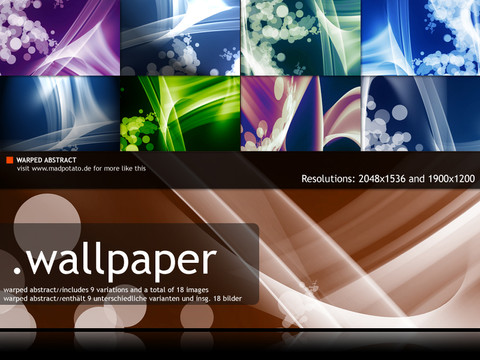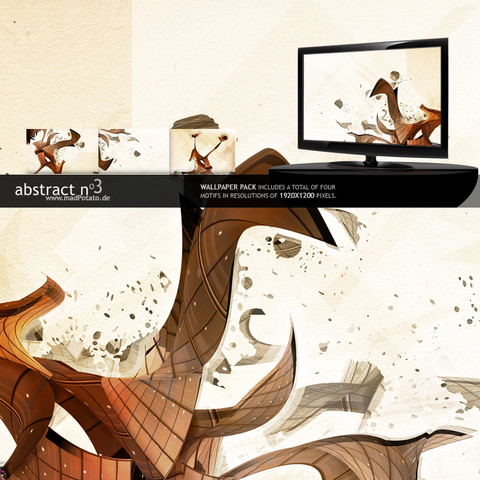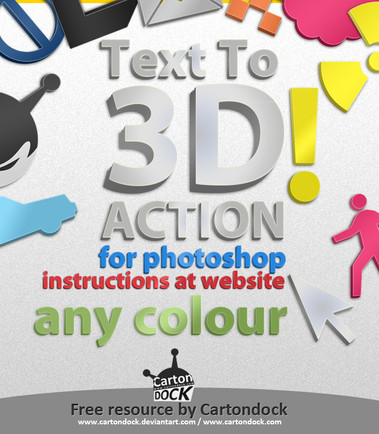HOME | DD
 MadPotato —
Vectors With A Lacing Of 3D
by-nc-sa
MadPotato —
Vectors With A Lacing Of 3D
by-nc-sa

Published: 2008-02-25 20:56:59 +0000 UTC; Views: 89651; Favourites: 955; Downloads: 21768
Redirect to original
Description
If you've enjoyed this tutorial feel free to visit my portfolio for more tutorials, resources and some nice wallpaper-packs... -> [link]-----------------------------------------------------------------------------
This in-depth tutorial on vector illustration in a 3D-environment will equip you with the basic ideas and concepts to recreate the visual style of my illustration "Digital 3D-Abstract" -> [link]
Learn how to
- Create vector shapes in both a 2D- and 3D-environment
- Unleash your vectors into the third-dimension
- Create appealing textures
- Create and scatter a custom brush
- Modify vectors with layer masks
- Use shapes with alternating opacity to create nice effects
- Texturize your vectors in 3D
-----------------------------------------------------------------------------
I hope you'll enjoy this tutorial and can draw something helpful from it's contents !
P.S. The cover-illustration was originally inspired by iunewind's "Summer Cocktail", which you can check out here: [link] - he also has a tutorial on this topic (which I did not know when I wrote this one, if you use 3DSMax go check it out for further details [link] )
Related content
Comments: 92

Very Nice art ... I was wondering if you can register on my forum
www.Creativeforums.net and Post some of your art inside the graphics showcase area of my forum. I really like your work
www.Creativeforums.net
👍: 0 ⏩: 0

very useful..i've seen this style before and it's mind blowing..i'm just practicing the same thing but i wonder what do you think is quicker and/or better:your way, or something similar to this but instead of rendering with top view you export a uwv map from bodypaint 3d to photoshop?
👍: 0 ⏩: 0

jux want to ask if wats the best software to make a digital scrapbok? tnks a lot! 
👍: 0 ⏩: 0

Halo! Brilliant tut! Even better that it's done with software that I actually have 
auf Wiedersehen!
👍: 0 ⏩: 0

cool, reminds me of my latest work haha, i duplicated the whole shape, put it under the original and give it a small gradient, it gives a nice effect 
👍: 0 ⏩: 0

Next to the tutorial's image is a link that reads "download" - just hit that to download your personal copy in the PDF-format...
If for some reason that should not work, simply visit my website [link] and grab a copy from the tutorials-section.
Happy designing !
👍: 0 ⏩: 0

Hello! 
We ask you kindly, may we include this one?
You will of course be fully credited and we'll link it back to you.
Many thanks,
Sandgrinder
👍: 0 ⏩: 1

Hey mate,
feel free to include this (and all of my other) tutorial(s) on your site - a link back to my portfolio [link] is always appreciated!
Good luck with the site!
👍: 0 ⏩: 1

Many thanks lad, added as spoken.
👍: 0 ⏩: 0

did u use the same program as the creator of summer cocktail, if so can u use a different program? and how do u view this tutorial...plz message me back
👍: 0 ⏩: 1

Hey!
Iunewind (the creator of Summer Cocktail) used 3DSMax to create his image - this approach is based around Cinema4D (though any other 3D-application -like the free Blender- works just as well).
To view the tutorial, you need the Adobe Acrobat Reader - if you have that installed, simply click on the "download"-link next to the cover-illustration or follow this link: [link]
👍: 0 ⏩: 1

is the designs preset, or did u make them your self. cause i love this kind of stuff and i want to get into it and make some of my own.
👍: 0 ⏩: 1

The tutorial explains in detail all of the techniques and concepts this particular illustration is composed of.
I use Photoshop and Cinema4D to illustrate the process but any other image editing software will do.
If you're really interested in this style, just sit back, grant yourself an hour of uninterrupted time and read the tutorial - if I've done my job right, you should be able to recreate something like this
In case you can't download some of my stuff here on deviantArt, be my guest and grab it over at my portfolio: [link]
👍: 0 ⏩: 1

cool thanks. u r grown right?
👍: 0 ⏩: 0

I always wanted to learn that! Thank you so much for taking your time to write a tut dear!
👍: 0 ⏩: 0

realy nice!!! I love the way u create and the pdf like a newspaper!!! good job
👍: 0 ⏩: 0

you should read your tutorial and read first 2 paragraphs of the photoshop section and u wil find its actualy wrong, i have read over it carefuly 10 times now and redone it an each time it leads u to working on the outside of the object not the inside.
any ideas what im doing wrong?
👍: 0 ⏩: 1

Hey!
I'd gladly help you but you've got to be a little more specific about which part of the tutorial you have trouble with.
I've seen results of many people who have successfully completed the tutorial so I hope there are no mistakes as regards content but I'll gladly correct any incomprehensible phrases that might leave people confused...
👍: 0 ⏩: 1

ive worked around it using commoen sense like i should have.
but the photoshop part when clicking the alpha selection then pasting in a new document then creating a new layer etc, you actualy work on the outer area not the inner area, the people who hit this bump just use common sence to work around it.
👍: 0 ⏩: 1

Thank you for your feedback - I take you talk about step 4... I actually just tried following the instructions step by step and it leads me perfectly to recreating what I had in mind when writing that part.
I don't really know what you mean when you talk about the "outer area" - once you've copied and pasted the inverted Alpha-mask-selection you create two shapes: The outer shape and the inner one for your texture. Those can both be modified using the Blending Options... and can also be altered using the steps that follow...
I just try to understand what part you had trouble with so that I am able to optimize any incomprehensible parts...
All the best...
👍: 0 ⏩: 1

i wish i could be bothered and id be more in depth buts its all good, it just takes some commo nsence on my behalf.
im very literate and i did it at least 5 times over step by step doing exactly as described and so did my friend and soon as ur adding the gradient overlay ur adding it to the inverse of the shape due to a missing step.
its all good
👍: 0 ⏩: 0

I tried to down load it but nothing is showing, I do have pdf, but nothing is there..
👍: 0 ⏩: 1

Hey!
I just tried downloading it and it worked. That was probably just a temporary deviantArt-problem. If you're still not able to download it, just visit the tutorial section of my portfolio: [link] - all PDF-issues are available on there as well.
All the best
👍: 0 ⏩: 1

hmm them maybe it is me cause it still won't load up. I'm only getting the the top bar with nothing in the space..it's weird.
👍: 0 ⏩: 1

That's odd... Here are a couple of things you might want to try:
- Update your Adobe Acrobat Reader to the newest version
- Right-click the download-link, choose "Save target as..." and manually download the PDF to your computer
- Grab the PDF over at my portfolio [link]
If none of the above tips work and you're really interested in it contact me and I'll send you the original JPG-files the PDF was composed of.
👍: 0 ⏩: 1

ahh there we go, now it did it. thank you for the help...I'm going to try this or the other one with the 3d text it looks interesting.
👍: 0 ⏩: 0

thanks a lot for the help i really need it!!!!! this is great!
👍: 0 ⏩: 0

now this is good. thanks, just reading it now at this stupid time in the morning, what am i doing up 2:30? ha
👍: 0 ⏩: 0

thank you for sharing...
I think I can learn much from it..
thanks!
👍: 0 ⏩: 0

Well, just for the cover I faved it. I really hope you meet my expectations now ;S
👍: 0 ⏩: 0
| Next =>