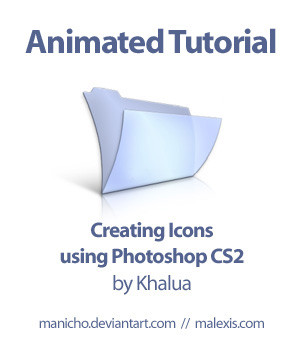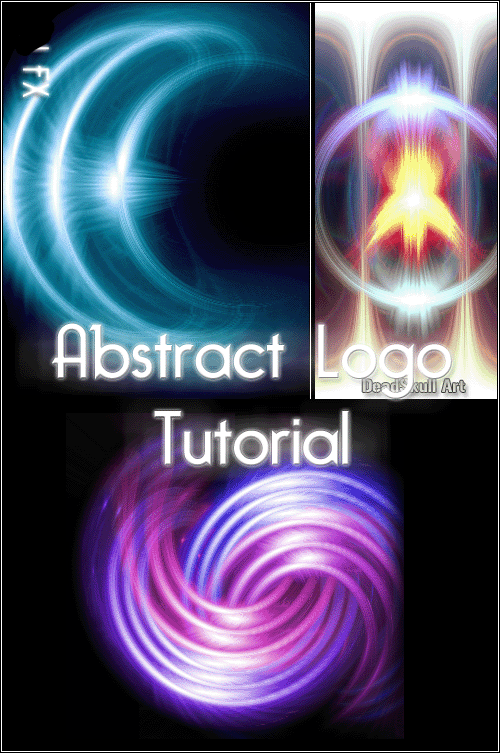HOME | DD
 mauricioestrella — Interwoven Text Tutorial
mauricioestrella — Interwoven Text Tutorial

Published: 2008-01-31 03:28:44 +0000 UTC; Views: 31117; Favourites: 413; Downloads: 2503
Redirect to original
Description
Hello everyone




This is another quick tutorial for Photoshop geeks!





I hope you like it.
If you have any suggestions about future tutorials you want me to create, leave a comment here





Sorry about my engrish





Special thanks to the AR team for suggesting the unused title: Letter Sex





Related content
Comments: 131

thank you thank you thank you thank you
you gave me so many ideas and showed so much !!!
and the way you use shortcuts !!
and i love your voice, lol !
👍: 0 ⏩: 0

You can use photoshop for years and still discover new things all the time, this really showed me a few new things.
👍: 0 ⏩: 0

The beauty of this tutorial lies in it's simplicity! The simple steps you take to make things look better than professional are just amazing! Great tutorial man! 
👍: 0 ⏩: 0

hurray I love this tutorial. So informative and logical. Yay if I do something like this I'll be sure to send you a link. Thanks for posting this I'm off to watch your other tuts
👍: 0 ⏩: 0

Your wonderful resources have been featured in this article.[link]
Thank you for providing to the Resources to the community.
👍: 0 ⏩: 0

I love when you was shading the shapes. great job man.
👍: 0 ⏩: 0

uyy qué buena idea esa de las letras entrelazadas...!!
👍: 0 ⏩: 0

Won't let me "collect" it for some reason. Maybe cuz of the movie format? Anyhoo, just thought I should let you know. I'll just download, but i was gonna stick it in my fave actions n tuts collection. Well, it is one of my faves, even if I can't collect it! lol
👍: 0 ⏩: 0

Jaysus. This is flipping incredible! CANT WAIT to play with it!
👍: 0 ⏩: 0

Just tried it out on my own ... cool stuff. Definitely something to have in the bag of tricks!
👍: 0 ⏩: 0

*admiring*...
... there's only a few ones like you on dA... who share and explain their passion... great. Outstanding, man...
👍: 0 ⏩: 0

thanks for always sharing your stuff and work man thanks a lot keep it up!
👍: 0 ⏩: 0

nice tutorial... just in the end i don't think reflection and shadow had something to share in that context... maybe i'm wrong but i also think the shadow should go on the opposite side of the reflection.
I have a question not on the tutorial btw, i have the cs3 as you but i haven't seen the graphics of the interface like you have. i sometime ago tried a Premiere CS3 stand alone and it had that new graphics, but the whole cs3 i installed hasn't, and it's still using windows elements like scrollbars. there's a setting somewhere or what?
👍: 0 ⏩: 0

I FREAKING TOLD YOU YOUR VOICE TURNS ME ON AND YOU F*CKING DO IT AGAIN! I'M GETTING ALL MOIST!
👍: 0 ⏩: 0

maybe you can make a tutorial about how to make a chalk board with chalk, sponges and a ruler 
that's my fantasy
👍: 0 ⏩: 0

Manicho! I love your voice and this tut is great. What version of Photoshop are u using? I like how you have your tool boxes set up. How did you do that?
👍: 0 ⏩: 1



👍: 0 ⏩: 1

Oh I MUST get it. Thank you for letting me know and THANKS for the tutorial!
👍: 0 ⏩: 0

Awesome
Can you tell us how do you set up Photoshop
or how to do setting for good result and some tip and trick you always you
i hope you read Comment
👍: 0 ⏩: 1


👍: 0 ⏩: 1

awesome stuff!
and Mauricio...you have the most awesome voice on dA. period.
👍: 0 ⏩: 1


👍: 0 ⏩: 1

great stuff, man, one kickass tut, going straight to my favs!
cheers
👍: 0 ⏩: 0

dejame decirte que... tienes una linda voz 
gracias por el video tuto ^^ ahora poner en practica 
gracias mi quelido amiguito manicho
muchos besitos pa ti
👍: 0 ⏩: 0

Oh this was so so informative for me!
I'm sure it will help me greatly in my later
designs for school! Thank you so much! <3
I would love to see sometimes how you
create the 3-dimensional (and 2D actually)
over the photo. Just to see how you
begin to work on a complex thing like that.
That must be quite a big thing to make a tutorial
of, but since you are one of the best at it, it would be
very interesting to know.
Thank you for this tutorial! <3
👍: 0 ⏩: 0

Very useful tut. I'm just starting out with everything Photoshop and so far this has been one of the most helpful.
👍: 0 ⏩: 0
| Next =>